The Growing Risk Of Recent Ransomware Attacks On Major Companies

Recently, ransomware has been used more as an extortion tool than as a means to steal information from computers and networks, with attackers demanding ransoms in exchange for unlocking encrypted systems without deleting any data. Ransomware attack is one of the fastest-growing types of malware today because it provides criminals with both monetary benefits and low risks—in some cases, these malicious attacks are even carried out by automated software rather than humans at!
What Is Ransomware?
Files on the infected computer are encrypted, and the malware then requests a ransom in exchange for the decryption key. Infections with ransomware can happen when opening malicious attachments in emails, visiting compromised websites, or clicking on malicious links. Files on the infected computer’s hard disc will be encrypted and given the.encrypted extension once the malware is activated. The infected computer will then display a message from the ransomware asking for money in exchange for the decryption key.
How It Works?
There is a wide variety of ransomware, but they all essentially do the same thing. Files including documents, images, and music will often be encrypted by ransomware when it infects a computer. Files on any attached discs may also be encrypted by the malware. Ransomware encrypts data and then displays a message demanding payment to unlock the data. The ransom demanded may change based on the ransomware used and the severity of the assault. It’s possible to negotiate the ransom with certain ransomware, while other strains offer the victim a fixed period of time to pay.
Ransomware can infect a computer in a variety of ways. Email attachments are the most widely used medium for this purpose. Infected websites and malicious links are another method of dissemination for ransomware. Important files on the hard drive are often encrypted and given the.encrypted extension once ransomware has infected a machine. The infected computer will then display a message from the ransomware asking for money in exchange for the decryption key.

Get Started w/ NordVPN Today
- Top-rated VPN for OS unknown
- Ultra-fast speed in US in 2024
- Save 69% off with VPN.com Discount
- Plans starting at $2.99/month
GUARANTEE
Recent Ransomware Attacks On Major Companies

There has been a rise in both the number and intensity of ransomware attacks on prominent corporations. More than 230,000 systems in over 150 countries were infected with the WannaCry ransomware in May of 2017. Because it exploited a flaw found by the National Security Agency and was exposed to the public by hackers, this malicious software attack was exceptionally devastating.
There have been other additional ransomware outbreaks in recent months that have caused major harm, in addition to WannaCry. Companies like Merck, Maersk, and FedEx fell victim to the Petya ransomware in June of 2017. Meanwhile, in September 2017, a ransomware strain known as Bad Rabbit crippled a wide variety of institutions, including Russia’s Interfax news agency and Ukraine’s Odesa airport.
It can be quite expensive for businesses to deal with harmful software attacks. A major shipping company, Maersk, reported losing $300 million due to the Petya ransomware outbreak. Similarly, pharmaceutical giant Merck disclosed that the same ransomware attack had cost them $870 million.
In the aftermath of a ransomware attack, businesses often face a number of choices. There are three options available to them: pay the ransom and hope their data is freed, restore their data from backups, or completely rebuild their computers. There is no perfect answer because every possibility carries some degree of danger or profit. Whatever solution is ideal will vary from circumstance to situation, and will depend on the company’s capacity to lessen the impact of any negative outcomes.

Get Started w/ NordVPN Today
- Top-rated VPN for OS unknown
- Ultra-fast speed in US in 2024
- Save 69% off with VPN.com Discount
- Plans starting at $2.99/month
GUARANTEE
How To Protect Your Computer From Ransomware?
With ransomware’s prevalence and sophistication on the rise, it’s crucial that computer users learn to safeguard their systems. Ransomware is malicious software that encrypts a user’s files, making them inaccessible until the user pays a fee to unlock them. Yet, even if you pay the ransom, there is no assurance that your files will be restored, making ransomware an extremely challenging problem to solve.
Several precautions can be taken to keep your computer safe from ransomware. Staying on top of software updates is crucial. Installing the most recent security patches helps shield your machine from ransomware and other forms of malware. You should also make sure your computer is free of viruses by installing and regularly updating an antivirus programme.
The good news is that there are several steps you can take to attempt and get your files back if you fall victim to ransomware. Remember, however, that there is no assurance that any of these solutions will work, and that even if you pay the ransom you may not be able to recover your files.
The easiest way to get your files back once ransomware has encrypted them is to restore them from a backup. In addition, you should get in touch with a computer security firm in the hopes that they will assist you in eradicating the ransomware and restoring your files.
Tips For Recovering From A Ransomware Attack
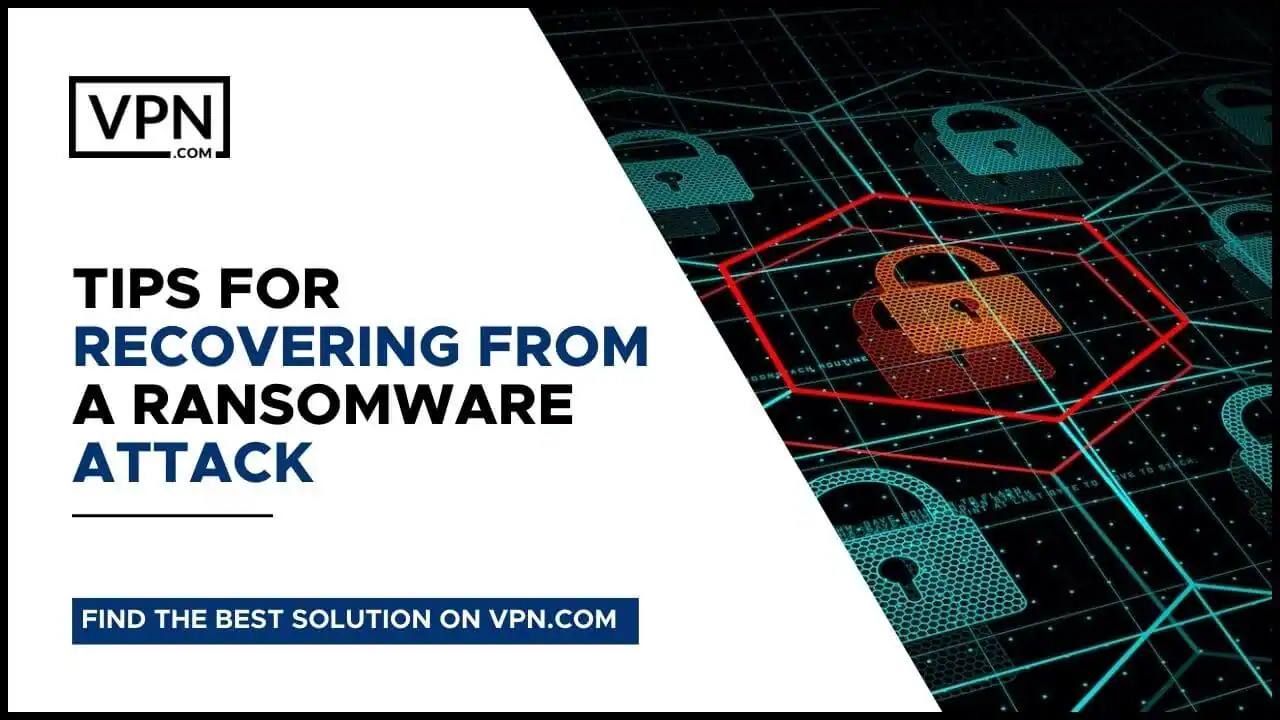
Ransomware attacks can be devastating for businesses. Not only do they cause loss of data and productivity but they can also result in monetary losses. To help your business recover from this malicious software attack follow these tips:
1. Restore data from backup
If you have a recent backup of your data restoring it can help get your business back up and running quickly.
2. Contact your IT provider
If you do not have a backup or if the ransomware has caused damage to your data contact your IT provider for assistance. They may be able to help you recover your data or at least minimize the damage caused by the ransomware attack.
3. Educate employees about ransomware attacks
One of the best ways to prevent these malicious software attacks is to educate your employees about them. Make sure they know what ransomware is and how it works so they can be on the lookout for suspicious activity.
4. Implement security measures
Take steps to secure your network and data such as implementing firewalls, antivirus software and user training. By taking these precautions you can help protect your business from future software attacks.
Check everything related to how to recover from Ransomware only on vpn.com.
The Future Of Ransomware

The sophistication and sophistication of ransomware are both growing. As experts see it ransomware is only going to get more common and destructive in the future potentially causing far more harm than the recent attacks on prominent companies.
Ransomware rising popularity can be attributed, at least in part, to the fact that it is so successful in conning its victims into paying the demanded ransom. In order to get their data back, many ransomware victims are willing to pay a ransom.
The damage caused by ransomware can be long-lasting since it might be hard to identify and remove.
With the proliferation of ransomware, it’s inevitable that commercial targets will increase. Ransomware has the potential to significantly impact a company’s bottom line and disrupt regular operations. organizations must have plans in place to counter ransomware threats.
Making regular backups of data is one tactic that companies might take. By doing so, even if ransomware encrypts some data, the company can still use the data that was not compromised. Companies should also think about spending money on ransomware decryption tools and services. These can aid in the removal of ransomware and help to mitigate its effects.
There is a rising concern that ransomware poses to enterprises worldwide. Organizations may lessen the impact of ransomware attacks by taking preventative measures like backing up data and purchasing cleanup tools.

Get Started w/ NordVPN Today
- Top-rated VPN for OS unknown
- Ultra-fast speed in US in 2024
- Save 69% off with VPN.com Discount
- Plans starting at $2.99/month
GUARANTEE
Conclusion
Ransomware is a type of malware that encrypts files on infected systems making them inaccessible to the user until a ransom is paid. The recent ransomware attacks on major companies demonstrate the growing risk of ransomware for businesses of all sizes. Ransomware can be very costly to recover from and no guarantee paying the ransom will restore access to encrypted files. In light of these risks businesses need to take steps to protect themselves against ransomware attacks.
How companies are handling ransomware attacks: many companies have responded to ransomware attacks by paying the ransom demanded by the attackers. While this may provide short-term relief it does not address the long-term problem of ransomware infections. Additionally paying the ransom only encourages attackers to continue using ransomware as a means of attack.
Businesses can protect themselves against ransomware by investing in security solutions that detect and prevent ransomware infections. Additionally companies should create backups of their data so that they can recover from an attack even if files are encrypted. Finally businesses should educate their employees about ransomware and how to avoid becoming infected with it. Ransomware is a growing threat to businesses of all sizes. By taking steps to protect themselves companies can reduce the risk of becoming a victim of this type of attack.
Customer Reviews for NordVPN: In-Depth Review, Tests, and Stats

Connection issues with MLB.TV
May, 2 2023

Prompt customer service
May, 6 2023

I would highly recommend
December, 15 2023



