How To Use A VPN On Your iPhone

Do you use an iPhone? Then don’t forget about Virtual Private Networks (VPNs). Why? Because they are important for keeping your online activities private. A VPN server will create a secret connection that will hide your IP address. It is like wearing a digital disguise which makes it seem like you are browsing from a completely different place.
This move will let you access stuff that is usually off-limits globally while keeping your online actions private. People turn to VPNs on their iPhones for various reasons such as to enhance security on public WiFi, avoid censorship, and protect their data from digital prying eyes.
Today we are here to tell you why using VPN is necessary nowadays and why it should matter to you. We will break down things for you; what happens when you pair a VPN with an iPhone? Let’s know about the benefits that we can have while using a VPN on iPhone. So keep reading, we will make sure to help you make smart choices for a safe, private, and totally free online experience.
What Is A VPN?
A VPN or Virtual Private Network is the most protective software for your internet safety. What it does is create a secret tunnel for your online activity which makes it super hard for anyone to figure out who you are and what you are up to. This is great because it means that people can’t spy on your internet activities and lay their hands on your personal and sensitive information.
When you use a VPN, it adds an extra layer of protection by turning your data into a secret code. After that it is sent through a special VPN server before it reaches the final destination. It basically acts as a secret agent to escort your data.
The work of VPN is not only keeping your data safe but they also add a layer of mystery to it. It means that your internet provider and the website you visit will not be able to follow your every move or figure out where you are. It is just like wearing an invisibility cloak online. Seems pretty cool, right?

Get Started w/ NordVPN Today
- Top-rated VPN for OS unknown
- Ultra-fast speed in US in 2024
- Save 69% off with VPN.com Discount
- Plans starting at $2.99/month
GUARANTEE
What Does VPN on Iphone Mean?

We think that using a VPN can be a really smart move for enhancing your online privacy and security. It is just like a guardian that will hide your data in a protective shield especially when you are on public WiFi. Imagine your device which is connected together with a VPN server just to create a safer connection for you.
But that is not all. A VPN will also break down all the barriers for you. It is just like having a magic key to unlock websites that might be blocked in your country. However, the actual question now is what exactly is a VPN on iPhone and how does it ensure data security for you?
VPNs are basically like your ticket to streaming content from websites that might usually be off-limits. Have you ever heard about TunnelBear, NordVPN, or ExpressVPN? They are showstoppers in the world of VPNs.
So to ride the VPN on your iPhone, you have to download and install a VPN app. There are lots of VPNs out there so choose the ones that you think will align with your needs and budget. Once you install it on your device just start following the steps on the screen to set it up. But here is the actual deal; choosing the right iPhone VPN can be a bit tricky task.
Sometimes when you are using a VPN on your iPhone, you might feel like you are hitting a speed bump. Yes, we are talking about slow connections, dropped signals, or trouble accessing websites. But there is nothing to be worried about. A simple restart or update of your VPN app might do the trick. And if you want the smoothest ride then you should go for a reliable VPN server.
With all these tips you will be all set to safely ride the VPN wave on your iPhone and enjoy its benefits. However, always remember that safety first. So try to choose a well-reputed VPN.
What Are Benefits Of Using VPN on iPhone?

We know that the desire for a private and secure internet is increasing with the increase of advanced technology in this fast-paced world, especially when using VPN on your iPhone. The main concern? The security and privacy issues that come with using Public WiFi Networks. We all know what threats we have to face because of these public networks, and how VPN on iPhone can help mitigate them.
But the best thing is that new technologies, like VPN on iPhone, have also enabled people to access content that is geo-restricted and surf the web freely knowing no one will spy on us. You can also use VPN On Your iPhone to protect against online tracking and surveillance in association with ISP bandwidth limitations.
It means now you can access your favorite website without worrying about the restrictions, all thanks to the advancement in technologies like VPN On iPhone that know how important our safety and privacy are.
Anyone who values their online privacy will embrace and enjoy the new secure and stress-free era of the digital world, especially when they use VPN On iPhone. Yes, we are talking about VPNs. Here are some of the benefits of using a VPN on iPhone:
Enhanced Security And Privacy While Using Public Networks
We know that public networks are convenient to use but you should also know they come with severe security threats. Public wifi is not safe to use nowadays. It makes it simpler for cybercriminals to get access to your privacy, identity and even your sensitive information like credit card details etc.
So if you want to keep using these public networks while keeping your privacy then you really need to encrypt the connection with a Virtual Private Network. It will provide your device protection as a whole.
VPN becomes important especially when you are exchanging your financial information or working from home and connecting to a corporate network. Which is why you need to take safety measures by using a VPN every time you use a public network. Otherwise you can put your privacy and sensitive data at risk.
Accessing Geo-Restricted Content
Do you know that your government can limit content in their country? It is a popular practice which means that we can only access content based on geographical location. It means that people in specific areas might not be able to use some of the social media platforms. Some of the platforms blocked are even popular like Netflix, Hulu, or BBC iPlayer. However, people can not access it due to licensing agreements or regional regulations.
As we told you before, with advanced digital problems come advanced solutions. This means there is a way that you can bypass these geographical limitations. You can also enjoy your favorite movies or shows from anywhere in the world. Yes, we are pointing at VPN. After connecting to a VPN it will encrypt your connection. Which means that your true location will be hidden. So, if you have a problem accessing your favorite content on an iPhone then we think VPN can be a great help.
It means that with a VPN you don’t only get to access your favorite content with ease. But you can also protect and secure your device at the same time. So, tell us where you can get a better deal than this.
Avoiding ISP Throttling
ISP throttling is a method in which your internet is slowed down by your internet service provider. They do it in response to your online activities. You might be playing a game that might be lagging other people’s internet connections – so they might purposely slow down your connection. Sometimes they do it purposely too. It means your download and streaming speed can be affected badly whenever they want.
However, a VPN is a savior in such situations too. This innovative new technology will help users prevent throttling from their ISP and protect their devices. You might be thinking how do they do it? They do it by encrypting your online data which is routed through a secure network.
It is used to effectively hide the user’s true IP address and make it difficult for the internet service provider to see what you are doing online. Research has given us so much evidence that internet service providers like to throttle internet connections whenever they feel like it. Their main targets? Certain streaming platforms, gaming sites, and important file-sharing services.
This way users are able to make sure that they can access internet information and services uninterrupted. They know while using a VPN they are free from the grasp of ISP throttling, as a VPN upholds the principle of net neutrality.
Enhanced Online Anonymity

When we talk about online anonymity what we basically mean is using the internet without anyone knowing who you are, what you are upto, and not getting any of your personal information. You can achieve online anonymity by using various methods.
However, we think the most effective method to enhance your online anonymity is by using a Virtual Private Network. It will protect and encrypt your internet connection by effectively hiding your IP address and any characteristics from the websites that you visit.
It will help you protect your privacy and enable you to get access to content that is usually blocked in your region. A VPN will also help you bypass censorship. Remember that anonymity always comes in a variety of contexts.
For instance, you are participating in a political conversation but you have the fear of getting cyber stalked or when you are trying to look things up for your personal concerns, you are afraid that you will be judged or punished for doing it. So, why live in a world of fear when we have modern solutions?
Nowadays people are well aware of how they can explore the digital world with confidence and maintain their peace of mind. They do all this by understanding the basic concept of online anonymity and utilizing security measures like VPN to protect them. This means you with your iPhone can access everything without the fear of getting stalked.
Protection Against Online Tracking System
We all know the importance of protecting our online privacy in this digitally interconnected world. Why? Because whatever you do on the internet; every click, search or connection performed will leave a footprint of yours. And when this happens, an online tracking system and surveillance comes into the game.
Everyone is following your digital footprints; marketers, government agencies, hackers, scammers, cybercriminals etc. They all are a potential threat to your online privacy. However, a VPN can be savior to this problem as it will protect us from security breaches by encrypting our online data.
A VPN will hide your location and all the browsing activities. They will do it all by encrypting your online data and changing its route through a secure network by hiding your IP address. When the third parties won’t be able to see what is happening around. Then it will become difficult for your ISPs, Government, Companies or hackers to lay hands on your personal information.
Hence, we can say that a VPN will become an important component for people who want to maintain their online privacy and protect themselves from the attacks of cyber criminals.
Use Internet Without Censorship
We all know how common it has become to suppress, alter, or restrict information on the internet. Yes, we are talking about online censorship. It is becoming a widespread phenomenon across the globe. There are many countries in the world that have strict rules and measures to control the flow of information on the website.
This not only takes freedom of speech from them but they also have limits on the free exchange of ideas and knowledge. You will be amazed to know that various big countries have these rules such as Iran, China, and North Korea.
However, why in the 21st century should we limit ourselves? When there is a ray of hope. Yes, we are talking about virtual private networks. It will create a private encrypted connection between your device and the internet. The purpose of this connection is to protect your activities from spying eyes and allow you to pass through these censorship barriers easily.
This modern solution empowers an individual to express themselves freely by enabling them to access a free and open internet. It doesn’t matter where they are or what restrictions are implemented by their governments. They can see or speak whatever they want to.
How To Use A VPN On Your iPhone?
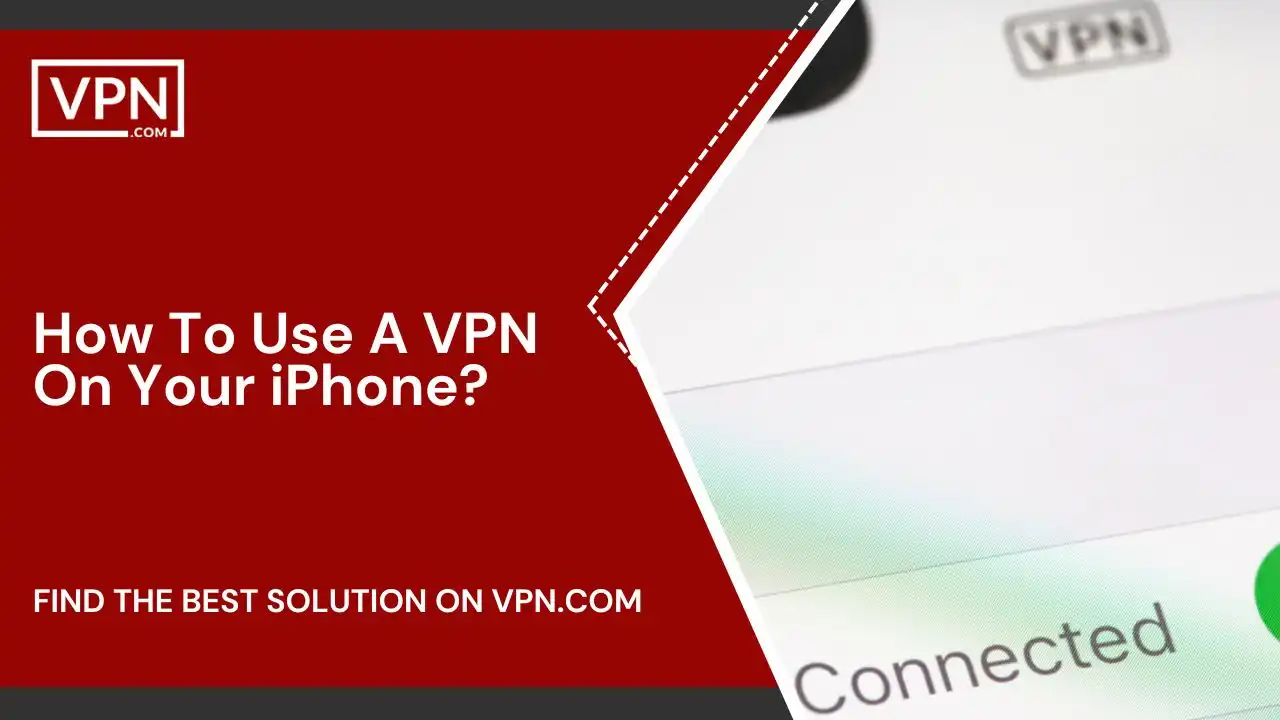
We know that as soon as you enter the world of VPN you will find various options to choose from. Setting up a VPN on iPhone is not as simple as it seems. However, it is not that difficult which is why we are here with a step-by-step guide to help you understand how you can use a VPN on your iPhone.
Downloading and Installing The VPN Application
We think the most effective and simple way to protect your device and secure your browsing experience on your iPhone is to choose the right VPN On Your iPhone. And for this, the App Store can be a very effective and secure way to find VPN On iPhone. You can start by searching for “VPN On iPhone” in the App Store search field. You will see a variety of VPNs there. You can browse and take time to find the one that suits your needs.
After picking up the VPN on iPhone, click on the “Get” button to start the downloading. After the application is downloaded; there might be some adjustments that might be needed. Certain settings are adjusted so you can set your preferences according to your requirements for VPN on iPhone.
The settings that you might need for VPN On Your iPhone are selecting what server location suits you. We would suggest that you should choose the one that is closest to you as it will enhance your speed too. You can also choose a specific country to bypass the regional restrictions. Don’t forget to enable the automatic kill switch and data encryption options for VPN On iPhone.
Before starting to use VPN On Your iPhone, remember to check the app terms and privacy policy. It will help you ensure that you are comfortable with your data being used or stored.
Connecting To A VPN Server
If you are new to using a VPN on your iPhone, then remember that selecting a VPN server can have a great impact on your online experience. A VPN on iPhone is used to enhance your security and private connection. For this, you need to choose a reliable VPN on your iPhone from the app store.
After downloading it, sign up with them. However, some VPNs require you to have an account first. Don’t worry. You just need to visit their website, create an account there, and then add your account login credentials to the VPN on your iPhone app.
After logging in, you will be provided with a list of server locations from which you have to choose; country. How to choose the best location for your VPN on iPhone? Consider factors like speed, security, and accessibility to the desired content.
Pro tip: Closer servers will usually provide you with better speed. But if you need a VPN on iPhone to bypass geo-restriction then you might need a server from a specific country.
After choosing the location you want, click “Connect.” After that wait for the VPN on your iPhone to establish an encrypted tunnel for you. However, if you face any kind of trouble while connecting to the server then you can try restarting your device, checking your internet connection, and looking if any firewall or antivirus is blocking the VPN on iPhone.
If you keep facing these issues then you can try contacting your iPhone provider’s customer support. They will help you resolve issues by providing a solution.
Enabling VPN Connection

The best way to maintain your privacy and protect your sensitive data from prying eyes is by enabling a connection VPN on your iPhone You can do it simply by following these steps:
- Select the General option in the Settings app.
- Select VPN there.
- Select Add VPN Configuration to enter configuration information.
- Choose proper protocol; L2TP, PPTP or IKEv2
- Type in the server address, login information, or any other information that your iPhone provider may have provided you.
- Return to the VPN menu after saving the settings.
- Turn on the Switch button to activate the VPN connection.
Moreover, if you want to finish this procedure then your iPhone might ask you to confirm allowing the VPN on iPhone configuration. Now you are all set to enjoy the amazing experience of enhanced security and privacy on your device.

Get Started w/ NordVPN Today
- Top-rated VPN for OS unknown
- Ultra-fast speed in US in 2024
- Save 69% off with VPN.com Discount
- Plans starting at $2.99/month
GUARANTEE
Conclusion
Now you know how beneficial a VPN can be in protecting your sensitive information and allowing you to browse securely on your iPhone. We know with the advancement in technology, we have to face many threats. But we shouldn’t be afraid of those threats and find solutions to cater to them. Like we did just today with VPN on your iPhone.
Most people in the world love using iPhones but they should understand the fact that their safety comes first. So, if you want to use the internet without someone keeping an eye on you or someone trying to slow your internet speed; try using a VPN on your iPhone.
We assure you that you will love using it. We hope we have cleared up all your confusion. However, if you still have any then feel free to ask us. We will be happy to assist you.
Customer Reviews for NordVPN: In-Depth Review, Tests, and Stats

Connection issues with MLB.TV
May, 2 2023

Prompt customer service
May, 6 2023

I would highly recommend
December, 15 2023



