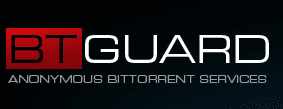BTGuard
Review BTGuard Details, Screenshots, Pricing and More Before You Buy
Pricing & Payment Information
|
12 Month Price $89.95 |
|
6 Month Price $49.95 |
|
3 Month Price $27.95 |
|
1 Month Price $9.95 |
|
Lifetime Price n/a |
|
Free Version: |
|
Free Trial: No |
|
Free Trial Days: |
|
Refund Period Days: 0 |
|
Payment Methods: n/a |
|
Accepts Cryptocurrency: n/a |
Service Overview
|
# of Countries: |
|
# of Servers:- |
|
# of Protocols: |
|
# of Connections:- |
|
Unlimited Bandwidth:Yes |
|
Business VPN:No |
|
Torrenting:Yes |
|
Easy to Find Owners:Yes |
|
Protocols:
|
Features
|
14 Eyes Jurisdiction:Five |
|
Enemy of the Internet Jurisdiction:Yes |
|
Kill Switch: |
|
Private DNS: |
|
DNS Leak Protection: |
|
IPv6 Leak Protection: |
|
WebRTC Leak Protection: |
|
SMTP Allowed: |
|
Double Encryption: |
|
Ad Tracking Block: |
|
Claims "100% No Logs":Yes |
|
Claims to Work in China:No |
|
Claims to Work on Netflix:Yes |
|
Logs Kept:n/a |
Languages & Support
|
# of Setup Docs: 1 |
|
# of Troubleshooting Docs: - |
|
# of Languages Supported: |
|
Types of Support Offered:
|
|
Languages Supported:n/a |
Device & OS Support
|
Windows Versions:n/a |
|
Mac OS Versions:n/a |
|
Linux Versions:n/a |
|
Android Versions:n/a |
|
iOS Versions:n/a |
|
Routers Supported:
|
|
Browser Extensions:n/a |
|
Gaming Devices:n/a |
|
TVs Supported:n/a |
|
Other Devices:
|