Best Network Attached Storage (NAS) Solutions
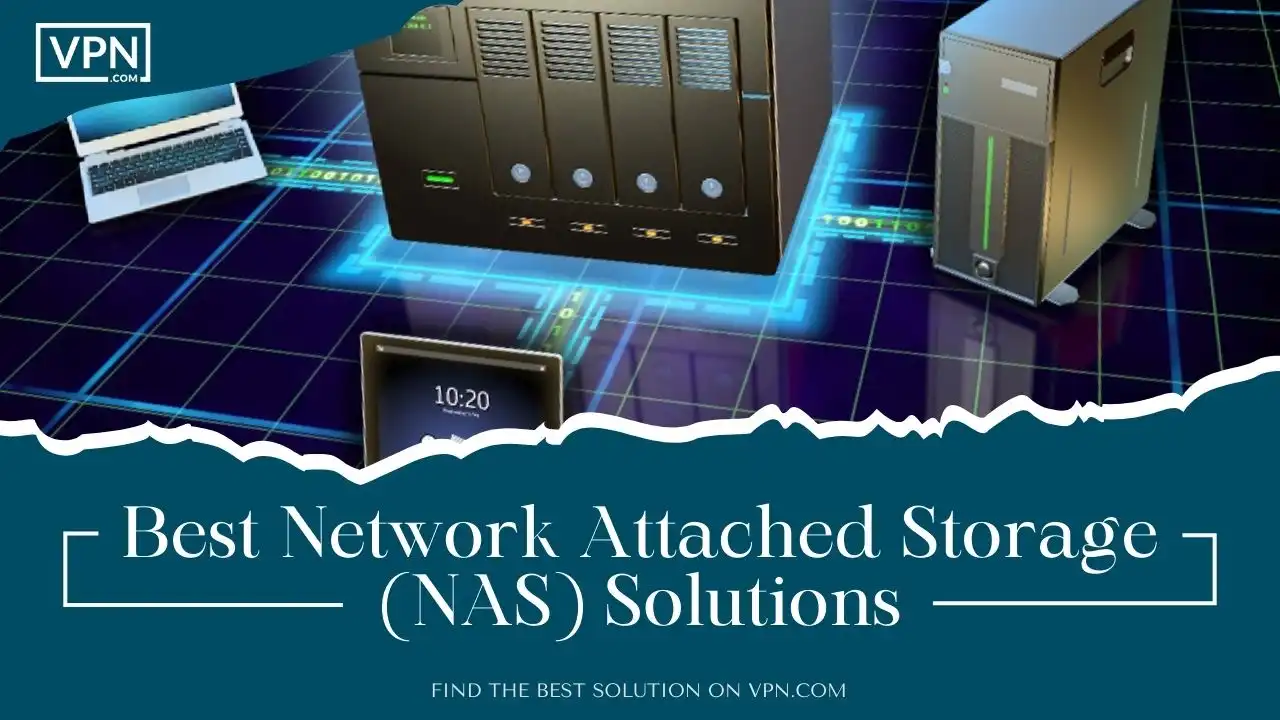
Network-attached storage (NAS) devices give centralized file storage and backup for multiple users and devices on a local area network. The best NAS solutions offer high-quality services. These services include high-capacity scalable storage, fast file transfer speeds, comprehensive data protection features, and intuitive management interfaces.
Top-tier Network Attached Storage (NAS) Solutions systems have cutting-edge hardware components like multi-core processors, SSD caching, and 10GbE connectivity to deliver excellent performance for file sharing, media streaming, backups, surveillance recording, and more.
There are several leading Network Attached Storage (NAS) Solutions brands, such as QNAP and Synology. They offer versatile operating systems that easily install third-party apps for expanding functionality.
Robust and secured built-in RAID data protection, snapshots, cloning, encryption, and link aggregation secure data resilience and optimize storage utilization. With capacities scaling to petabytes via expansion units, powerful NAS devices meet the growing storage needs of personal media libraries and small business workgroups while simplifying data management.
The top Network Attached Storage (NAS) Solutions have many qualities and an ideal centralized storage platform. These qualities could be performance, protection, and ease of use for today’s connected media and workflow applications.
The Leading NAS (Network Attached Storage) Providers
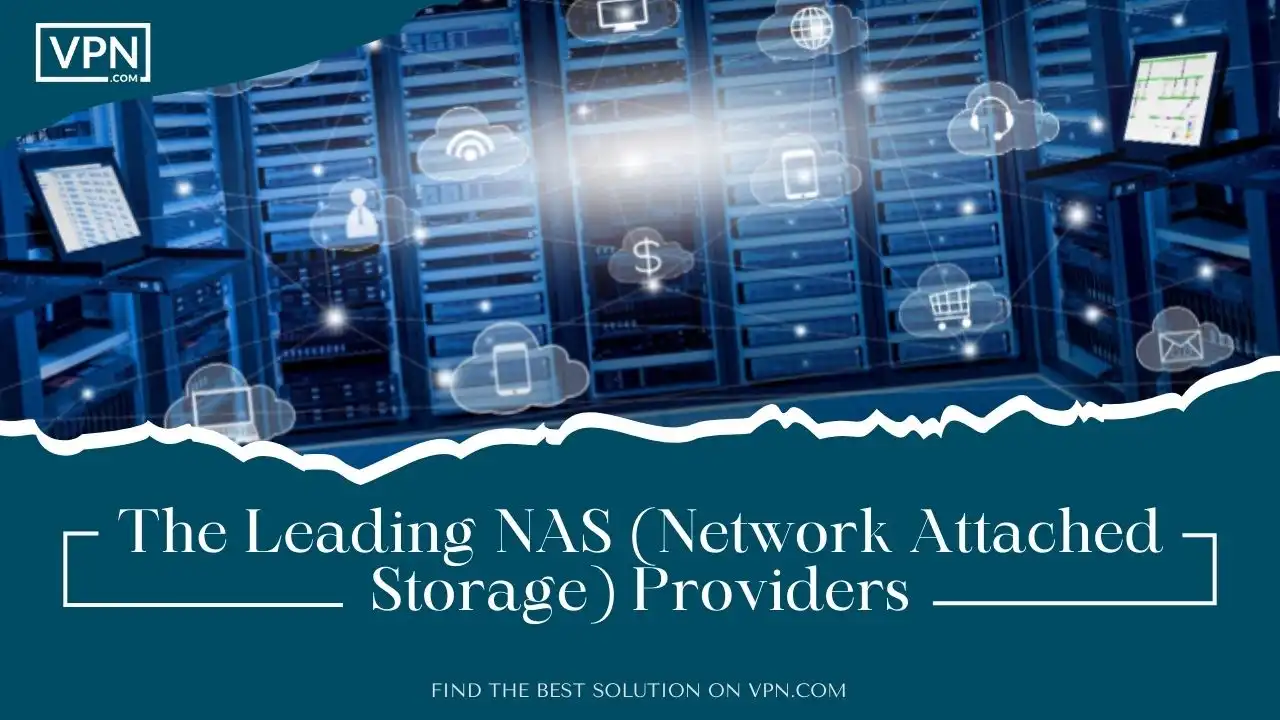
The following is a detailed and extensive review of the leading NAS (network attached storage) providers:

Sign Up with our #1 Host
- 24/7/365 Support
- 100% Uptime SLA
- 59-Second Support SLA
- Highly-Trained Technicians
- 25% Off Dedicated Servers
Synology
Synology is one of the most popular and well-regarded NAS providers, known for its excellent DiskStation Manager (DSM) operating system. Synology NAS devices offer:
- Intuitive browser-based DSM interface that is easy to navigate and manage
- Wide range of built-in apps like file sharing, backups, surveillance, and media streaming
- Scalable storage with up to 108 drive bays on enterprise models
- Strong focus on data protection with native snapshots, replication, and failover
- Large ecosystem of first and third-party apps available
- Models ranging from home/SOHO to enterprise use
The Synology DS220+ is an excellent choice for home users looking for a versatile 2-bay NAS. The DiskStation DS920+ provides excellent performance and scalability for small businesses with the option to add expansion units.
QNAP
QNAP is another leading vendor known for high-performance NAS devices and a wide array of apps. Key features of QNAP NAS include:
- The QTS operating system provides excellent storage management and an app platform
- Strong focus on virtualization, surveillance, and multimedia capabilities
- Scales from home models up to enterprise with over 100 drivebays
- 10GbE and Thunderbolt 3 connectivity are available on many models
- Integrated virtualization for Docker containers, VMs, Kubernetes
- Models ideal for personal cloud storage, media, surveillance, and general business use
The QNAP TS-253D is a fast and reliable 2-bay NAS good for everyday file storage, backups, and media. QNAP TVS-h1288X is a top-tier enterprise model with excellent throughput for virtualization.
NETGEAR
NETGEAR offers NAS devices aimed at home users and SOHO environments. Key features:
- Friendly OS interface ideal for personal users
- Remote access and real-time antivirus built into many models
- Focus on ease of setup and management
- Models ranging from 1-bay up to 12-bay for SMBs
- Affordable pricing but lower performance than Synology/QNAP
The NETGEAR ReadyNAS 212 is a solid 2-bay option for home users wanting simple networked storage for backup and file access. For growing businesses, the ReadyNAS 4312 provides 12 bays and good performance.
Western Digital
Western Digital (WD) sells NAS devices under the My Cloud brand, offering reliable data storage options.
- Streamlined OS designed for ease of use
- Integrated backup software, remote access, and restore features
- Fewer advanced features than Synology and QNAP
- Max of only 16 drive bays limits enterprise use
- Affordable home models but higher-end options still lag behind rivals
The My Cloud EX2 Ultra is a good 2-bay starter NAS for home, while the My Cloud DL2100 with 12 bays works for small business shared storage.
TerraMaster
TerraMaster focuses primarily on SMB NAS devices that deliver good value.
- Competitive pricing on well-built NAS devices
- Max of 16 bays limits the largest configurations
- Gigabit Ethernet is common but 10GbE options are available
- The user interface is not as refined as Synology/QNAP
- Software capabilities trail top vendors somewhat
The TerraMaster F2-221 is a solid performer for home NAS use, while the F4-210 packs 4 bays and strong performance per dollar.
The Key Features And Capabilities Of Network Attached Storage (NAS) Solutions Devices
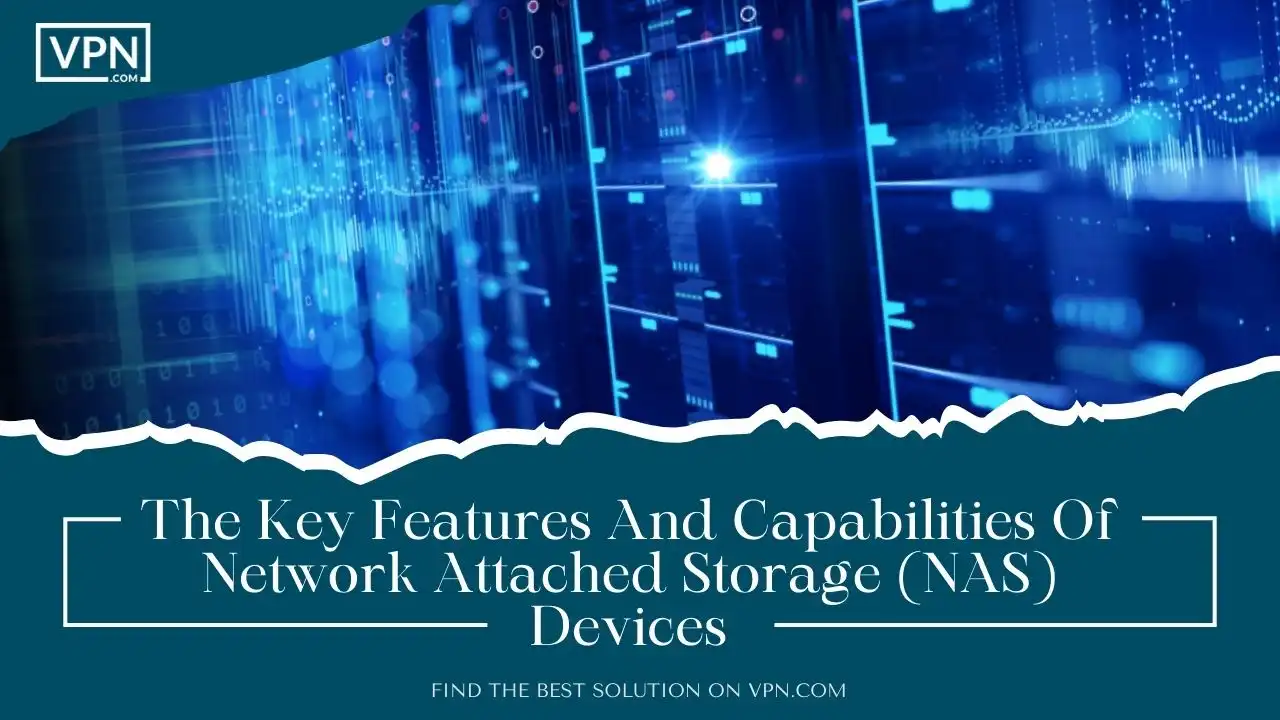
The following is an extensive review on the key features and capabilities of NAS devices based on the additional sources provided:
Storage Capacity and Scalability
- NAS provides centralized storage accessible from multiple devices on a network
- Scales from small 1-2 bay enclosures to enterprise racks supporting 100+ drives and massive capacities
- Can add capacity via additional bays or external expansion units
- Leverage technologies like thin provisioning to allocate storage as needed
Supported File Systems and Protocols
- Common file system support includes EXT4, Btrfs, ZFS, XFS, JFS
- Broad protocol support including SMB/CIFS, NFS, AFP, FTP, and more
- Integration with Windows AD, LDAP, access control lists
- Can replicate data at file or block level
Backup and Redundancy Features
- RAID protection against drive failures with options like RAID 0/1/5/6/10
- Backup software for local, remote, and cloud backups
- Snapshots allow point-in-time data recovery
- Real-time or scheduled data replication to remote NAS systems
Data Encryption and Access Controls

- Volume encryption available through AES-NI, SSL certificates
- Role-based access control lists for permissions
- Some OS integrate antivirus, firewalls, VPN access for security
Remote Access and Mobile Apps
- Cloud access enables remote media streaming and file access
- Mobile apps allow access from iOS and Android devices from anywhere
- Web-based file manager interfaces provided over HTTPS
Media Serving and Automation
- Media servers with indexed libraries and transcoding capabilities
- Automated organization through folder watching and task scheduling
Performance Monitoring and Alerts
- Track utilization metrics like CPU, RAM, and network throughput
- Volume usage reporting and read/write performance monitoring
- Email, SMS or push alerts for hardware failure or thresholds
Key features and capabilities of network attached storage (NAS) devices the key features and capabilities of NAS devices.
Key hardware considerations when selecting a network attached storage (NAS) device

The following is a detailed and extensive review on key hardware considerations when selecting a NAS device:
Processor Performance
- NAS OS and apps require a sufficiently powerful CPU for optimal performance
- Multi-core processors from Intel, AMD, ARM provide processing power
- High-end NAS features Xeon, Epyc, or Ryzen Pro processors up to 64 cores
- Budget models may use Celeron or ARM-based processors, limiting performance
Memory and RAM
- More RAM improves ability to multitask and speeds up file transfers
- Entry-level NAS start at just 512MB RAM, mid-range at 2-8GB
- High-end NAS supports up to 1.5TB ECC RAM for caching and VMs
- RAM often upgradable on desktop NAS but limited on portable devices
Available Drive Bays and Compatibility
- The number of bays ranges from 1 on portable devices to 100+ on racks
- Bays typically support 3.5” or 2.5” SATA HDDs and SSDs
- Must verify drive interface and size compatibility for NAS enclosure
Expandability and Upgradability

- Desktop NAS allow easy drive upgrades and expansion via eSATA
- Rackmount NAS support drive scaling into petabyte range
- Upgrading RAM, network ports can prolong lifespan of unit
- Portable bus-powered NAS offer zero expandability
Warranty and Support
- Leading NAS vendors offer 1-5 year warranties, advanced replacement
- Phone, email, and community forum support common
- Business and enterprise NAS offer enhanced support plans available
When selecting a NAS, the key is matching the hardware capabilities to both current and future operational requirements for performance, capacity, and data resilience.
The Key Software Capabilities To Look For When Evaluating Network Attached Storage (NAS) Devices
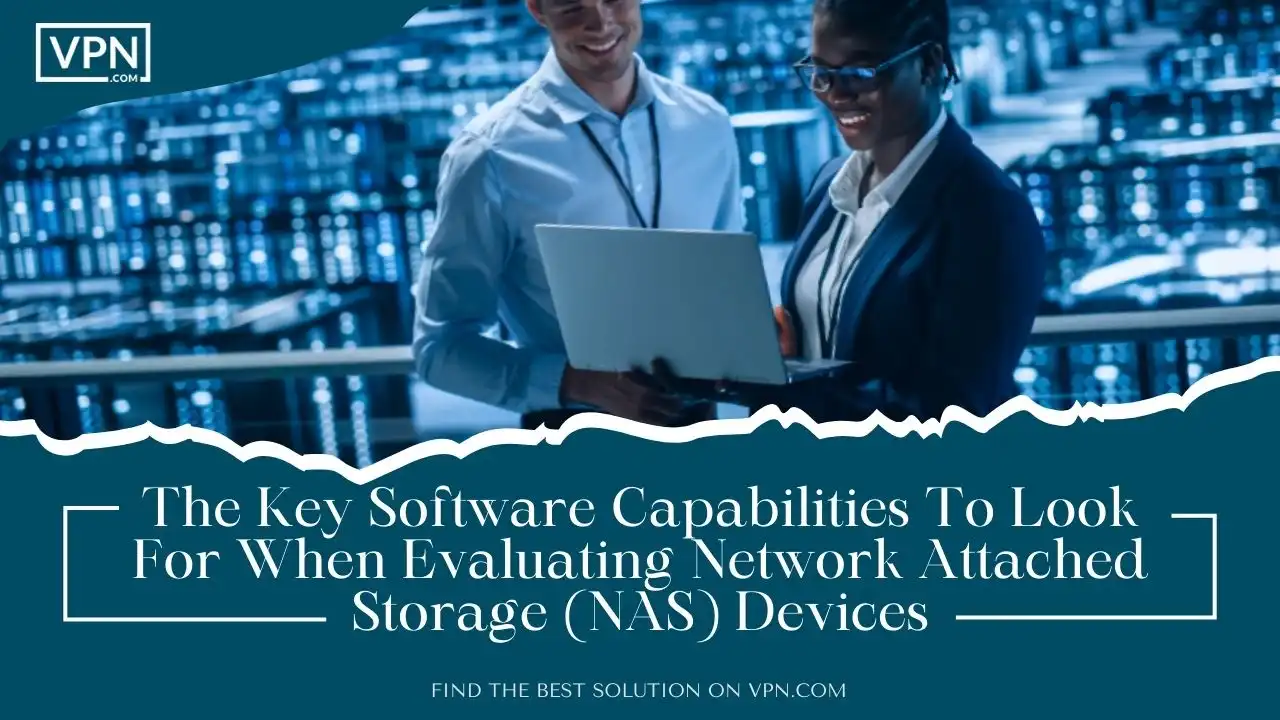
The following is an extensive review on key software capabilities to look for when evaluating NAS devices:
Intuitive Desktop and Mobile Interfaces
- NAS operating systems like DSM, QTS, ADM provide refined browser-based desktop interfaces for easy management
- Mobile apps for iOS and Android simplify remote access and administration
- Setup wizards, drag-and-drop controls, and contextual help simplify operations
Third-Party App Integration
- Extend functionality through apps and plugins from large marketplaces
- Apps for Plex, surveillance, WordPress, databases, DevOps tools, and more
- Docker and VM support allow running custom Linux apps in containers
Virtualization Support
- Run virtual machines and Docker containers directly on the NAS OS
- Integrates with platforms like VMware, Citrix, Proxmox for storage
- Improves workload consolidation for small/medium businesses
Robust Access Controls and Permissions

- Advanced folder and user access permissions
- Integrate with Active Directory, LDAP directory services
- View access logs and auditing trails to track modifications
Real-Time Remote Replication
- Sync or tier data to another NAS over the network or internet
- Replicate at file or block level for efficiency
- Facilitate disaster recovery and business continuity needs
The NAS OS ecosystem and app platform transform simple storage into a highly functional private cloud environment for homes and businesses alike. Evaluating software capabilities ensures the NAS can satisfy both current and future operational requirements.

Sign Up with our #1 Host
- 24/7/365 Support
- 100% Uptime SLA
- 59-Second Support SLA
- Highly-Trained Technicians
- 25% Off Dedicated Servers
Conclusion
After discussing the important and highlighted features mentioned above, we have concluded that Network attached storage (NAS) solutions provide excellent services. These services are centralized and scalable storage accessible over a local network with a wide range of capabilities.
As the QNAP technical manual mentions, NAS systems like the QNAP 1263U help shared storage and backups for multiple users and devices. Leading NAS devices give excellent performance and data protection thanks to high-quality components, enhanced features, and services. These services could be redundancy features like RAID and intuitive management interfaces, according to ZDNet.
Top NAS providers such as Synology, QNAP, Asustor, TerraMaster, and Western Digital were reviewed extensively based on criteria like hardware, software, apps, and value. High-quality key NAS capabilities consist of comprehensive storage management, virtualization readiness, media serving, remote access, robust access controls, and replication between devices.
Both home users and businesses can benefit from NAS solutions tuned to their budget, performance, and scalability needs. With their versatile apps and OS, modern NAS devices develop shared network storage and turn it into a multifunctional private cloud platform.
Customer Reviews for Liquid Web

Amazing Customer Service
April, 25 2023

Liquid Web Support is simply awesome
April, 26 2023

Support is everything
March, 3 2023




