How To Recover A Hacked Facebook Account?
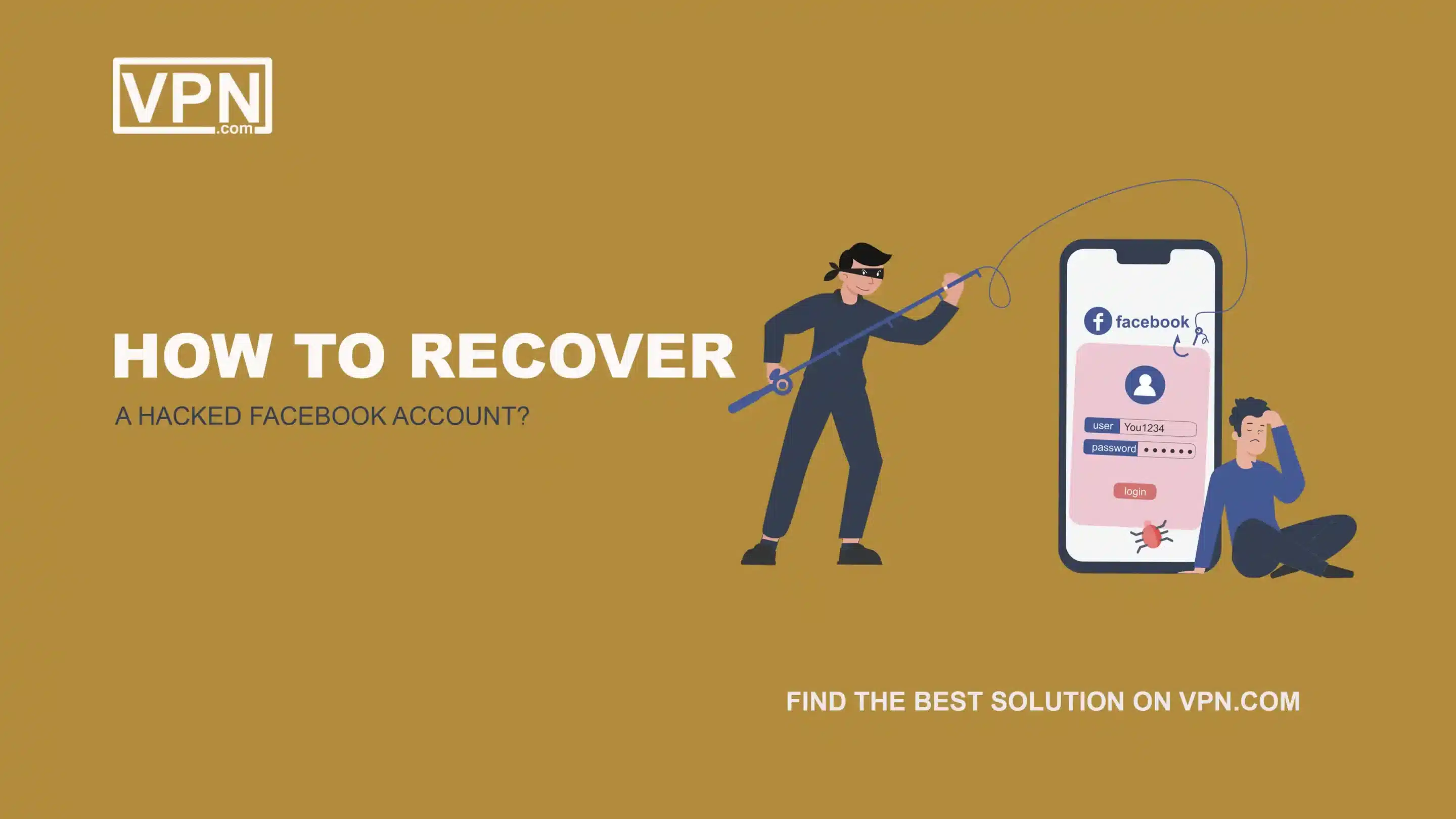
Oh no, your Facebook account has been hacked! That’s an absolute disaster. Some clever person has sneaked their way into your private stuff and could be posting as you, messaging your friends, or even worse things. Don’t freak out though; there are steps you can take to recover a hacked Facebook account and get your hacked facebook account back under your control. Just follow this guide carefully and you’ll outsmart that sketchy hacker in no time.
What Does It Mean If Your Facebook Is Hacked?

First, let’s go over some signs that your Facebook account may have been compromised by a hacker:
- You can’t log into your account using your password
- There are posts/messages you didn’t write
- Your email or password was changed without your permission
- Friends report getting weird messages from you
- Your account is disabled or there’s a new, unrecognized device logged in
Basically, if there is any unauthorized activity or you have totally lost access, it’s a good indication some sneaky hacker has gotten their hands on your login info. They could be based anywhere, trying to cause trouble or even steal your identity. Scary stuff!

Get Started w/ NordVPN Today
- Top-rated VPN for OS unknown
- Ultra-fast speed in US in 2024
- Save 69% off with VPN.com Discount
- Plans starting at $2.99/month
GUARANTEE
Steps to Recover A Hacked Facebook Account

Don’t just accept that your account has been nabbed though! Facebook has security measures in place to help you get it back. Just follow these steps:
- Run a Virus Scan
- Reset Your Facebook Password
- Revoke Suspicious Logins
- Send Facebook Your ID
- Update Your Account Security
Let’s dig into each of those in more detail.
Run An Antivirus Scan
This first step is all about damage control on your own devices. Hackers often use viruses, malware, and shady software to steal people’s login details. So you will want to run a full system scan with your antivirus program to find and remove any suspicious programs.
If you don’t have antivirus software installed, no worries! You can use apps like Malwarebytes to scan for malware and remove it from your computer. Do this for any devices you regularly log into Facebook from, like laptops, phones, and tablets, to help recover a hacked Facebook account.
Ideally, you want to be operating from a safe, unhacked device going forward. Otherwise, that hacker may just regain access.
Revoke Suspicious Logins
So you have got a fresh new password locked and loaded. But there could still be unauthorized devices logged into your account, controlled by the hacker. You’ll want to revoke any logins you don’t recognize.
Here’s how:
- Log into Facebook and click the little triangular icon in the top right
- Select “Settings & Privacy” then “Security and login“
- Look for the “Where you’re logged in” section
- Find any sessions you don’t recognize and click the three dots, then “Log Out“
This will boot out any devices accessed by the hacker so they can no longer get into your account, at least not with their current login sessions. You may see unfamiliar locations or devices on that login list if the hacker is operating remotely, which is a crucial step to recover a hacked Facebook account.
Reset Your Facebook Password
Once your devices are clean, it is time to reset your Facebook password to something brand new. That way, even if the hacker knows your old login details, they won’t be able to access your account anymore, allowing you to recover your hacked Facebook account.
But, as a heads up, if the hacker has already changed your email address associated with Facebook, you won’t be able to reset your password through normal channels. If that happens, then you will need to go through the process to recover a hacked Facebook account, which we’ll cover soon.
To reset your password the regular way, just follow these steps:
- Go to Facebook.com and click the “Forgot Password?” link
- Enter your email, phone number, or Facebook name to receive a reset link
- Check the email account or mobile number associated with the account
- Open the reset link and create a brand new, ultra-secure password
- Log in with your new password on trusted devices only
Make sure you use a unique password that has a mix of letters, numbers and symbols – and most importantly, that you don’t use anywhere else online. Using a password manager can help create and store strong, unique passwords for all your accounts.
Send Facebook Your ID
If the hacker has changed your email or you just can’t seem to recover your account through regular means, then you will need to go through Facebook’s special recovery process to prove your identity to recover a hacked Facebook account.
This involves uploading a photo ID, like a driver’s license, to verify that you are truly the legitimate owner of the account. Facebook says they’ll delete this ID after verifying your identity. Here are the steps:
- Go to https://www.facebook.com/hacked
- Click “My account is still compromised” then “Contact Facebook“
- Follow the prompts to upload a photo ID like a driver’s license or passport
- Provide as many details as possible about your hacked account
- Wait for Facebook to get back to you about regaining access
This process can take quite a while, sometimes a few weeks. But it’s often the only way to regain control if a hacker has completely locked you out of your account.
Along with your ID, you may be asked for further details like:
- Your name and birthday
- Old passwords you remember using
- Dates and details about when you first created your account
- Other info only the true owner would know, like the names of friends
Cooperate fully with any other verification requests from Facebook. The more identifying details you can provide, the better your chances of account recovery.
Update Your Account Security
Congrats, you’ve booted that pesky hacker and have control over your Facebook account again! But there is one crucial last step – making your security strong so this can’t happen again.
First, change the password for your email account, too, since it is linked to your Facebook login. Use another brand new, unique password. Then take these additional Facebook security measures to recover a hacked Facebook account:
Update Your Security Questions
- Go to Settings > Security & Login > Setting Up Alerts
- Choose new security questions and answers a hacker couldn’t guess
Enable Two-Factor Authentication
- Go to Settings > Security & Login > Use two-factor authentication
- This requires a second step besides your password to log in, like a text code
Check Active Sessions
- Go to Settings > Security & Login > Where You’re Logged In
- Review this list periodically and log out of any unfamiliar sessions
Set Up Login Alerts
- Go to Settings > Security & Login > Get alerts about unrecognized logins
- Facebook will notify you if there’s an unrecognized login attempt
Review Authorized Apps
- Go to Settings > Apps and Websites
- Remove any applications, websites, or games you don’t recognize
The key is adding as many extra layers of security as possible through methods like two-factor authentication and login alerts. That way if a hacker does get your password again, it will be way harder for them to access your personal info, and you can more easily recover a hacked Facebook account.
How Can I Prevent My Facebook From Getting Hacked?
Of course, preventing a hack in the first place is ideal. Unfortunately, it’s often impossible to know exactly how your login credentials were compromised. Hackers use shady methods like:
- Phishing emails to trick you into giving away your password
- Keylogger software that records your keyboard strokes
- Public Wi-Fi hacking to intercept unsecured web sessions
- Data breaches that expose personal info from companies
- Social engineering scams that use manipulation
- Brute force attacks endlessly guessing passwords
That’s why it is so important to follow smart security practices like:
- Always use unique passwords and two-factor authentication
- Don’t click shady links or give away personal info
- Adjust Facebook’s privacy settings to limit public visibility
- Use antivirus software and keep programs updated
- Only log into accounts on secure, private Internet connections
- Be cautious about what info you share on Facebook
No one is perfectly safe from hacking attempts. But these steps can go a long way in protecting your data and accounts like Facebook from unauthorized access.
FAQs
My Facebook account was hacked! What do I do first?
The first thing to do is stay calm. Hackers want you to panic so they can take further advantage. Take a deep breath and follow these steps carefully to get your hacked facebook account back under your control.
How can I regain access to my Facebook account?
The best way to do this is to go to Facebook’s “Hacked Accounts” page at facebook.com/hacked. Facebook will walk you through some steps to prove your identity and regain access. You may need to provide an ID or answer some security questions only you would know.
What if I can’t log in or follow the account recovery steps?
If you are completely locked out, you will need to go through Facebook’s manual account recovery process. You can start this by reporting your account as compromised at facebook.com/hacked. Have ID documents ready to verify your identity.
The hacker changed my email and password! Now what?
Don’t panic – Facebook knows this is a common hacker trick. As long as you can still access the email account used to open your Facebook account originally, you should be able to regain control through their account recovery process.
How can I better secure my Facebook account after recovering it?
Once you regain access, immediately change your password to something very strong and unique. Consider setting up two-factor authentication as well. Be cautious of suspicious emails or posts claiming to be from Facebook requesting your login info again.

Get Started w/ NordVPN Today
- Top-rated VPN for OS unknown
- Ultra-fast speed in US in 2024
- Save 69% off with VPN.com Discount
- Plans starting at $2.99/month
GUARANTEE
The Bottom Line
Getting to recover a hacked Facebook Account is a massive inconvenience and an invasion of privacy. Still, don’t lose hope! By acting quickly and following Facebook’s recovery process, you can take back control of your account and secure it against future data threats.
The key steps are: Run a virus scan on your devices, reset your Facebook password, and revoke any logins you didn’t authorize. If needed, send Facebook your ID to recover a hacked Facebook account and regain access, and turn on additional security features like two-factor authentication.
It may seem like a pain, but dealing with a hack head-on is better than allowing some rando to control your personal data. Stay alert, use strong unique passwords, and don’t let hackers ruin your social media experience! Recover a hacked Facebook account swiftly to regain control and prevent further issues.
Customer Reviews for NordVPN: In-Depth Review, Tests, and Stats

Connection issues with MLB.TV
May, 2 2023

Prompt customer service
May, 6 2023

I would highly recommend
December, 15 2023



