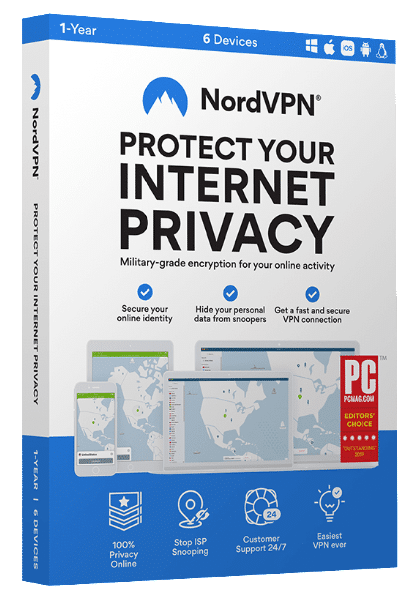NordVPN Service, Up to 1 Gbps Speeds, Stream Native 4K, Unlimited Bandwidth, No Activity Logs
⭐⭐⭐⭐⭐ 4.5 Stars (4,474 Reviews)
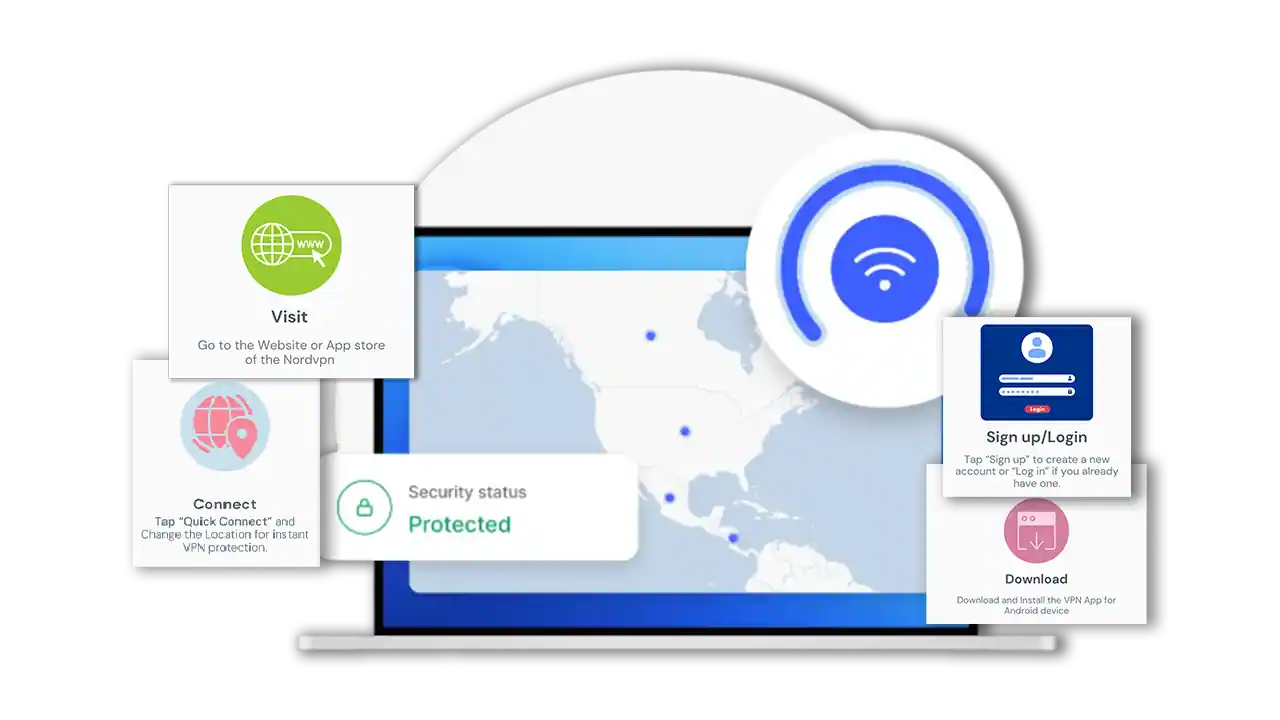
BEST SELLER
#1 Rated NordVPN for Mac
- Enhanced Internet Privacy
- Identity Theft Protection
- 100% Anonymous Web Activity
- Strict No-Activity Logs Policy
- Ultra-Fast Gigabit Connections
- No Bandwidth or Server Limits
- Secure 6 Devices Simultaneously
Try NordVPN 100% RISK-FREE! If you don’t love it, get a FULL refund with your 30-day Money Back Guarantee
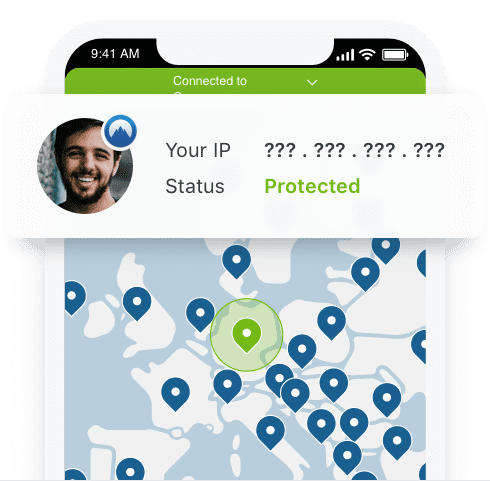
Just A FEW Benefits NordVPN Provides
- Stay Secure Online – No Matter What: Cutting-edge technologies shield you from hackers and malware, and even block annoying ads.
- Know That Your Data Is Always Private: NordVPN protects your IP address and makes sure that no one else can see which websites you visit, the information you enter, or what files you download.
- Feel Safe On All Your Devices: You can secure multiple devices with a single subscription — Internet security has never been easier and more flexible.
- Get Assistance 24/7: Award-winning customer service agents are ready to help you all day, every day.
Enjoy More NordVPN Benefits by Use Case!
- Next-generation encryption.
- Double VPN changes your IP address twice.
- CyberSec technology deters malware-hosting sites, annoying ads, and botnet control.
- NordVPN never tracks, collects, or shares user data.
- Kill Switch ensures your data is never exposed.
- Onion Over VPN combines the anonymity of a Tor network with the security of a VPN.
- Zero DNS data leaks.
- 5,000+ servers in 59 countries. Enjoy the Internet with no limits or borders.
- Ultra-fast connections without sacrificing security.
- Uninterrupted streaming — say goodbye to buffering.
- Instant secure access to hundreds of streaming websites worldwide.
- Hundreds of secure P2P servers.
- Share large files quickly with ultra fast connection speeds.
- Unlimited, unmetered bandwidth — never suffer from throttling again.
- Onion Over VPN combines the anonymity of a Tor network with the security of a VPN.
- 5,000+ servers in 59 countries. Game with no limits or borders.
- Ultra-fast connection speed — lag is an issue of the past.
- Unlimited, unmetered bandwidth — never suffer from throttling again.
- One account lets you connect up to 6 devices. Secure all your gaming devices at once.
- Hundreds of secure P2P servers.
- Manage user accounts, control permissions, create gateways, and more from a centralized Control panel.
- Dedicated account managers are available to assist you day or night.
- Reach and monitor foreign markets with secure servers in 31 countries
- Remote access ensures company resources can be accessed on the go.
- Cutting-edge encryption protects all of your Internet data.
- Easily to scale as your team grows. Add user licenses, dedicated servers, and company gateways as needed.
Billionaire Kevin O’Leary Recommends VPN for Privacy
“VPNs allow you to browse securely. By using a VPN service you can stay protected from prying eyes. You don’t want people knowing what you have been doing online and that’s why you want to use the best VPN. Find your very best VPN at VPN.com.” Billionaire Investor Kevin O’Leary
The FBI, IRS and FCC Say All Recommend Using a VPN for Internet Security
“Use a Virtual Private Network or VPN to shield your sensitive data. A VPN creates a secure tunnel for your data to transit the Internet using a network of private servers. A VPN creates the appearance that your data is coming from the VPN server, not from your device.” Federal Bureau of Investigation
The Experts Are Already Using VPNs, Here’s Why You Should Too
🛒 Buy Now at NordVPN
🔓 Secure Transaction & Instant Download
Add to Cart – $11.95/Mo
Add to Cart – As Low As $3.71/mo
Order online. Any Time.
24 Hours a Day / 7 Days a Week / 365 Days a Year
To make this offer truly irresistible, we had to make sure there was NO RISK involved for you.
We’ll throw in a MONEY BACK GUARANTEE with your order of 1 or more months RIGHT NOW. That’s to anywhere in the world, and can earn you up to 30 days of NordVPN FREE!
If you decide that it isn’t right for you in the first 30 days, don’t pay a thing.
Be sure to jump on this opportunity! Internet security is more important than ever, and more people are falling victim to hackers every day.
It’s not often that a VPN this effective, reliable, and feature-rich is available at a price this affordable. Ever since word got out about the value of this NordVPN deal, our inbox has been flooded with requests for it.
Most people even buy more than one subscription to NordVPN – try it once and you’ll see why!
Get your devices protected by NordVPN at this special introductory price while it’s still available… there’s no telling how long we will be able to offer this important service for this price.
Click the “Add To Cart” button below now, and get the Internet security you deserve right away!


Large Brands and Celebrities Love VPNs

A uniquely powerful tool that you should definitely have in your personal security toolkit, especially in today’s connected world.
Max Eddy
Software Analyst

Even if you don’t think you’re being tracked online, you are. Your Internet service provider (ISP) can see everything you do.
Monica Chin
Mashable Tech

Set against a backdrop of increasing Internet surveillance, data breaches and unsecured public WiFi, VPNs are an essential tool.
Kate O’Flaherty
Senior Contributor

Though the prospect of having your personal data stolen may seem unlikely, it’s actually far more common than you think, so you should invest in a VPN.
Anna Hecht
CNN Underscored
Odds are, you’re already doing your best to stay safe online. Regularly updating your passwords, keeping personal information off of social media, deleting suspicious emails, using parental controls for your children, etc…
What if we told you that even if you take all of the above precautions and more, your personal information is still at risk every time you connect to the Internet?
The unfortunate truth is that hackers have become too advanced for traditional methods of online security. Even corporations have become masters of collecting our personal data.
Companies are so advanced in their data collection methods that the National Counterintelligence and Security Center felt compelled to warn parents that internet-connected toys may be illegaly gathering information on their children…
These are the days we live in.
To make things worse, the companies we rely on to handle our data regularly betray our trust.
Even Apple, a company generally respected for their data protection measures, allows apps to actively collect and sell information from your device.
So, we return to the original question…
Despite hackers becoming more advanced every day…
And the companies you trust abusing your private information…
How do you keep your family safe and secure on the Internet?
Good News: The Solution Is Less Than $5/Mo, Easy To Use… And Protects All Your Apple Devices At Once!
Every Internet user in the world has the right to a secure, private connection to access the web from. It shouldn’t be your responsibility to thwart off dangerous hackers and greedy corporations every time you connect to the Internet.
You deserve knowing that the identity, financial information, and Internet activity of you and your family is protected every time you use your device.
Sure, there are some prevention methods you can take yourself, but they’re hardly foolproof, and why should you have to solve a problem you didn’t create?
That’s why we’re proud to be a partner of…
Get Secure & Private Access To The Internet From Every Device!
NordVPN is a breakthrough Virtual Private Network that provides Internet security, privacy, and anonymity.
You can use it to protect your iPad, iPhone, Macbook, and any Internet connected TVs, appliances, toys, or other devices. All at the same time!
The reliable, affordable Internet security a VPN provides is downright essential. Don’t believe us? Well, here are a few sources you might trust…

You’ll love having a VPN when you’re…
- Working
- Travelling
- Shopping Online
- Streaming Netflix
- Downloading Apps
- Playing Games
- Using Public WiFi
- Browsing The Web
- Listening To Music
Even our CEO is going bananas over this product:

VPN.COM FAVORITE: A MUST HAVE FOR YOUR INTERNET SECURITY LINEUP

“NordVPN is the cream of the crop when it comes to VPN — they’re our number one reviewed provider for a reason… I think of NordVPN as “everyday Internet security.” Awesome for traveling with your devices or syncing up with your WiFi router to protect every Internet enabled device in your home. It’s one of the few must-haves for your Internet security lineup.”
Michael Gargiulo, CEO, VPN.com
So, How Much Does This Cost?
By now you’re probably dying to get started with this do-it-all Internet security miracle service for your devices… And you don’t have to spend an arm and a leg to do it.
The fact is, after seeing so many great people being affected by hackers and data breaches, we wanted to make sure everybody who visits VPN.com has access to reliable Internet security at a more-than-affordable price.
NordVPN is normally available for $11.95/month, but as a trusted VPN.com user… for a limited time, you can get up to 70% off… that’s as low as $3.49/month!
But, we’re going to do you even one better…
Before You Go, I’d Like You To Ponder This For A Minute…
You don’t want to compromise on your family’s privacy or safety, right? A new identity theft occurs every two seconds.
So please act now… we just don’t know how long we will be able to offer NordVPN at this low price, or even at all…
So claim your NordVPN deal NOW by clicking the “Add to Cart” button, and have true peace of mind your loved ones WON’T go without the protection they need online…
Not to mention, using a VPN is one of the smartest things you can do to protect your devices. Claim your NordVPN deal now!
We’re Proud To Partner With Companies Who Give Back
When you use NordVPN, you’re helping provide a free emergency VPN to human rights activists, non-profit organizations, and journalists working under extensive online censorship or surveillance.
Most folks recognize the need to “fill in the gaps” of their Internet security lineup to make sure their family stays safe every time they’re on the web. Subscribe to NordVPN today and be one of them!
Click the “Add to Cart” button now, while this deal is still available. Don’t leave your devices and family unprotected!