How to Write a Bug Report Effectively & Comprehensively

Have you ever used a computer? If you have then you would probably have encountered a bug. However, you should understand the fact that they can be anything from (a minor problem) having to reload an application to a major problem to a (major issue) crashing your computer entirely while you are working from home. Seems scary, doesn’t it?
Whether you’re a pro in software or just starting, one handy skill for your career and team success is writing clear bug reports. Knowing how to write a bug report effectively can be a game-changer. A good bug report helps the team see issues quickly and move fast to fix them.
However, mastering this skill can be a bit tricky. Don’t worry, though. This article will guide you with easy tips to get better at writing great bug reports.
What Is Bug Reporting?

In software testing, bug reporting is the process of recording and sharing flaws in software systems or applications. You will run into issues, problems or unexpected behavior when testing the software from multiple angles; these are all commonly referred to as bugs. They range from small, superficial flaws to serious functional problems that significantly affect the user experience.
When filing a bug report, you have to include system information, reproducibility instructions, and other important information clearly and comprehensively. Project managers and other development stakeholders should have access to this report in addition to developers.
Bug reports serve as an essential link between the development and testing teams, enabling both groups to comprehend and resolve issues that are found. As frequently seen in bug tracking software, a well-written bug report facilitates understanding of the issue by developers provides important context, and makes it simpler to identify and resolve the problem quickly.
Maintaining software quality, fulfilling project deadlines, and encouraging cooperation between the development and testing teams all depend on efficient bug reporting.

Get Started w/ NordVPN Today
- Top-rated VPN for OS unknown
- Ultra-fast speed in US in 2024
- Save 69% off with VPN.com Discount
- Plans starting at $2.99/month
- Rated 4.5/5 on Google Play with over 825,000 reviews
- Rated 4.7/5 on Apple App Store from 6,600 users
What Are The Qualities Of Effective Bug Report?

You might ask people what is a good bug report and we think it is wrong. Whenever you are asking for a bug report; ask What qualities should a good bug report have? This is when you will get the right answer. To help you fulfill the criteria we are here with the top qualities of a bug report.
To The Point
If you want a good bug report then go with the short and to the point one. You should avoid unnecessary stuff to make it long. Provide all the necessary information so that they can focus on the issue and resolve it quickly.
Clarity
A good bug report will always contain clear and straightforward language to explain its issues. This way there will be no room for doubtfulness or misinterpretation. Clear and easy language is a necessity of a good bug report.
Relevance
A good report will only include relevant information to the bug. If you try to add unrelated information then they can distract the developers from knowing the main issue that you have addressed.
Objectivity
Whenever you are writing a bug report; you should avoid adding your own personal opinions or assumptions. You should only go with the facts.
User-Centric Perspective
The right bug report will tell you how the bug is affecting the user experience and tell the necessity of resolving the issue.
Effective Structure
Your bug report should include the summary, description, reproduction steps, environment, expected and actual results, etc.
Include Evidence
We would suggest you include evidence to support your report; whenever possible. You should include screenshots, logs, videos, or error messages. It will show the credibility and strength of your report; which will help you replicate the bug.
Context Awareness
A good bug report will show you the understanding of the application context. The bug report should include functionalities, system architecture and use cases.
Timeliness
You shouldn’t wait after discovering the bug. A good bug report should be submitted quickly after you discover any bug. It will increase the chance of the issue that is being addressed sooner.
Collaboration
You should see bugs approaching a collective effort. It will improve software quality rather than blaming you. It is very important to use the right language to implement a positive working relationship between developers and testers.
Error Classification
You should always categorize the bug depending on the nature. We mean that their nature can depend on functional, performance, or usability issues. This will cater the developers in prioritizing and tackling different types of bugs efficiently.
Staying in Touch
Check-in with developers for more info or clear up any questions in the bug report. You should be open to talks and team up to solve issues.
Sharing What You Know
Share what you learn from bug reports with your team. This will build everyone’s understanding of the app and possible problems.
Understanding Others
Remember, developers want things to be great too. You should show understanding when reporting bugs. It makes the whole development process better.
Why Should We Gather Information Before Writing?
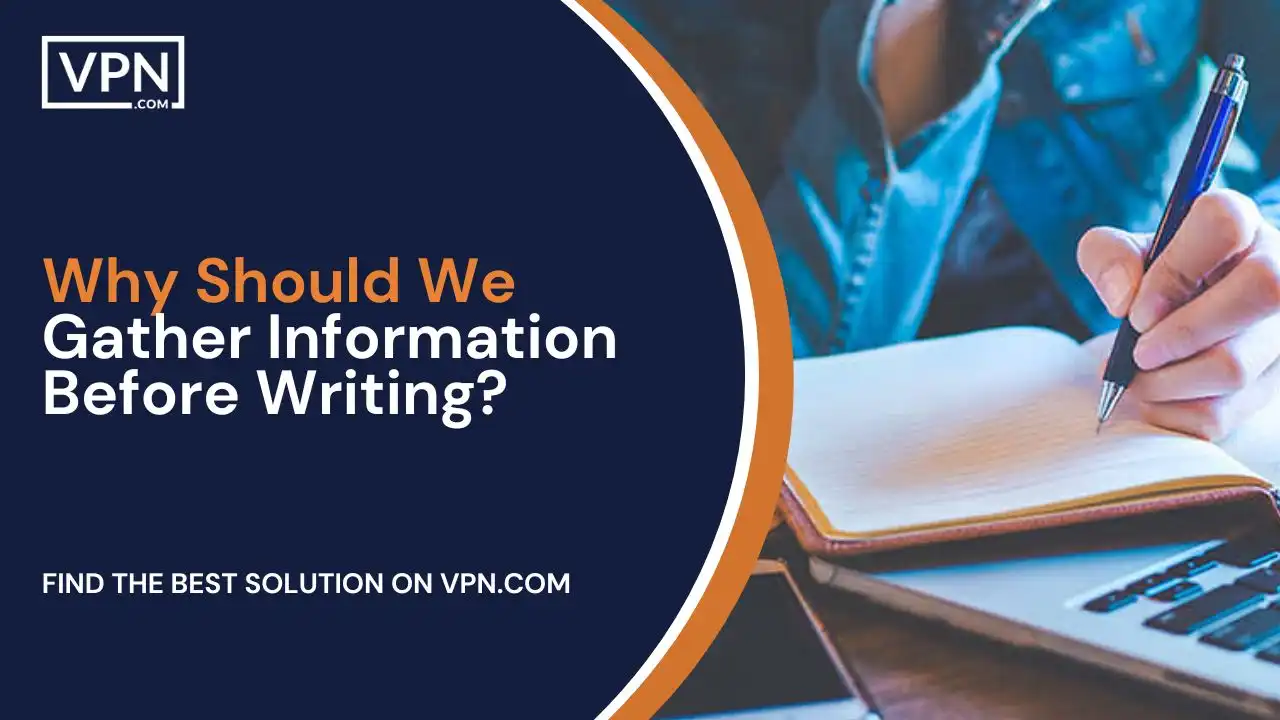
The most effective and important step that you can use in solving bugs is to gather proper information before writing a report. This stage will determine; what is the quality and efficiency of your taken action.
You should understand that the information you collect should be accurate and complete as it will affect the speed of solving the problem. Here are some of the aspects that you need to understand before writing a bug report:
Identify The Problem
Before you start collecting information. We think you should first analyze what the problem or bug in your software is. This might include:
- Detecting Incorrect Functionality
- Errors in Their User Interface
- Program Emission
- Non-Compliance With Specifications
- Some other Anomalies
Description Of The Problem
The most important aspect in gathering information? A detailed problem description. You should try to avoid adding details of the problem. You should only tell what you saw when encountering a problem. This also includes text error messages.
Steps To Reproduce
After identifying the problem you should describe in detail about the steps that will allow you to reproduce the problem. For this, we will suggest that you should start with the initial stage of your apps or system. After doing this follow the steps that will lead you to that error. This is going to help developers quickly identify and reproduce the problem and then fix it.
- For Instance;
- Link to the site
- Select the “Registration” Button
- Select the “Send” Button
- Look at the “First Name” field
The last step should always be addressed in such a way that it should include a call to attention to the error.
All these steps of reproduction should be short and to the point. It will ensure that different individuals are interpreting them consistently
Expected And Actual Results
Don’t forget to add the expected and current results of testing a function or software. In a bug report; it is very important to add this detailed information.
Expected Results
In the expected results, you should tell your expectations from actions or functionality. You should also tell how you expect the function to work. Try to specify your values, system status, and messages.
Actual Results
These are the results that you will observe after performing actions. You should try to include a specified description of the error or any flaws that you have encountered.
This information is very important for developers to know the difference between the expected and actual results of the problem. We think that you should know how to create a bug report.
It will significantly enhance the efficiency and productivity of the remediation process. You can do it by presenting information in a clear and structured manner.
Attachments
Do you know what can make your report more appealing? Attaching files like screenshots, videos, or log files to the bug report. This will help developers to understand the problem deeply.
Try presenting it visually because it is more understanding than textual description. A screenshot should be mandatory in the bug report as it shows the problem.
Priority And Severity
It is very important to add the priority of the defect and the severity of the defect. Both will help on different levels.
Severity
It will help you determine how seriously the error is going to affect the system functionality. Here are some of their levels;
- Blocker: Have you ever faced a problem where you can’t log in with the existing user? It happens when an error blocks the main functionality of the system. After that, it will make it impossible to use it.
- High: We use this level when the error starts affecting functionality but it doesn’t block it completely.
- Medium: This level comes in use when the error is affecting important functionality but thankfully it is not that important. For example, inappropriate graphics starts appearing on your company’s website but this will not prevent any users from making purchases
Priority
It will help you understand how important it is for you to fix the defect. Priority depends on the impact of the defects on your deadline or project.
- Low Priority: These types of errors will not affect your project’s work and the developer can correct them whenever they get time.
- Medium Priority: These are the minor problems that can be easily worked around.
- High Priority: These bugs might require immediate correction due to its strategic importance for the company.
- Highest Priority: This problem will block your progress.
Depending on the Severity and Priority; developers will make a decision when and what to order to fix defects to ensure that users have the best experience.
Status
The bug report’s current status, including its creation, retest, and completion, is shown in the Status field. In bug-tracking systems, status names can differ, but the overall idea is always the same.
Environment
The environment in which the test was conducted and the platform on which the flaw was found are indicated by attributes like Component and Environment. With this knowledge, developers may identify and address issues more quickly because they are aware of the testing environment.
Additional attributes
To improve comprehension and defect resolution, it’s also important to take into account more qualities like Fix Version, Assignee, Build, Label, and others.
A bug report’s proper format helps in the efficient detection, correction, and monitoring of software defects. It will enhance the caliber of the final output.
How Can We Enhance Efficiency Of Bug Report Submission And Management?

You should know that it is very important to submit a bug report that is specified to bug management systems or tables. As it will help us in managing bugs and problems that will arise during software development or product operation. Here are some of the steps that will help you in bug report submission and management.
Gather Information And Create A Bug Report
You should have all the necessary information about the problem before you submit your bug report. What should the information include? It should include:
- Description Of The Error
- Steps To Reproduce
- Actual and Expected Results
- Device Configuration Data
The report should also include all the other problems that a developer needs to fix the problem.
Choose Bug Tracking System Or Spreadsheet
You should ensure to choose the right bug-tracking system as it is the most essential aspect. You can get yourself a specialized bug-tracking system such as Mantis, Bugzilla, or Jira.
You can also get a table that is created in a standard editor. Yes, we are talking about Google Sheets or Microsoft Excel. Your choice should be dependent on the team’s need or the project size.
Create A New Bug Report
The tester will create a new record of the report in the bug tracking system. Your record will contain all the information that you collected about the problem. In an bug tracking system they are the most appropriate field for:
- Description
- Steps To Reproduce
- Attaching Files
- Ability To Set Priority and other attributes.
Hire A Responsible Developer
The best thing you can do to fix your problem is get a responsible developer. You can do it by assigning a specific developer. You can also determine the priority of the bug report by indicating the urgency of correction. We think the best way to do it is by using a ranking system of priorities. In the system, higher values will tell you about the greater urgency.
Status Tracking And Updates
You can track the status of the bug in the system when a bug report is created and a responsible developer is assigned. The submitter can check the bug’s status and receive all the updates about the fix.
Bug Report Verification And Closure
As soon as the developer will fix the bug report, the bug report will return to the sender or testers to get verified. If the problem is fixed; the bug report can be closed.
Analyzing And Reporting
- You can use bug report data to
- Analyze the product quality
- Identify Patterns
- Improve Development Process
We think that it is very important that you know how you can report a bug. Because effective reporting can help you make some important decisions about priorities and product development direction.
Why is it important to submit a bug report to a bug-tracking system? Because it is essential for systematizing, tracking, and then fixing software defects. If you want to ensure product quality and reliability then learn how to create a bug report. It will make it an important skill for any software tester.

Get Started w/ NordVPN Today
- Top-rated VPN for OS unknown
- Ultra-fast speed in US in 2024
- Save 69% off with VPN.com Discount
- Plans starting at $2.99/month
- Rated 4.5/5 on Google Play with over 825,000 reviews
- Rated 4.7/5 on Apple App Store from 6,600 users
Conclusion
We would suggest to testers that they create comprehensive bug reports for practical bug analysis and resolution. They should insert all the necessary information that is required. They should also use clear and easy wording. They should have clear communication with developers and managers.
However, we think that a good bug report can enhance positive collaboration among teams and will minimize the costs that are related to fixing bugs. We hope that we have guided you about bug reports. But if you still have any questions then you should also visit VPN.com for more related and informative articles.
Customer Reviews for NordVPN: In-Depth Review, Tests, and Stats

Connection issues with MLB.TV
May, 2 2023

Prompt customer service
May, 6 2023

I would highly recommend
December, 15 2023

Richard Conn
Senior Director, Demand Generation, 8×8
Richard Conn is the Senior Director for Demand Generation at 8×8, the best small office SIP provider and a leading communication platform with integrated contact center, voice, video, and chat functionality. Richard is an analytical & results-driven digital marketing leader with a track record of achieving major ROI improvements in fast-paced, competitive B2B environments. Here is his LinkedIn.



