How to Protect and Secure Customer Data In 2024?
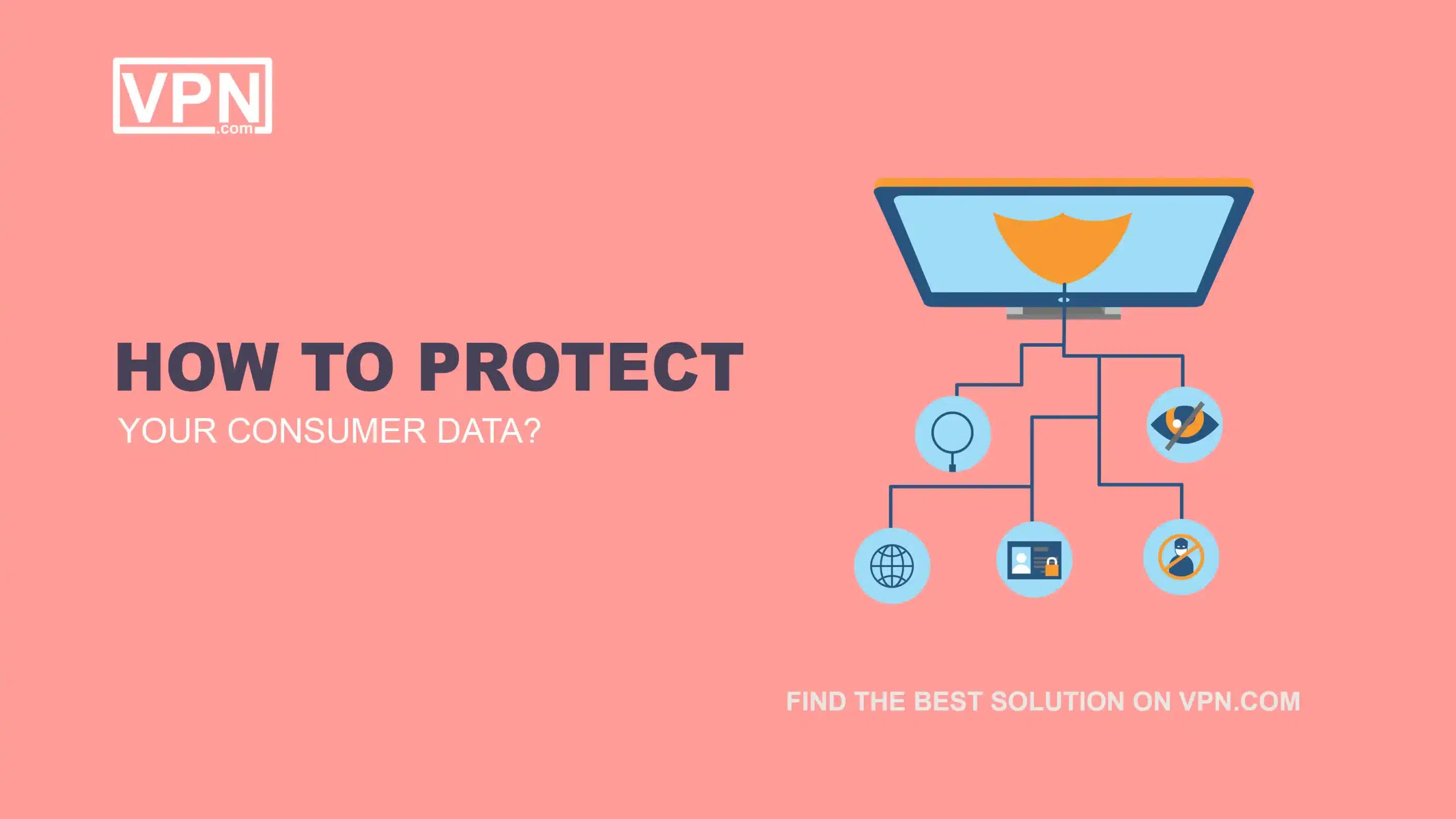
Companies have eyes on what you do online. They see the websites you go to, the things you buy, and the information about your money. Companies do this to show you stuff they think you will like. However, if hackers get this information about you then it can be dangerous. The hackers might steal from you or pretend to be you.
That’s why you need to protect your personal information online. Protecting your information keeps your identity, money, and internet activities safe. This guide will teach you simple ways to control your information and keep your privacy safe when using the internet. We will explain each way slowly and clearly, so it is very easy to understand and follow.
Understanding The Importance Of Consumer Data Protection

Hackers are always in need of your personal information. This includes your name, address, birthday, social security number, and money details. Hackers can use this to steal your identity and money.
The websites you visit and things you do online also show private information about you. Like what you are interested in and where you go. Hackers can use this private information to watch you or show you ads.
If hackers get your private information then it can cause big problems. You could lose money and your reputation could be ruined. It can make you feel very disturbed and worried. It is very important to protect your personal information. This stops the hackers from getting it and doing bad things. We must be careful to keep our information safe.

Get Started w/ NordVPN Today
- Top-rated VPN for OS unknown
- Ultra-fast speed in US in 2024
- Save 69% off with VPN.com Discount
- Plans starting at $2.99/month
- Rated 4.5/5 on Google Play with over 825,000 reviews
- Rated 4.7/5 on Apple App Store from 6,600 users
How To Enhance Online Privacy And Security?

One of the most effective ways to protect your consumer data is to adopt robust online privacy and security practices. Here are some essential steps to take:
Use Strong and Unique Passwords
Bad or weak passwords make it easy for hackers to get into your accounts. Good passwords will help you keep hackers out. A good password is long – at least 12 letters, numbers and symbols mixed up. Each account needs its own good password. Do not use the same password for multiple accounts. That makes it easy for bad people to figure out one password.
Use a password manager program. It creates great passwords for you and remembers them. You only need to remember one master password for the manager. Keeping your passwords strong and unique protects your accounts from bad people trying to break in.
Enable Two-Factor Authentication (2FA)
Two-step verification makes your accounts way more secure. It uses two different things to prove it is really you trying to log in. The first thing is that your password is normal. But then it requires a second step too.
For the second step, you might get a special code number sent to your phone that you have to enter. Or it might use something biometric like your fingerprint or face. Having two steps makes it super hard for hackers to break into your accounts, even if they somehow get your password.
Turn on two-step verification whenever you can because it will add an extra door lock to protect your private information and accounts from sneaky bad guys.
Keep Software and Applications Updated
Companies make updates for computer programs to fix problems and keep them safe but hackers look for problems to get in. When a new update comes out, install it right away on your computer, phone, and important programs like web browsers.
Updates patch up loopholes and leaks that hackers could use to sneak in and cause trouble. They make your devices and accounts more secure. If you don’t install updates then it leaves open doors for hackers to get in easier. Keeping everything updated slams those doors shut in their faces.
Make sure to always install updates as soon as they are available. It is a quick way to make your cyber-safety much stronger against the sneaky bad guys.
Use Antivirus and Firewall Software
Antivirus programs are like security guards for your computer or phone. They watch for hackers who are trying to sneak in viruses and malware that can mess things up or steal your information.
So, If the antivirus catches a hacker then it kicks them out. Firewalls are like a big gate around your devices. They stop unauthorized people from even getting to your door in the first place. Only the good guys you approve get through the firewall gate to reach your computer or phone.
Having both an antivirus and a firewall gives you double consumer data protection. The firewall is the outer gate, while the antivirus is the inner security checking everyone who gets past the gate. Using these protective programs makes it super hard for hackers and viruses to get in and cause trouble. They guard your personal stuff safely behind a lock and key.
Be Cautious with Public Wi-Fi Networks
Public WiFi spots like coffee shops or airports are handy but not very safe. Hackers can secretly watch that network. If you use public WiFi then don’t do private or money stuff. Bad people might be able to see:
- Your passwords
- Your bank account numbers
- Private messages or pictures you send
It is like shouting your secrets out loud in a crowded room full of strangers. Some of those strangers might be bad people who would try to steal your information. Only use public WiFi for basic browsing that doesn’t involve private details. Wait until you are home on your personal and private network to:
- Check email
- Pay bills
- Buy things online
Your private information isn’t safe out in the open on public WiFi. Only give out secrets on networks you know are locked up tight.
How Can You Control Your Online Footprint?
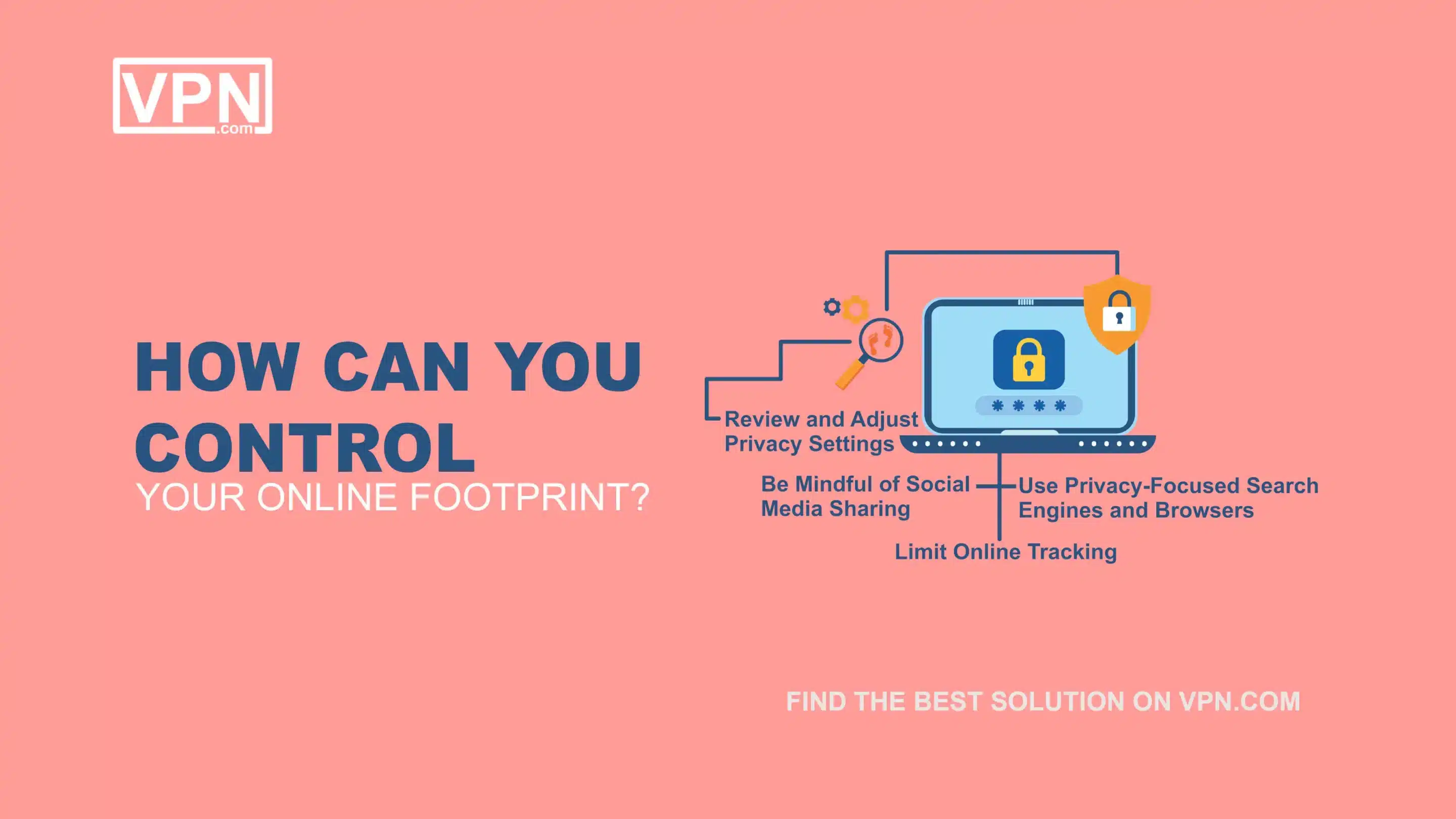
In addition to enhancing your online security, it’s essential to take control of your online footprint and minimize the amount of personal information you share online. Here are some strategies to consider:
Review and Adjust Privacy Settings
Websites and apps let you choose privacy settings. These settings control what personal information others can see about you. Look at these settings often and change them to only share information you want to share.
Be Mindful of Social Media Sharing
Social media sites like Facebook and Instagram allow you to share a lot of your personal information. This includes where you are, what you like, and who your friends are. Be careful about what you post on social media. You can make your accounts private or use a different name to protect your identity.
Use Privacy-Focused Search Engines and Browsers
Big search engines like Google and web browsers like Chrome collect and share information about you. They use this information for ads and other things. Instead, use private search engines and browsers like DuckDuckGo, Startpage, or Brave. These do not collect as much information about you.
Limit Online Tracking
Companies use tricks like cookies to track the websites you visit. They build a profile about what you like and how you behave online. Use browser add-ons or special private browsers to block or limit this tracking. This reduces the information companies have about your online activities.
How Can We Protect Our Financial Data?

Your financial data, including credit card numbers, bank account information, and investment details, is particularly sensitive and requires extra protection. Here are some strategies to safeguard your financial information:
Monitor Your Financial Accounts
Check your credit card and bank statements regularly. Look for any charges or activities that are not yours. Banks can send you alerts if they see something strange on your accounts. These alerts help you catch and stop fraud fast.
Use Virtual Credit Cards for Online Purchases
We all know that virtual credit cards, which are also known as disposable or temporary credit card numbers can provide an additional layer of security for online purchases. These numbers are linked to your actual credit card but they can be easily canceled or deactivated if compromised which will minimize the risk of fraud.
Be Cautious With Online Financial Transactions
When paying or doing money things online, make sure the website is safe. Look for “https” at the start of the website address and a little lock picture. Try not to type in bank or credit card numbers on computers many people can use, like at a library. Also, don’t do it when using free WiFi that doesn’t need a password like at a coffee shop because that is not safe.
Consider Identity Theft Protection Services
You always have the option to contact Identity theft protection services. They can help you in monitoring your personal and financial information. They will also keep you alert to potential threats. While these services come at a cost, they can provide valuable assistance in recovering from identity theft and minimizing the damage.

Get Started w/ NordVPN Today
- Top-rated VPN for OS unknown
- Ultra-fast speed in US in 2024
- Save 69% off with VPN.com Discount
- Plans starting at $2.99/month
- Rated 4.5/5 on Google Play with over 825,000 reviews
- Rated 4.7/5 on Apple App Store from 6,600 users
How Important Is It To Protect Consumer Data On Mobile Devices?

As we all know how important smartphones and tablets are in our daily life, which is the reason that they often contain a lot of personal and sensitive consumer data. Protecting this consumer data on these devices is important to maintain your privacy and security. Here are some of the tips that are specific to mobile.
Use Strong Device Locks and Encryption
You should try using strong locks for your phones and tablets. You should make sure to enter a password, pattern, or use their fingerprint or face to unlock the device. This will stop others from getting in if they find your lost device. Also, turn on encryption for extra consumer data protection if someone steals your device.
Be Cautious with Public Charging Stations
Public charging stations for phones and tablets can be risky. Bad people might steal consumer data or put viruses on your device when you plug in. It’s safer to charge using your own charging cable or a portable battery pack instead.
Use Mobile Security Apps
Get a good security app for your phone or tablet. These apps can stop bad things like viruses and fake websites. Look for apps that scan for viruses, block unsafe sites, and let you control your device from somewhere else if it gets lost.
Disable Unnecessary Permissions and Location Services
There are some apps that want to see stuff on your phone that they don’t really need, like where you are, your contacts, or your camera. This is why you must go through the settings and turn off anything the app doesn’t actually need access to. This will stop the app from seeing too much of your private information.
Why Is Educating Yourself and Staying Informed Important?

Keeping your information protected is an important job that never ends. Hackers are always finding new ways to steal data. To stay one step ahead, you need to keep learning. Here are some easy tips:
Follow Trusted Security Resources
Follow good websites, blogs, and social media pages about keeping information safe online. These tell you about new dangers on the internet and the best ways to protect your private stuff.
Look for websites and accounts that lots of people trust to give you the latest updates. Learning about new internet safety risks and tips will help keep bad guys away from your personal information.
Attend Security Awareness Training
Lots of companies teach classes on how to keep your information safe online. These training programs explain the dangers and show you good ways to protect your personal data.
The classes are made to help you understand the risks better. They teach you strategies that really work for stopping bad people from stealing your private information. Taking these classes can make you much smarter about internet safety.
Stay Informed about Data Breaches and Privacy Violations
Watch the news and read reports about times when people’s private information got stolen or misused. Learning about these data breaches can teach you what new dangers to look out for.
When you hear stories of hackers or companies doing bad things with people’s personal data, pay close attention. Understanding how these privacy violations happened can help you see what vulnerabilities the bad guys are exploiting lately. This knowledge can protect you from the newest threats.
Encourage Others to Prioritize Data Protection
Tell the people you know about keeping information safe. Help your friends, family, and coworkers learn why protecting personal data is important. Encourage them to follow good tips for guarding their private stuff.
Share what you’ve learned about internet safety. Explain easy ways they can stop bad guys from stealing their information. The more people you can get to care about data protection, the better everyone will be protected from threats.
Work together as a team – you, your loved ones, and your colleagues. When everybody makes an effort to safely handle personal details, it’s harder for the bad guys to succeed.
FAQs
What should I do if my personal data is exposed in a data breach?
If your information gets stolen in a data breach then try to act fast. Watch all your accounts closely for bad activity. Put fraud alerts and freezes on your credit reports. Change any passwords that were leaked right away. You can also get a credit monitoring service to catch identity theft quickly.
How can I protect my financial data from hackers and scammers?
Use different and hard passwords for money accounts. Try to never share card numbers on open public wifi. You should also watch for fake emails or calls asking for money info. Regularly check statements for charges you didn’t make. Think about using a password keeper app. Turn on two-step logins when you can.
What measures should I take to secure my mobile devices?
You should try to lock phones and tablets with passwords, fingerprints, or face scans. Turn on encryption to scramble your data. Only get apps from official, safe sources you trust. Be careful about letting apps see your contacts, location, etc. Don’t use public WiFi for private stuff like banking. Always install the latest software updates to stay secure.
How do I control my online footprint and protect my privacy?
Don’t post too much personal info online for everyone to see. Make your social media privacy settings very strict. Don’t share details that could let people hack your accounts or steal your identity. Regularly clear your browsing history. Use a VPN when on public wifi networks to stay private.
What are some signs that my data may have been compromised?
You should try to look out for Strange activity in your accounts, Purchases or new accounts you didn’t make, and alerts about consumer data breaches involving your info. You should also try to look for spam about fake prizes or asking for personal details. Don’t pick up those weird calls or open emails wanting your private consumer data; these could mean your information was exposed. Regularly check your credit reports for anything unusual too.

Get Started w/ NordVPN Today
- Top-rated VPN for OS unknown
- Ultra-fast speed in US in 2024
- Save 69% off with VPN.com Discount
- Plans starting at $2.99/month
- Rated 4.5/5 on Google Play with over 825,000 reviews
- Rated 4.7/5 on Apple App Store from 6,600 users
The Bottom Line
Protecting your personal information is super important these days, not a choice. Bad people want to steal your private consumer data. To stop them, you must: Use strong internet security tools. Be careful what you share online. Guard your money information closely. Lock down your phone and tablet tightly. Keep learning about new internet dangers.
Your personal details are valuable. It is your job to protect them. No single thing can make you 100% safe, but using lots of different protections helps a lot.
Use security programs, but also be smart yourself. Keep educating yourself on threats too. By using all the technical tools, being personally careful, and ongoing learning gives you the best online privacy and security.
Make protecting consumer data a top priority today. Control your digital footprint. Your personal information is worth defending. Follow the tips here and you can feel confident browsing online, knowing consumer data is safely guarded against bad guys.
Customer Reviews for NordVPN: In-Depth Review, Tests, and Stats
![How to Protect and Secure Customer Data In [year]?](https://cdn.vpn.com/wp-content/themes/VPN/images/trustpilot/trustpilot_5_star.png)
Connection issues with MLB.TV
May, 2 2023
![How to Protect and Secure Customer Data In [year]?](https://cdn.vpn.com/wp-content/themes/VPN/images/trustpilot/trustpilot_5_star.png)
Prompt customer service
May, 6 2023
![How to Protect and Secure Customer Data In [year]?](https://cdn.vpn.com/wp-content/themes/VPN/images/trustpilot/trustpilot_5_star.png)
I would highly recommend
December, 15 2023

![How to Protect and Secure Customer Data In [year]?](https://cdn.vpn.com/wp-content/themes/VPN/images/icons/payment-methods/mastercard.png)
![How to Protect and Secure Customer Data In [year]?](https://cdn.vpn.com/wp-content/themes/VPN/images/icons/payment-methods/american_express.png)
![How to Protect and Secure Customer Data In [year]?](https://cdn.vpn.com/wp-content/themes/VPN/images/icons/payment-methods/discover.png)