How To Recover Gmail Account? Step By Step Guide
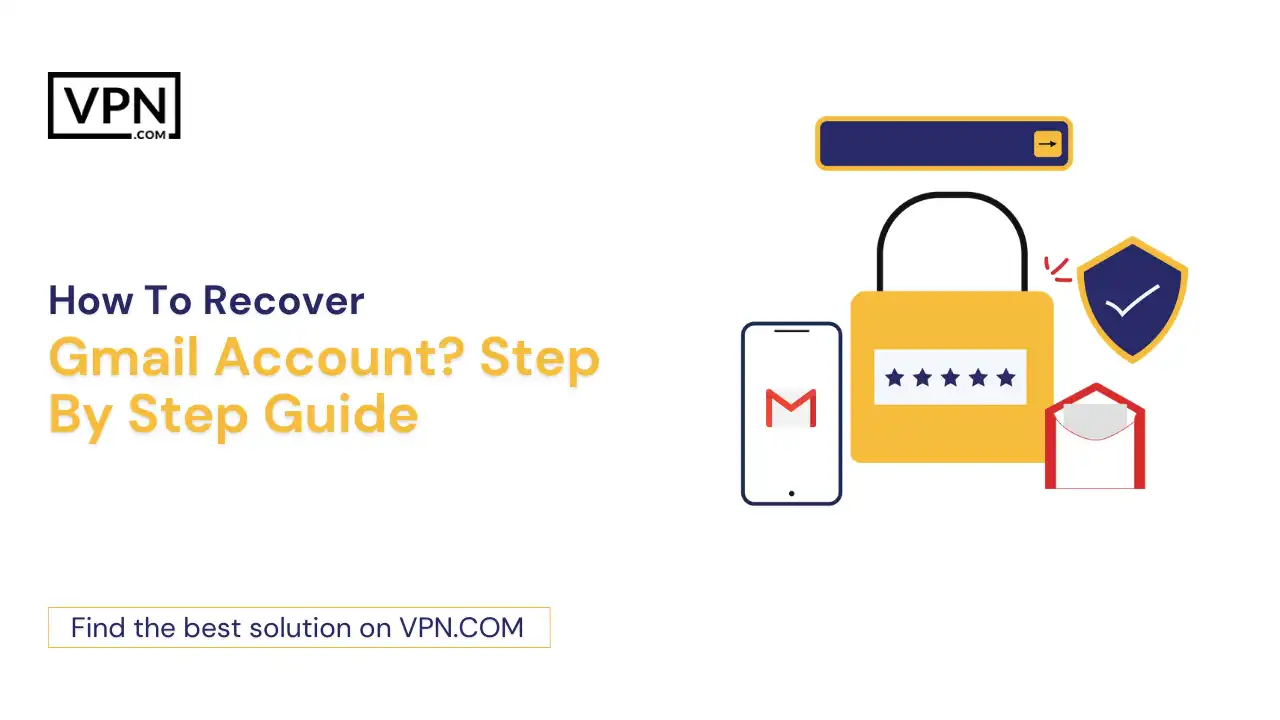
Gmail is one of the most popular email service providers nowadays and is widely used by people globally for effective communication and the well-being of their digital careers. On one hand, a situation where your Gmail account does not work can anger you. But on the other hand, it can be an opportunity to prevent many unpleasant events from occurring.
Whether you simply forget your password, your account gets hacked, or you don’t have your recovery information, regaining access to the account is very important because the consequences of not doing so can be more serious.
In this detailed guide, we will go through different cases and work out your Gmail account recovery process, explaining each step carefully. In addition, our staff will give you beneficial hints and guide you on how to recover Gmail account.
Gmail Recovery Method If You Forget Email Address or Username
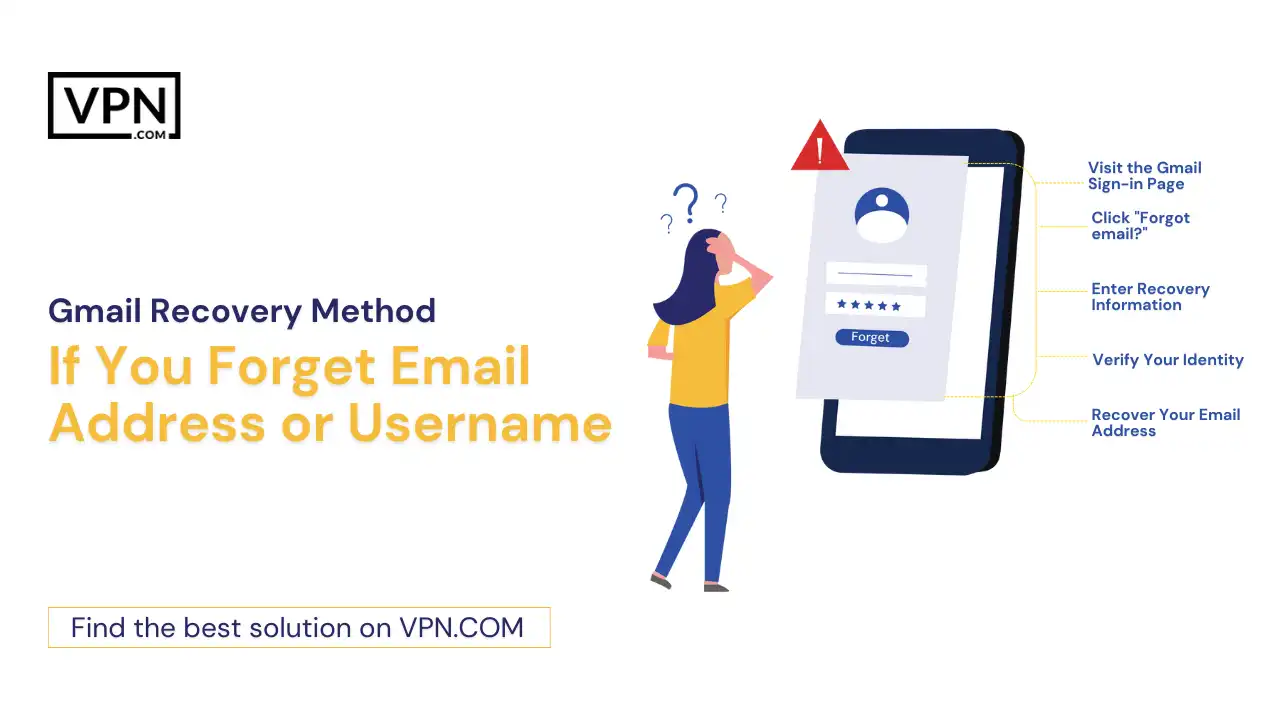
However, if you can’t remember the Gmail email address/ username, don’t worry. Here’s what you can do:
Visit the Gmail Sign-in Page
The web page for the Gmail sign is https://mail.google.com
Click “Forgot email?”
At the sign-in page, there should be a “Forgot email?” link situated below the email address field. Click on it.
Enter Recovery Information
You’ll be asked to type your recovery data, like your name, telephone number, or email address that was used with Google Account in the past to recover your Gmail account.
Verify Your Identity
Google will try to verify your personal details using the information you know. Among these are that you may be asked additional security questions like, “What was the answer to your security question” or “Please enter your date of birth to recover your Gmail account. “
Recover Your Email Address
Google will show the email address or the name you use on Gmail if the verification process goes through, where you can sign in and use your account.
While you may recover your email account or name after doing so, it is possible that in rare instances, you may need the support team to assist you further.

Get Started w/ NordVPN Today
- Top-rated VPN for OS unknown
- Ultra-fast speed in US in 2024
- Save 69% off with VPN.com Discount
- Plans starting at $2.99/month
- Rated 4.5/5 on Google Play with over 825,000 reviews
- Rated 4.7/5 on Apple App Store from 6,600 users
How Do I Recover my Gmail Account If I forget My Password?

Forgetting the password for your Google Mail account is a situation that most of us deal with from time to time but Google makes the procedure of resetting it quite easy and how to recover Gmail account stress-free to recover Gmail account. Here’s what you need to do:
Visit the Gmail Sign-in Page
If you already have a Gmail account, you can log in to the Gmail sign-in page at https://mail.google.com
Click “Forgot Password?”
Clicking the sign-in button will then take you to a page with a “Forgot password” link below the password field. Click on it.
Enter Your Email Address
Enter the email ID of the Gmail account you want to reset.
Verify Your Identity
Google as you do the following one of your identity proofs:
- And answer the security question (if you have otherwise already done it).
- Go through a verification process, and a recovery code will be sent to your email or cell phone.
Set a New Password
Once you’ve completed the authentication steps, you should be prompted to create a new complex password for your Gmail account.
Sign In
Now you can log in to your Gmail account by entering your Gmail address and your newly created password.
Remember, if you find yourself unable to verify your identity or reset your password, you can try to use an alternative recovery method or call the Google support team.
Steps to Follow if Your Account Is Hacked

Be prompt to take action if you suspect that someone has hacked your Gmail account or it otherwise has become compromised so that you can take immediate measures and protect your Gmail account. Here are the steps you should follow:
Visit the Google Account Recovery Page
There’s a chance, please navigate to https://accounts. google. In addition, the landing page on the website will have an option for visitors to click on “Get started. ”
Enter Your Email Address
Please type in the email address which helps you to sign in to your hacked Gmail account.
Follow the Recovery Steps
Google will present you with a step-by-step recovery guide that can be as easy as:
- Answering security questions
- Stating another email address or phone number as the alternate.
- Adopting the identity of other students worsens the issue. Another way of preventing this is by requesting additional information or documents.
Change Your Password
Firstly, having the situation back in control is a major step to take. After that, make sure to reset your password as strong and unique as possible.
Review Account Activity
Make sure that you check the status of your account activity and settings for anything abnormal when they then match the legitimate access. Eliminate any unusual recovery email address, phone number, or connected apps once logged on to your account.
Enable Two-Factor Authentication
To prevent future unauthorized usage of your Google Account, choose the 2-factor authentication option to make it more secure. This considers security further with a confirmation code in addition to your password that acts as an extra layer of protection while logging in.
Scan for Malware
You need to schedule a security audit on your computing devices to make sure they are clean from any malware and its types that might have been activated and have access to your account.
If you fail to regain open access to your account through the recovery process and if you cannot get an answer from the support team please provide additional proof of the ownership of your account.
Data Recovery Via Deleting Your Gmail Account

Suddenly finding oneself in a situation where one has unintentionally deleted his/her Gmail account might appear pretty stressful because many of the things have been lost like emails, contacts, and some important files.
The fact that Google offers just a short span of time to retrieve the account whose information has been wiped out, is a tough scenario to go through. Here are the steps you should follow:
Act Quickly
Please keep in mind that you have a 25-day to recover your Gmail account, which begins with the date on which the account is removed. After this period your account information could be wiped out for all time and you will find it impossible to recover.
Visit the Account Recovery Page
Choose https://accounts of Google. Take a look at the web address https://www. facebook. com/login/recovery and then begin with the words “Get started. “
Enter Your Email Address
Provide the email address that belonged to your removed account.
Follow the Recovery Steps
Google (by accessing a series of recovery measures, some of the actions you may need to take include:
- Answering security questions
- To help authenticate the recovery, enabling a backup email or phone number is important.
- In addition, you can sign in with additional data and verify your identity using documents.
Recover Your Account
The process of recovering a converted Gmail account and restoring related data goes from achieving the effective recovery.
Recognize the fact that the situation of losing your account a day or two later because of the inappropriate usage of the device or the unsuccessful recovery can make it hard for you to get the account back and data.
This might be a necessity depending on the circumstance, and maybe you end up with a new Gmail ID and starting all over again in a new chapter of your life.

Get Started w/ NordVPN Today
- Top-rated VPN for OS unknown
- Ultra-fast speed in US in 2024
- Save 69% off with VPN.com Discount
- Plans starting at $2.99/month
- Rated 4.5/5 on Google Play with over 825,000 reviews
- Rated 4.7/5 on Apple App Store from 6,600 users
What Stops My Account from Recovering?
If you’ve followed the recommended steps but are still unable to recover your Gmail account, there could be several reasons why the recovery process is unsuccessful: If you’ve followed the recommended steps but are still unable to recover your Gmail account, there could be several reasons why the recovery process is unsuccessful:
Insufficient Recovery Information
Unless you had drafted recovery options or provided details for an account backup before, verifying your identity and gaining access to your Google account may be a very difficult task.
Account Permanently Disabled
In certain cases, Google would police an account of this very nature due to the ban on Google’s terms of service or policy jurisdiction. If the mentioned is the status then it cannot be restored.
Account Inactivity
If you had not been logging into your Gmail account for some time due to their inactivity policy, your account might have been removed without any notification from Google.
Technical Issues
At some point, you might also hit technical issues or system errors caused by Google, and as a result, it can lead to a failure in the gmail account recovery process selection.
Once you have provided all the information to Google that you have continued to make efforts to regain the access of your account but you cannot then communication directly through Google’s support team is your best option.
Please remember that you will need to share as many details as possible in connection with your credentials, as well as the information on recovery if you have it, to ensure the issue is solved.
Recover Gmail Account And Increase Security
To increase your chances of successful gmail account recovery, it’s essential to follow these best practices:
Keep Your Recovery Information Up-to-Date
Verify that your recovery email address, phone number, and security questions are updated continuously and correctly. Make sure you keep this information updated fairly often and whenever you amend it.
Enable Two-Factor Authentication
2FA activates an additional level of security to your account, working hand in hand with a password to exceed the possibility of unauthorized access. To use your Google account, you need to log in with a one-time password in addition to your usual password requirements that can help fend off account hacking.
Use a Strong, Unique Password
Develop a strong password that is easy to memorize. It should combine different letter cases, numbers, and special characters. Do not share well-known words or information about yourself which are easy to figure out and might lead to identity theft.
Regularly Backup Your Data
Set up the routine of backing up crucial ones like emails, contacts, and other vital data as part of your Gmail storage. Thus, you will still be able to restore your account because you’ll use the most recent backup to minimize possible data loss.
Be Cautious of Phishing Attempts
Attention! Do not open attachments, purchase links, or enter your personal or account details in unsolicited e-mails and messages. Emails will never be sent by Google to request passwords or login details, hence you should be suspicious of such emails or links.
With these steps and constant attention to account safety, you will be able to substantially decrease the possibility of your Gmail account access and in the case of an emergency increase the probability of a successful appeal if it happened.
How To Keep Your Gmail Account Safe?
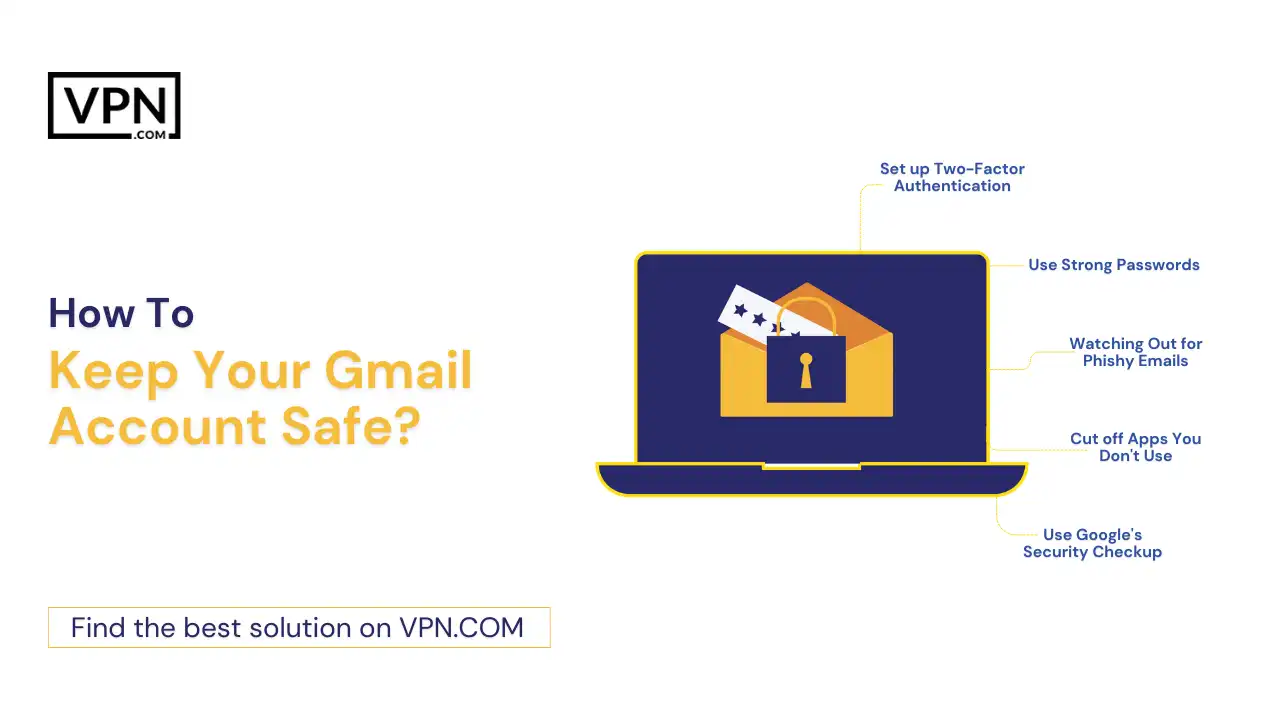
Nowadays, it is all about fast technique and sales, and we rush to a new product, forgetting about sustainability principles. Thus, this technology has made them more widely available but also heightened the risk of cybersecurity.
Governments, people, and businesses are the ones that most probably will have undergone cyber attacks. This is because of the low-grade data management, weak security, and inadequate information about data protection. Cyber security is becoming significant like never before.
Set up Two-Factor Authentication
By using two-factor authentication (2FA) you add an extra degree of safety to your account suggesting that you require a second form of verification and not only your usual password.
To prevent matters of computerized data, primarily the user will be provided with several 2FA options like SMS codes, authentication applications, or security keys. Providing the 2FA slashed risk mostly absolutely all possibility of unauthorized access even if the password in use is hacked, cracked, or obtained illegally.
Use Strong Passwords
The making of a great, unique password is the strongest security one could ever have for their account. Ensure that passwords are not the usual phrases, personal identifiers, or common sequences.
Not only that, but make use of this new feature – a combination of uppercase and lowercase letters, numbers, and special characters. One effective option among others might be to make use of a password manager to generate and store strong, separate passwords for every account you have.
Watching Out for Phishy Emails
Cybercriminals typically employ phishing emails by pretending to represent a trustworthy organization to get users to provide their login credentials or personal details.
It will be better if you’re suspicious of any emails that were not requested with a sender claiming that he/she is Google or another well-known company, do not click on the links, and don’t provide any confidential information unless you are certain that these data come from an authorized source.
Cut off Apps You Don’t Use
Perform the ‘audit’ of applications connected to your Google Account regularly and deactivate the ones that you do not use or need to keep safe from possible cyber threats associated with them. These third-party apps can be accessed by developers to access your account, which can lead to hacking of your account as organized by hacking groups.
Use Google’s Security Checkup
Google comes up with a security tool “checkup” that you can use when you want to check or update some of your account settings. It covers things such as checking for your recovery details, data of your linked devices, and whether you had recent operations with your account. Constant checking of security needs not only catches a glimpse of security risks but also indicates the ways to fortify any access issue.
FAQs
My Gmail account was not recovered. What can I do?
If your Gmail account was not recovered, contact Google’s support team for further assistance and provide verification documents.
I need help regarding a Gmail account. What should I do?
If you need help regarding a Gmail account, contact Google’s support team and provide account details for assistance.
How can I get help with Gmail?
To get help with Gmail, visit Google’s support pages or contact their customer service for personalized assistance.
Why does Google send a code to the email I’m trying to recover when using my phone number?
Instead of providing your account passwords, go for an alternative recovery option such as answering security questions or not forgetting your backup email/phone number.

Get Started w/ NordVPN Today
- Top-rated VPN for OS unknown
- Ultra-fast speed in US in 2024
- Save 69% off with VPN.com Discount
- Plans starting at $2.99/month
- Rated 4.5/5 on Google Play with over 825,000 reviews
- Rated 4.7/5 on Apple App Store from 6,600 users
The Bottom Line
It can absorb lots of time and cause nervousness and even frustration since it is common to be unable to regain access to your mailbox. However, if you act according to the advice given, you are going to increase the chances that you manage to get your account back. Make sure you act in a timely manner, give correct and enough information about recovery, and take proactive measures to secure and protect you account from future access problems.
Location of being aware of your Gmail account security should follow the ongoing process, and practicing the proper methods involves strong passwords, 2-factor authentication, updating your software, and recovery information can reduce the risk of unauthorized access or account compromises.
If you run across any problems during the recovery of your account or have some issues related to Google account security, do not hesitate to contact our support team for additional help. With properly conducted prevention and through observing the given steps, the safety of your Gmail account and the valuable data it carries can be sustained.
Customer Reviews for NordVPN: In-Depth Review, Tests, and Stats

Connection issues with MLB.TV
May, 2 2023

Prompt customer service
May, 6 2023

I would highly recommend
December, 15 2023



