Best Practices to Keep Your Data Safe When Using a Wireless Network

However, using wireless technology can be risky for our personal and business information. Bad people can try to access our wireless networks and devices in sneaky ways. They may be able to see our private data or even hack into our accounts if we don’t protect ourselves properly.
As wireless technology becomes more and more common, it’s super important to understand the dangers and learn how to secure our information. Hackers and cybercriminals look for weaknesses in wireless setups so they can steal sensitive stuff like passwords, financial info, or identities.
This guide will teach you all about protecting your information using wireless technology. We’ll cover encryption to scramble your data, strong password tips, virtual private networks (VPNs) for privacy, secure network settings, and easier ways to lock down your wireless devices from threats. Follow these steps to avoid wireless hacking and data theft.
Understanding Wireless Technology Security Threats

Wireless technology lets you connect to the internet and other devices without using cables. However, there are some risks involved in using wireless networks. Let us talk about them today.
Eavesdropping
When you use wireless, it is like talking in a room with lots of people. Hackers can secretly listen to what you say. They can steal important things like your passwords or bank numbers. This is called eavesdropping.
To stay safe, make sure you use a wireless that has a lock on it. This makes it harder for hackers to listen. Also, try not to say private things when using wireless in public places.
Unauthorized Access
Using wireless is like leaving your door open. Strangers can come in without asking. They can look at your private files or put viruses on your computer or phone. This is called unauthorized access.
To keep strangers out, always put a strong lock on your wireless. This is like using a good key to lock your door. Also, don’t let others know your wireless password.
Spoofing
Sometimes, hackers will trick you. They will pretend to be someone good, like a friend and then they might make a fake wireless network that looks real. But if you use it, they can steal from you or give you a virus. This is called spoofing attack.
Be careful about using wireless you don’t know. Make sure it is a real one from someone you trust. Don’t connect to strange networks, even if they have a friendly name.
Encryption
When you send things over wireless, it is like mailing a letter. You want to make sure only the right person can open and read it. This is done by putting a special lock on it, called encryption.
But sometimes, the locks are weak. It is like using a flimsy lock on your door. Hackers can break the lock easily and read your private information. This is called weak encryption.
To stay safe, make sure your wireless uses strong locks. Look for networks that use “WPA2” or “WPA3” locks. Avoid ones that use “WEP” or have no lock at all.
Rogue Access Point
Sometimes, bad people will put spy devices on a wireless network. It is like hiding a camera in a room to watch people. These devices can record what you do online or cause problems on the network. This is called a rogue access point.
To protect yourself, be careful about using wireless in places you don’t trust. If something seems odd about a network, don’t use it. Tell someone in charge, like a teacher or boss, if you think there might be a spy device.
The most important thing is to be careful when using wireless. Make smart choices to keep yourself and your information safe from bad people and their tricks.

Get Started w/ NordVPN Today
- Top-rated VPN for OS unknown
- Ultra-fast speed in US in 2024
- Save 69% off with VPN.com Discount
- Plans starting at $2.99/month
- Rated 4.5/5 on Google Play with over 825,000 reviews
- Rated 4.7/5 on Apple App Store from 6,600 users
How To Secure Your Wireless Networks?
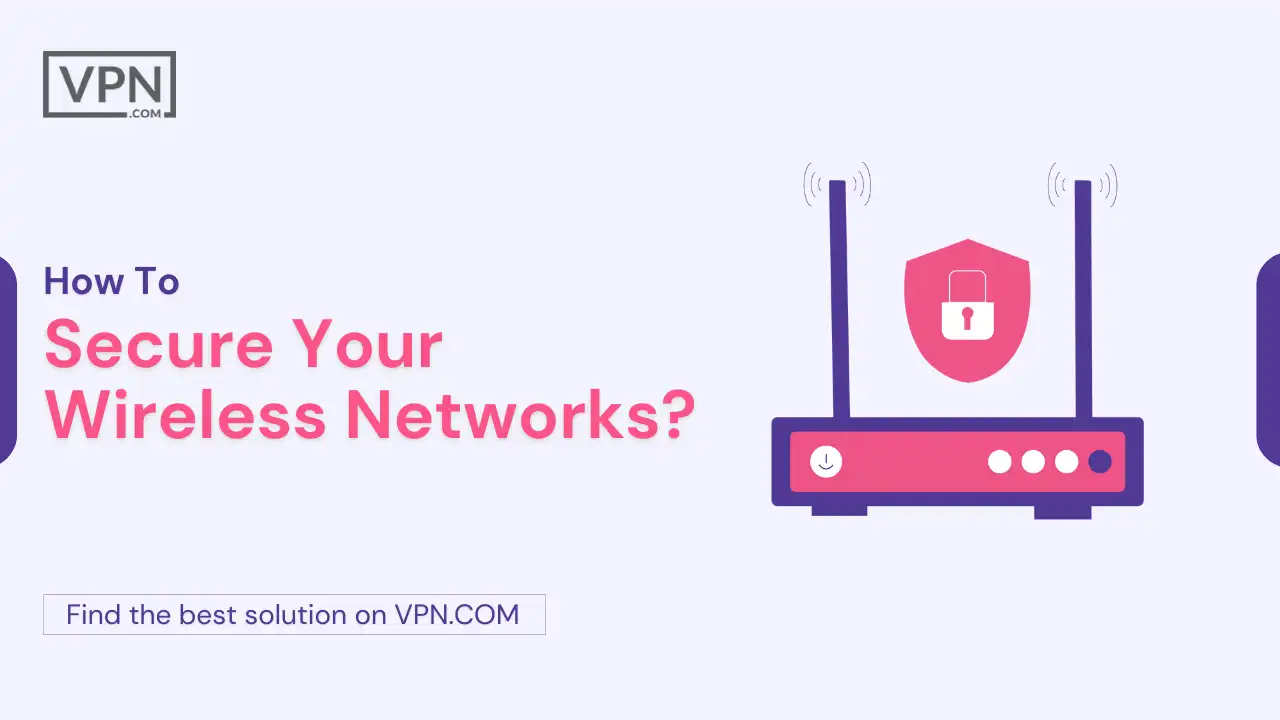
- Enable encryption: Put a special code on your wireless. This code is like a secret message that jumbles up what you send. It makes it hard for hackers to read your private things. Look for a code called WPA2 or WPA3. They will make sure that no one sees your data.
- Use strong passwords: Choose a hard password for your wireless. Don’t use easy words or your name. Use a mix of letters, numbers, and special signs. A password is like a key to your wireless door.
- Change default settings: When you get a new router, it comes with a password already set. Many people know these passwords. So change it to your own special password right away.
- Update firmware regularly: The company that made your router will send out updates. These updates help fix problems and make your router work better. Make sure to always use the newest update.
- Enable firewall protection: Most new routers have a firewall inside them. This firewall helps stop hackers from getting into your wireless. Make sure to turn on the firewall.
- Disable remote administration: Some routers let you control them from another place. This is called remote control. If you don’t need this, turn it off. It can be a way for hackers to get in.
- Disable broadcasting of SSID: Your wireless has a name called SSID. You can make your router hide this name. This makes it harder for people to find and use your wireless if they don’t know the name.
How To Secure Your Wireless Devices?
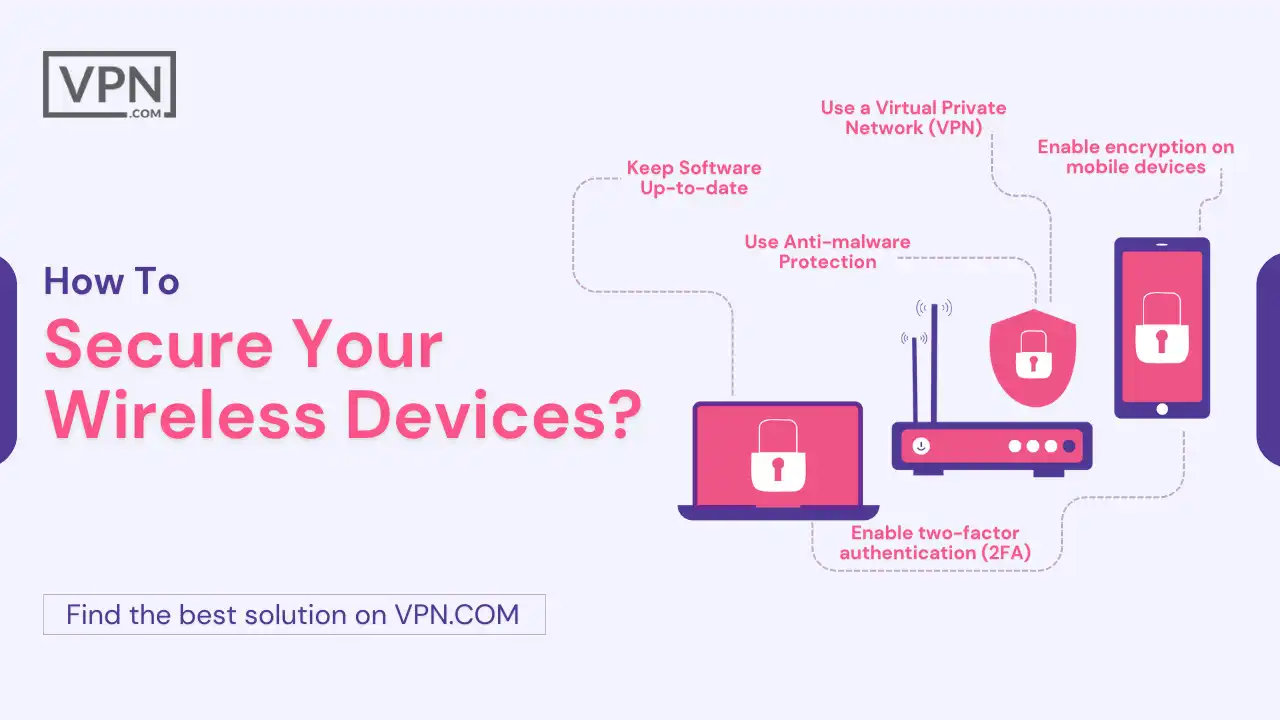
In addition to securing your wireless networks, it’s crucial to protect the devices that connect to them. Here are some best practices:
- Keep Software Up-to-date: Your phone, computer, and other devices need updates. These updates help fix problems and keep hackers out. Make sure to always use the newest update.
- Use Anti-malware Protection: Put a special anti-malware protection on your devices. This blocker helps stop viruses from causing issues to your device. These viruses can let hackers see your private things.
- Enable encryption on mobile devices: Your phone and tablet can put a special lock called encryption on your private things inside them. This lock jumbles up your things so hackers can’t read them if they steal your device.
- Use screen locks and biometrics: Put a passcode or fingerprint lock on your phone and tablet. This stops others from getting into your device when you are not using it. It is just like locking your toy box so others can’t play with your toys.
- Be cautious with public Wi-Fi: When you use Wi-Fi in public places, be extra careful with public wifi. Don’t send private things like passwords or bank numbers. Hackers can more easily see what you are doing on these wireless networks.
- Use a Virtual Private Network (VPN): You can use a special tunnel called a VPN on your device. This tunnel is like a secret passage that hides what you are doing from hackers or scammers, even when using wireless at the park or coffee shop. Get the best VPN to protect your wireless netwokrs.
- Enable two-factor authentication (2FA): Some of your online accounts let you use two keys to get in. One key is your password. The other key could be a special number (OTP) sent to your phone. Using two keys makes it harder for hackers to pretend to be you and get into your accounts.
What Are Wireless Network Security Best Practices?

As wireless networks are used everywhere these days in homes and businesses; it became easy to connect and open up more to risk. This is why taking proper security steps is becoming important to keep your wireless network safe from unauthorized access and threats.
Turn On Encryption
Encrypting your wireless network traffic helps prevent others from seeing and understanding your information. Use WPA or WPA2 encryption, as those are more secure than older types like WEP. You can also use WPA3, the latest and most protected encryption.
Change Network Name
The name of your wireless network is called the SSID. Change it from the default name to something unique that doesn’t reveal personal details about you or your location. This makes it harder for bad people to identify your network.
Enable Firewalls
Set up firewalls on your wireless router to filter traffic coming in and going out. Firewalls act as a barrier, blocking unauthorized access attempts and potentially harmful content. Turn on both hardware and software firewalls for extra protection.
Disable Remote Access
Turn off remote management features on your router to stop others from accessing its settings over the internet. Only allow management access from devices on your local network or use secure methods like VPN for remote access.
Filter Device Access
MAC address filtering lets you specify which devices can connect to your wireless network based on their unique addresses. While not perfect, it adds a layer of security by only allowing approved devices to connect.
Update Router Software
Keep your wireless router’s software up-to-date by installing updates from the manufacturer. Updates often fix security holes and bugs found over time. Check for and install updates regularly.
Turn Off Guest Network
If your router has a guest network feature for visitors, turn it off when not in use. Guest networks provide separate access but leaving them on unnecessarily increases risks.
Watch Network Activity
Monitor your wireless network for suspicious activity using monitoring tools or built-in router features. Look out for unauthorized devices trying to connect, unusual traffic patterns, or signs of a security breach. Investigate anything odd right away.
Teach Best Practices
Educate users at home and work about why wireless security is important and best practices to follow. Teach them to spot phishing, avoid unsecured networks, and safely set up devices. Awareness is key to comprehensive security.
Emerging Wireless Security Technologies
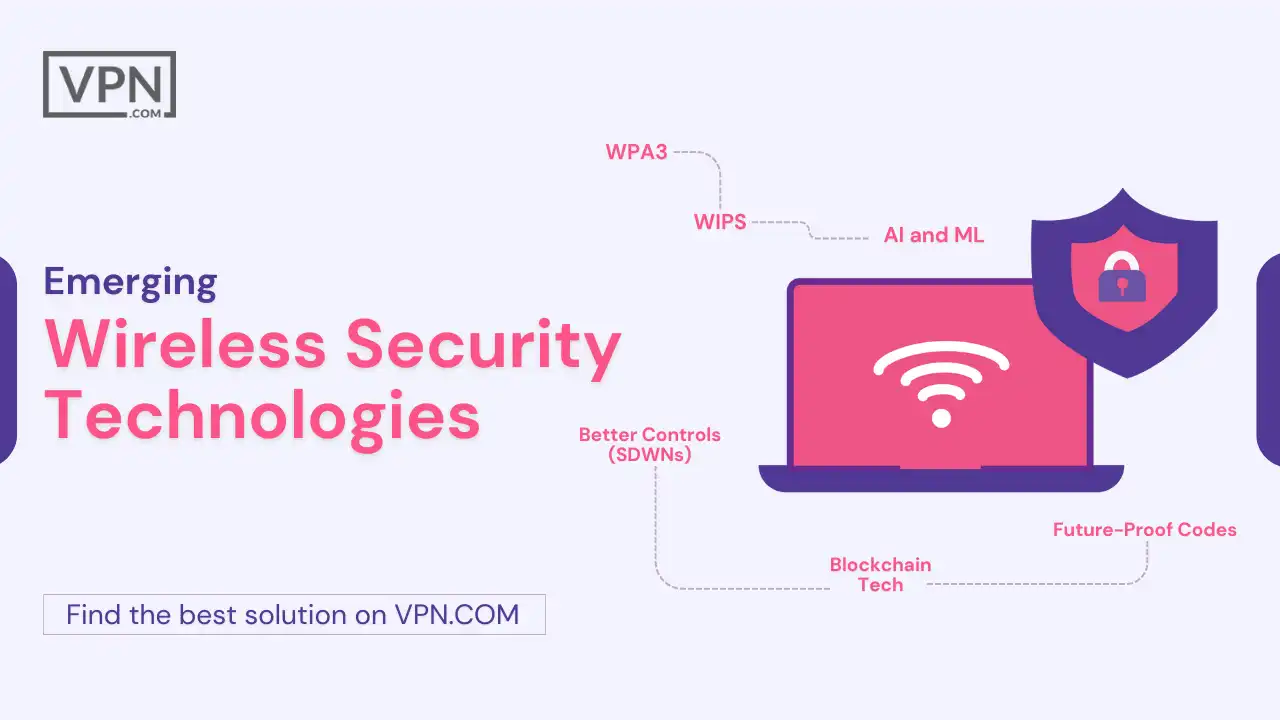
As wireless tech keeps getting better, scientists are making new ways to stop hackers and keep everything secure.
WPA3
WPA3 is like a super strong lock for your Wi-Fi. The codes are way trickier for hackers to crack. And it is really hard for sneaky people to keep guessing your password over and over.
WPA3 also has awesome new features to make sure your online stuff is totally private and secret, unlike the old WPA2.
WIPS
WIPS are like watchdogs looking out for your WiFi all the time. They keep their eyes open for any hackers, weird devices that shouldn’t be there, or anything not right happening.
If they see anything bad, they can stop it right away before it breaks your network or gets in where it’s not allowed.
AI and ML
The really smart computer programs called AI and ML help protect wireless networks. They can learn about new viruses that might try to attack.
Using their smart searching brains, they can spot patterns that seem dangerous or not normal. When they notice something bad, they can deal with it immediately.
Better Controls (SDWNs)
SDWNs separate the boss controls from the worker parts of wireless technology networks. This lets you control all the networks from one main place.
This makes the networks more secure, able to grow bigger easily, and able to change and adapt better. With the controls separate, it is easier to keep everything safe and working perfectly.
Blockchain Tech
Blockchain is the special tech used for Bitcoin. It doesn’t have a main boss, and no one can change the records. Scientists are looking at using blockchain to:
- Prove people are really who they say they are when connecting to WiFi
- Control who is allowed to use the wireless network
- Make sure no one messes with the data traveling over the network
Blockchain’s ability to not have central control and records that can’t be changed could help make wireless technology networks way more secure.
Future-Proof Codes (Quantum-Resistant Encryption)
Superpowerful quantum computers are coming in the future. These might be able to crack and break into the codes we use now for wireless.
So scientists are working hard to create new codes and security rules that even quantum computers won’t be able to break.
These new codes will be strong enough that the future’s most advanced quantum computer hacking won’t be able to get through them.
This way, our wireless communications and data will stay totally safe and secure, no matter how good the hacking gets in the future.

Get Started w/ NordVPN Today
- Top-rated VPN for OS unknown
- Ultra-fast speed in US in 2024
- Save 69% off with VPN.com Discount
- Plans starting at $2.99/month
- Rated 4.5/5 on Google Play with over 825,000 reviews
- Rated 4.7/5 on Apple App Store from 6,600 users
Regulatory Compliance and Industry Standards
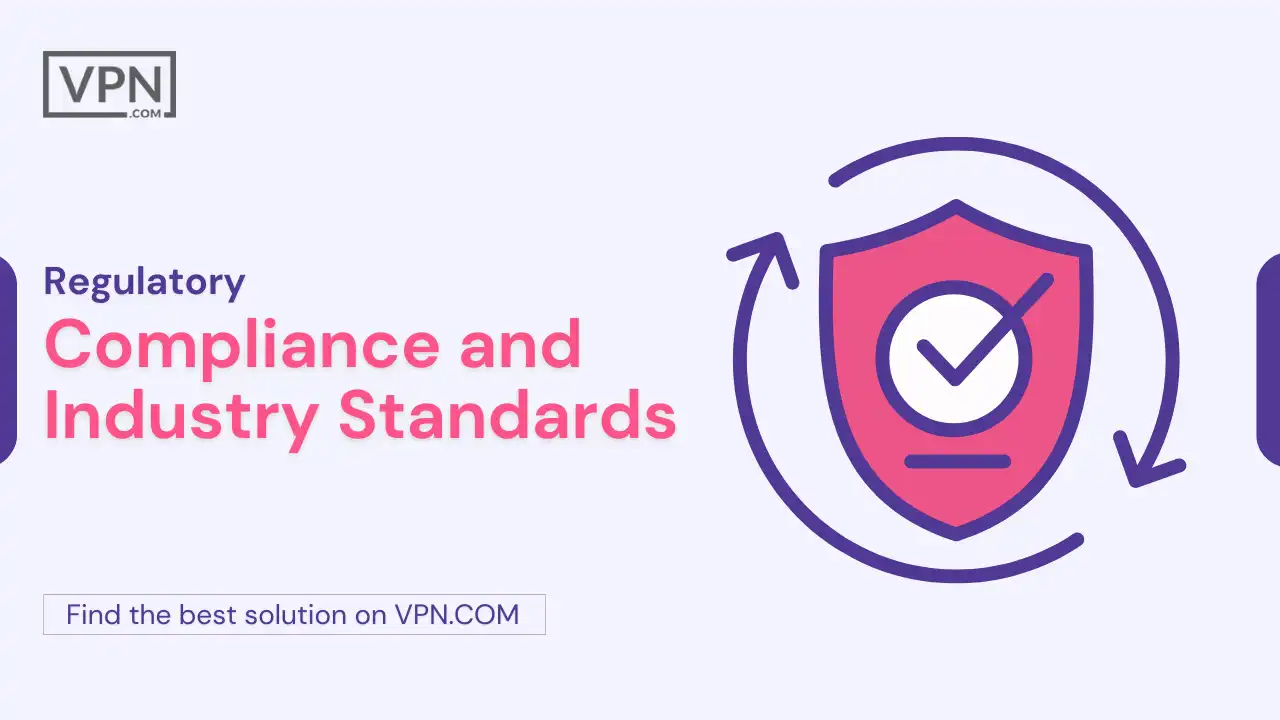
When making wireless networks, it’s not just about using the right tools and doing things properly. You also have to follow special rules for your type of work.
Different Jobs Have Different Rules
Some jobs, like doctors, banks, or the government, have their own rules for keeping information safe. They have guidelines to make sure wireless networks are secure and work well.
Following The Rules Are Very Important
There are following rules that are so important which are:
Rules for Doctors and Hospitals (HIPAA)
There is a rule called HIPAA for doctors, nurses, and hospitals. HIPAA says they must keep all details about their patients private and locked up.
When they send or store patient info on computers or the internet, they have to be super careful. HIPAA has strict rules they must follow to protect the private patient info.
If they use wireless technology and the internet for patient information, then they need to make that Wi-Fi network really secure. They have to take many steps so no one can see or steal private patient details.
Anyone working with patient information must understand HIPAA. They must make wireless networks very safe and follow all the HIPAA rules. This keeps the patient info private as it should be.
Rules for Credit Card Companies (PCI DSS)
Some companies take money from people’s credit cards. There are special rules for these companies called PCI DSS.
The rules say companies must keep credit card numbers super safe. Companies have to make sure their Wi-Fi and messages with credit card details are locked up tight.
This stops hackers from getting the credit card numbers and using them in bad ways. Companies must guard credit card info with tons of protection, so no bad guys can steal it; Keeping credit card details safe is extremely important.
Rules from the Country Leaders (NIST)
The government of the country makes special rules too. These rules help keep computers and the internet safe. The rules explain how to properly protect Wi-Fi and devices like phones and laptops. This keeps hackers out.
Lots of government offices and big groups follow these rules. The rules tell them the correct way to keep everything secure. Following the rules helps stop hackers from getting into computers and messing things up. The leaders want to make sure everyone does a good job keeping info locked up tight and away from trouble.
The leaders made easy rules to follow because keeping computers and the internet safe is super important.
International Rules (ISO/IEC 27001)
There are also some international rules and standards. These standards help companies learn how to keep their computer info safe.
The standards show companies how to make a security plan and then keep making it better over time. The standards also talk about how to properly protect wireless networks like Wi-Fi.
The rules explain how to secure Wi-Fi so private info stays private and secure. Hackers cannot see private info when Wi-Fi is protected properly.
Companies that follow international standards keep their computers and Wi-Fi networks safe. The standards have easy rules for protecting computers and Wireless networks.
Special Rules for Important Businesses
Some very important businesses like banks, the military, and power plants have their own special rules too. Their rules are for keeping wireless networks super safe and secure.
They make these special rules to protect important info and computers. Following the rules stops bad hackers and trouble. The important information and computers stay 100% safe when the rules are properly followed. Hackers cannot get the secret info, so nothing bad happens.
These businesses make rules to lock up their wireless networks and computers tight-tight. Locking things up this way stops any trouble and keeps everything totally secure.
Always Be Rule-Aware
It’s extremely important to know about the latest rules and requirements for your type of job or business. Make sure you follow all the wireless security rules that apply to you.
Continuous Monitoring and Improvement
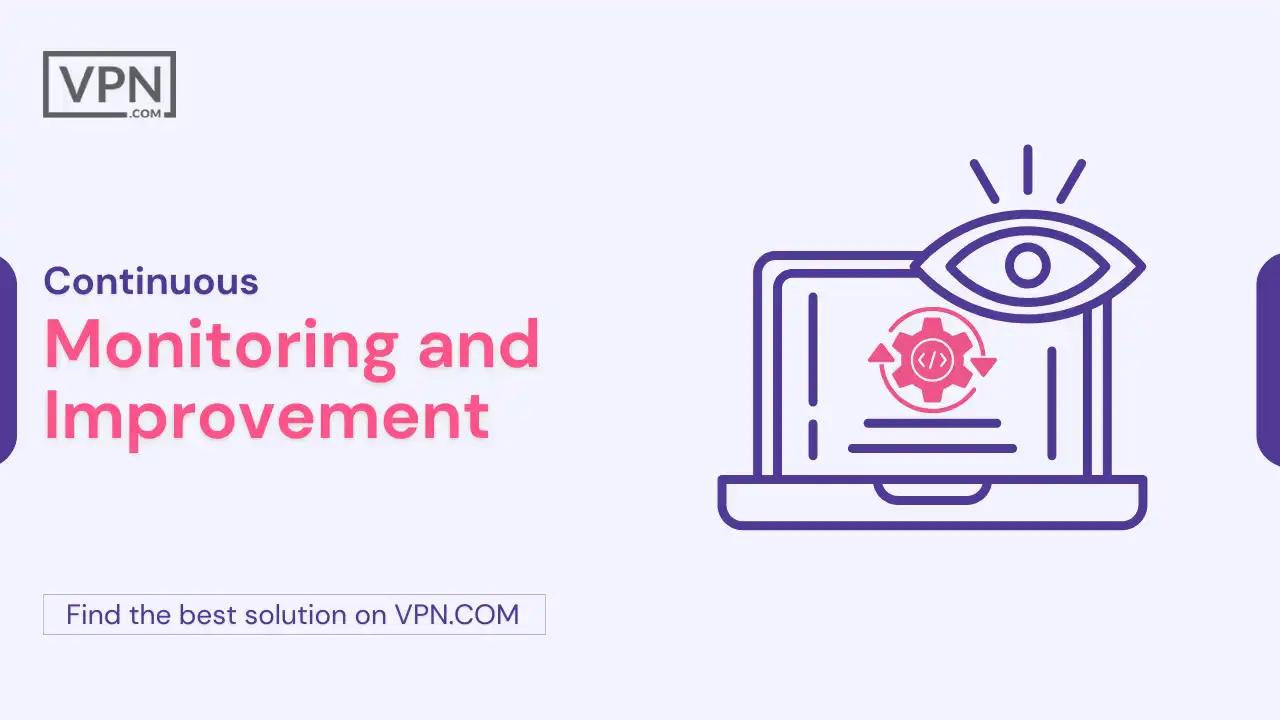
Here are some steps you can take to maintain and improve your wireless security posture:
Conduct regular risk assessments
Do a risk assessment of your Wi-Fi and devices often to see if there are any new dangers. Think about things like:
- New ways that bad guys might try to get in
- Changes in how your home, school, or work uses computers and the internet
- New tricks that bad people might try to use
By doing this, you can spot any problems early and fix them before they cause trouble.
Monitor for security updates and patches
Keep an eye out for new updates and fixes for all your Wi-Fi things, like:
- Your phones, tablets, and computers
- Router
- The things that help the Wi-Fi reach different rooms (access points)
- The apps and programs that make them work
When you learn about these updates, put them on your devices right away. This helps fix any problems that were found and makes your Wi-Fi safer overall.
Review and update policies and procedures
Look at your wireless security rules often. Make sure they:
- Follow the best ways to stay safe
- Obey any new laws or rules
- Still work well for your family, school, or job
If they don’t, change them so they do. This helps keep everyone on the same page and makes sure you’re doing everything you can to keep your Wi-Fi secure.
Provide ongoing training and awareness
Make sure everyone who uses the Wi-Fi knows how to stay safe. This means:
- Teaching them the best ways to use Wi-Fi
- Telling them about any new dangers to watch out for
- Explaining what they need to do to help keep the Wi-Fi secure
This could be your family at home, your classmates at school, or the people you work with. By making sure everyone knows what to do, you can all work together to keep your wireless network safe and sound.
Collaborate and share information
Talk to other people who use Wi-Fi to stay up-to-date on the latest ways to keep it safe. You can do this by:
- Joining online groups or clubs that talk about wireless security
- Going to meetings or events about Wi-Fi safety
- Sharing what you know with others and learning from them too
This way, you can find out about new dangers quickly and learn the best ways to protect against them. Working together with others helps everyone stay safe online.
Consider third-party assessments and audits
Get help from people who know a lot about keeping Wi-Fi safe. These people don’t work with you, but they can:
- Look at how you keep your Wi-Fi safe
- See if there are any problems that might let bad guys in
- Tell you how to make your Wi-Fi even safer
Having someone new look at your Wi-Fi can give you good ideas and help you find any problems you didn’t see. This helps keep your Wi-Fi as safe as it can be.
FAQs
How do I keep hackers from seeing my info on Wi-Fi?
Use a strong password to lock your Wi-Fi network. This makes it much harder for hackers to get in. Also, only let people you really trust use your Wi-Fi.
What if I’m using public Wi-Fi, like at a coffee shop?
Public Wi-Fi is not very safe. Hackers can snoop more easily. Don’t do private stuff like online banking when using public Wi-Fi. Wait until you are home on your locked network.
How do I know if my wireless devices are safe?
Keep your devices updated with the latest security fixes from the company. Also, use passwords/passcodes to lock your devices so you can only use them.
What if my wireless webcam or baby monitor gets hacked?
Use strong passwords and keep devices updated. Don’t use default passwords. Also, cameras should be checked to ensure they are safe from trusted companies.
I share lots of personal pictures and videos; how do I keep them private?
Don’t send very private pictures or videos over wireless if possible. If you must, use safe apps with good security. Don’t store private media in cloud storage that hackers could break into.

Get Started w/ NordVPN Today
- Top-rated VPN for OS unknown
- Ultra-fast speed in US in 2024
- Save 69% off with VPN.com Discount
- Plans starting at $2.99/month
- Rated 4.5/5 on Google Play with over 825,000 reviews
- Rated 4.7/5 on Apple App Store from 6,600 users
The Bottom Line
We use Wi-Fi a lot at home and work. Wi-Fi makes life easy but it can also let hackers see our private info if we are not careful. Learning about dangers and how to stay safe is important. Taking steps to protect ourselves keeps our information locked up tight away from trouble.
Keeping Wi-Fi secure is not a one-time thing. We must keep working on it, using different ways to stay safe. This means using special tools, learning the right ways, and always watching for problems.
Staying ahead of new dangers and using the latest safety tricks helps us beat the bad guys. Our Wi-Fi and devices stay secure this way. We must treat Wi-Fi safety as a big part of keeping all our computers and info protected. Then we can use wireless technology with confidence.
We take steps so our private info does not get stolen or misused by bad people. Our family, friends, and coworkers are also kept safe when we work hard on Wi-Fi security.
Customer Reviews for NordVPN: In-Depth Review, Tests, and Stats

Connection issues with MLB.TV
May, 2 2023

Prompt customer service
May, 6 2023

I would highly recommend
December, 15 2023



