The 10 Best PS5 & PS4 VPN Of May 2024

November 2020 was an exciting time for PlayStation fans thanks to the long-awaited release of the PS5. From day one people will log on to play launch titles like Demon Souls and Destruction Allstars and enjoy their unique online features. As the PS5 continues through its lifespan it is sure to become a home for Western games, new Japanese RPGs and great exclusives as Sony consoles always have.
However not all of these international titles receive a quick localization and some may never enter the global market. That said there is one simple way to level up your gaming experience if you are interested in multiplayer games, Asian titles and obtaining the latest games a little bit faster. This powerful widely applicable tool is a PS4 VPN for gaming.
Why Should You Use A VPN With Your PS4 Or PS5?
![Why Should You Use A VPN With Your PS4 Or PS5 The 10 Best PS5 & PS4 VPN Of [month_year]](https://cdn.vpn.com/wp-content/uploads/Why-Should-You-Use-A-VPN-With-Your-PS4-Or-PS5.jpg)
It’s easy to see why people use privacy software for their browsing. The benefits of a PS4 VPN may not be as immediately obvious, but there are many things to consider.

Get Started w/ NordVPN Today
- Top-rated VPN for OS unknown
- Ultra-fast speed in US in 2024
- Save 69% off with VPN.com Discount
- Plans starting at $2.99/month
GUARANTEE
Browsing And Streaming Privacy
Game systems have increasingly become all-in-one entertainment platforms that people use to stream and access the internet. As such, all the normal benefits of a VPN apply to using one with your PS4. You can enjoy your privacy as well as shows and other web content that aren’t available in your part of the world.
Fast Access To New Titles
Anyone who’s ever preordered a game knows the feeling of waiting for the minutes to pass until launch. What if you could shave close to a day off of that wait? As it happens, gamers in the Americas and Europe can. Games don’t go live all at once but tend to release based on the timezone in their nation. You can use a PS4 VPN to purchase, download, and enjoy a game before it even releases in your area. All that you need to do is utilize an Australian IP. How PS4 VPN can help your gaming experience? Read the full article to find out!
Avoid Multiplayer And Release Region Lock
Many multiplayer games use region restrictions to minimize burdens on their servers and reduce latency. This can trap some people in low-populated servers or prevent friends from different parts of the world from playing together. By using a VPN for PS4, you can enjoy multiplayer games with unrestrained freedom.
The other common geo-lock in gaming is when video games are only available in certain regions. This is particularly common for Korean and Japanese titles that the developers perceive as lacking a sufficiently large fanbase abroad. However, a Playstation user with a best VPN for PS4 will be able to purchase these games from the PS Store by choosing an IP in these areas. In cases where a relatively popular game will only see the Western market after several months of localization, a PS4 VPN is also useful to skip the wait.
Virtual LAN Parties
Older players will remember hooking up a dozen desktops or game systems to a router to enjoy smooth, lag-free multiplayer. It can be difficult to arrange these parties as adults, but a virtual connection makes it easier. Part or all of a group can connect to a private local area network with a PS4 VPN.
Security Against DDoS Attacks
Competitive gaming is no stranger to malicious attacks where someone traces your IP and uses it against you. In fact, multiple people have died as a result of the practice of swatting. This extreme is thankfully quite rare, especially after the culprit ended up in prison. However, less dangerous but similarly malicious tactics such as denial-of-service attacks are less rare. Universal VPN for PS4 usage would have prevented these attacks entirely and saved lives, however.
Improved Connection Speed
It may seem paradoxical but a VPN can improve your connection. Web traffic tends to travel more quickly through a virtual data tunnel so using a well placed IP address can improve your ping. Of course this necessitates a high-quality service that will transmit your data quickly enough to avoid becoming a net drag. How PS4 VPN can help your gaming experience? Read the full article to find out.

Get Started w/ NordVPN Today
- Top-rated VPN for OS unknown
- Ultra-fast speed in US in 2024
- Save 69% off with VPN.com Discount
- Plans starting at $2.99/month
GUARANTEE
How To Use A VPN On Your PS4 Or PS5

Since there is no native support for VPNs on PS4 or PS5, using a PS4 VPN is a bit more complicated than flipping an on switch in an app. However, there are several different ways, each of varying difficulty. Using a PS4 VPN typically requires a PC, but the easiest method foregoes them entirely. How PS4 VPN can help your gaming experience?
Without A PC
If you want to enjoy the benefits of a PS4 VPN while gaming then you can purchase a pre-outfitted router from a branch such as Express. This is simple, straightforward and guarantees a quality VPN for PS4 experience right out of the gate. However it is also less flexible and much more expensive than doing it yourself.
If you are lucky then you will at least have a router with built-in VPN compatibility and a provider with an app that makes configuration simple. Otherwise you will have to set up your router VPN manually. If you feel that you have the technical know-how to install a VPN to your router then you can achieve a good result by doing so.
Installing a VPN to your router is not an exact process and the method varies based on your router and provider. However there is a wide array of resources available on the internet. Most of the premium VPN providers particularly those that focus on powering gaming include detailed instructions.
In this case the first step is to identify the model of your existing router. Now choose a VPN provider that interests you and search their website to see if the model is compatible. If your router is not compatible then you will to modify or alter your router or default to a different choice. Once you have chosen a router and VPN provider that are compatible you will want to find the instructions that the provider offers on their own website.
That said the process will roughly follow this outline:
Step 1. Log Into Your Router
It is possible to alter the settings on your router to make it compatible with a VPN. Gaining access will require you to use information from the product manual so make sure you have it available. If you cannot access your product manual then contacting the service provider will allow you to find the necessary information.
In general entering the IP address of your router into the search bar is how you will log on. While this is not universal it is the most common way to do so. From here you will be able to change a variety of settings such as the password and security configuration.
Step 2. Change Router Configuration
Unfortunately, it’s impossible to provide a specific guide on configuring your router to a VPN. It depends on the firmware of your router and the VPN for PS4 you’re attempting to connect to. While some routers incorporate VPN usage on their own, you’ll have to set older routers to direct your data to the VPN server.
If you’re struggling to figure this step out, then consider calling customer support. Premium VPN services such as Express and Nord generally have robust, 24/7 live-calling support. They’ll be accustomed to handling queries such as yours and will often be able to guide you through the unique process.
Step 3. Use Your VPN-Configured Router
With A PC
When using your computer for a PS4 VPN service you will need to have a few things on hand. These are:
- An ethernet cable
- Ethernet port functionality on your computer
From here, you’ll need VPN capability on your laptop. Purchase, download, and install the VPN of your choice. Then connect your PS4 and computer via the Ethernet cable. From here, your method diverges depending on whether you’re using Mac or PC.
If you’re a Mac user, access System Preferences > Sharing and select Internet Sharing. Then, choose Wi-Fi on the Share Your Connection From menu.
Find the ‘to computers using’ list and choose Ethernet and then activate Wi-Fi sharing between your devices. A green icon denotes a successful connection at which point you’re effectively done.
PC users will need to open the control panel and access the Network and Sharing Center. Your next step is clicking Change Adaptor Settings where you’ll right-click the VPN icon and choose Properties. You can share your computer’s internet connection with other people by clicking the Sharing option. Choose the Home Internet Connection option under Networking at Home.
When these procedures are finished, the processes come back together. Leave your PC on and boot up your PS4; you’ll be using that to finish the job. To disable the proxy server and enable the simple connection, go to Settings > Network > Set Up Internet Connection > Use a Lan Cable. Today, you can take use of a VPN connection on your PS4 and unleash its full potential for gaming.
VPN’s ability to enhance your time online extends far beyond simply visiting websites or watching videos online. It has the potential to provide novel game experiences as well. You’ve come to the correct site if you want to learn more about the practical applications of privacy-enhancing tools for the modern Internet user.

Get Started w/ NordVPN Today
- Top-rated VPN for OS unknown
- Ultra-fast speed in US in 2024
- Save 69% off with VPN.com Discount
- Plans starting at $2.99/month
GUARANTEE
Learn More With VPN.com
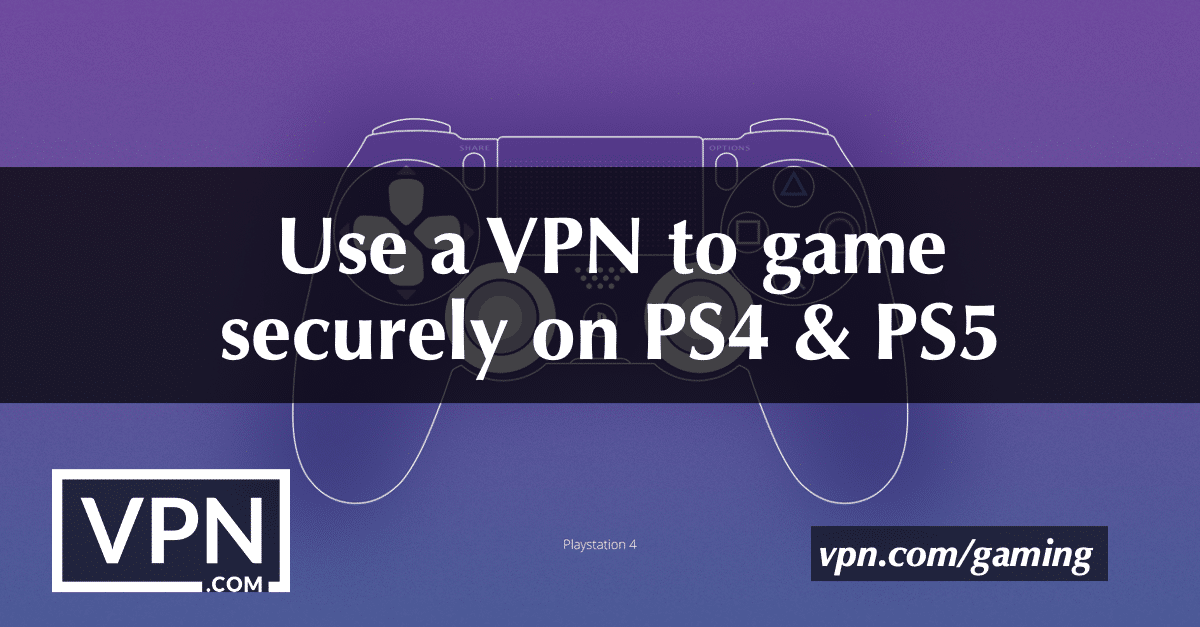
Whether you’re an internet privacy newcomer or you’ve used a VPN for years, everyone has more to learn. The applications of a VPN for gaming are sure to surprise many people, and they’re not only suitable for PlayStation either. Nintendo fans are also great candidates, thanks to the company’s vast catalog of region-locked classics. Whichever way you play, you should explore VPN.com to learn more about the ways privacy software can empower you and find a PS4 VPN that suits your needs.
VPN Service
Features
Rating
Visit Site

- One-click next-gen encryption for mobile devices
- NordLynx protocol boasts high speeds & strong security
- Hundreds of secure P2P servers
- Connect up to 6 devices with one account
- 30-day money-back guarantee

- Great combination of speed & security
- Unlimited bandwidth and traffic
- First VPN to publish a Transparency Report
- Protect up to 7 devices with one account
- Free trial and a 45-day money-back guarantee

- Simple setup videos for PlayStation, Xbox, & Switch
- Some WiFi routers are preinstalled with ExpressVPN
- Regularly optimized servers deliver good-to-great speeds
- Connect up to 5 devices with one account
- 30-day money-back guarantee

- Added security when accessing cloud servers
- Automatic protection on public WiFi networks
- Chameleon protocol bypasses restrictive networks
- Connect up to 5 devices with one account
- 30-day money-back guarantee

- Unlimited bandwidth
- Easy WiFi router set up
- 124000+ servers in 78 countries
- Anonymous payment options
- Protect up to 10 devices with one account

- NoBorders mode works in restrictive regions
- Camouflage mode masks VPN activity from your ISP
- Whitelist apps & websites to bypass the VPN
- Connect unlimited devices with one account
- 30-day money-back guarantee
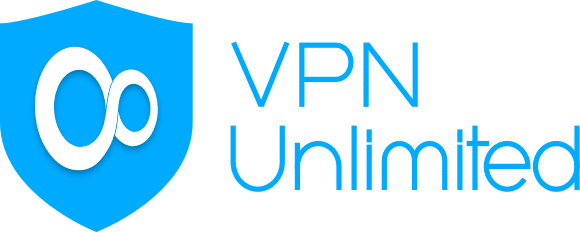
- Blocks malware and malicious sites
- Fast speeds powered by KeepSolid Wise
- Additional services for specific use cases
- Connect up to 10 devices with one account
- 30-day money-back guarantee

- No discernible decrease in download/upload speed
- Automatically selects the fastest server for you
- Instant protection on public WiFi networks
- Connect up to 5 devices with one account
- 30-day money-back guarantee

- Server footprint covers 140+ countries
- Easy WiFi router setup
- Additional DDoS protection available
- Connect up to 10 devices with one account
- 31-day money-back guarantee
Customer Reviews for NordVPN: In-Depth Review, Tests, and Stats
![The 10 Best PS5 & PS4 VPN Of [month_year]](https://cdn.vpn.com/wp-content/themes/VPN/images/trustpilot/trustpilot_5_star.png)
Connection issues with MLB.TV
May, 2 2023
![The 10 Best PS5 & PS4 VPN Of [month_year]](https://cdn.vpn.com/wp-content/themes/VPN/images/trustpilot/trustpilot_5_star.png)
Prompt customer service
May, 6 2023
![The 10 Best PS5 & PS4 VPN Of [month_year]](https://cdn.vpn.com/wp-content/themes/VPN/images/trustpilot/trustpilot_5_star.png)
I would highly recommend
December, 15 2023

![The 10 Best PS5 & PS4 VPN Of [month_year]](https://cdn.vpn.com/wp-content/themes/VPN/images/nord_results.png)

![The 10 Best PS5 & PS4 VPN Of [month_year]](https://cdn.vpn.com/wp-content/themes/VPN/images/icons/payment-methods/mastercard.png)
![The 10 Best PS5 & PS4 VPN Of [month_year]](https://cdn.vpn.com/wp-content/themes/VPN/images/icons/payment-methods/american_express.png)
![The 10 Best PS5 & PS4 VPN Of [month_year]](https://cdn.vpn.com/wp-content/themes/VPN/images/icons/payment-methods/discover.png)