GetFlix VPN Review and Stats for July 2024

Tired of restricted streaming content? Don’t worry and get GetFlix VPN. It lets you watch your favorite shows from anywhere. It helps you get past location blocks. GetFlix VPN keeps your online activities private too. It hides what you do on the internet. Nobody can see.
GetFlix VPN has its main office in the British Virgin Islands. This place has strong privacy laws. GetFlix has servers all over the world. You can use these servers to watch anything, no matter where you live. Your real location stays a secret.
With GetFlix, you can stream Netflix, Hulu and more. It doesn’t matter which country you are in. The VPN tricks those apps into thinking you are somewhere else. So you can always access your favorite shows and movies. Your private internet activities stay hidden from others too. Read more to know how to use Getflix, Getflix VPN review, Getflix VPN speed and features.
Why Is GetFlix VPN Gaining Popularity?
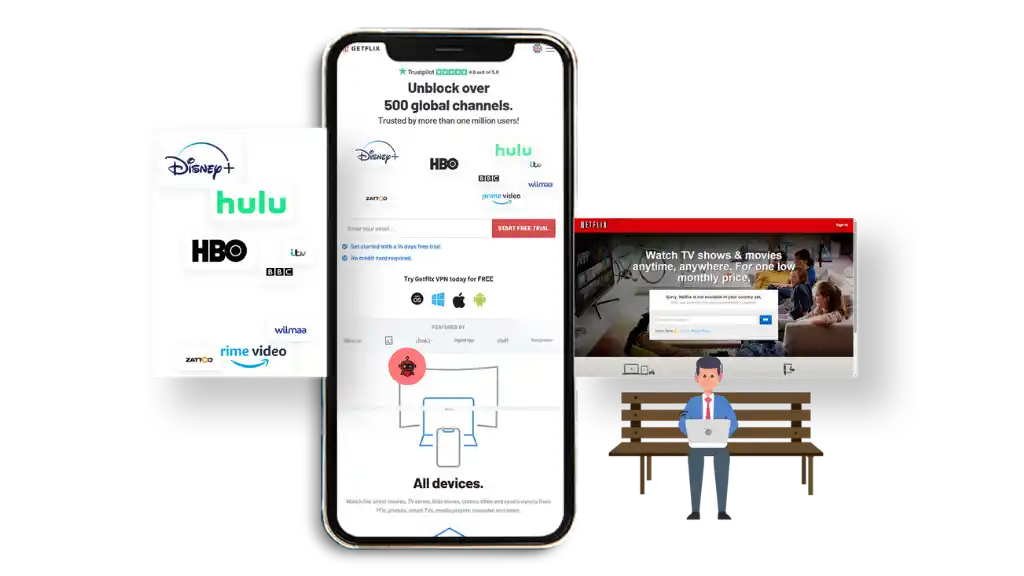
GetFlix VPN is made for people who want to watch their favorite shows from any place in the world. Popular streaming apps like Netflix block certain shows in certain countries. GetFlix VPN tricks those apps so you can see all the shows you want, no matter where you live.
GetFlix has its headquarters in the British Virgin Islands. This is a place with very strong laws that protect people’s privacy online. So GetFlix can keep all your internet activities completely secret and anonymous.
GetFlix uses super tough encryption technology. This scrambles up your internet data. That way, no hackers or snoopy agencies can see what you do online. Your activities stay hidden from their prying eyes.
Plus, GetFlix has a strict no-logging policy. That means it never keeps any records of the websites you visit or files you download. There are zero logs of your browsing history or private data stored anywhere.
However, the biggest reason for using GetFlix is its streaming expertise. Its huge network of servers across the globe is tuned perfectly to unblock all the top video streaming platforms – Netflix, Hulu, Disney+ and more. No matter which country you are actually in, GetFlix makes it look like you’re someplace else, giving you full access.
GetFlix apps are a total breeze to use on any phone, computer or tablet. Yet behind the simple interface are strong security tools like kill switches and leak protection to keep you super safe. Affordable subscription plans make it an ideal choice for worry-free streaming.
In summary, GetFlix knocks down geographical boundaries so you can enjoy your favorite shows from anywhere globally. At the same time, it uses strong encryption and privacy policies to ensure your online activities remain completely anonymous and secure from threats.

Get Started With Getflix VPN
- Top-rated VPN for OS unknown
- Ultra-fast speed in US in 2024
- Save 50% off with VPN.com Discount
- Get a 30-day Money Back Guarantee
Overall Rating: 4.5/5
Performance
Rating: 4/5
GetFlixVPN is fast enough for most internet activities. Its servers are located all over the world. You can connect to a server close to your location. Nearby servers give you the best speed.
The internet will feel quick when using GetFlixVPN. You can do normal online tasks smoothly. Browsing websites and streaming video should work well. GetFlix has decent speed for most everyday uses.
Security and Privacy
Rating: 4.5/5
GetFlix keeps you safe and private online. It has a strict no-logs rule. This means it never records what you do. Independent experts have checked and proven this no-logs policy is real. GetFlix uses very strong military-grade encryption to protect your data. All your internet activities are scrambled up and locked tight. It means that bad people cannot see what you do online.
GetFlix is based in the British Virgin Islands. This place has tough laws that shield your privacy. Your online activities are shielded from prying eyes. GetFlix follows all the privacy rules in this protective location.
Features
Rating: 4/5
GetFlix VPN has a cool feature called split tunneling. With split tunneling, you pick which apps and programs use the VPN. Some apps go through the VPN’s private tunnel. Other apps use your regular internet. This gives you control over what stays private and what doesn’t. However, GetFlix VPN may not have as many advanced custom settings as some other VPNs.
It keeps things simple instead of having tons of complicated options. So while split tunneling is nice, GetFlix may be missing a few extra fancy features. But for most people, GetFlix has what you need without too many complex extras.
Ease of Use
Rating: 4.5/5
GetFlix VPN is easy to use for anyone. Its interface is very simple and clear. Beginners and experts can both use GetFlix easily. The app looks great and it works the same on all devices (Like Windows, Mac, Android phones and iPads). The GetFlix app has a user-friendly design.
You don’t need to be good with tech to use it. The simple interface makes GetFlix accessible to all users. People of any skill level with computers and phones can use it.
Customer Support
Rating: 4/5
GetFlix VPN has good customer support. They have a big website with lots of helpful guides. If you have a problem, you can read the guides to fix it. You can also email GetFlix support for help.
But GetFlix does not have live chat support. That means you cannot quickly chat with someone right away. You have to wait for an email response instead. Not having live chat makes it harder to get help immediately. The guides and email are good. But no live chat may disappoint some.
Value for Money
Rating: 4.5/5
GetFlix has different pricing plans. There is a free plan, but it has limited features. The paid plans give you more capabilities. The paid GetFlix plans are affordable. They don’t cost too much. The prices are reasonable, especially for streaming.
With a paid plan, you can access lots of streaming services. You get good value for the money you pay. The streaming features make the paid plans worth it. So you have a free option to try GetFlix. But the paid plans are not expensive and unlock more.
Distribution of GetFlix VPN Users
Here is an estimate of the distribution of GetFlix users across the regions:
North America (35%)
Many people in North America use VPNs. They use it to watch shows and movies on Netflix, Hulu, and Disney+. These services are shown in different countries. GetFlix VPN makes it easy to watch shows from other countries. GetFlix has special servers that can unblock these streaming services. With GetFlix, people can watch any show from anywhere.
Europe (40%)
Many people in Europe use GetFlix VPN. They want to watch shows from other countries on Netflix and streaming services. Some countries in Europe have strict privacy rules. People use GetFlix to keep their online activities private and secure.
Asia (25%)
Certain websites and content are blocked in some Asian countries. GetFlix VPN lets people access the full internet freely. Streaming services are getting popular in Asia. With GetFlix, people can watch any show and movie, even ones blocked locally. GetFlix allows them to see content from everywhere.
South America (5%)
More people in South America are getting internet access. They want to keep their online activities private and secure. They also want to watch shows and movies from other countries.
GetFlix can unblock streaming services and protect privacy. This makes GetFlix appealing to users in South America. With GetFlix, they can safely access content from different regions.
Other Regions (15%)
Some countries block websites and internet content. This happens in parts of Africa, the Middle East, and Oceania. GetFlix VPN helps people in these areas. With GetFlix, they can access any website or content safely. GetFlix lets them go around internet blocks.
People also use GetFlix to watch streaming shows and movies. Some shows are blocked in their countries. GetFlix unblocks streaming services. GetFlix gives people privacy and freedom online.
Features of GetFlix VPN:

Here are some of the features of GetFlix VPN:
No-Logs Policy
- Feature: GetFlix keeps no logs. It does not record what you do online. And it also does not save your browsing information.
- Benefit: This keeps you private and anonymous. Your information cannot be accessed. This way you can be relieved that your information cannot be shared with others.
Streaming Service Unblocking
- Feature: GetFlix is specifically designed to reliably unblock popular streaming platforms like Netflix, Hulu, Disney+, and more from anywhere in the world.
- Benefit: You can access your favorite shows and movies from these services, bypassing geographic restrictions and censorship, no matter your location.
Split Tunneling
- Feature: GetFlix has split tunneling. It means you can choose which apps use the VPN. Other apps use your regular internet.
- Benefit: This lets you control what goes through the VPN. Apps that don’t need privacy use your normal connection. This keeps internet speeds fast for those apps.
Kill Switch
- Feature: GetFlix has a kill switch. If the VPN connection drops, the kill switch blocks the internet. No data can be sent without the VPN.
- Benefit: The kill switch keeps you private and secure. It prevents any information from leaking out. Your online activities stay protected, even if the VPN fails.
High-Speed Connections
- Feature: GetFlix VPN is really fast as compared to other VPNs. It has strong security. But it does not slow down your internet.
- Benefit: You can stream videos smoothly without buffering. You can also download files quickly. You stay safe and private online. Your internet speed does not get much slower.
Device Compatibility
- Feature: GetFlix VPN has apps for many devices. It works on Windows, Mac, iPhone, Android and more. The apps are easy to use.
- Benefit: With one GetFlix account, you can use it on all devices. All your devices stay secure and protected. You can access streaming and the internet from anywhere, on any device.
How Fast Is GetFlix VPN?
Many people wonder if GetFlix VPN is fast for them or not. Let’s have a look if it is:
Web Browsing (85%)
Websites load quickly with GetFlix. Your internet speed is only a little bit slower. Without GetFlix, your speed is 100%. With GetFlix, your speed is about 85%. The slowdown is small when using GetFlix.
HD Streaming (70%)
Streaming high-definition video requires substantial bandwidth, and with GetFlix, you can expect speeds around 70% of your usual streaming performance without a VPN. While there may be some buffering or longer load times, HD video streams should play smoothly overall.
Online Gaming (80%)
Online gaming needs fast internet speeds. Games must respond quickly with little delay. With GetFlix, gaming speeds are about 80%. Compared to no VPN, the speeds are a bit slower. But you can still play games smoothly. There will be minimal lag or delays while gaming.
Large File Download (65%)
Downloading big files needs a lot of internet speed. With GetFlix VPN, download speeds are around 65%. Compared to no VPN, downloads will be slower. But downloads should still happen at an okay pace.
Overall, GetFlix VPN is pretty fast. It balances good security and good speeds. Speeds are slower than no VPN, but not too slow. GetFlix lets you access content privately at decent speeds.

Get Started With Getflix VPN
- Top-rated VPN for OS unknown
- Ultra-fast speed in US in 2024
- Save 50% off with VPN.com Discount
- Get a 30-day Money Back Guarantee
Does GetFlix VPN Work Effectively With Streaming Services Like Netflix To Access Geo-restricted Content?
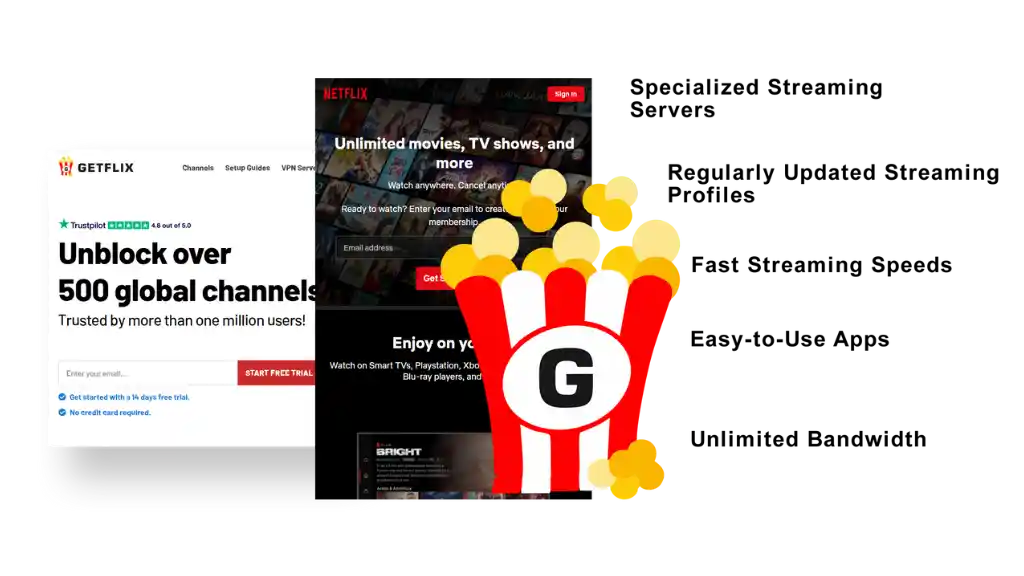
Yes, it does work perfectly with various streaming services. This way any person can access geo-restricted content easily.
Specialized Streaming Servers
GetFlix VPN offers dedicated servers optimized for streaming video content. These servers are configured to bypass the VPN blockers and geographic restrictions implemented by streaming platforms, providing reliable access to content libraries from different regions.
Regularly Updated Streaming Profiles
GetFlix constantly monitors and updates its streaming profiles to stay ahead of the cat-and-mouse game with streaming services. When platforms introduce new methods to detect and block VPNs, GetFlix quickly finds workarounds to keep its streaming servers functional.
Fast Streaming Speeds
GetFlix VPN has fast servers. These servers are made for smooth video streaming. With GetFlix, you can stream HD and 4K videos easily. The videos will not buffer or stop. This works even when watching shows from other countries. GetFlix gives you the internet speed needed for great video quality.
Easy-to-Use Apps
The GetFlix VPN apps make it simple to connect to streaming-optimized servers for the desired location. With just a few clicks, you can access content libraries from various regions without complicated configurations.
Unlimited Bandwidth
GetFlix has no data limits. You can stream as many shows and movies as you want. There are no restrictions on your streaming. Streaming platforms frequently change their restrictions. No VPN can guarantee 100% access all the time.
But GetFlix is known for reliably unblocking popular services. With GetFlix, you can access Netflix, Hulu, Disney+ and more. You can watch from anywhere in the world. Here is a guide on how to use VPN for streaming
Are There Any Known Issues With Using GetFlix VPN On Particular Types Of Devices Or Operating Systems?

In general, reputable VPN providers like GetFlix strive to ensure compatibility with the latest and most popular devices and operating systems across desktop and mobile platforms.
However, there may occasionally be isolated compatibility issues, especially with older software versions or more niche device configurations.
On Desktop
For desktop usage, we would expect GetFlix VPN’s Windows and macOS apps to function smoothly on most modern hardware running updated operating system versions. Their Linux app is likely compatible with mainstream Linux distributions like Ubuntu, but could potentially encounter quirks on smaller, niche distributions.
On Mobile
On mobile, GetFlix VPN’s iOS app should integrate seamlessly with newer iOS versions on updated iPhone and iPad models. Their Android app may require a reasonably recent Android OS version, as very old versions can sometimes cause VPN app issues.
Ultimately, any compatibility problems are likely edge cases. However, it is still advisable for users to quickly check GetFlix VPN’s website for any compatibility advisories pertaining to their specific device or OS setup before subscribing. Their customer support can also verify full functionality.
Overall, we would expect GetFlix VPN to provide a relatively hassle-free experience across most mainstream and updated device platforms. However, due diligence on verified device support is prudent for any VPN service.
Pros and Cons:
Here are some of the pros and cons of using GetFlix VPN:
Pros:
- Specialized in Unblocking Streaming Services: GetFlix is made to unblock streaming services. You can watch Netflix, Hulu, Disney+ from anywhere.
- Strict No-Logs Policy: GetFlix keeps no logs of what you do online. Your activities stay private and anonymous.
- Strong Encryption: GetFlix uses strong encryption to protect your data. Your internet traffic is secured from others.
- Global Server Network: GetFlix has servers in many countries worldwide. You can access content from anywhere while hiding your location.
- User-Friendly Apps: GetFlix has simple apps for different devices. Windows, Mac, iPhone, Android – easy for anyone to use.
- Affordable Pricing: GetFlix has different price options. There is a free version with limited features. Secure streaming at a good price.
Cons:
- Fewer Advanced Features: GetFlix is simple. It does not have many advanced customization options. And it is made for basic streaming and privacy needs.
- Customer Support Limitations: GetFlix has email support and guides. But it does not have live chat support. You cannot get immediate help.
- Potential Performance Variability: Like other VPNs, GetFlix speeds can change. Speeds depend on server use, location, and your internet. Performance may not always be consistent.
- Limited Payment Options: GetFlix does not have many payment choices. Other VPN services offer more payment methods. This may be inconvenient for some users.
Pricing and Plans
Plan
Duration
Price
Features Included
Hidden Charges
Additional Costs:
- VAT/Sales Tax: You may need to pay extra taxes. This depends on where you live. Taxes like VAT or sales tax. These get added to your GetFlix cost.
- Optional Add-ons: GetFlix may sell extra things. Like dedicated IP addresses. You have to pay more for these extras.
Important Notes:
- Annual Discount: By paying for a full year’s subscription upfront, you effectively receive a discount compared to the monthly pricing.
- Payment Methods: GetFlix accepts common payment options like credit cards, PayPal, and cryptocurrencies, but available methods may vary by region.
- Refund Policy: GetFlix offers a money-back guarantee for a certain period, allowing you to request a refund if you’re not satisfied with the service.
The main additional cost to be aware of is any relevant taxes for your country. The add-ons like dedicated IPs are optional. The annual billing option provides a discounted pricing structure for long-term savings.

Get Started With Getflix VPN
- Top-rated VPN for OS unknown
- Ultra-fast speed in US in 2024
- Save 50% off with VPN.com Discount
- Get a 30-day Money Back Guarantee
How To Install GetFlix VPN?
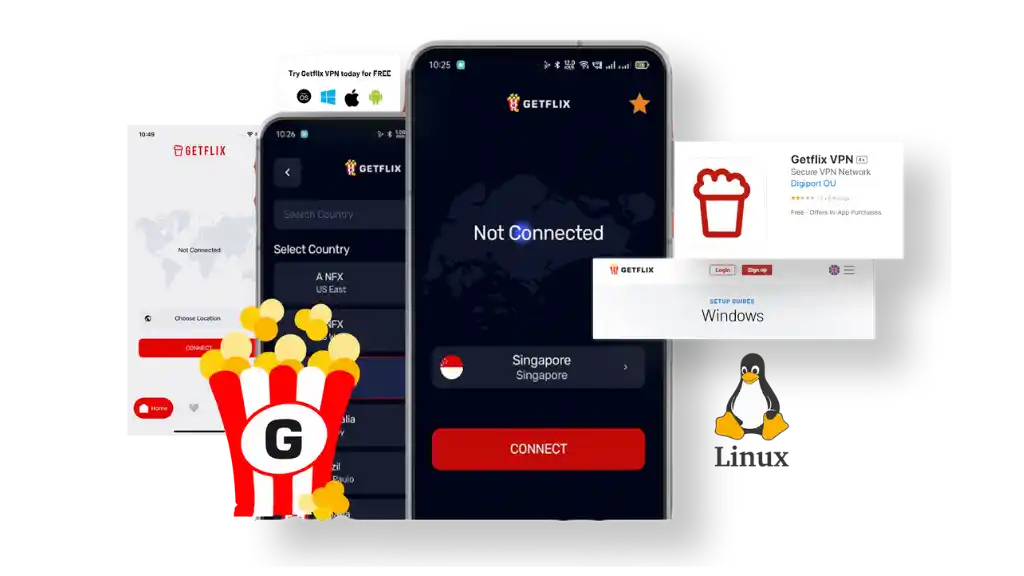
Windows
- Visit the GetFlix website.
- Create an account or log in.
- Download the Windows VPN app.
- Open the downloaded file.
- Follow the instructions to install it.
- Launch GetFlix.
- Log in with your account details.
Common Issue:
- Problem: The connection keeps dropping.
- Solution: Ensure your internet connection is stable. Turn off other VPN apps and check your firewall settings to allow GetFlix.
macOS
- Go to the GetFlix VPN website.
- Create an account or log in.
- Download the macOS VPN app.
- Open the downloaded file and drag the GetFlix app to your Applications folder.
- Open GetFlix from your Applications folder and log in.
Common Issue:
- Problem: The GetFlix app will not open. It says the developer is not known.
Solution:
- Go to System Preferences.
- Click on Security & Privacy.
- Click on General.
- Look for a message about GetFlix.
- Click the “Open Anyway” button next to it.
Android
- In the search box, type “GetFlix VPN”.
- Find the GetFlix app and tap on it.
- Tap the “Install” button.
- Wait for the app to install.
- After installing, open the GetFlix app.
- Log in with your GetFlix account email and password.
Common Issue:
- Problem: Trouble connecting or slow speeds.
- Solution: Try switching to a different server or protocol in the app settings. Ensure your network connection is reliable.
iOS
- Open the App Store on your iPhone or iPad.
- In the search box, type “GetFlix VPN”.
- Find the GetFlix app and tap “Get” to download it.
- Wait for the app to download and install.
- Open the GetFlix app after it installs.
- Log in to GetFlix using your account email and password.
Common Issue:
- Problem: The VPN disconnects when you lock your device.
Solution:
- Go to the Settings app.
- Tap on “General”.
- Tap on “VPN”.
- Find and turn on the option “Connect On Demand”.
- This will make the VPN reconnect automatically.
Linux
- Go to the GetFlix website and create an account or log in.
- Open Terminal and install the GetFlix CLI tool by typing the command for your Linux distribution (found on the GetFlix VPN website).
- Log in through the terminal using your GetFlix account details and connect using the command-line interface.
Common Issue:
Problem: Installation errors due to missing dependencies.
Solution: Ensure your system is up-to-date and all required dependencies for the GetFlix VPN CLI are installed.
Dealing with Website Issues:
Here is how you can deal with website issues
Check Your Internet Connection
GetFlix Website Not Working? Sometimes the GetFlix website has issues. No problem! First, check your internet. Open another website. Does it work? If no websites work, restart your router. Try again. If other websites work fine, the issue is with GetFlix.
Clear Browser Cache/Cookies
Other Websites Work? Clear Browser Cache If other websites load fine, clear your browser cache. Too much stored data can cause website issues. In your browser, find the “clear cache and cookies” option. Clearing cache and cookies may fix the GetFlix website.
Try a Different Browser
Still not working? Try a different browser. If GetFlix doesn’t load in Chrome, use Firefox. Or try the Microsoft Edge browser. Using a new browser may fix the issue.
Check for Updates
Have you tried everything, but the site still doesn’t work? Maybe GetFlix has a technical problem. Check their Facebook, Twitter and Instagram pages. They may have posted about the website issue. Look for updates on when it will be fixed.
Contact Customer Support
Is the website still not working after trying everything? No problem! Contact GetFlix support team. They are very helpful. They will assist you. The support team will guide you through website issues. With some troubleshooting, you’ll be able to access GetFlix soon!
Servers And Locations:
Country
Servers Location
- High concentration in popular streaming regions like the US, UK and Canada to reliably unblock major platforms.
- Presence in privacy-focused countries like Switzerland to cater to users prioritizing online anonymity.
- Servers optimized for HD streaming in countries like Japan to provide a buffer-free video experience.
- P2P/Torrenting is allowed on selected server locations, which is ideal for file-sharing activities.
- High-speed servers in regions like Singapore to ensure fast download/upload speeds.
So whether you need to access streaming libraries abroad, protect your privacy, or engage in P2P file transfers, GetFlix VPN’s globally distributed servers can facilitate your requirements seamlessly.
Facing Issues?

No service is perfect. There is always a possibility of encountering issues while using GetFlix VPN. However, you don’t need to worry. There are several ways to get help and resolve any problems:
Check GetFlix VPN’s Help Website
GetFlix has a comprehensive help website with guides and instructions for fixing common issues. Start by checking if your problem is covered there and follow the recommended steps.
Contact Customer Support
If the help website does not fix your problem, you can contact GetFlix VPN’s customer helpers. Send an email or make a support ticket. Tell them all about the issue you are having. The customer helpers will then try to solve the problem for you.
Update the App
Ensure you are using the latest version of the GetFlix VPN app on your device. Older versions may sometimes cause problems that have been fixed in subsequent updates.
Double-Check Settings
Review how you have configured and connected to GetFlix to ensure everything is set up correctly according to their recommendations.
Switch Servers
If you are connected to a particular GetFlixVPN server location, try disconnecting and reconnecting to a different server instead. The original server may have been experiencing issues.
Check Device Requirements
Verify that your phone, computer, or tablet meets the minimum system requirements for things like operating system version or hardware specifications to run GetFlix smoothly.
The main steps are to consult GetFlix VPN’s help guides, update to the latest app version, double-check your settings, and try switching servers. If the issue persists, don’t hesitate to contact their customer support team for further assistance
Why Should We Buy GetFlix VPN from VPN.com?
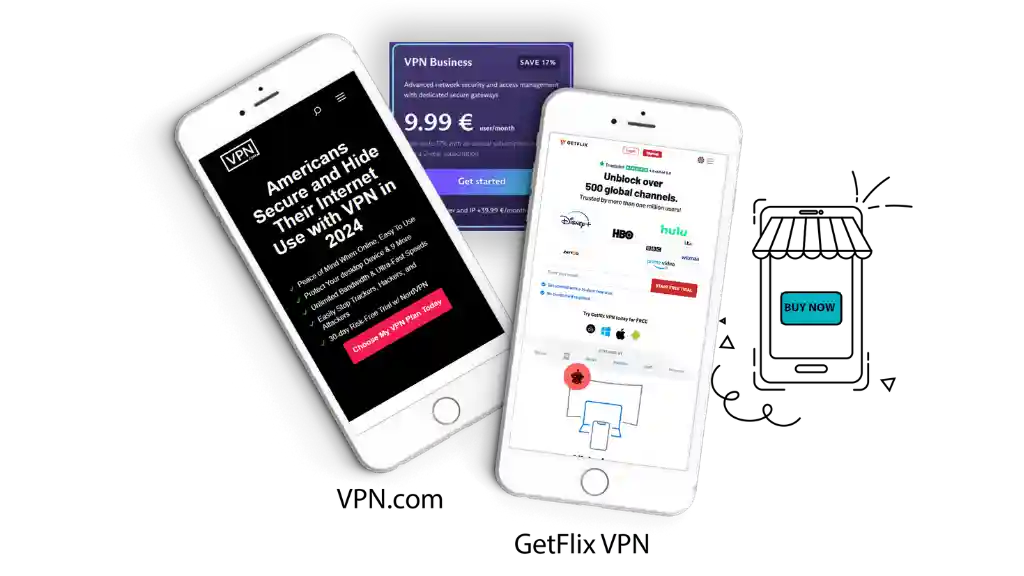
Buying GetFlix VPN from a third-party site like VPN.com might offer some benefits compared to purchasing directly from the GetFlix VPN website. Here are some reasons why someone may want to buy through VPN.com:
- Bundle Deals: VPN.com may sell GetFlix together with other things; in one package. This package may cost less money than buying each thing separately.
- Exclusive Discounts: Third-party sellers like VPN.com can sometimes negotiate special deals to offer the same VPN at a lower price or with additional benefits not available on the official website.
- Extra Support: VPN.com might provide additional customer support services, such as setup assistance, configuration help, or extended customer service hours.
- Easy Comparison: Platforms like VPN.com allow you to compare GetFlix VPN’s features side-by-side with other VPN services all on one site, making it easier to choose the best option for your needs.
- Trustworthy Source: If VPN.com has a good reputation and satisfied customers, some people may prefer buying through them for a sense of security and confidence in the purchase.
- Special Promotions: VPN.com may occasionally run special promotions or offers that could make it cheaper to buy GetFlixVPN through them versus the official website.
So, in summary, purchasing from a third party like VPN.com could potentially get you better pricing, bundle deals, extra support services, an easy comparison with other VPNs, and special promotional offers – as long as it’s a reputable platform.
FAQs
How many devices can I connect at once?
It depends on your plan. The Premium plan lets you connect 7 devices at the same time.
Why is there a free version?
The free version lets you try GetFlix VPN. You can see if you like it before paying.
Can GetFlix VPN see what I do online?
No. GetFlix VPN does not track or see your online activities. Your privacy is safe.
Does it have a kill switch?
Yes. If the VPN disconnects, the kill switch blocks the internet to protect you.
Are the mobile apps secure?
Yes. GetFlix VPN checks for problems and uses good security practices.
Can updates cause issues?
Sometimes new updates can cause small problems. But GetFlix VPN fixes them quickly.
Does it slow down games?
GetFlix VPN tries not to slow down games. Most people can game fine with it. If you have more questions, you can ask GetFlix VPN support helpers.

Get Started With Getflix VPN
- Top-rated VPN for OS unknown
- Ultra-fast speed in US in 2024
- Save 50% off with VPN.com Discount
- Get a 30-day Money Back Guarantee
The Bottom Line
Most users purchase GetFlix VPN directly from their official website. However, buying through a trusted third-party seller like VPN.com has some potential benefits. VPN.com may offer exclusive bundle deals at discounted prices, as well as special promotions not available on GetFlix VPN’s site. Their platform also allows you to easily compare different VPN options and provides additional support services.
However, it is crucial to only purchase from authorized resellers with good reputations to ensure you get a legitimate GetFlix account with full access. Your purchasing decision should depend on your priorities – if you want to save money, get bundled services, have easier comparisons, or receive extra support, VPN.com could be a good option. If not, the GetFlix website should work fine.
The most important thing is using a good VPN. This VPN must work on all your devices. Like Windows, Mac, phones, and tablets. A good VPN keeps your internet safe. A good VPN lets you see shows from other countries. If you have more questions, just ask.
Pricing & Payment Information
|
12 Month Price n/a |
|
6 Month Price n/a |
|
3 Month Price n/a |
|
1 Month Price n/a |
|
Lifetime Price n/a |
|
Free Version: |
|
Free Trial: |
|
Free Trial Days: |
|
Refund Period Days: |
|
Payment Methods: n/a |
|
Accepts Cryptocurrency: n/a |
Service Overview
|
# of Countries: |
|
# of Servers: |
|
# of Protocols: |
|
# of Connections: |
|
Unlimited Bandwidth: |
|
Business VPN: |
|
Torrenting: |
|
Easy to Find Owners: |
|
Protocols:n/a |
Features
|
14 Eyes Jurisdiction: |
|
Enemy of the Internet Jurisdiction: |
|
Kill Switch: |
|
Private DNS: |
|
DNS Leak Protection: |
|
IPv6 Leak Protection: |
|
WebRTC Leak Protection: |
|
SMTP Allowed: |
|
Double Encryption: |
|
Ad Tracking Block: |
|
Claims "100% No Logs": |
|
Claims to Work in China: |
|
Claims to Work on Netflix: |
|
Logs Kept:n/a |
Languages & Support
|
# of Setup Docs: |
|
# of Troubleshooting Docs: |
|
# of Languages Supported: |
|
Types of Support Offered:n/a |
|
Languages Supported:n/a |
Device & OS Support
|
Windows Versions:n/a |
|
Mac OS Versions:n/a |
|
Linux Versions:n/a |
|
Android Versions:n/a |
|
iOS Versions:n/a |
|
Routers Supported:n/a |
|
Browser Extensions:n/a |
|
Gaming Devices:n/a |
|
TVs Supported:n/a |
|
Other Devices:
|

![GetFlix VPN Review and Stats for [month_year]](https://cdn.vpn.com/wp-content/themes/VPN/images/icons/payment-methods/mastercard.png)
![GetFlix VPN Review and Stats for [month_year]](https://cdn.vpn.com/wp-content/themes/VPN/images/icons/payment-methods/american_express.png)
![GetFlix VPN Review and Stats for [month_year]](https://cdn.vpn.com/wp-content/themes/VPN/images/icons/payment-methods/discover.png)