How to Tell if Your Computer or Phone Has Been Hacked and How to Fix It?

Nowadays, our phones and computers store everything, including your bank info, private conversations, priceless photos, and so on. We rely on these devices for just about everything.
That’s why hacking has become such a massive threat. Shady hackers have all kinds of sneaky tricks to break into our gadgets without permission. They’ll try to steal identities, drain bank accounts, or leak personal secrets. Scary stuff!
Knowing the warning signs your computer is hacked and that a hacker might be on your device is crucial. Things like mystery apps, poor performance, weird behavior – if you spot anything off, take it seriously. Locking your devices down tight is a must these days. It takes some effort, but protecting your whole digital life from those mischievous thieves and prying eyes? Worth it.
Stay alert, stay secure. Your devices contain your entire world – don’t let hackers anywhere near that precious data. A little caution goes a long way in our hack-filled times.
Phone Hacking 101

Ever wondered if someone could snoop on your smartphone? Yup, it’s possible – and it’s called phone hacking signs. It means a stranger (usually a hacker) can break into your phone without permission. Crazy, right?
Why Would Someone Want to Hack Your Phone?
There could be a few reasons. Some hackers are nosy and want to see your stuff for kicks. Others are after your data to make money, like stealing your bank info or holding your files for ransom. And some might hack for more sinister reasons, like stalking or spying, which are common phone hacking signs.
How Do Hackers Get Into Your Phone?
Protect Yourself from Phone Hackers
The good news? You can make it way harder for hackers to get in. Keep your phone software updated, avoid sketchy links/downloads, use strong passwords, and be stingy with app permissions. Enable extra security features like two-factor authentication. Stay alert, and you can keep those phone hackers out!
Signs Your Phone Might Be Hacked
There are the following phone hacking signs by which your phone can be hacked:
New Weird Apps
If you see random apps, icons, or settings you didn’t change, watch out! Hackers put bad stuff on phones to mess with them.
Sluggish Phone
Is your phone super slow lately? Freezing, crashing, lagging? That could mean hackers are running sneaky code in the background, making your phone work harder.
Data Usage Jumps
Keep an eye on your data usage. If it skyrockets for no reason, a hacker might be using your internet to steal your info or get more hacking apps.
Strange Behaviour
Is your phone making weird noises, lighting up, vibrating, or turning itself on when you don’t touch it? Weird restarts too? Hackers could be controlling your phone remotely.
Lots of Pop-Ups
Getting bombarded with random pop-up ads and fake security warnings? Hackers send those to trick you into clicking bad links or downloading viruses.
If you notice any of this, your phone might have a hacker problem. Check to find and remove any hackers!

Get Started w/ NordVPN Today
- Top-rated VPN for OS unknown
- Ultra-fast speed in US in 2024
- Save 69% off with VPN.com Discount
- Plans starting at $2.99/month
- Rated 4.5/5 on Google Play with over 825,000 reviews
- Rated 4.7/5 on Apple App Store from 6,600 users
How Hackers Sneak Into Phones?
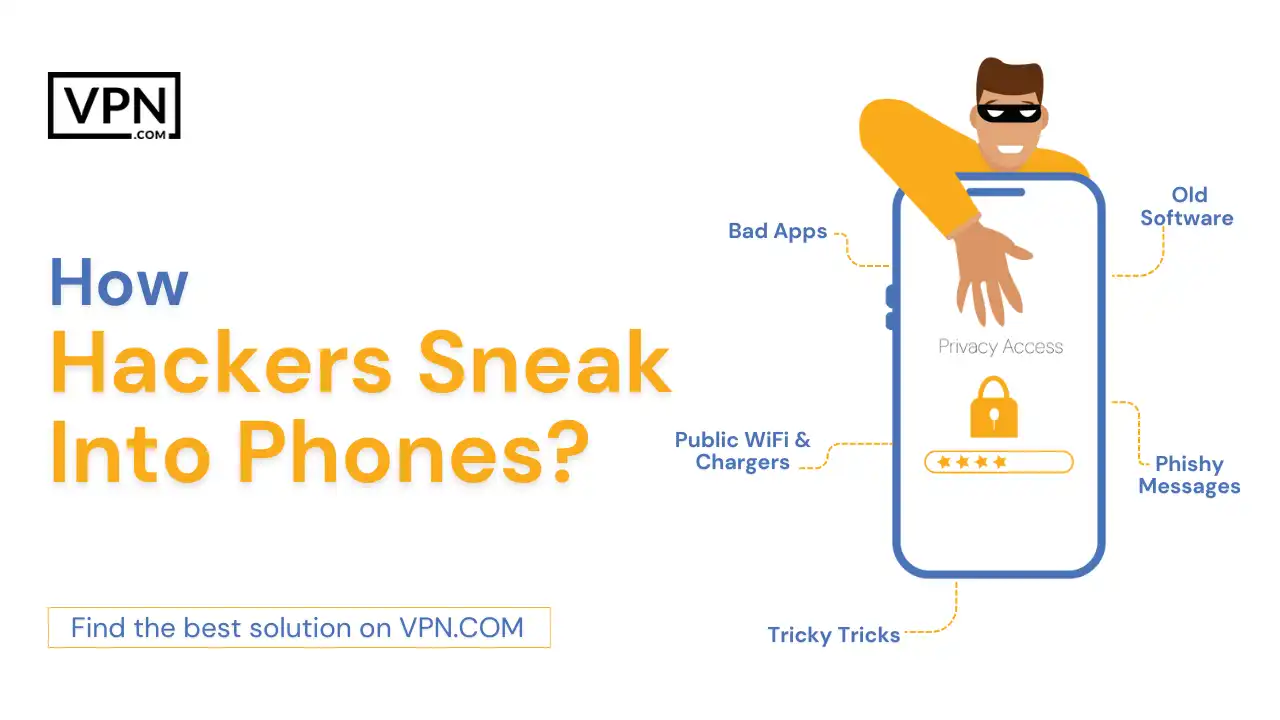
Bad Apps
Hackers make fake apps that look fun or useful. But these bad apps actually let hackers steal your stuff! Only get apps from official stores.
Old Software
Got outdated software on your phone? Hackers can use holes in old versions to break in. Always update your phone!
Public WiFi & Chargers
Public WiFi isn’t safe – hackers can see everything you do. Public charging stations can be rigged to hack too. Use your own charger and avoid free WiFi.
Phishy Messages
Hackers send phishing emails or texts pretending to be companies. They want you to click bad links or give info. Don’t click on anything sketchy! For more details, visit this guide on different types of phishing attacks.
Tricky Tricks
Some hackers pretend to be tech support or even friends to get you to trust them. But it’s all a trick to access your phone. Don’t get tricked!
Hackers have lots of sneaky ways to get into phones. Stay sharp and don’t make it easy for them! A little caution keeps the bad guys out.
Is Someone Watching Through Your Camera?

Random Camera Lights
If your phone’s camera light turns on for no reason when you’re not using the camera, be worried. Someone could be controlling your camera remotely.
Mystery Pics & Videos
Check your photo gallery. See any pictures or videos you didn’t take? A hacker might be secretly recording through your camera.
Battery Drain Fast
Has your battery died way faster than normal lately? Weird camera use by a hacker could be the cause.
Camera Acts Funny
Stay alert if your camera app randomly pops up or starts working on its own. Hackers could be taking control remotely.
Hidden Video Files
Look through your phone’s folders and files. See any videos or pics you can’t explain, maybe hidden away? Hackers sometimes stash their secret recordings there.
If you notice stuff like this, take action fast! Cover that camera and check for any bad apps spying on you. No one wants a hacker watching through their phone camera – scary!
Kick Out Phone Hackers
Cut Them Off
If you think a hacker is in your phone, turn off all internet connections right away. This stops them from causing more damage.
Delete Bad Apps
Go through your apps and delete anything sketchy or unfamiliar. Hackers sneak bad stuff onto phones through fake apps.
Scan for Nasties
Run a malware scan using good security apps like Avast. This finds and removes any viruses or hacker programs hiding on your phone.
Update, Update, Update!
Hackers exploit old software with known flaws. Once they’re out, immediately update your phone and apps to the latest versions to seal those holes.
Never Stop Updating
Set your phone to automatically keep everything updated. This blocks hackers from sneaking back in through future flaws.
Act fast if your phone’s hacked. Disconnect, delete bad apps, scan for viruses, and update Everything! This kicks hackers out and secures your phone from phone hacking signs.
Wipe Android for Fresh Start
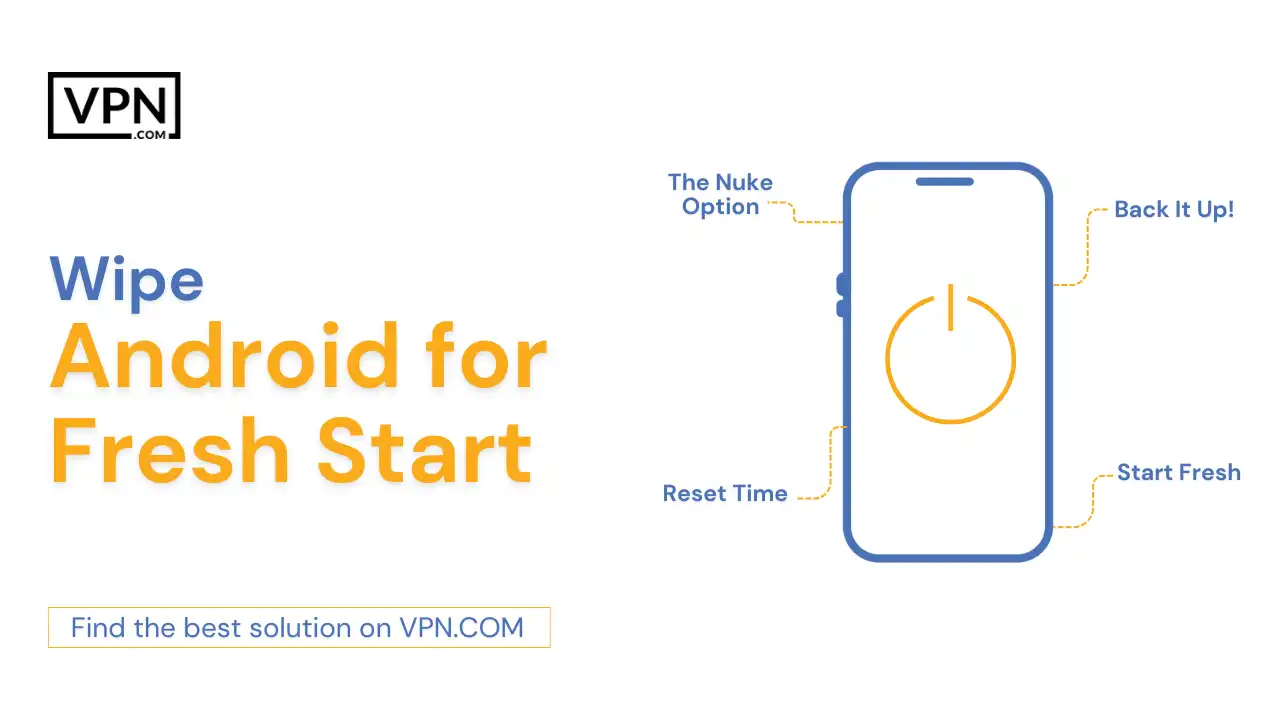
The Nuke Option
If you can’t get rid of bad malware or any other phone hacking signs, you may need to completely reset your Android phone to factory settings. This will clear everything – malware, your data, apps, photos, all gone! Only do this if you’ve tried everything else.
Back It Up!
Before clearing, back up anything you want to keep. Photos, contacts, important files. Use Android backup or transfer stuff to another device/cloud. Triple-check your backups so you don’t lose precious memories!
Reset Time
In Settings, find the “Reset” option. Select full factory reset. You’ll need your phone’s PIN code. Then watch as it resets and wipes itself totally clean.
Start Fresh
After resetting, it’s like you have a brand-new phone again! You’ll have to set everything up from scratch. Carefully restore backed-up data. But be super careful what apps you download this time – no more phone hacking signs!
A factory reset is a nuclear option – it annihilates malware but also nukes all your data. Only do it if you absolutely must. Back up first, then get ready for a fresh, clean start!
Stop Hackers From Your Phone

Crazy Passwords
Make passwords super hard to guess – mix tons of letters, numbers, and symbols. No personal info or reused passwords!
Two-Step Verification
Turn on two-factor authentication. This extra step like a fingerprint or code sent to another device double locks accounts.
Don’t Get Tricked
Don’t click on sketchy links or download weird files. Hackers use these tricks to infect phones. If something seems fishy, avoid it!
Legit Apps Only
Only get apps from official stores. Read reviews first to avoid bad apps with hacker traps inside.
Always Update
Update your phone’s software immediately when prompted. Updates close security holes hackers could sneak through.
Security Backup
Get a trusted security app. It watches for hackers, lets you wipe a lost phone remotely, and encrypts your data.
Use tough passwords, and extra verifications, avoid tricks, and get security apps. This makes it super hard for hackers to break into your phone! Stay smart, stay safe.

Get Started w/ NordVPN Today
- Top-rated VPN for OS unknown
- Ultra-fast speed in US in 2024
- Save 69% off with VPN.com Discount
- Plans starting at $2.99/month
- Rated 4.5/5 on Google Play with over 825,000 reviews
- Rated 4.7/5 on Apple App Store from 6,600 users
How Do You Tell if Your Computer is Hacked?

Signs Your Computer is Hacked
We should understand hacker tricks. Hackers use all sorts of sneaky ways to get a computer hacked. They find security holes in software and exploit them. Sometimes, they trick people through social engineering.
Or just keep guessing passwords until they get in. Their motivations vary – money, stealing secrets, or just the challenge. But the end result is unauthorized access to your system.
Potential Warning Signs That Computer is Hacked
If your computer suddenly slows down a lot, pay attention. Frequent freezing or strange behavior is suspicious. Unexpected pop-ups, new programs, or browser changes. These could hint that a computer is hacked.
Watch Your Internet Too
Hackers often remotely connect to hacked computers. If you see mysterious network traffic or IP addresses, be wary. Files going missing or getting corrupted are another red flag. Hackers may erase evidence or hold data for ransom.
Unauthorized Software Installs
Find any new programs you didn’t download? Major concern! Hackers plant malicious software to maintain access long-term. An unfamiliar app is a clear sign that a computer is hacked.
Stay alert for telltale signs of shady hacker activity. Strange performance issues, network traffic, missing data. The earlier you catch it, the better to regain control.
How Hackers Break Into Computers?

Tricking You with Scams
Hackers often use sneaky tricks called social engineering like phishing emails or fake websites. They try to get you to reveal passwords and install bad software.
Finding Software Weaknesses
Old, outdated programs have security holes. Hackers look for these vulnerable spots to break in. Keeping software updated with the latest fixes is crucial.
Weak Password Problems
If your passwords are simple and easy to guest is dangerous! Or if your login details were exposed in a data breach. Hackers can then access your accounts and computer easily.
Unsafe Network Risks
Public WiFis with no security are prime hacker targets. They can intercept and mess with your data in transit. Only connect to secure, private networks when possible.
Kicking Hackers Out for Good
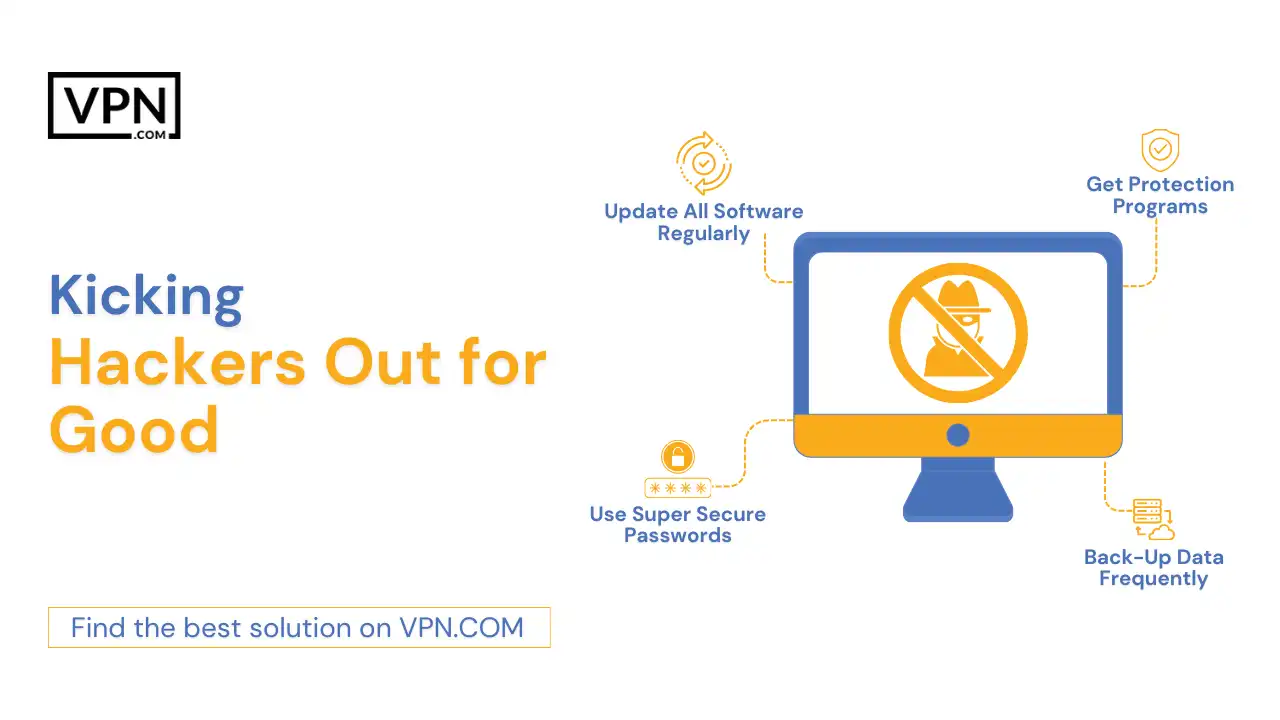
Update All Software Regularly
Install updates for operating systems, browsers, and apps immediately. Updates patch those security holes hackers love to exploit. Keeping everything updated prevents many hacking attempts.
Use Super Secure Passwords
Create long, random, unique passwords for every account. Using the same or simple passwords makes you vulnerable. Enable two-factor authentication too for an added layer of security.
Get Protection Programs
Good antivirus and firewall software is essential. They detect and block viruses and hackers trying to break in. Actively defending your computer from cyber threats.
Back-Up Data Frequently
Regularly make backup copies of important files and information. In case hackers or ransomware infects your system. You can restore everything without major loss.
Stay proactive about security to keep hackers locked out! Simple preventative steps make their jobs much harder. And quickly regain control if they somehow break through.
Keeping Your Devices Hacker-Free On the Move

Mobile devices are prime hacker targets these days. Laptops, tablets, smartphones – all at risk when traveling. Public WiFis and lost/stolen gadgets make it easy for bad actors.
Don’t Let Hackers Win
Always keep an eye on your devices when you are out in public. Never leave them unattended, even for a minute. Thieves snatch them to access sensitive data and accounts. Be very cautious about public WiFi networks, too. They have zero security – hackers can attack over open connections. Use a trusty VPN to encrypt all internet activity.
Update, Update, Update!
Another crucial defense? Keeping everything updated constantly. New software updates patch vulnerabilities hackers exploit. Leaving old versions installed gives them easy access points. So whenever an update is available, install it immediately! Whether phone OS, apps, or laptop software – no exceptions. Updates truly are your best protection against infiltration.
Passwords Are Life
Using weak passwords is just asking for account theft. Create ultra-secure ones using random letters, numbers, and symbols. Different for every single account too – no repetition! Enable two-factor authentication for double-layer security. Physical security keys are even better these days. With tough sign-in protection, hackers can’t easily breach.
Be Proactive, Not Reactive
The tips here are easy but often neglected. Most hackers simply ambush low-hanging, lazy targets. Be vigilant, update everything, and use tough passwords. These basic steps firmly shut hackers out of your devices. Don’t let complacency turn your tech into an easy mark! Staying proactive ensures a safe, uninterrupted mobile life.
Keeping Your Stuff Safe Online with VPN.com

In today’s world, keeping your devices safe from hackers is super important. VPN.com has got your back.
- It encrypts your internet connection. That encryption makes it really hard for hackers to access your data. Your personal info stays safe and sound.
- VPN.com also hides your IP address and real location. Hackers can’t target your devices based on your digital footprint. You stay anonymous.
- Public Wi-Fi can be risky, but VPN.com keeps you secure. It creates a protected tunnel, shielding your data from any threats on those unsecured networks.
- Another cool thing? VPN.com lets you access blocked websites and content. It bypasses internet censorship and restrictions. Your online freedom is limitless.
- Easy to use and works on all your devices – computers, smartphones, tablets. VPN.com protects everything with robust security and a strict no-logs policy. Your privacy is locked down tight.
- With VPN.com, you can browse without worry. Your online activities and personal info are guarded from hackers and unauthorized access.
- Get VPN.com and experience true online freedom and security. Keep your digital life safe and sound.

Get Started w/ NordVPN Today
- Top-rated VPN for OS unknown
- Ultra-fast speed in US in 2024
- Save 69% off with VPN.com Discount
- Plans starting at $2.99/month
- Rated 4.5/5 on Google Play with over 825,000 reviews
- Rated 4.7/5 on Apple App Store from 6,600 users
FAQs
Can Hackers Get In When Phones’s Off?
Phone hacking signs are made by installing malware that runs in the background. To protect against this, fully power down your phone from the menu or remove the battery. Additionally, store your powered-off phone in a shielded bag to block wireless signals and prevent malware communication.
Can Hackers Hack Your Phone by Calling You?
Hackers can use phone calls to trick you into sharing personal information or accessing your phone’s settings. They may use fake caller IDs to appear trustworthy. To protect yourself, hang up on any suspicious calls and only make changes to your account settings through verified numbers provided by the company.
Is There an App to See If My Phone Has Been Hacked?
No single app can definitively detect if your phone has been hacked, but security apps like Avast, Lookout, and Malwarebytes can help identify potential threats. These apps scan for malware and suspicious behavior, but they’re not foolproof. Hackers are always developing new ways to evade detection. Stick to well-known security apps and stay updated on best practices for added protection for phone hacking signs.
How Can We Do Browsing Privately with a VPN?
A VPN encrypts your internet activity, protecting it from hackers, especially on public WiFi. It’s crucial for online security. Use a paid service from a trusted company, as free VPNs can be risky. With a quality VPN app, your browsing, emails, and messaging are secure, keeping your private information safe from hackers.
The Bottom Line
These days, hackers are always trying to break into our phones and computers. It’s a real problem, but you can stop them if you know the computer or phone hacking signs: see weird apps you never downloaded, your device feeling sluggish, data usage suddenly spiking, and strange behavior happening.
Those are red flags that a hacker might be inside. The second thing seems off, so take action fast! Delete any shady apps, run a virus scan, and update your software to seal up security holes. As a last resort, you may need to totally reset your device.
Don’t let hackers win. Keep an eye out for anything unusual on your tech, and you can kick those sneaky intruders right back out before they cause real damage. Stay alert, and they can’t touch you.
Customer Reviews for NordVPN: In-Depth Review, Tests, and Stats

Connection issues with MLB.TV
May, 2 2023

Prompt customer service
May, 6 2023

I would highly recommend
December, 15 2023



