Top Protocols for VPNs in 2024: Ultimate Security & Speed

A Virtual Private Network (VPN) is an internet service that will help you to create an encrypted and secure connection over a less secure network like the public internet. When you connect to a VPN, your internet traffic is routed through a VPN server which then acts as an intermediary between your device and the internet.
VPN services work on a set of rules that are known as Protocols. These protocols then decide how the data should move between devices and VPN servers. A protocol is the key component of any VPN. They control stuff like the encryption method that is used to protect your data and the process for authentication which ensures that only authorized users can access the network.
There are several different types of VPN protocols nowadays that are in use. Each protocol has its own weaknesses and strengths. Some protocols are prioritized on speed and performance. While some other protocols keep their focus on maximizing security and privacy for you.
What are the Protocols For VPNs?
At the center of any VPN protocol is a method for switching encryption keys and authenticating the identity of the one you are communicating with. This method ensures that only those users who are authorized only can access the private network. Also the data cannot be interrupted or modified while in transmission.
As there are different VPN protocols, that means they use various encryption algorithms and authentication methods and tunneling procedures to achieve a secure connection.

Get Started w/ NordVPN Today
- Top-rated VPN for OS unknown
- Ultra-fast speed in US in 2024
- Save 69% off with VPN.com Discount
- Plans starting at $2.99/month
- Rated 4.5/5 on Google Play with over 825,000 reviews
- Rated 4.7/5 on Apple App Store from 6,600 users
What are VPN Protocols Used For?

VPN protocols provide a variety of purposes. And they all share the same goal, which is to create a secure and private network connection. Some of the main uses include:
- Securing public Wi-Fi: When you are connected to a public network like in cafes, airports or even hotels, VPN protocols encrypt your data to protect you from harm.
- Remote work access: VPN protocols also allow employees to connect to their company network from home or from anywhere they want securely. This will protect your business’s sensitive data.
- Bypassing censorship: In many countries internet restrictions are so strict that you can’t use any service. Protocols for VPNs can help you access any blocked websites or internet service by tunneling your traffic through an external server.
- Anonymous browsing: VPN protocols can also help to maintain your anonymity on the internet just by masking your IP address and encrypting your online activity. It will also prevent you from any one tracking your activities.
- Securing devices: As there are more devices that are connected to the internet. VPN protocols can help to secure their communications and also unauthorized access can be prevented.
- P2P file sharing: Many protocols for VPNs are set for peer-to-peer applications. This helps protect user identity and prevents ISP throttling of torrent traffic.
- Bypassing geo-restrictions: VPN protocols can also make it appear like if you are connecting from a different location. That will allow you access to blocked content in your region like streaming on Netflix or Hulu.
- Online gaming: Gamers can use VPN protocols to protect themselves against DDoS attacks, reduce lag or access any servers in other regions.
- Secure messaging: Protocols for VPNs can add another coat of encryption to messaging apps so that your conversations remain private.
- Avoiding ISP snooping: By encrypting all of your internet traffic VPN protocols will prevent your ISP from spying on your online activities or selling your data to anyone else.
Do you know?
As 5G technology rolls out, the protocols for VPNs are being optimized to handle the increased data speeds and lower latency to ensure security and efficient connections.
Common Best VPN Protocols
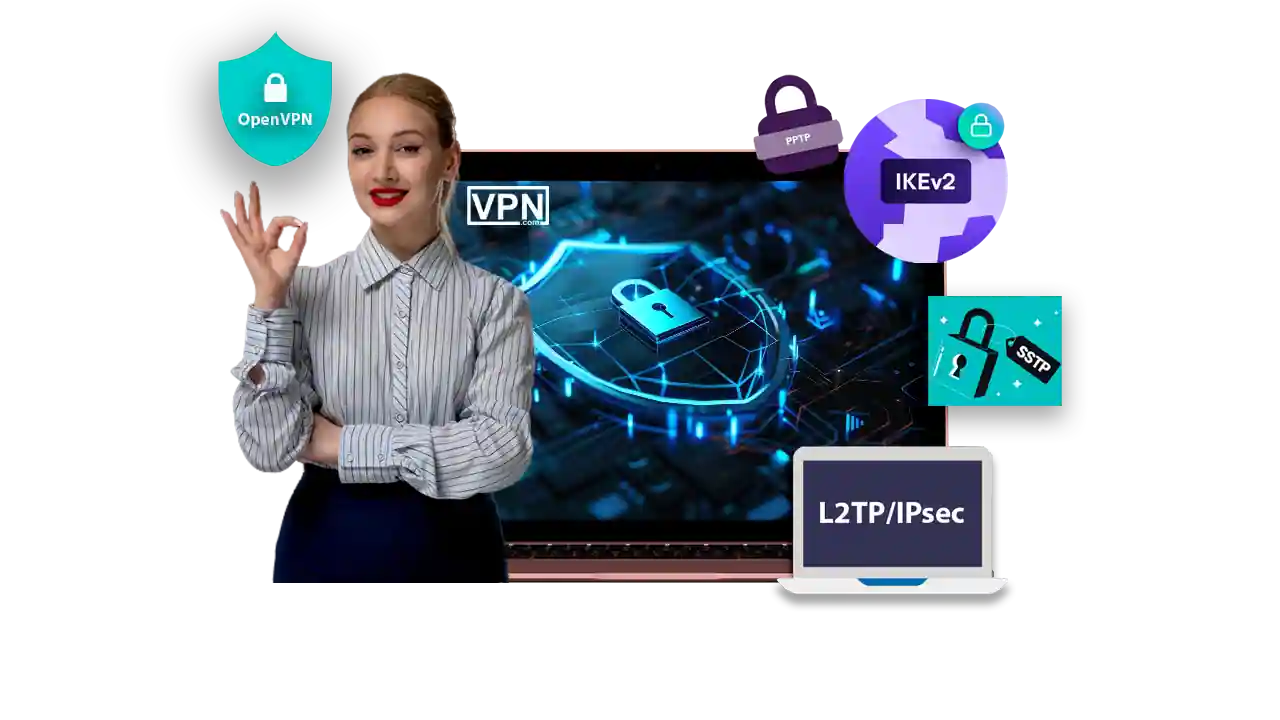
As there are several different types of VPN protocols. We will tell you about all the protocols that are in use and every important thing about them. So that it’ll be easy for you to choose one for yourself. Some of them are common among VPN providers. Those protocols are widely used throughout the internet.
IKEv2 (Internet Key Exchange version 2)
IKEv2 is a new VPN protocol as compared to others. But it gained popularity very quickly due to its awesome speed and stability. It can easily switch between cell towers and Wi-Fi networks which makes it more stable on mobile devices. It was developed by Cisco and Microsoft as an upgrade to the original IKE protocol.
How it works
IKEv2 uses the IPsec protocol which is for encryption and authentication. It creates a secure connection through a process called a “key exchange”. In key exchange the client and server verify each other’s identities and decide which encryption keys will be used. Once this handshake is complete then the data can be transmitted securely.
Best for
IKEv2 is an wonderful choice for mobile users who want a stable, high-speed connection. Also those who repeatedly switch between different networks. As it support MOBIKE that allows it to easily jump between Wi-Fi and cellular data.
Benefits
- Highly stable and automatically re-establishes connection.
- Very fast due to low encryption load.
- Well suited for mobile devices.
- Supports the Mobility and Multihoming protocol.
- Comes built-in in many operating systems including Windows, iOS and BlackBerry.
Drawbacks
- It is not supported by all VPN providers as it is new.
- It may have unknown vulnerabilities as it is not open-source.
- Primarily used with the difficult-to-audit IPsec protocol suite.
- It can be jammed by firewalls that restrict UDP traffic.
L2TP/IPsec (Layer 2 Tunneling Protocol with Internet Protocol Security)
L2TP/IPsec is actually a combination of two protocols that work together. Working together helps to create a highly secure VPN connection. L2TP handles the process of tunneling and IPsec provides a very strong layer of authentication and encryption.
How it works
L2TP encloses data packets and sends them over a private network through a tunneling process. However, L2TP itself does not provide any encryption. That is why it works with IPsec. IPsec encrypts the data before sending it through the L2TP tunnel. IPsec also authenticates the data to ensure it hasn’t been played with during its transmission. Here are the L2TP/IPsec compatible VPNs.
Best for
L2TP/IPsec offers a very good balance of security and similarity. It is a solid choice when security is your top priority and you need wide device support.
Benefits
- Very secure due to double encapsulation and strong IPsec encryption.
- Widely supported, usually built into modern operating systems and devices.
- Easy to set up and configure.
Drawbacks
- Slower than some other protocols due to double encapsulation.
- It can be jammed by firewalls that restrict UDP traffic.
- Harder to audit for security holes.
OpenVPN
OpenVPN is an extremely configurable protocol. As an open-source protocol it is now essentially accepted as the VPN industry’s standard. And its flexibility allows it to be used in a number of ways that suit different needs.
How it works
OpenVPN uses a custom security protocol based on SSL/TLS for key exchange and it can also use a variety of different algorithms for encryption, authentication and hashing too. It can be configured to run on either UDP or TCP ports.
Best for
OpenVPN is an excellent all-around choice. It combines a robust security, a high extensibility and a trusted open-source code. Its ability to move easily makes it an ideal choice for its users who have specific needs.
Benefits
- Highly secure if properly configured with strong encryption settings.
- Allows public auditing for security holes and vulnerabilities.
- Extremely flexible and customizable.
- Can bypass firewalls when running over TCP port 443.
- Supports a wide range of cryptographic algorithms.
- Offers server authentication and key-pair based authentication.
Drawbacks
- It requires third-party software to be installed, but there is no native support.
- Complex to set up and configure.
- It can be slower than streamlined protocols like IKEv2 or WireGuard.
- Some client apps have had issues with DNS leaks.
PPTP (Point-to-Point Tunneling Protocol)
PPTP is a VPN protocol that is old but it is still in use today. It was originally designed by a different company but it was led by Microsoft. It is used as the standard protocol on Windows. But it has fallen due to some serious security weaknesses.
How it works
PPTP uses a Transmission Control Protocol (TCP) control channel and a Generic Routing Encapsulation (GRE) tunnel to enclose Point-to-Point Protocol (PPP) packets. The PPP packets can be encrypted, compressed or even both. PPTP relies on a PPP connection and its authentication protocols to provide more security.
Best for
To be honest PPTP is no longer a match for most of the cases. Because it has some holes regarding its security. It might be an exception when you don’t care about security. Like connecting to an older system that doesn’t support any newer protocols. But in general PPTP should be avoided due to security concerns.
Benefits
- Widely supported and built into most operating systems.
- Very easy to set up and configure.
- Offers good speeds due to lower encryption costs.
Drawbacks
- Major security vulnerabilities due to weak encryption.
- Does not provide any data check.
- It can be easily jammed by firewalls due to its reliance on GRE protocol.
- No longer considered secure for private use.
SSTP (Secure Socket Tunneling Protocol)
SSTP is a protocol owned by Microsoft. It is mainly used on Windows. However, some third-party clients are available for other platforms.
How it works
SSTP transports PPP or L2TP traffic through an SSL/TLS channel. The use of SSL/TLS provides a high level of security through very strong encryption and authentication. SSTP uses 256-bit SSL keys for encryption and 2048-bit SSL/TLS licenses by default for authentication. Here are the SSTP compatible VPNs .
Benefits
- Very secure due to SSL/TLS encryption.
- It can bypass most firewalls as it uses TCP port 443.
- Integrated into Windows and easy to set up.
- Tough for unstable networks due to SSL/TLS sessions.
Drawbacks
- Limited compatibility outside of the Windows ecosystem.
- Less efficient than OpenVPN or IKEv2 due to SSL/TLS overhead.
- Limited configuration options compared to OpenVPN.
Best for
SSTP is a fine choice for Windows users who need a top level of security and firewall penetration. It is good, especially in situations where OpenVPN may be blocked. Its deep fusion into the Windows operating system makes it very easy to set up and use.

Get Started w/ NordVPN Today
- Top-rated VPN for OS unknown
- Ultra-fast speed in US in 2024
- Save 69% off with VPN.com Discount
- Plans starting at $2.99/month
- Rated 4.5/5 on Google Play with over 825,000 reviews
- Rated 4.7/5 on Apple App Store from 6,600 users
Advanced Best VPN Protocols

Now we will talk about some other types of protocols. These protocols are not that common and much more advanced than mostly used protocols.
OpenVPN TCP vs UDP
OpenVPN is a single protocol but it can operate over two other advanced protocols which are TCP or UDP transport protocols. Choosing between them can have a significant effect on the performance of VPN and penetration of firewalls.
OpenVPN TCP
- Runs OpenVPN over the TCP protocol normally on port 443.
- Much more reliable as lost packets are automatically re-transmitted.
- Easier to bypass firewalls because it blocks port 443.
- Slightly slower due to the overhead of the TCP protocol.
OpenVPN UDP
- Runs OpenVPN over the UDP protocol with a configurable port (default is 1194).
- Faster than TCP as there is no error correction overhead.
- Less reliable than TCP.
- Easier to block with firewalls as the default port is not used for other common services.
- Preferable when speed is more important than reliability like for streaming or gaming.
Here is the comparison of TCP and UDP.
SoftEther VPN
SoftEther is a new open-source VPN protocol which is new compared to others. It was developed at the University of Tsukuba in Japan. It is designed especially for multi-protocol support, high performance and for simplicity of use.
How it works
SoftEther VPN uses SSL/TLS encryption method (AES 256-bit) for securing communications. It can operate over a number of transport protocols including TCP, UDP, HTTPS and even ICMP. SoftEther also supports multiple VPN protocols at a time like OpenVPN, L2TP/IPsec, SSTP and its own SoftEther protocol.
Best for
SoftEther is an interesting choice for users who want top notch performance and flexibility too. It has the ability to handle multiple protocols and even disguise itself as HTTPS traffic. Which makes it highly adjustable. But the complexity and its limited client support makes it less attractive for an average user as compared to some more established protocols like OpenVPN or even IKEv2.
Benefits
- It is open-source for transparency and community auditing.
- High performance and is faster than OpenVPN.
- Supports a wide range of transport and VPN protocols for flexibility.
- Can disguise VPN traffic as HTTPS to bypass any firewalls.
Drawbacks
- Comparably new with a smaller user base than OpenVPN.
- Complex to set up and requires technical knowledge for server configuration.
- Limited client app availability and may require manual setup on some platforms.
WireGuard
WireGuard is an extremely simple but very secure VPN protocol that aims to improve on IPsec. It was actually designed for easy implementation and for high performance.
How it works
WireGuard uses state-of-the-art cryptography like the Noise protocol framework like BLAKE2, ChaCha20, HKDF, Curve25519, SipHash24 and Poly1305. It basically operates entirely in the core space which then leads to a high performance. WireGuard is highly auditable due to its small codebase.
Best for
WireGuard is a favorable choice for users who mainly prioritize speed and simplicity. Its modern cryptography and small attack surface are also irresistible from a security point of view. But due to its experimental status and lack of certain features may discourage some of its users.
Benefits
- Extremely fast due to kernel-space operation.
- Very simple to configure and install.
- A small and auditable codebase (around 4,000 lines) helps with security.
- Modern cryptographic principles provide robust security.
- Supports roaming between IP addresses (like changing from WiFi to cellular data).
Drawbacks
- Relatively new and still considered experimental by its developers.
- Limited native platform support.
- Often requires third-party clients.
- Lacks some features of more mature protocols like OpenVPN.
IKEv2/IPsec
IKEv2/IPsec is a combination of the IKEv2’s key exchange with the IPsec’s encryption suite. When combined, it provides a secure and much more efficient VPN protocol. It is specially best-suited for mobile devices.
How it works
IKEv2 handles the first authentication and key exchange using the Diffie-Hellman method. And once the tunnel is securely established then IPsec handles the actual encryption of data packets. It uses algorithms like AES, Triple DES and Blowfish.
Best for
IKEv2/IPsec is an ideal choice for mobile users who need a fast and reliable connection. Its support for MOBIKE is very valuable for those who are frequently switching between cellular data and WiFi. But as it is much more complex to set up and limited to configurable it may unnerve some users.
Benefits
- Very fast and efficient and also optimized for mobile networks.
- Supports MOBIKE for seamless IP address switching.
- Widely supported and native clients available on many platforms.
- Considered secure when properly implemented.
- Offers high resilience to network changes.
Drawbacks
- Complex setup which requires a digital certificate.
- Some client implementations are proprietary and poorly documented.
- Fewer configuration options compared to OpenVPN.
- Some firewalls may block the default UDP ports used.
Special Use Case Best VPN Protocols

Now finally we will talk about some of the special case protocols. These protocols are designed for specific cases like file sharing, obfuscation or legacy systems.
P2P Torrents
Many VPN providers offer specific server configurations which are just for peer-to-peer file sharing applications like BitTorrent. These configurations may use altered versions of standard protocols for improving speed and privacy.
Benefits
- Optimized for high download/upload speeds and low latency.
- Offer additional privacy features like a kill switch or DNS leak protection.
- Help avoid ISP throttling or monitoring of P2P traffic.
Drawbacks
- Not all VPN providers allow P2P traffic on their networks.
- Sacrifice some security for improved performance.
- Specialized setup may be confusing for non-technical users.
SOCKS (Socket Secure) Proxy
SOCKS is an internet protocol that exchanges network packets between a client and server through a proxy server. SOCKS5 is the most recent version that adds authentication and it also supports UDP, TCP and DNS proxying as well. Here are the SOCKS compatible VPNs.
How it works
SOCKS uses a handshake method to inform the proxy software about the connection that the client is trying to make. Then it acts as an intermediary to pass the data packets back and forth. SOCKS5 adds an early authentication step using methods like username/password for allowing only authorized users to access the proxy.
Best for
SOCKS proxies can be a useful tool for bypassing basic IP-based restrictions or masking your location. They also slightly improve the downloading performance even on slow connections. But they are not a complete replacement for a full VPN when your main concern is privacy and security.
Benefits
- Lightweight and efficient.
- Widely compatible and supported by most web browsers and applications.
- It can provide a layer of anonymity by masking the client’s IP address.
Drawbacks
- Not a true VPN and does not encrypt data or provide full security.
- Some SOCKS proxies may log user activity.
- Vulnerable to certain attacks like DNS leaks.
SSH Tunneling
SSH (Secure Shell) is a network protocol which is mainly used for securing remote server access. But it can also be used as an encryption tunnel for sending any kind of network traffic.
How it works
SSH uses public-key cryptography for the authentication process and symmetric encryption method (usually AES) to securely transmit the data through the tunnel. SSH can tunnel any unencrypted traffic through the encrypted SSH connection by just redirecting a local port to a remote server which secures it from outside watchers.
Best for
SSH tunneling is a quick way for users who are technically sharp to secure specific applications or even bypass a firewall that usually blocks any traditional VPN protocol. It is very handy for users who already have SSH access to a remote server. But it is not the most user-friendly option for complete VPN needs.
Benefits
- Provides strong encryption and authentication.
- Widely available on Unix/Linux systems and many routers.
- Relatively simple to set up for users familiar with the command line.
- Can tunnel various types of traffic, including HTTP, VNC, or FTP.
Drawbacks
- Requires shell access on the remote server.
- Requires a high level of technical knowledge.
- Slower than traditional VPN protocols due to the SSH encryption load.
- The server must have an SSH daemon running and properly configured.
SSL/TLS Tunneling
SSL (Secure Sockets Layer) and its successor TLS (Transport Layer Security) are also cryptographic protocols that are used to secure web traffic. Some VPNs use these protocols to create secure VPN tunnels without needing any other VPN protocol.
How it works
SSL/TLS VPNs enclose network traffic in standard SSL or TLS encryption which makes it almost identical from regular HTTPS web browsing. This allows the VPN to pass through many firewalls and filters without being blocked. The VPN client is usually a web browser or a independable application that handles the process of encryption .
Best for
SSL/TLS VPNs are a good choice for users needing reliable access from a number of devices and locations. Especially if other VPN protocols are blocked. They are also best-suited for agencies who want to provide easy remote access to web applications. They are not the fastest or the most efficient option for all use cases.
Benefits
- It uses standard HTTPS port 443, which makes it very difficult to block without also restricting secure web traffic.
- Widely compatible with most modern web browsers and operating systems.
- High level of security when properly configured.
- It is easier to set up and use compared to some other protocols.
Drawbacks
- It can be slower than streamlined VPN protocols due to the SSL/TLS handshake and encryption load.
- Some SSL VPNs may have unpublished security vulnerabilities.
- Requires a web browser or dedicated client application.
- It is not as universal as fully OS-integrated protocols.
- More complex to properly configure on the server side.
Frequently Asked Questions
What is a VPN protocol?
VPN protocols are the sets of rules and procedures that define how your data will be encrypted, authenticated and transmitted over a private network.
Which VPN protocol is the most secure?
Currently, OpenVPN and IKEv2/IPsec are widely regarded as the most secure VPN protocols when properly configured. They both use strong encryption standards and have been extensively reviewed by the cybersecurity community.
Which VPN protocol is fastest?
WireGuard is designed for high performance and consistently benchmarks as one of the fastest protocols for VPNs. IKEv2 is also known for its speed especially on mobile networks. OpenVPN can be fast with the right configuration but tends to have more load than some other protocols.
Can my ISP block VPN traffic?
Yes, ISPs can attempt to block known VPN servers or protocols. But some protocols like OpenVPN with TCP port 443 or SSL/TLS-based VPNs are very difficult to block without also interfering with regular HTTPS web traffic.
How many VPN protocols are there?
There are several types of VPN protocols, which include IKEv2, L2TP/IPsec, OpenVPN, PPTP, SSTP, SoftEther VPN, WireGuard, IKEv2/IPsec, and some special use case protocols like P2P Torrents, SOCKS Proxy, SSH Tunneling, and SSL/TLS Tunneling.
Is IKEv2 IPsec or L2TP?
IKEv2 is a separate protocol from IPsec and L2TP. But a combination of IKEv2/IPsec, which uses IKEv2 for authentication and key exchange and IPsec for encrypting the actual data packets.
Should I use IKEv2 or WireGuard?
The choice between IKEv2 and WireGuard depends on your specific needs. IKEv2 is fast, reliable and well-suited for mobile devices. WireGuard, on the other hand, is extremely fast, simple to configure, and uses modern cryptography. However, it is relatively new and may lack some features compared to more established protocols like IKEv2 or OpenVPN.
Is IKEv2 better than OpenVPN?
IKEv2 is faster and more stable, especially on mobile devices, while OpenVPN is highly configurable, open-source, and widely trusted. The best choice depends on your specific requirements and use case.
What is the strongest VPN protocol?
OpenVPN when properly configured with strong encryption settings is highly secure. Other protocols like IKEv2/IPsec, SoftEther and WireGuard are also noted for their strong security features.

Get Started w/ NordVPN Today
- Top-rated VPN for OS unknown
- Ultra-fast speed in US in 2024
- Save 69% off with VPN.com Discount
- Plans starting at $2.99/month
- Rated 4.5/5 on Google Play with over 825,000 reviews
- Rated 4.7/5 on Apple App Store from 6,600 users
The Bottom Line
Now as you know VPN protocols are like the secret sauce that keeps your online activities safe and secure. Each protocol has its own unique mixture of features which makes it better and suited for different situations. It is all about finding the right balance between security, speed, stability, ease of use and compatibility.
For most people a flexible and well-rounded protocol like OpenVPN or IKEv2/IPsec is the only thing they need. As they offer a great mix of security and performance also ensuring a smooth and protected online experience. But if you have specific needs like keeping your virtual private network just for P2P file sharing then you might want to look into more specialized protocols or configurations.
At the end of the day choosing the right VPN protocol is very important when it comes to online security and privacy. It is also critical to go with a trustworthy virtual private network provider that has strict policies against keeping log info and data.
As cyber threats continue to evolve the VPN technologies will also grow with it. Staying in the loop about the latest advancements in VPN protocols is important for maintaining peak online privacy and security. With the right knowledge and tools, you can take charge of your digital track and browse the web with peace of mind.
So, there you have it, a friendly rundown of VPN protocols and why they matter. Stay safe out there.
Customer Reviews for NordVPN: In-Depth Review, Tests, and Stats
![Top Protocols for VPNs in [year]: Ultimate Security & Speed](https://cdn.vpn.com/wp-content/themes/VPN/images/trustpilot/trustpilot_5_star.png)
Connection issues with MLB.TV
May, 2 2023
![Top Protocols for VPNs in [year]: Ultimate Security & Speed](https://cdn.vpn.com/wp-content/themes/VPN/images/trustpilot/trustpilot_5_star.png)
Prompt customer service
May, 6 2023
![Top Protocols for VPNs in [year]: Ultimate Security & Speed](https://cdn.vpn.com/wp-content/themes/VPN/images/trustpilot/trustpilot_5_star.png)
I would highly recommend
December, 15 2023

![Top Protocols for VPNs in [year]: Ultimate Security & Speed](https://cdn.vpn.com/wp-content/themes/VPN/images/icons/payment-methods/mastercard.png)
![Top Protocols for VPNs in [year]: Ultimate Security & Speed](https://cdn.vpn.com/wp-content/themes/VPN/images/icons/payment-methods/american_express.png)
![Top Protocols for VPNs in [year]: Ultimate Security & Speed](https://cdn.vpn.com/wp-content/themes/VPN/images/icons/payment-methods/discover.png)