Best Free Mac VPNs In 2024? Secure and Fast
![What Are The Best Free VPNs For Macs Best Free Mac VPNs In [year]? Secure and Fast](https://cdn.vpn.com/wp-content/uploads/What-Are-The-Best-Free-VPNs-For-Macs.webp)
The internet is everywhere in our lives. We use it daily for work, fun, talking with friends, etc. But the internet can be dangerous. Some people want to steal your information. They can watch what you do online, and this is why we need VPNs.
VPN is like a shield for your internet. It keeps you safe online. It hides what you do. Others can not see your activities. There are two kinds of VPNs: free and paid. Free VPNs cost nothing. Paid VPNs cost money. Both have pros and cons.
We will talk about free Mac VPNs in 2024. Macs are pretty safe, but they’re not perfect. A VPN makes them even safer and stops hackers. It keeps your information secret. Free Mac VPNs are good for beginners. You can try them out. See how they work. Then decide if you want to pay for one later. Get ready to learn about VPNs. They are your ticket to a safer internet. Let’s explore the world of free Mac VPNs.
Criteria for Selecting Free Mac VPNs?

Not all VPNs are equal. Some are better. When looking for free Mac VPNs, check these things:
Security Features
Safety is most important for a VPN. A good one uses strong encryption. This scatters your data so no one can read it. Look for AES-256 encryption. It’s the strongest and very hard to crack. A kill switch feature is also good. It blocks the internet if the VPN stops working. Keeps your data safe. Some have extra protection like ad-blocking or malware shields. Nice extras to have.
Speed And Performance
VPNs can slow your internet. But good ones don’t slow it much. With a fast VPN, you can browse websites normally. Watch videos without long pauses. The best option is to have many servers to choose from. This helps you find a fast server near you.
Data Limits
Many free Mac VPNs limit how much data you can use monthly. Some give a few hundred megabytes. Others give more. A few offer unlimited data. Think about how you use the internet. If just email, a small limit is okay. If you watch lots of videos, you need more data.
Server Locations
Having many server locations is good. You can connect to servers in different countries. This helps access content blocked in your country. More servers often mean faster speeds. Good free Mac VPNs have servers in several countries.
Ease of Use
A VPN should be simple to use. No need to be a computer expert. Look for clear, simple apps with easy buttons. Setup and use should be easy. The best ones connect with one click. Should let you choose servers if wanted.
Works Well With Mac
Make sure the VPN is made for Macs. It should have a Mac app. The app should work with your macOS version. Good VPNs update often to fix bugs and add new things. They keep up with new Mac updates. Check these things to find a good free Mac VPN. Free Mac VPNs might not have all these features. But more features are usually better.
![Best Free Mac VPNs In [year]? Secure and Fast](https://cdn.vpn.com/wp-content/uploads/performive.com-logo.png)
Signup at our #1 host
- Reduce Costs
- Shorten time to market
- Increase efficiency
- Improve agility & consistency
Top Free VPNs for Mac in 2024
Now, let’s briefly overview the best free VPNs for Macs in 2024.
NordVPN
NordVPN is a top VPN known for great security and many servers. It offers a 7-day free trial of its full service. Mac users can try all the features before buying.
Key Features
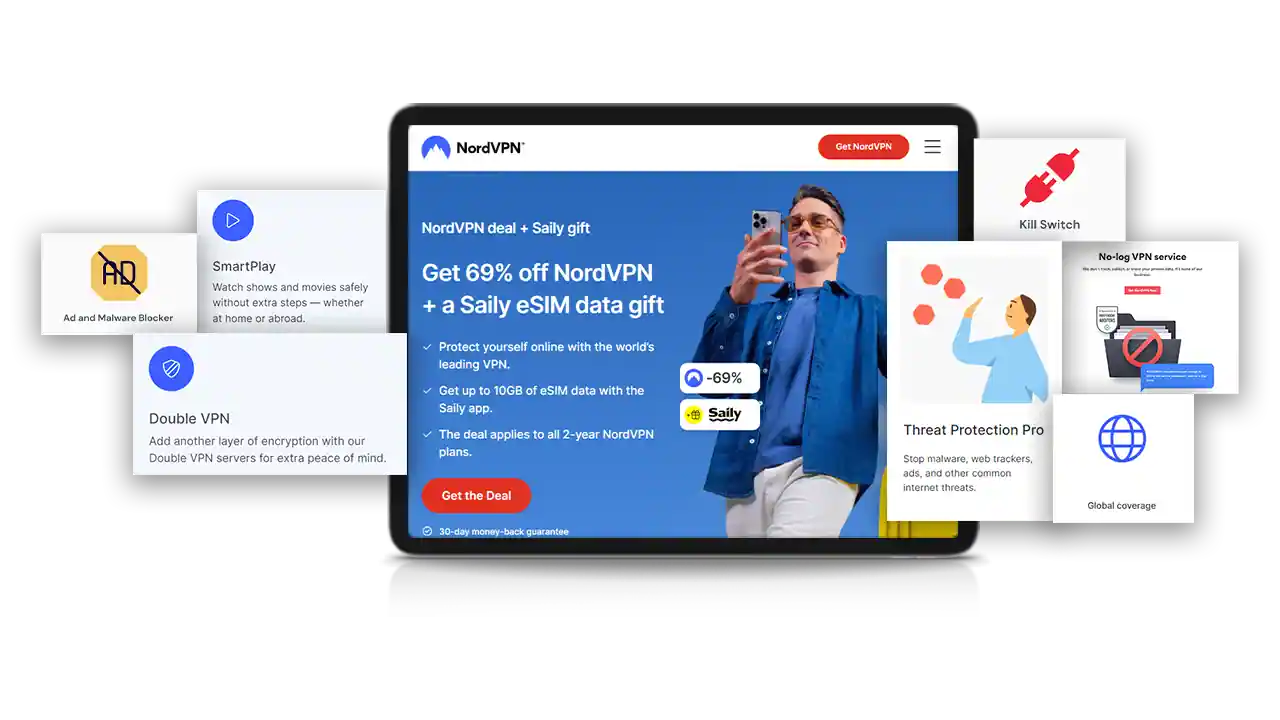
- Strong Protection: NordVPN uses really strong codes to keep your info super safe.
- No-log Policy: It does not record what you do online.
- Many Servers: It has over 5,000 servers in 60+ countries.
- Kill Switch: If the VPN stops working, it automatically off the internet to protect you.
- Ad Blocker: It blocks annoying ads and bad websites.
- Double Safety: Your data goes through two servers instead of one for extra protection.
- Super Private Mode: Uses Tor network to make you even more hidden online.
- Easy Streaming: Works well with Netflix and other video services.
Using Free Version On macOS
- Using Free Trial On Mac
- Go to the NordVPN website.
- Sign up for the 7-day free trial.
- Give email and payment info. No charge during the trial.
- Download the Mac app.
- Install the app on your Mac.
- Open the app and log in.
- Pick the server and connect.
Pros
- NordVPN is very fast.
- It is very easy to use.
- It works great for Netflix videos from other countries.
- There are many ways to keep you safe online.
Cons
- You can only try it for free for seven days.
- You need to give them your payment info to try it.
- You can only use all the special features during the trial.
How Does It Perform On Mac?
NordVPN works really well on Mac computers. It doesn’t make your computer slow or work too hard. When you use it, your internet stays almost as fast as normal, even if you connect to a server far away. The app looks and feels like it was made just for Mac. It’s quick to respond when you click buttons.
Many people say their internet only slows down a little bit when using NordVPN. This means you can still do things like watch videos or download files without waiting too long. The app doesn’t cause problems with other apps on your Mac. It just runs quietly in the background, keeping you safe while you use the internet.
CyberGhost
CyberGhost is one of the easy-to-use free Mac VPNs. It keeps you safe online without being hard to understand. You can try it for free on your Mac for 24 hours.
Key Features
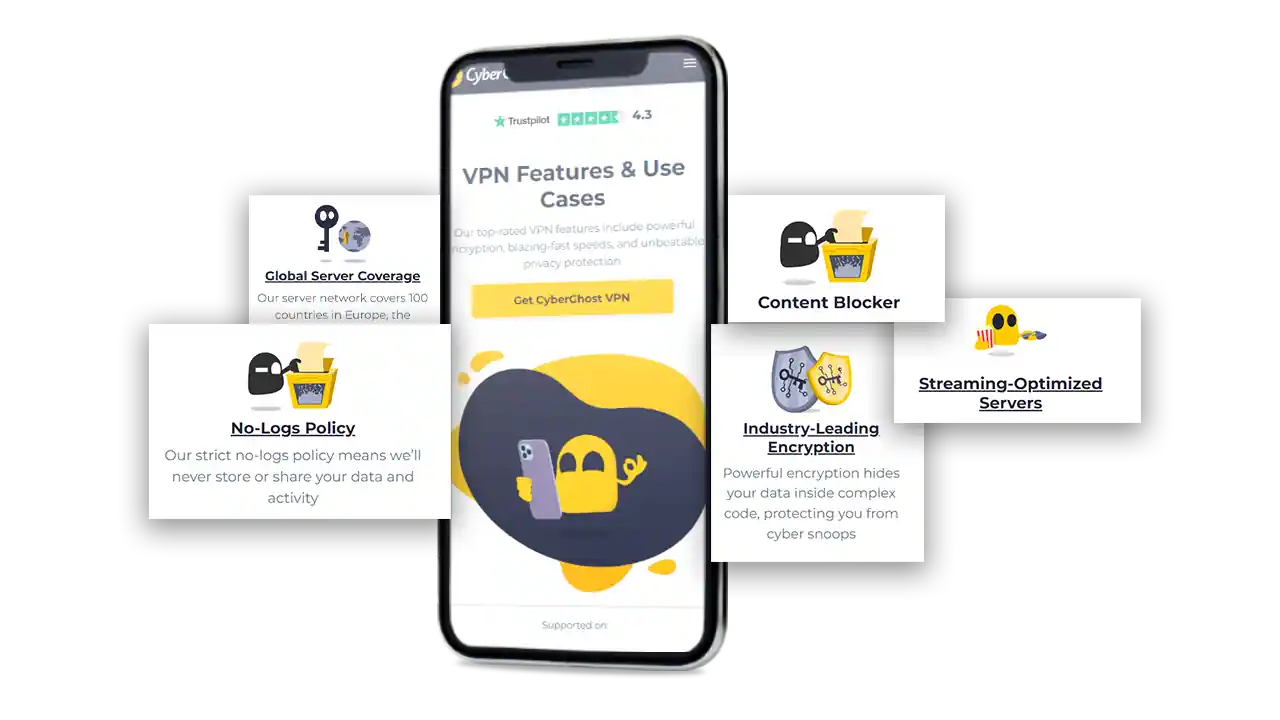
- Strong Encryption: CyberGhost uses tough codes to protect your info.
- No-log Policy: They don’t save what you do online.
- Many Servers: Connect through over 7,000 servers in 90+ countries.
- Auto Safety Switch: If the VPN stops, it cuts the internet to protect you.
- Ad Stopper: Blocks annoying ads and bad websites.
- Customization Option: You choose which apps use the VPN.
- Special Video Servers: Work better for watching videos online.
- Always Secure: Make sure you use the safest website versions.
Using Free Trial On macOS
- Go to the CyberGhost website.
- Sign up for a 1-day free trial.
- Give email and payment info. No charge during the trial.
- Get the Mac app.
- Install the app on your Mac and open it.
- Log in with the trial account.
- Pick the server and connect.
Pros
- CyberGhost is very easy to use.
- It’s fast for watching videos and browsing the internet.
- It has special servers for watching videos and downloading files.
- It keeps your information very private.
Cons
- You can only try it for free for one day.
- You need to give them your payment info to try it.
- You don’t have much time to try all the features.
How Does It Perform On Mac?
CyberGhost is one of the free Mac Vpns. Doesn’t slow down your Mac or internet much. Speeds stay pretty fast no matter which server. The app looks nice and is easy to use. You can find what you need quickly.
People say CyberGhost doesn’t really slow their Mac. You can watch videos, browse, or download them without long waits. The app doesn’t conflict with other Mac apps. Just works quietly to keep you safe online.
The app buttons respond quickly when you click. Makes it easy to connect to a VPN or change settings. Even if you’re not tech-savvy, you can easily use CyberGhost on your Mac.
Proton VPN
Proton VPN was created by the team that created ProtonMail. It is one of best free VPNs for Mac known for its strong focus on privacy and security. Unlike others on this list, Proton VPN offers a true free plan with no time limit, making it an excellent option for Mac users looking for long-term free VPN protection.
Key Features
- Strong Encryption: Proton VPN uses very tough codes to keep your information safe.
- Strict No-logs Policy: They don’t save or watch what you do online.
- Secure Core Servers: Your data goes through many servers to keep it extra safe.
- Perfect Forward Secrecy: It makes new safety codes each time you use it.
- DNS Leak Prevention: It makes sure your internet searches stay private.
- Built-in Tor Support: You can easily use the Tor network for more privacy.
- Split Tunneling: You can choose which apps use the VPN.
- NetShield: It stops ads and bad software, but only in the paid version.
Using Free Version On macOS
Go to Proton VPN’s website and make a free account. You don’t need to give any payment info. Download and install the app on your Mac. Open it, log in, and connect to a server. You can use this free Mac VPN as long as you want.
Pros
- True free plan with no time limit
- No credit card is required for the free plan
- Strong focus on privacy and security
- Unlimited data on the free plan
Cons
- Limited to three server locations on the free plan
- Slower speeds compared to the paid plan
- Some advanced features are not available on the free plan
How Does It Perform On Mac?
This free Mac VPN works well on Mac computers. It doesn’t slow down your Mac much. The app starts quickly and is easy to use. The free version is slower than the paid version. Your internet might be about 50-70% as fast as normal. This is okay for regular browsing and watching some videos.
The app doesn’t stop working often. If it does stop, it tries to start again by itself. It has a feature that cuts off your internet if the VPN stops to keep you safe. The speed might not be the fastest, but it stays the same, which can be better than speeds that go up and down.
The free plan doesn’t have all the special features, but it still keeps you safe online. It’s good at keeping your internet searches private. You can only use servers in three countries with the free plan, but these servers are often less busy than other free MacVPNs. This can make it work better.
Even though the free plan has some limits, it’s still a good choice. You get unlimited data, strong safety, and privacy, which is great for Mac users who want a free Mac VPN they can use for a long time.
SurfShark

SurfShark is one of the best free VPNs for Macs. But it has quickly become popular for its great features and easy use. It offers a 7-day free premium trial for Mac users.
Key Features
- Strong Encryption: SurfShark uses really strong codes to keep your data super safe.
- No-logs Policy: It does not save what you do online.
- Unlimited Devices: You can use as many devices as you want simultaneously on it.
- CleanWeb: Stops annoying ads and bad software.
- Whitelister: You choose which apps use the VPN.
- MultiHop: Your data goes through many countries for extra safety.
- Camouflage Mode: Hides that you are using a VPN.
- NoBorders Mode: Helps you use the internet in places with strict rules.
Using Free Version On macOS
Go to the SurfShark website and sign up for a trial. Give email and payment info, but no charge. Download and install the Mac app. Open it, log in, and connect to the server. Try all features for 7 days.
Pros
- Use SurfShark on unlimited devices.
- Easy to use.
- Strong ways to keep you safe online.
- Works well for watching videos from other countries.
Cons
- Only free for seven days.
- Need payment info for trial.
- Newer, so it’s not around as long as other VPNs.
How Does It Perform On Mac?
SurfShark’s Mac app is lightweight and efficient. Starts up fast and doesn’t noticeably slow your Mac, even running in the background. Users report consistent speeds across servers, with little impact on regular internet speeds. The app works well with macOS features like dark mode.
In testing, SurfShark kept around 70-80% of original speeds on nearby servers, impressive for a VPN. Even distant servers rarely dropped below 50% of normal speeds. App stayed stable during long use, with no unexpected disconnects or crashes.
SaferVPN
SaferVPN focuses on simplicity and speed and this makes it an excellent choice for free VPNs for Mac. They offer a short 24-hour free trial of their premium service for Mac users to test out their features.
Key Features
- Bank-level Encryption: SaferVPN uses super strong codes to keep your data safe.
- Strict No-logs Policy: They never keep or share your personal info.
- Automatic Wi-Fi Security: Turns on by itself on public Wi-Fi.
- Kill Switch: Cuts off the internet if the VPN stops working.
- Unlimited Speed and Bandwidth: Use it as much and as fast as you want.
- 24/7 Customer Support: Get help anytime by chat or email.
- Single-click Connect: Start it with just one click.
- 1500+ Servers: Connect to servers in 50 places worldwide.
Using Free Trial On macOS
Go to the SaferVPN website and sign up for a free trial. Give the email and payment info, but there is no charge. Download and install the Mac app. Open it, log in, and connect to the server. 24 hours to try all the features.
Pros
- SaferVPN is very easy to use and great for beginners.
- Protects you on public Wi-Fi automatically.
- Fast enough for watching videos and browsing.
- Get help anytime, day or night.
Cons
- Only free for 24 hours.
- Need payment info for trial.
- Doesn’t have as many special features as some VPNs.
How Does It Perform on Mac?
SaferVPN works well on Mac computers. The app is small and doesn’t slow down your Mac. It starts up fast and connects quickly.
When you use SaferVPN, your internet stays pretty fast. If you connect to a nearby server, it’s about 75-85% as fast as normal. Even far away servers keep your speed at least 60% of normal.
The app doesn’t crash or stop working suddenly. You can use the internet as usual while it’s on. It’s good at protecting you on public Wi-Fi.
If the VPN stops working, it starts again quickly to keep you safe. The kill switch works well. If the VPN disconnects, it cuts off your internet right away. This keeps your information safe.
VPN Unlimited
VPN Unlimited is one of the best free VPNs for Mac offered by KeepSolid. It’s known for balancing security, speed, and fair pricing. It offers a 7-day free premium trial so Mac users can try the features before buying.
Key Features
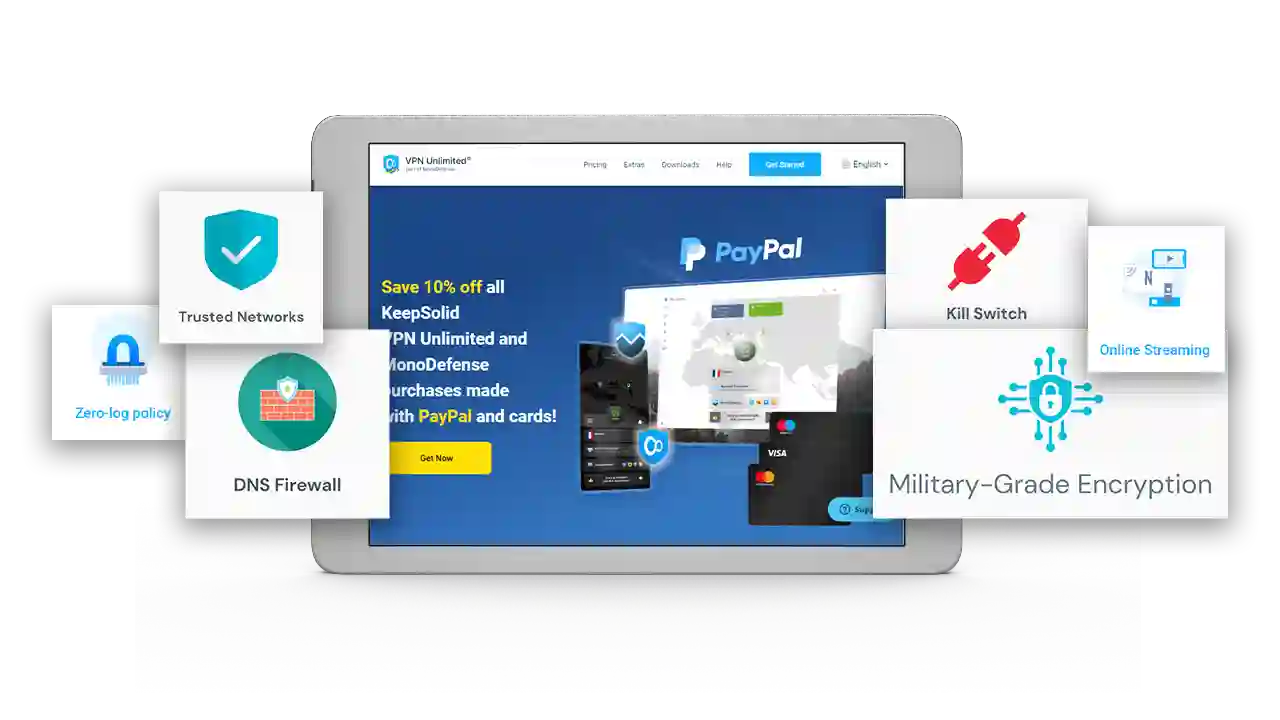
![Best Free Mac VPNs In [year]? Secure and Fast](https://cdn.vpn.com/wp-content/uploads/performive.com-logo.png)
Signup at our #1 host
- Reduce Costs
- Shorten time to market
- Increase efficiency
- Improve agility & consistency
How To Set Up A Free VPN On Mac?
Setting up a free VPN on a Mac is usually easy. Here’s how to do it:
Step-by-step Guide
- Choose a VPN. You can pick one from our list.
- Go to the VPN’s website.
- Find the download link for Mac.
- Download the VPN app.
- Open the downloaded file.
- Follow the installation steps.
- Open the VPN app.
- Create an account if needed.
- Choose a server to connect to.
- Click the connect button.
That’s it! Your VPN is now working.
Tips For Optimal Performance
Here are some tips to make your VPN work better:
- Choose a server close to you. This often gives faster speeds.
- If one server is slow, try another.
- Keep your VPN app updated. Updates can improve speed and security.
- Close the app and reopen it if you have problems.
- Restart your Mac if the VPN isn’t working right.
- Try different protocols if your VPN offers them. Some might be faster.
What Are The Limitations of Free Mac VPNs?
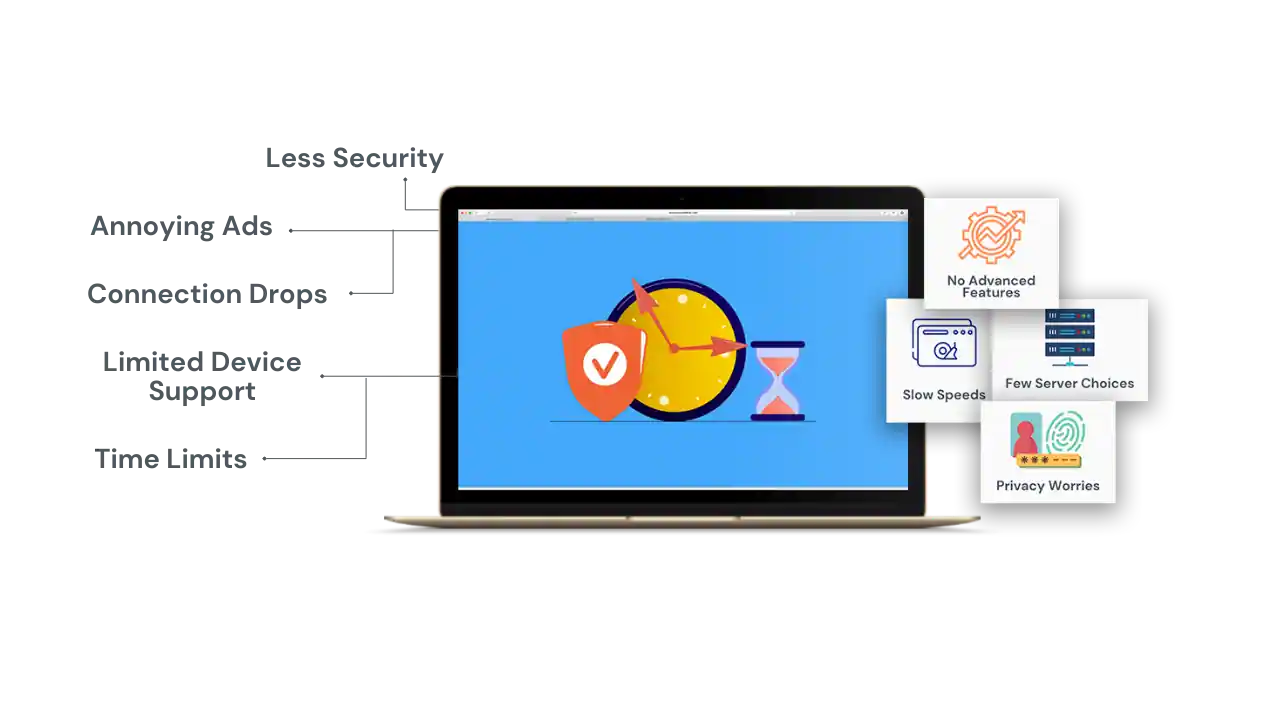
Free VPNs for Mac can be helpful, but they have some problems. Here are the main issues:
Limited Data
Many free VPNs for Mac only let you use a small amount of data. You might get 500MB or 2GB per month. This isn’t much if you use the internet a lot. If you watch videos or download big files, you can use them up fast. Some non paid VPNs give unlimited data. But they might make your internet slower instead.
Slow Speeds
Free VPNs for Mac are often slower than paid ones. This happens because lots of people use them. The servers get too busy. When this happens, your internet feels slow. You might see:
- Websites take a long time to open
- Videos stop and start a lot
- Files take forever to download
Few Server Choices
Non paid VPNs usually don’t have many servers. You might only connect to a few countries. This is bad if you want to see content from a place. Having fewer servers also means the ones they have are very busy. This can make your connection even slower.
Privacy Worries
Some free VPNs for Macs make money by selling info about users. They might watch what you do online. They might show you lots of ads. Always read their privacy rules carefully. Look for VPNs that say they don’t keep records. Be careful of VPNs that ask for too much info.
Less Security
Free VPNs for Mac might not protect you as well as paid ones. They might use older or weaker safety methods. This means bad people might find it easier to see your private info.
No Advanced Features
Paid VPNs often have extra tools. Free VPNs for Macs usually do not have these features. You might miss out on things that make the VPN easier or safer.
Annoying Ads
Many non paid VPNs show you lots of ads. These can pop up while using the internet. It can be very annoying and slow you down.
Connection Drops
Non paid VPNs might stop working suddenly more often. This means you could lose protection without warning. It can be frustrating if it happens a lot.
Limited Device Support
With a no-cost VPN, you can use it on only one device. Paid VPNs often let you use them on your phone, computer, and tablet.
Time Limits
Some unpaid VPNs only work for a short time each day. For example, you might only get an hour or two. After that, you have to wait until the next day.
Remember, free VPNs can be okay for simple things. But if you need a VPN all the time or for important stuff, a paid one might be better.
When To Consider Buying A Paid VPN?
Sometimes, a no cost VPN isn’t enough. Here’s when you might want to pay for a VPN:
Heavy Internet Usage
If you use the internet a lot, a paid VPN might be better. Paid VPNs usually offer:
- Unlimited data
- Faster speeds
- More server options
This is good if you:
- Stream lots of videos
- Download large files
- Play online games
Need For Advanced Features
Paid VPNs often have extra features. These might include:
- Split tunneling (choose what goes through the VPN)
- Double VPN (extra security)
- Dedicated IP addresses
These features can be useful for some people. They give you more control over your VPN use.
Importance Of Reliability And Customer Support
Paid VPNs are usually more reliable. They have:
- Better uptime (less downtime)
- More stable connections
- Faster customer support
If you need your VPN to always work, paid might be better. If you need help quickly, paid VPNs usually offer faster support.
Are free VPNs safe to use on Mac?
Free VPNs can be safe but you need to be careful. Choose well-known VPNs. Read their privacy policies. Be aware that some might collect your data.
Can I use a free VPN to stream on my Mac?
Some free VPNs allow streaming. But many have data caps or slow speeds. This can make streaming harPaid VPNs are usually better for streaming.
How do free VPNs compare to paid VPNs for Macs?
Free VPNs often have more limits than paid ones. They might have data caps, fewer server options, slower speeds, etc. Paid VPNs usually offer more features and better performance.
Will a free VPN slow down my Mac?
All VPNs can slow down your internet a bit. Free VPNs might slow it more. They have more users sharing fewer servers.
Can I use a free VPN on multiple Mac devices?
It depends on the VPN. Some allow use on multiple devices. Others limit you to one. Check the VPN’s rules to be sure.
Are there any 100% free VPNs for Macs with no limitations?
Most free VPNs have some limits. Even those with no data caps might have speed limits, fewer server choices, and fewer features. Always read the terms carefully.
How often should I update my free VPN on a Mac?
Update your VPN whenever a new version comes out. This gives you the latest security features, better performance, bug fixes, etc.
How do I know if a free VPN is trustworthy?
Look for things like clear privacy policies, good user reviews, a history of being honest, no unrealistic promises, etc. Be careful with VPNs that have unclear terms or ask for too much personal info.
![Best Free Mac VPNs In [year]? Secure and Fast](https://cdn.vpn.com/wp-content/uploads/performive.com-logo.png)
Signup at our #1 host
- Reduce Costs
- Shorten time to market
- Increase efficiency
- Improve agility & consistency
The Bottom Line
We have looked at several free VPNs for Mac: NordVPN, CyberGhost, SurfShark, SaferVPN, VPN Unlimited, and Proton VPN. Each has its pros and cons. Some offer short, trials of paid services. Others, like Proton VPN, have ongoing free plans with some limits.
The best free VPNs for Mac for you depend on what you need. Here are some suggestions: Try NordVPN or SurfShark’s free trials for short-term use. For long-term free use, Proton VPN is a good choice. For ease of use, CyberGhost or SaferVPN is very user-friendly. For streaming VPN Unlimited or SurfShark, it works well.
Everyone’s needs for a VPN are different. Think about what you want from a VPN like: How much internet do you use? Do you need fast internet? Do you want to connect to many countries? Choose a VPN that matches your needs. Remember, free VPNs for mac have limits. If you need more, consider a paid VPN. Many VPNs offer money-back guarantees, so you can try them risk-free.
Customer Reviews for NordVPN: In-Depth Review, Tests, and Stats
![Best Free Mac VPNs In [year]? Secure and Fast](https://cdn.vpn.com/wp-content/themes/VPN/images/trustpilot/trustpilot_5_star.png)
Connection issues with MLB.TV
May, 2 2023
![Best Free Mac VPNs In [year]? Secure and Fast](https://cdn.vpn.com/wp-content/themes/VPN/images/trustpilot/trustpilot_5_star.png)
Prompt customer service
May, 6 2023
![Best Free Mac VPNs In [year]? Secure and Fast](https://cdn.vpn.com/wp-content/themes/VPN/images/trustpilot/trustpilot_5_star.png)
I would highly recommend
December, 15 2023


![Best Free Mac VPNs In [year]? Secure and Fast](https://cdn.vpn.com/wp-content/themes/VPN/images/icons/payment-methods/mastercard.png)
![Best Free Mac VPNs In [year]? Secure and Fast](https://cdn.vpn.com/wp-content/themes/VPN/images/icons/payment-methods/american_express.png)
![Best Free Mac VPNs In [year]? Secure and Fast](https://cdn.vpn.com/wp-content/themes/VPN/images/icons/payment-methods/discover.png)