How To Change VPN Location? Comprehensive Guide

Do you wonder “How to Change VPN Location?” Are you looking for a solution to rapidly enhance the competence of your web browser? If yes then this article is for you. Here we are going to tell you how to change the location of your virtual private network.
Before we dig into this topic, let’s discuss why you should change your virtual private network location, does a VPN changes your IP Address, and what is the best way to change VPN location.
Why Should I Change VPN Location?
Changing your VPN location can be helpful in different ways. Let’s explore why you may need to use a VPN to change your IP address and channel your traffic.

Get Started w/ NordVPN Today
- Top-rated VPN for OS unknown
- Ultra-fast speed in US in 2024
- Save 69% off with VPN.com Discount
- Plans starting at $2.99/month
GUARANTEE
To Access Unavailable Websites and Services

When moving to other countries, you may note that the Internet is not working in the same manner there. The fact is that some governments implement strict net neutrality rules to restrict their natives from using some particular websites, online services, and applications. Some well-known countries with a minimal level of digital freedom are Iran, China, and North Korea.
Furthermore, adult content is often very famous in other regions of the world. It involves news resources, messaging apps, streaming services, and social networks. So, to get access to your Facebook account or send a text to your friend via WhatsApp, you can utilize a VPN service. It will let you subside firewalls and other methods that tend to block online content.
To Unlock the Desired Streaming Catalogs
Have you any idea that the catalogs on streaming services like Netflix, Amazon Prime, Hulu, Disney Plus, and HBO Max diversify in different countries? For example, You can stream Rick and Morty on Netflix in different European countries but it’s unavailable in America. Why? Because each country has its own rules and regulations about streaming media content. As a result, you may not watch some movies and shows in your region only because of a different service or platform having an exclusive authority to stream them.
There is another reason to use a VPN too. When you move to another country and want to watch your favorite movies, just pick your required VPN server and here you are good to go.
To Stream Your Favorite Music
If you like to listen to the music of your desired bands without paying for each song, you should get a subscription to a good music streaming service such as Spotify and its substitutes like YouTube Music, Apple Music, and Deezer.
These apps offer unlimited music libraries that you can listen to anytime. But just as the case of music shows, some of these services only work in some specific regions. Some libraries have not even been released in a few countries yet.
Again, linking to a private VPN server can handle this problem. The service can’t perceive that you have changed your location, so you can listen to the music of your choice wherever you go.
To Get Rid of Unnecessary Advertisements

Different ad agencies trace your IP and location to take you through some specific ads. It is quite annoying to watch one thing again and again. So, if you are also tired of seeing the same ad or “best discount” deal appearing all over the screen, changing your VPN location can help you get rid of it.
It will mask your original location and make it hard for marketers to know where you are, so you will not see the same ads again and again. Furthermore, trustworthy VPNs provide an easy-to-use ad-blocking facility, like VPN.com, letting you block distracting ads for good.
To Stream Sports Activities
Geo-restrictions are not only implemented in music and TV shows but also on live sports activities. And it can be difficult to watch the beloved NHL, NFL, and NBA games even when you are not streaming foreign content due to prohibitions.
This geo-restriction strategy precludes special live events from being publicized in particular regions when specific content is under the control of a copyright holder. So, it occurs that ESPN or NBA League Pass can broadcast a game in Los Angeles, but not in New York.
Fortunately, misleading your location with the aid of a VPN is beneficial here too because it lets you watch your favorite sporting events on holidays or business trips. For more information, read our blog about how to stream international sports using a VPN on VPN.com.
To Add Your Work Network
You may sometimes want to get access to your associated network, which is approachable only from your company’s office. This network may include systems, files, and other sort of data you require to complete specific tasks.
So, when you work remotely from home or some other location, you can connect your device to a VPN server situated near your workplace and explore the web just like you do at your office.
Can a VPN Change Your IP Location?
A premium VPN can provide you with a new IP Address to prevent cyber criminals from masking your IP Address and hijacking your system.
Moreover, virtual private networks have the capability to evade the VPN Detection Systems so that no system can recognize if a VPN is running on a device or not. If you want to know which virtual private network you should prefer for your personal and business network, contact VPN.com!
How to Change Your IP Location?

We will go through all the possible options for modifying your IP address today before emphasizing why using a VPN is the most suitable option. Here is a detail of methods that can explain why you need to change VPN location on your device.
- Utilize Proxy
- Use Tor Browser
- Unplug Your Modem
- Change Your Network
- Request a New IP address from Your ISP
Utilize Proxy
A proxy works in a similar fashion to a virtual private network but behaves as a third party between you and the site you want to unlock by sending it the proxy’s address in place of your address to hide your location safely.
One drawback of using a proxy instead of a virtual private network is that a proxy can’t encode your network connection and sensitive data. So, there is a greater risk of your data breaching the surface or dark web of the internet.
Use Tor Browser
Let’s suppose you are using the Tor browser to scan the web. Drag the cursor to the hamburger menu at the top-right corner of the Tor Browser, click it, and select a new identity to change the IP Address. Now you get a new IP Address that is not linked to your previous identity.
On the other hand, if you need a new IP address only for the site you are up to at the moment, you can select New Tor Circuit for this Site.
Unplug Your Modem
As most ISPS allot active IP Addresses that can periodically change from time to time. You can alter your IP Address by unplugging your modem. When you activate your modem after disconnecting it for a while, a new address will be assigned to you.
Change Your Network
You can use a NordVPN server to connect your device to a server in a different region in order to change VPN location. Select a server from our list of 60 top-notch servers to mask your general IP Address.
If someone likes to watch a show that is only available in the UK regions then they can stream that show by linking their regional server to a UK server through NordVPN.
Request a New IP Address from Your ISP
Question Your ISP to provide you with a powerful IP address so no hacker can access your IP Address. Your ISP has the charge to check your identity and account information before they give you a new IP Location. After presenting the request, wait for some time until your ISP gives you a new IP address.
Reasons to Change Your IP Location

Here we are going to tell you why you should change your IP location.
- Protect Your Privacy: Changing your IP address with the assistance of VPN.com will help guard your privacy by hiding your current location and identity. This will definitely protect you from hackers or any other individual or organization with bad intent. For instance, if you are moving abroad and want to access your bank account, you can use NordVPN to alter your IP location to your native country and access your bank account easily.
- Avoid censorship: NordVPN can help you prevent blackouts in countries where the internet is strictly regulated. For instance, if you are moving to China, you can access restricted sites with NordVPN.
- Secure Online Banking: You can use a VPN to perform your online transactions safely by concealing your actual location and identity so that the hacker can’t take or redeem your money.
- Protection against DDoS Attacks: Hide your actual location and identity with NordVPN to protect your systems from DDoS attacks so the hackers can’t target you for a DDoS attack.
How to Change VPN Location on Multiple Devices?

Here is a stepwise guide to change VPN location on Android and iPhone
- Download and Install the VPN of your choice
- Open NordVPN App
- Choose a country server
- Tap on the power button to connect
Check out the complete process to alter the location of your virtual private network in macOS and Windows.
- Open NordVPn app
- Click on the country pin
- Select your required country from the list
- Click on the Connect button
No matter which type of laptop or phone you are using: you can download, install, and use all VPN applications with the same process.
Does VPN Change Phone Location?
VPNs can alter your current geographical location by masking your real IP address with a VPN server set on a location of your choice. But in most smartphones, there is a feature named GPS these days. GPS detects your location by using satellite signals. No doubt a VPN can conceal your original location but it cannot alter your GPS location.
Need a VPN to Change Location? Contact VPN.com!
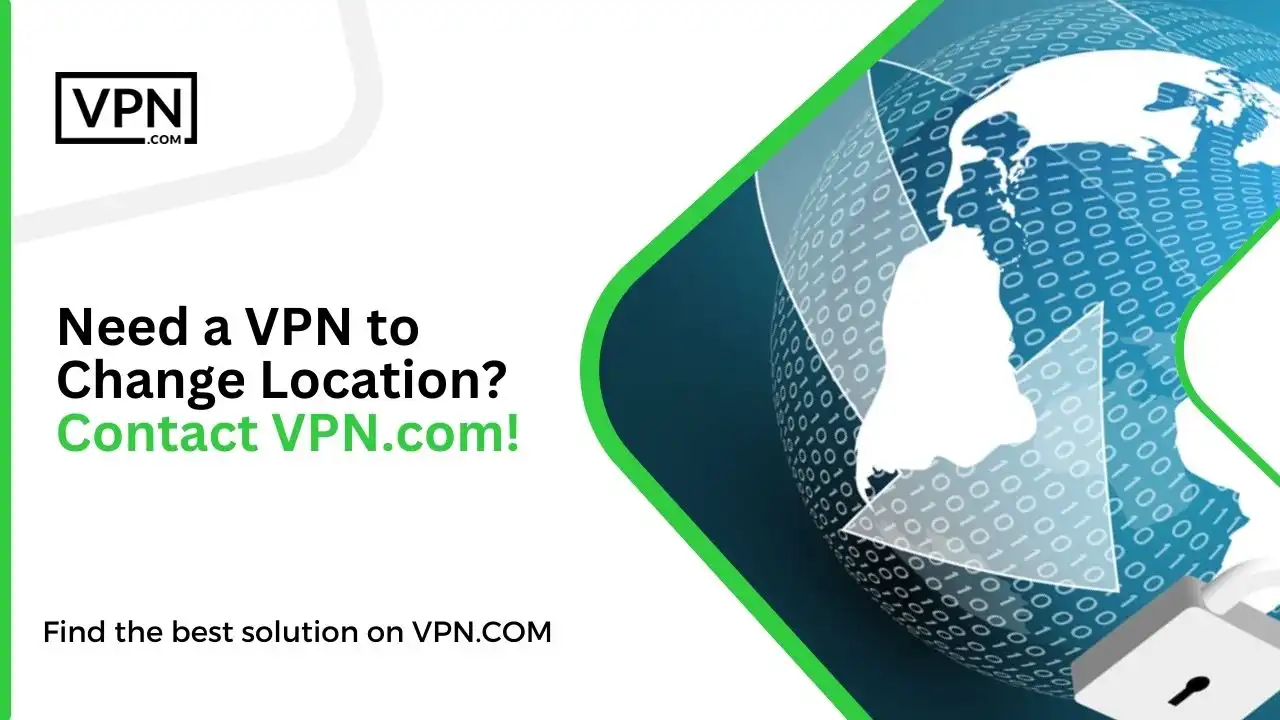
If you want a secure and reliable service to change your IP Address, you can contact VPN.com because our knowledgeable team is always striving to bring ease to your life.
We will provide you with top-notch VPN services having thousands of servers working in different locations. They not only mask your VPN location but also protect your data from hackers and intruders.

Get Started w/ NordVPN Today
- Top-rated VPN for OS unknown
- Ultra-fast speed in US in 2024
- Save 69% off with VPN.com Discount
- Plans starting at $2.99/month
GUARANTEE
Conclusion
In conclusion, we can say that using the best VPN to change location free makes changing a VPN location not a hard nut to crack. VPN is a robust tool that can help you preserve your online anonymity, overcome restrictions, give access to geo-restricted content, and even save your money.
With a dependable virtual private network service on your side, such as the best VPN to change location free, changing your server location is quick and simple. So, why not give the best VPN to change location free a try and unlock the other benefits of using a VPN to change your location?
We hope that this guide is helpful in presenting how to change VPN location. If you still have any thoughts or queries, feel free to comment below or contact VPN.com. You would love to hear our suggestions.
Customer Reviews for NordVPN: In-Depth Review, Tests, and Stats

Connection issues with MLB.TV
May, 2 2023

Prompt customer service
May, 6 2023

I would highly recommend
December, 15 2023



