OpenVPN UDP is Breaking Speed Limits: Why You Need It in 2025
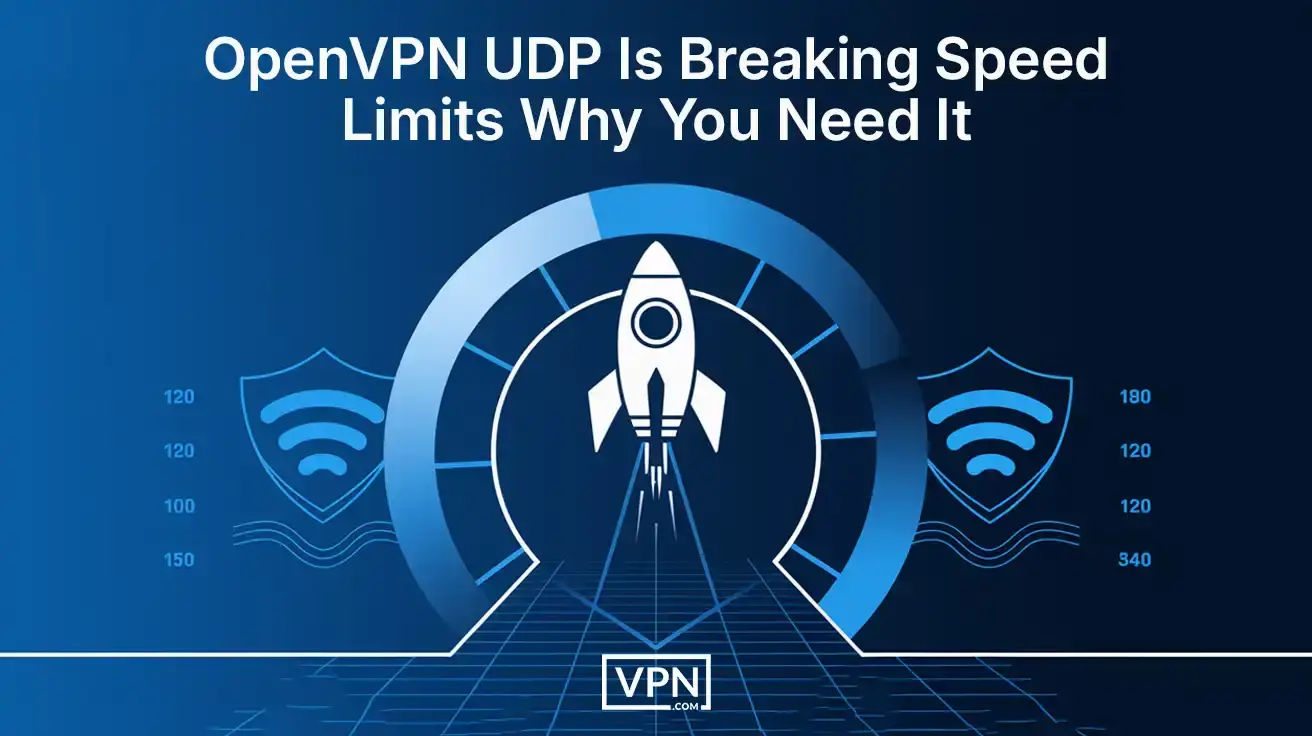
Ever wondered why your video keeps buffering even though you are using a VPN? Or why does your favourite website take a while to load while your VPN is on?
You are not alone! A large number of people use VPNs to stay safe online, protecting their personal data, accessing blocked websites, or staying anonymous while browsing. But here is the issue: VPNs slow down your internet, so streaming, gaming, or even scrolling social media becomes frustrating.
That is where the real issue starts. People want speed and security, but most VPNs make you pick one or the other. Slow speeds can ruin your experience, and weak protection defeats the whole purpose of using a VPN in the first place.
So, what is the fix? Let us introduce you to something that gives you the best of both worlds: UDP VPN. It is fast, secure, and works quietly in the background while you enjoy smooth streaming, lag-free gaming, or safe browsing even on public Wi-Fi.
In this guide, we will break down everything you need to know about it, without any techy jargon. Whether you are totally new to VPNs or just want something that works better, this article will make it easy to understand and trust.
Key Takeaway Box
Choosing a VPN with OpenVPN UDP gives you fast speeds and strong security without the usual slowdown. UDP sends data quicker, making it perfect for streaming, gaming, and video calls. Paired with OpenVPN’s encryption, it keeps your privacy safe while you enjoy a smooth connection. It’s also easy to set up, works on all major devices, and bypasses geo-blocks easily. For a fast, secure, and hassle-free online experience, UDP VPN is the way to go.
What is OpenVPN UDP?
Let us start with OpenVPN. It is not a VPN service by itself. Rather, it is the technology behind the scenes that powers many of the world’s top VPNs.Suppose it is an engine that makes everything run smoothly and safely.
OpenVPN is known for outstanding features like open-source, reliability, and extreme security. Tech professionals, companies, and even government agencies around the world trust it. One of the reasons it’s so popular is that it is so flexible.
It can work on Windows, Mac, Android, iOS, routers, and more. It also gives you the option to choose how your data travels using UDP or TCP. So, before we get into what makes this VPN protocol special, let’s break down what UDP actually means and how it works compared to TCP.

Get Started w/ NordVPN Today
- Top-rated VPN for Windows 10 desktop
- Ultra-fast speed in 2025
- Save 69% off with VPN.com Discount
- Plans starting at $2.99/month
- Rated 4.5/5 on Google Play with over 825,000 reviews
- Rated 4.7/5 on Apple App Store from 6,600 users
What is UDP?
UDP stands for User Datagram Protocol, but do not worry about its complicated name. Here’s the simple version so you can easily understand what it is meant for:
UDP is a fast way to send data over the internet without waiting for a response. It just sends the information quickly and keeps moving. It doesn’t stop to check if every little piece made it safely, which makes it much faster than other methods.
So, When Your VPN is using UDP OpenVPN, it means:
- It’s using OpenVPN’s strong security system.
- It’s sending your data using the fast UDP method.
This makes it Perfect for:
- Streaming videos without buffering.
- Playing online games without lag.
- Making video calls that don’t freeze or drop.
So now you have enough information about the VPN UDP server, now let’s move toward the difference between UDP and TCP so that we can find which one is better.
How is UDP Different from TCP?
Here’s a quick everyday example:
- UDP is like tossing paper planes with messages. Fast, fun, and usually good enough.
- TCP is like mailing a letter and waiting for confirmation before you send the next one. Slower, but very careful.
Both have their place, but for speed and real-time use, UDP wins.
OpenVPN UDP vs TCP
Now that you know how UDP works and why it is faster. Let’s look at why combining it with OpenVPN creates such a powerful VPN experience.
Why it Matters
When you combine OpenVPN (strong security) with UDP (fast delivery), you get a VPN that is not only safe but also fast. But it is fast and smooth too. That is why so many people choose VPNs with the UDP protocol. It gives them privacy without slowing things down.
And yes! This setup is also fully optimised to give you this exact experience. Want to see how it performs in real life?
Let’s talk about why speed and security together make all the difference.
Why Use UDP OpenVPN?

Suppose you are looking for a VPN that keeps you safe without slowing you down. OpenVPN UDP might be exactly what you need. It is built for speed, backed by strong security, and works especially well for everyday online activities like streaming, gaming, and video calls.
Speed First: Why it’s Fast
If you have ever used a VPN and felt like your internet slowed down, you are not imagining it, many VPN protocols do add extra delay. Want to know more? Here’s a quick guide on how VPNs affect your speed.
But here is where UDP VPNs change the game. Because it sends data without waiting for confirmation, it allows your connection to move fast. There is less lag, quicker loading times, and better real-time performance.
You will notice that apps like Zoom, Netflix, YouTube, and online games all work better when using a VPN with the UDP protocol, especially on a strong and stable internet connection. But speed means nothing without security, right? So let’s talk about how OpenVPN UDP keeps your data protected too.
Strong Security While Maintaining Speed
Just because it is fast does not mean it is weak. In fact, this VPN protocol uses the same top-tier encryption standards as its slower sibling, TCP. It uses:
- 256-bit AES encryption (trusted by governments and banks).
- SSL/TLS security (like what protects your online banking).
- OpenVPN’s open-source engine, which means experts constantly review and improve it.
So even if it does not check every little piece of data the way TCP does, you are still safe and private online. Your IP address is hidden, your personal info is protected, and your online activity stays yours, not anyone else’s.
Now that you know it’s both fast and secure, let’s look at the best situations where OpenVPN UDP shines the most.
When Is OpenVPN UDP Best?
This isn’t the right choice for every situation, but in most cases, it is exactly what you want. Here’s when it is the best fit:
- You want fast and secure browsing.
- You are watching videos or live streaming.
- You are gaming online and need a low ping.
- You are on a stable internet connection.
- You want to bypass geo-blocks without lag.
It works great on home Wi-Fi, mobile data, and even some public networks especially when your goal is speed without compromising privacy.
If your connection is a bit unstable or you’re downloading large files where every piece of data matters, then TCP might work better. But for everything else? VPN UDP is the way to go. Now that you know when to use it, let’s explore how it actually works and why it is the first choice for millions of users worldwide.
Benefits of Choosing a VPN with UDP
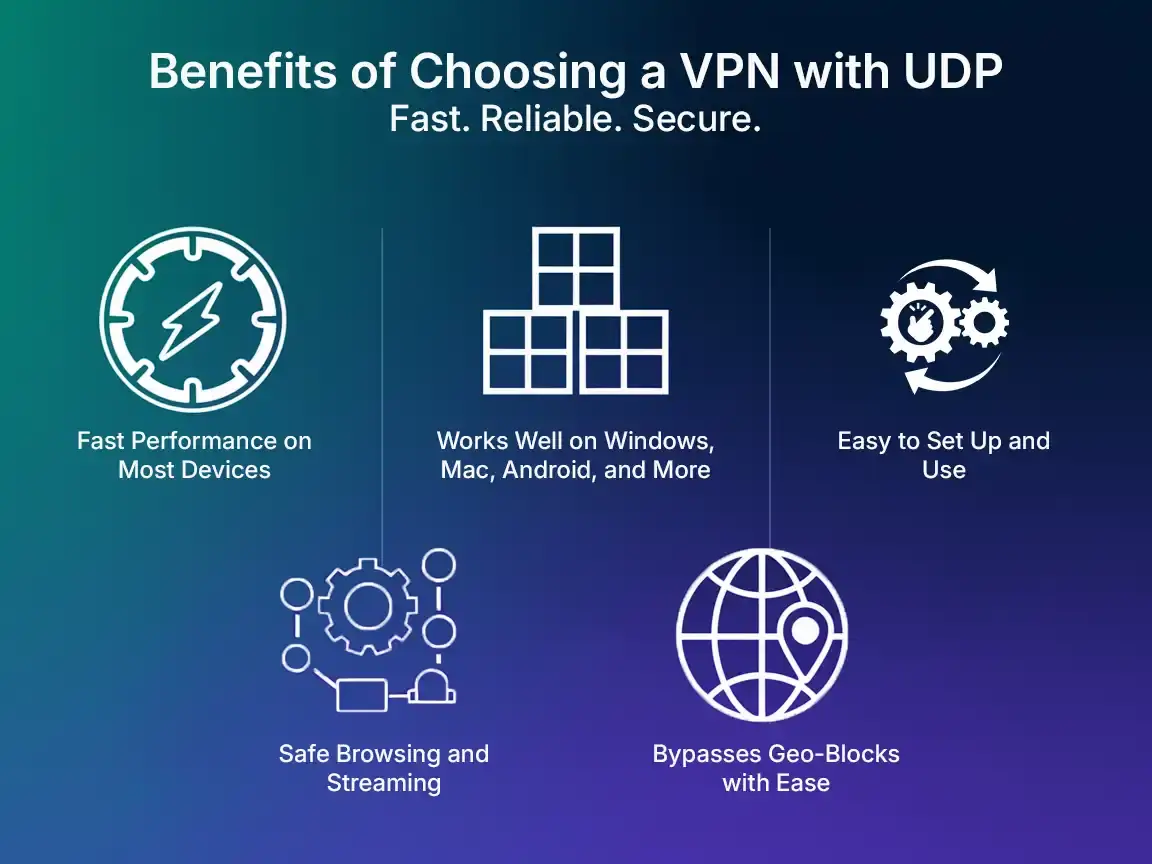
When it comes to using VPNs, speed and performance are everything, and that is where User Datagram Protocol (UDP) shines. Especially if you are looking for high performance and reliability, it is the only connection method that offers great benefits.
Why Choose a VPN with UDP?
This service offers fast and reliable performance that makes browsing, gaming, and streaming seamless. Here is why it is the ideal choice for most users:
Fast Performance on Most Devices
If you’re using a PC, smartphone, or tablet, OpenVPN UDP ensures that your connection is speedy. This is perfect for users who do not want to deal with slow loading times or constant buffering.
Works Well on Windows, Mac, Android, and More
One of the main features of VPN UDP is its cross-platform compatibility. UDP VPN can work seamlessly on all major platforms. It provides smooth access wherever you go, no matter which device you are using.
Easy to Set Up and Use
Setting it up is simple and user-friendly. Once installed, it is straightforward to connect and enjoy secure browsing.
Safe Browsing and Streaming
VPN with UDP encrypts your connection, provides private and secure browsing, while also letting you stream your favourite content safely. Here’s a breakdown of how a VPN encryption actually works behind the scenes.
Bypasses Geo-Blocks with Ease
With VPN UDP, you can easily access region-restricted content, bypassing geo-blocks and watching shows, sports, or other content from anywhere in the world.
So by using it, you are not just getting great speed. Also, it provides you with a connection that is not only efficient but also secure and easy to use. Whether you are looking to stream, browse, or game, it provides you desired performance and reliability. Now let’s find out more about how this powerful tool can make your online experience even better.

Get Started w/ NordVPN Today
- Top-rated VPN for Windows 10 desktop
- Ultra-fast speed in 2025
- Save 69% off with VPN.com Discount
- Plans starting at $2.99/month
- Rated 4.5/5 on Google Play with over 825,000 reviews
- Rated 4.7/5 on Apple App Store from 6,600 users
How OpenVPN UDP Works
It is designed to send data quickly and efficiently. It is exactly what makes it great for activities like streaming, video calls and gaming. But the question is, how does this VPN protocol actually work?
What Makes it Different?
One of the interesting things about UDP is that it does not wait for a reply from the server before sending more data, unlike other VPN protocols. So, this method helps to speed up things by allowing data to keep flowing without pauses.
Why Does This Matter?
Speed is very important for real-time activities, such as gaming or live streaming. If you do not want any buffering while doing these activities, UDP helps to avoid delays by sending data as fast as possible without waiting.
Even though VPN UDP focuses on speed, security is never compromised. The OpenVPN protocol still makes it possible to keep your data encrypted by keeping it private and safe from hackers. So, you can enjoy the fast internet without worrying about your privacy.
Setting Up a VPN with UDP on Windows & PC

Setting it up on your Windows PC or laptop is very easy. It can take your internet experience to the next level. If you want to set it up, here is how to do it step by step.
VPN UDP for Windows
Getting OpenVPN UDP up and running on your Windows PC is quick and easy. Follow these simple steps:
- Download a VPN Provider: Select a VPN service that supports UDP (any provider offering the OpenVPN protocol).
- Install the VPN Software: Download the software and install it on your PC.
- Choose OpenVPN UDP Protocol: In your settings menu, select the UDP protocol for your connection. Many VPN providers allow you to choose between UDP and TCP but you have to select UDP for faster speeds.
- Select a Server: You will need to pick a VPN UDP server. Choose a server that is geographically closer to you. If you are looking to access content from a specific country, select a server in that region.
- Connect and Start Browsing: Click connect. Once your server is selected, and you are ready to start using your VPN with UDP.
Choosing the Right UDP VPN
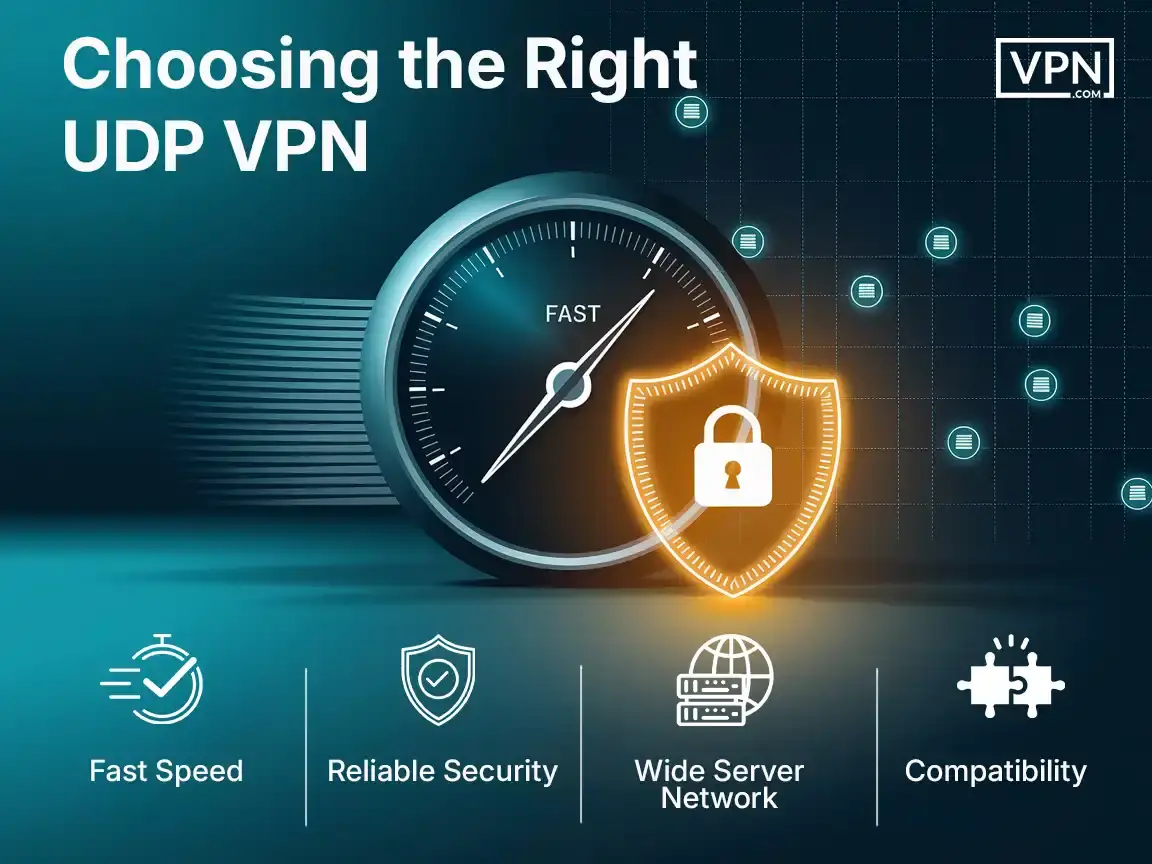
There are a few key factors you have to consider to ensure you are getting the best performance and security:
- Fast Speed: Make sure the VPN offers high-speed servers, especially those optimised for UDP to avoid slowdowns while streaming or gaming.
- Reliable Security: Even with faster speeds, ensure your server uses strong encryption standards to keep your data safe.
- Wide Server Network: A large number of server options will help you avoid slow speeds, especially during peak times.
- Compatibility: Your VPN should be compatible with all the devices you plan to use, including Windows, Android, and others.
By following these steps and selecting the right UDP OpenVPN. You will be all set to enjoy fast speeds and secure browsing on your Windows PC. Whether gaming, streaming, or browsing, OpenVPN with UDP provides the perfect balance of performance and protection.
Why Our VPN with UDP Protocol Stands Out
Choosing the best VPN with the UDP protocol can be tricky. But it is a true game changer. Whether streaming, gaming, or browsing, it gives you the best balance of speed and security. Along with providing you with ease of use. Here is why it is better than the rest:
Easy to Install
It is very simple to set up. Setting up a VPN with UDP, you do not need to be a tech expert. Whether using Windows, Mac, or Android, you can get it running in just a few minutes.
Here’s everything you need to know about setting up a VPN quickly and safely.
Strong Privacy Protection
Your privacy is very important to us. It uses strong encryption to keep your data safe. Whether using public Wi-Fi or browsing at home, you can trust that your information is protected and private.
Affordable Plans
You do not have to spend a lot to get a good VPN. Our plans are affordable and give you great value for the price. We have a plan that works for you and your budget if you are a casual user or a heavy streamer.
With our VPN with the UDP protocol, you get speed and security at a great price. Do not settle for less. Enjoy smooth and safe online experiences with our fastest UDP VPN today!

Get Started w/ NordVPN Today
- Top-rated VPN for Windows 10 desktop
- Ultra-fast speed in 2025
- Save 69% off with VPN.com Discount
- Plans starting at $2.99/month
- Rated 4.5/5 on Google Play with over 825,000 reviews
- Rated 4.7/5 on Apple App Store from 6,600 users
OpenVPN UDP: FAQs
What is OpenVPN UDP?
It is a way to connect to the internet securely and quickly. It sends data without waiting for confirmation. This feature makes it faster than other methods. OpenVPN UDP is great for activities like streaming, browsing and gaming.
How does OpenVPN UDP compare to TCP in Terms of Speed and Performance?
It is faster than TCP because it doesn’t wait for confirmation before sending data. This feature makes it best for things where speed is important, such as for video calls, streaming, browsing and gaming.
On the other hand, TCP is more reliable because it checks if data is received correctly, but it’s slower due to this extra step.
Can I Use a UDP VPN for Windows, and What Benefits Does it Offer?
Yes, you can use a UDP VPN on Windows. Because it offers faster speeds, making it great for activities like gaming or streaming. Encrypting your internet connection can also help to improve privacy.
Is a UDP VPN for PC a Good Choice for Faster Browsing and Gaming?
Yes, a UDP VPN for PC is a good choice for gaming. It works to reduce lag and buffering by sending data quickly. To make your online experience smoother. So it is perfect for gaming or streaming where speed is important.
The Bottom Line
OpenVPN UDP can be the best choice for you if you are looking for both a fast and secure VPN experience. It provides excellent speed without compromising security, whether you are streaming, gaming, or browsing.
Unlike traditional VPNs that can slow down your internet connection, it provides you with smooth and uninterrupted use. Still keeping your data private and protected. While it may not be the best option for downloading large files or when you need extreme reliability, it is perfect for real-time activities such as gaming, video calls, and streaming.
With strong encryption and easy setup, a VPN with UDP is an affordable solution for those who want the best of both worlds: speed and security.
Customer Reviews for NordVPN Review 2025: Speed, Security & Real-World Tests
Connection issues with MLB.TV
May, 2 2023
Prompt customer service
May, 6 2023
I would highly recommend
December, 15 2023
Sorry we've not compiled any data on VPNs that offer OpenVPN UDP is Breaking Speed Limits: Why You Need It in 2025
