How to Cancel A2 Hosting Subscription?

A2 Hosting is a popular shared, VPS, and dedicated server hosting provider, and like most web hosts, it requires customers to sign up for subscription plans that auto-renew each term.
If you need to cancel your A2 Hosting account, it’s a straightforward process you can complete through their online account portal to Cancel A2 Hosting Subscription.
However, for additional assistance to Cancel A2 Hosting Subscription, you may want to take advantage of their 24/7 customer support via phone. Connecting with A2’s cancellation specialists can help ensure you shut down your account properly without any surprises or headaches.
This guide will cover how to cancel A2 Hosting using their self-service portal or with the help of customer support.
Why People Cancel The Plans of A2 Hosting?
Customers may cancel due to cost concerns, unsatisfactory performance, or because their account was limited for violations like spam. When You May Want to Cancel A2 Hosting, here are some common reasons A2 Hosting customers decide to cancel their account:
- They no longer need hosting and want to avoid auto-renewal charges to your credit card due to migrating hosts, shutting down a website, or discontinuing a project. In such cases, contacting customer support via phone number can provide a quick resolution.
- You want to switch to a cheaper hosting plan, either with A2 Hosting or with another provider because canceling is required to lock in a new rate or change providers. For this, the A2 Hosting phone number can be a helpful resource to discuss your options.
- Performance or reliability issues have you dissatisfied with A2’s service as frequent downtime and slow loading speeds are daily routine.
- You were on an introductory discount that has now been renewed at full price, which has become too expensive
- A2 Hosting limited or shut down your account for violations like spam or overuse of resources.

Sign Up with our #1 Host
- Get Started With a $1.99/mo
- Money Back Guarantee
- 24/7/365 support
- 99.9% Uptime Commitment
- Ultra-Fast Platform
What Should I Do Before Canceling A2 Hosting Subscription?
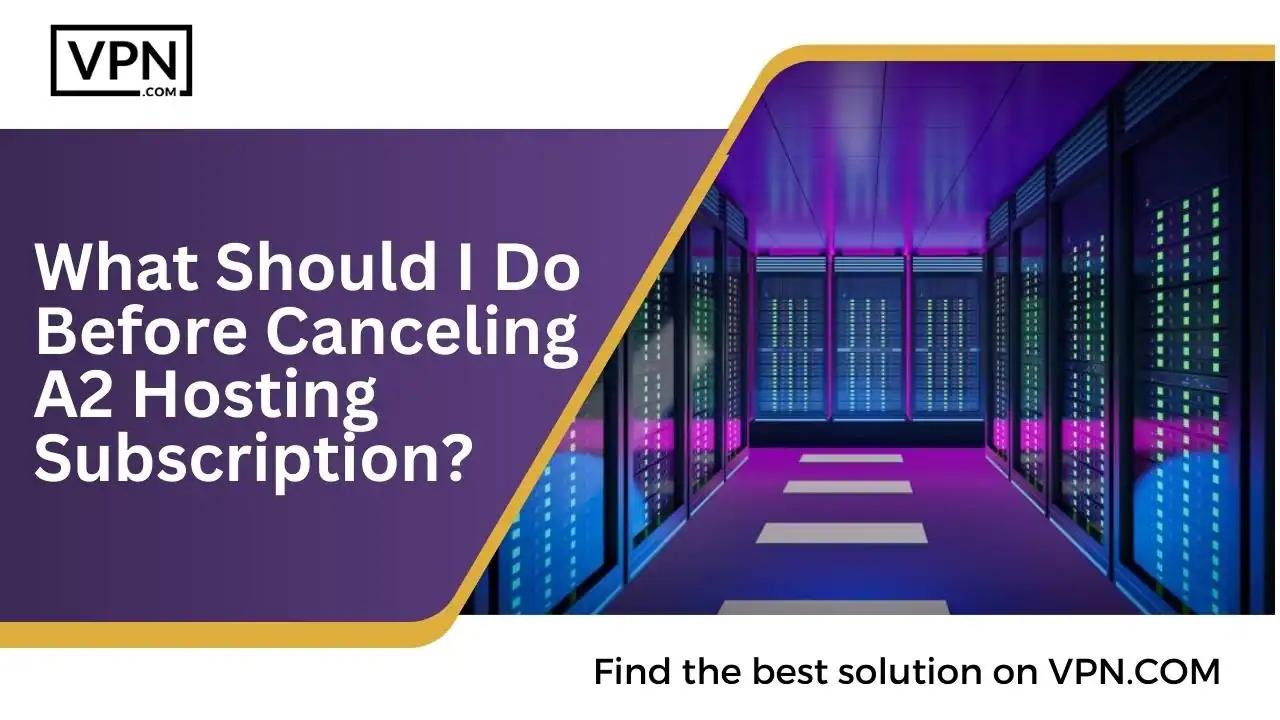
Review your renewal date to avoid extra charges, consider downgrading your plan as a cost-saving measure, and make sure to back up all your data before you cancel the A2 Hosting Subscription. Let’s take a look at some of the most crucial things to do before you cancel your subscription:
- Check when your account will auto-renew if you want to cancel before the next billing date to avoid renewal fees. You might want to consult A2 Hosting support for exact dates if you’re planning to Cancel A2 Hosting Subscription.
- Consider downgrading your A2 plan first if cost savings would meet your needs before fully canceling services. A2 Hosting support can provide details on how to efficiently downgrade your plan.
- Download all your site data, files, emails, and databases so you have copies as backups before your account shuts down.
- Have an exit strategy planned for where you will transfer your site domain and migration details squared away.
- Review A2 Hosting’s cancellation and refund policies listed on their website’s Terms of Service page to understand when you’ll have access terminated.
How to Cancel Through the A2 Hosting Phone Number Portal?
Log into your account, go to the ‘Account’ section, and click on ‘Cancel’ next to the subscription you want to terminate. If you are ready to cancel your account, follow these steps:
- Log into the A2 Hosting account management portal and click ‘Account‘ from the top menu
- On the Products page under Manage Products, click ‘Cancel’ next to the subscription you want to cancel
- Select a reason for cancellation from the drop-down menu that appears
- Check the box confirming you understand the cancellation terms
- Click the ‘Cancel Product’ button to submit your cancellation request
- Your access will terminate at the end of the current billing period when renewal payment would be due
What Should I Do After Canceling My A2 Hosting Plan By Myself?

Make sure you have all your backups completed, transfer your domain to another registrar if needed, and ensure all pending charges are settled. Once you complete the self-cancellation process, here is what you can expect with A2 Hosting support:
Account remains active until the end of the current billing cycle, at which point services discontinue as your access becomes read-only once cancellation is processed and you will no longer be able to make account changes. A2 Hosting support will make your account read-only once the cancellation is finalized.
Data will be inaccessible and deleted so make sure you have backups completed and try to make sure domain must be transferred to a new registrar or it will deactivate.
Once, the cancellation is final, unless you contact support and request reinstatement, account charges if any must still be paid even after cancellation.

Sign Up with our #1 Host
- Get Started With a $1.99/mo
- Money Back Guarantee
- 24/7/365 support
- 99.9% Uptime Commitment
- Ultra-Fast Platform
How to Cancel A2 Hosting Subscription via Customer Support?
You can reach out to customer support via phone or live chat to Cancel A2 Hosting Subscription. Provide them with your account details, and they’ll guide you through the cancellation process. Alternatively, you can enlist A2’s customer support team to assist with the “Cancel A2 Hosting Subscription” process; you can call them at 888-592-0517 or initiate a live chat session on their website.
Clearly state you want to Cancel A2 Hosting Subscription and provide key details like account email and domain names affected. If support asks for a reason and tries to troubleshoot or offer you discounts to retain your business, please listen to them.
If migrating your domain, they can facilitate transfer to the new registrar and confirm when exactly services will terminate and what data backups you need to complete.
You can also request written confirmation once cancellation is processed if you did not self-cancel through the portal and remember that cancellation via chat or phone still requires you to pay any outstanding account balances.
What Should I Do After Cancelling My A2 Hosting Plan?

Complete your domain transfer, make sure your data backups are safe, and check for any remaining charges that need to be cleared. Once your A2 Hosting account is officially closed, be sure to follow up on removing billing information from your A2 account to avoid erroneous charges & checking that your domain transfers properly without any downtime.
It’s also important to verify all the data from your A2 account has been backed up and downloaded & monitor that cancellation does indeed take effect on the specified date.
Also, don’t forget to set up new hosting if migrating your site to another provider and confirming the transition, especially if you plan to Cancel A2 Hosting Subscription. This ensures that your website experiences minimal downtime during the process.
Conclusion
Canceling your A2 Hosting subscription is straightforward whether you use the self-service online portal to Cancel A2 Hosting Subscription or enlist help from A2’s skilled customer support team; the key is acting in advance of your renewal date, having an exit strategy in place, and backing up your site data before the account shuts down.
With the right preparation and help from their cancellation specialists, you can ensure a smooth transition when the time comes to Cancel A2 Hosting Subscription.

- Get Started With a $1.99/mo
- Money Back Guarantee
- 24/7/365 support
- 99.9% Uptime Commitment
- Ultra-Fast Platform
signup today at A2 Hosting




