Mobile Device Security Guidelines and Best Practices In 2024
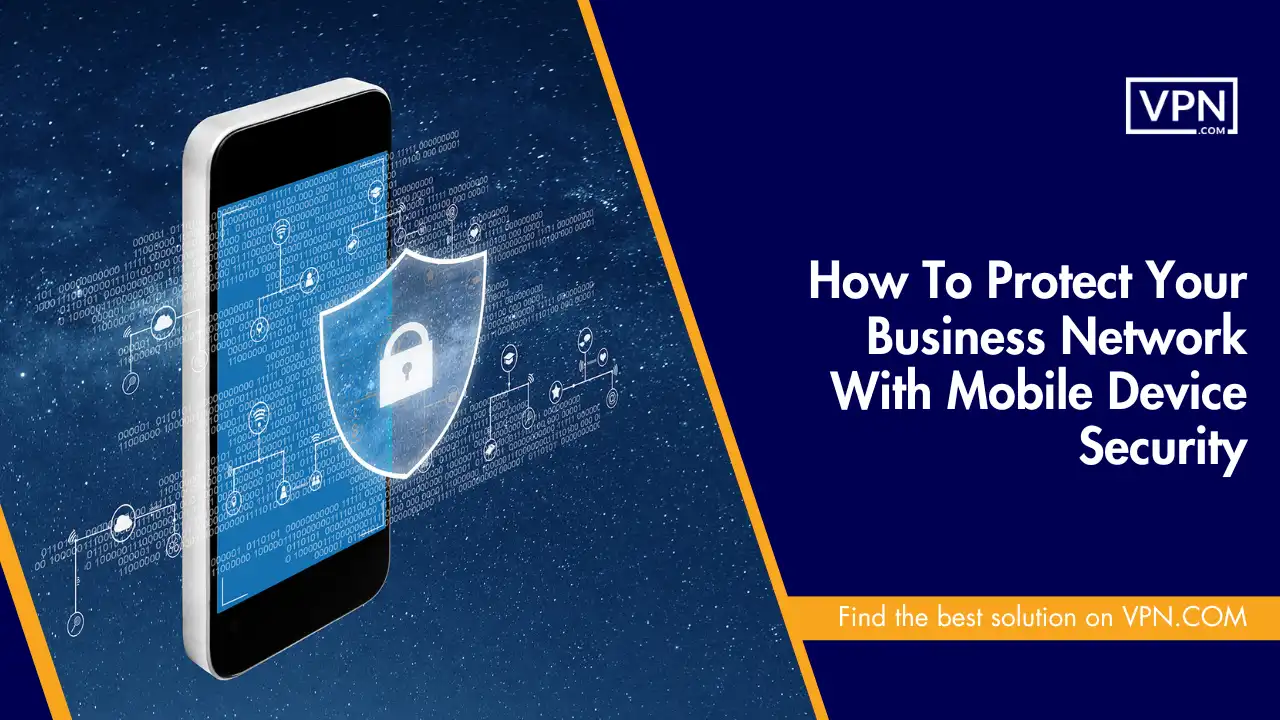
Mobile devices are a big part of how we do business today. Many workers use phones and tablets for their jobs. They access company data on the go. This helps them stay productive away from the office.
However, mobile devices can also create security risks. If they are not set up right, bad actors could use them to get into your business network. They might steal data or plant malware. This could hurt your business a lot.
That’s why mobile device security is so important. You need to protect the phones and tablets that connect to your company systems. This article will show you what is mobile device security. We’ll cover the key steps to secure mobile devices. By the end, you’ll know how to keep your business safe in today’s mobile world.
Importance Of Mobile Device Security For Business

Mobile device security is very important for businesses today. Here are some key reasons why:

Get Started w/ NordVPN Today
- Top-rated VPN for OS unknown
- Ultra-fast speed in US in 2024
- Save 69% off with VPN.com Discount
- Plans starting at $2.99/month
- Rated 4.5/5 on Google Play with over 825,000 reviews
- Rated 4.7/5 on Apple App Store from 6,600 users
Keeping Important Data Safe
Mobile devices often have important business data on them. This data includes financial info, customer records, and special business information. Securing mobile devices helps stop bad people from stealing this data. Losing this data can cost businesses a lot of money and hurt their image.
Maintaining Customer Trust
Customers want businesses to keep their data safe. If a mobile device security problem exposes customer data, customers may stop trusting the business. This can make the business lose customers and hurt its reputation.
Following the Rules
Many businesses have to follow special data security rules. For example, health businesses must follow HIPAA rules. Businesses that take payments must follow PCI-DSS rules. Securing mobile devices that have sensitive data helps businesses follow these rules. Not following the rules can lead to big fines and legal problems.
Protecting Against Cyber Threats
Bad people target mobile devices to try to get into business networks. Good mobile device security helps protect against threats like:
- Malware (bad software)
- Phishing (tricks to steal info)
- Unauthorized access (getting in without permission)
Enabling Safe Remote Work
Many workers now use mobile devices to work from home or on the go. Securing these devices is important to:
- Let remote workers get to company data and systems safely
- Stop added risks to the business
Keeping the Business Running Smoothly
Mobile device security problems can mess up business operations. They can cause downtime and make workers less productive. Strong security measures lower the risk of these disruptions. This helps the business keep running smoothly.
Beating the Competition
Businesses with good mobile device security can stand out from others. This can help them get and keep customers who care about security.
Saving Money
Dealing with mobile device security problems can cost businesses a lot. IT teams have to spend a lot of time and resources fixing them. Putting good mobile device security in place can stop many of these problems. This saves the business money in the long run.
Security Risks That Are Faced With Unsecured Mobile Devices

When mobile devices don’t have good security, they can cause big problems for businesses. Here are some of these risks and what can happen:

Get Started w/ NordVPN Today
- Top-rated VPN for OS unknown
- Ultra-fast speed in US in 2024
- Save 69% off with VPN.com Discount
- Plans starting at $2.99/month
- Rated 4.5/5 on Google Play with over 825,000 reviews
- Rated 4.7/5 on Apple App Store from 6,600 users
Data Theft
If mobile devices aren’t secured well, bad people can get private company data on them. This can lead to data breaches, which means the data gets stolen. Data breaches can make the company lose money, look bad, and get in legal trouble.
Malware Infections
Mobile devices that aren’t secure can easily get bad software like:
- Viruses
- Spyware (sneaky software that spies on you)
- Ransomware (software that locks your files until you pay money)
This bad software can make the devices not work right, steal data, or spread to other devices in the company.
Break-Ins to Company Systems
When mobile devices can get into company networks but aren’t secure, they give bad guys a way in. The bad guys can then get into other parts of the company’s systems. This can lead to more data theft, messed up systems, and other security problems.
Breaking Rules
A lot of businesses have to follow special rules about keeping certain data safe. Such as patient data in healthcare (HIPAA rules) or personal data in Europe (GDPR rules). If mobile devices with this data aren’t secured, the company can get in trouble for not following the rules. They may have to pay big fines or face legal issues.
Work Slowdowns
When there’s a mobile device security problem, those devices may need to be turned off to be checked out and fixed. This can slow down work and cause disruptions in the business.
Best Practices To Secure Business With Mobile Device Security

Here are the ten mobile device security best practices in 2024 which are as follows:
Make a Mobile Device Policy
Start by making a clear policy for mobile devices. This sets the rules for how workers should use their devices for work. The policy should cover a few key areas:
- Approved Devices: List the types of phones, tablets, and OS versions you allow. Older devices might not be secure.
- Required Security: Tell workers to use passcodes, encryption, and security apps. Set standards for strong passwords.
- Acceptable Use: Explain what workers can and can’t do with work devices. No risky sites, unapproved apps, etc. Make it clear that work devices are for business only.
- Lost Devices: Have workers report lost or stolen devices ASAP. So you can lock them down fast.
Put the policy in writing. Have all mobile workers read and sign it. This ensures everyone knows the rules. It protects your business legally too. Review and update the policy often as new threats emerge.
Train Your Workers
Your mobile device policy is only good if workers follow it. And they can only do that if they understand the rules and the reasons behind them. That’s where security training comes in.
Set up a training program for all mobile workers. Cover the key points of your mobile device policy. Explain the risks of mobile threats like malware and phishing. Show them how to spot red flags.
Focus on practical tips workers can use every day. Like how to make strong passwords. Or how to avoid sketchy Wi-Fi networks. Give examples of mobile attack techniques so workers know what to look out for.
Make the training engaging and easy to grasp. Use visuals and real-world stories to make the lessons stick. Quiz workers afterward to check their knowledge. And retrain them regularly so they stay up to date. Security-aware workers are your best defense. With solid training, they can spot and stop mobile threats before they cause harm.
Manage Devices Centrally
The next step is to set up central device management. This lets you control and keep an eye on all mobile devices from one point. You’ll know which devices access your network. And you can push updates and security settings to all of them at once.
MDM tools are a common way to do this. They’re special platforms for managing mobile devices. With MDM, you can:
- See all connected phones and tablets in one dash
- Configure devices to meet your security rules
- Push OS and app updates automatically
- Lock or wipe devices if they’re lost or stolen
- Block unapproved devices from your systems
Good MDM platforms cover all major phone and tablet types. So they can handle the devices workers already have. But you may need to pay per device to use their services. With MDM, you always know that all devices meet your standards. Even if you have thousands of them out there, it’s a key part of protecting your mobile footprint.
Control App Downloads
Mobile apps are a huge productivity booster. But they can also be a path for hackers to sneak into your network. Fake or sketchy apps could carry malware or spyware. This could let bad actors steal data or spy on your company.
So it’s key to control which apps workers download on work devices. Start by making a whitelist of approved apps. These are the ones you’ve checked out and okayed for work use. Let workers know they should only get apps from this list.
Also, keep an eye out for fake versions of real apps. Cybercrooks make apps that look just like popular ones. But they secretly have bad code inside. Warn workers about these imposter apps.
Teach workers to read app reviews before they download. Lots of bad reviews or comments about bugs are a red flag. And they should only get apps from trusted stores like Google Play or Apple’s App Store.
If your MDM tool supports it, you can block app downloads directly. Then workers can’t install anything you haven’t approved. This stops most app risks from getting through.
Keep Devices and Apps Updated
Out-of-date devices and apps are a big security risk. As new threats come out, older software versions often can’t stop them. You’re leaving open doors for hackers to sneak through.
Always keep mobile devices and their apps up to date. Most updates include security patches for newfound holes. Applying them fast shuts the door to many mobile threats.
Use your MDM platform to track device and app versions. Set it to auto-update them to the newest releases. Or have it alert you when key updates come out. Then you can push them to devices right away.
For worker-owned devices, make updating a must in your policy. Check that workers know how to apply patches on their gadgets. Walk them through the steps in your security training. Updated devices are far tougher targets for hackers. Make patching a top priority to keep your mobile walls strong.
Encrypt Device Data
Encryption scrambles data so only approved parties can read it. It’s a powerful tool for guarding info on mobile devices. Even if a phone is lost or stolen, good encryption can stop thieves from seeing what’s inside. There are two common ways to encrypt mobile data:
- Device Encryption: This locks down the whole phone or tablet. Everything on it becomes unreadable without the right key. Most newer iOS and Android devices can do this by default. But you may need to turn it on in the settings.
- App Encryption: This secures the data inside specific work apps. So even if the device itself isn’t encrypted, your business data stays safe. Look for apps that have built-in encryption. Or add encryption with MDM or other tools.
Make encryption mandatory in your mobile policy. And give workers clear steps to encrypt their devices and apps. In your training, stress how encryption protects them and the company. With strong encryption on every device, you can worry less about data going missing. It’ll be gibberish to anyone who shouldn’t have it.
Use VPNs for Public Wi-Fi
Public Wi-Fi networks are a minefield for mobile devices. Hackers can spy on the traffic going over these shared connections. They can see passwords, emails, and any other data that’s not encrypted. Fake Wi-Fi hotspots are another risk. Attackers set these up to look like real networks. When devices connect, the hacker can see and even change their data.
Virtual Private Networks (VPNs) can protect your workers from these threats. VPNs create a secure “tunnel” between the device and your company network. They encrypt all the data that goes through this tunnel. So even if a hacker is snooping, they can’t read it.
Choose a business-grade VPN service. Consumer VPNs are often slow and not as secure. Look for one that’s fast, reliable, and has top-notch encryption. Configure worker devices to auto-connect to your VPN. At least whenever they join a public Wi-Fi network. That way they’re always protected from prying eyes.
In your training, warn workers about the dangers of public Wi-Fi. Teach them to avoid networks they don’t know. And never do sensitive work without the VPN on.
Set Up Remote Lock and Wipe
Even with the best precautions, mobile devices can still get lost or stolen. When that happens, you need a fast way to keep your data out of the wrong hands. That’s where remote lock and wipe features come in.
Most MDM tools have a remote lock and wipe built-in. They let you send a command to the missing device from your central console. The lock command secures the device so no one can access it. The wipe command erases all its data so thieves can’t steal it.
Set up the remote lock and wipe it before devices go missing. This lets you act fast when one drops off your radar. You can often do this through your MDM dash in a few clicks. Have workers report lost devices right away. Drill this into them during your security training. The sooner you know a device is gone, the quicker you can lock it down.
Remote wipe is usually a last resort. You don’t want to delete data unless you have to. But it’s a powerful failsafe for worst-case scenarios.
Beef Up Authentication
Strong authentication is your frontline defense against unauthorized access. It makes sure only the right people can get to your mobile business data.
Passwords alone aren’t enough these days. They’re too easy to guess or crack, especially on mobile. Boost your sign-in security with extra factors:
- Biometrics: Use fingerprint or face scans to prove a user is who they say they are. Many newer devices have these functions built-in.
- 2FA: Require a second proof of identity after the password. Like a code texted to the user’s phone or an answer to a security question.
- Certificates: Install digital certificates on worker devices. Then grant access only to devices with trusted certs.
Layer these methods together for even stronger security. For example, 2FA on top of a password, plus a device cert. Also, limit how many passwords tries a user gets before lockout. Attackers will often “brute force“ a password by guessing over and over. Cut them off after a few failed attempts.
With tougher sign-in security, you can block many threats at the gate. Tightening access is an easy way to harden your mobile defenses.
Monitor and Maintain
Securing mobile devices isn’t a one-and-done deal. Threats change all the time, and new holes open up. You have to watch and tune your defenses to keep pace.
Use your MDM dashboard to keep a constant eye on your mobile flock. Most MDM tools can flag unusual activity that could be a threat. Like a device trying to access files, it shouldn’t. Or one that’s jailbroken, which can create holes.
Know what normal device behavior looks like. So you can spot signs of infection or compromise fast. Is a device using way more data than usual? Connecting to strange servers? Running hot? These could be red flags.
Also, watch for out-of-date devices that could be vulnerable. Remember, patching is key to stopping new mobile threats. Keep every phone and tablet up to code.
Plan out how you’ll respond to mobile incidents before they happen. What will you do if malware is found? Or a device vanishes? Having a playbook ready will help you act fast and limit the damage.

Get Started w/ NordVPN Today
- Top-rated VPN for OS unknown
- Ultra-fast speed in US in 2024
- Save 69% off with VPN.com Discount
- Plans starting at $2.99/month
- Rated 4.5/5 on Google Play with over 825,000 reviews
- Rated 4.7/5 on Apple App Store from 6,600 users
The Bottom Line
In today’s fast business world, mobile devices are very important for work and talking to others. But they also come with big security risks that can’t be ignored. Companies must know why mobile security matters. This helps them take steps to keep important data safe and make sure customers trust them. They also need to follow rules and laws about data security.
Having a strong mobile security plan is a must for businesses today. It’s not a bonus anymore. Companies have to stay alert and change their security as new threats come up. This lets them use mobile devices to get ahead while lowering risks. Businesses that make mobile device security a top priority can do well in a world that’s more and more connected. Every company must make it a key part of how they protect their systems and data.
Mobile threats are always evolving. You have to evolve your defenses to match. Eternal vigilance is the price of strong mobile security. Mobility has changed how we work in big ways. It’s made us more agile and opened up all sorts of new doors. But those doors can also let in risk if we’re not careful.
Phones and tablets need special care to stay secure. Especially when they tap into your core business. The ten steps laid out here can harden those mobile weak points. So you can reap the rewards of mobile work without worry.
Stay alert, keep patching, and plan. With the right steps, you can unleash mobility’s power without losing sleep. That’s how you turn mobile from a business gamble to a business edge.
Customer Reviews for NordVPN: In-Depth Review, Tests, and Stats
![Mobile Device Security Guidelines and Best Practices In [year]](https://cdn.vpn.com/wp-content/themes/VPN/images/trustpilot/trustpilot_5_star.png)
Connection issues with MLB.TV
May, 2 2023
![Mobile Device Security Guidelines and Best Practices In [year]](https://cdn.vpn.com/wp-content/themes/VPN/images/trustpilot/trustpilot_5_star.png)
Prompt customer service
May, 6 2023
![Mobile Device Security Guidelines and Best Practices In [year]](https://cdn.vpn.com/wp-content/themes/VPN/images/trustpilot/trustpilot_5_star.png)
I would highly recommend
December, 15 2023

![Mobile Device Security Guidelines and Best Practices In [year]](https://cdn.vpn.com/wp-content/themes/VPN/images/icons/payment-methods/mastercard.png)
![Mobile Device Security Guidelines and Best Practices In [year]](https://cdn.vpn.com/wp-content/themes/VPN/images/icons/payment-methods/american_express.png)
![Mobile Device Security Guidelines and Best Practices In [year]](https://cdn.vpn.com/wp-content/themes/VPN/images/icons/payment-methods/discover.png)