6 Tips To Attain Business VPNs in 2024
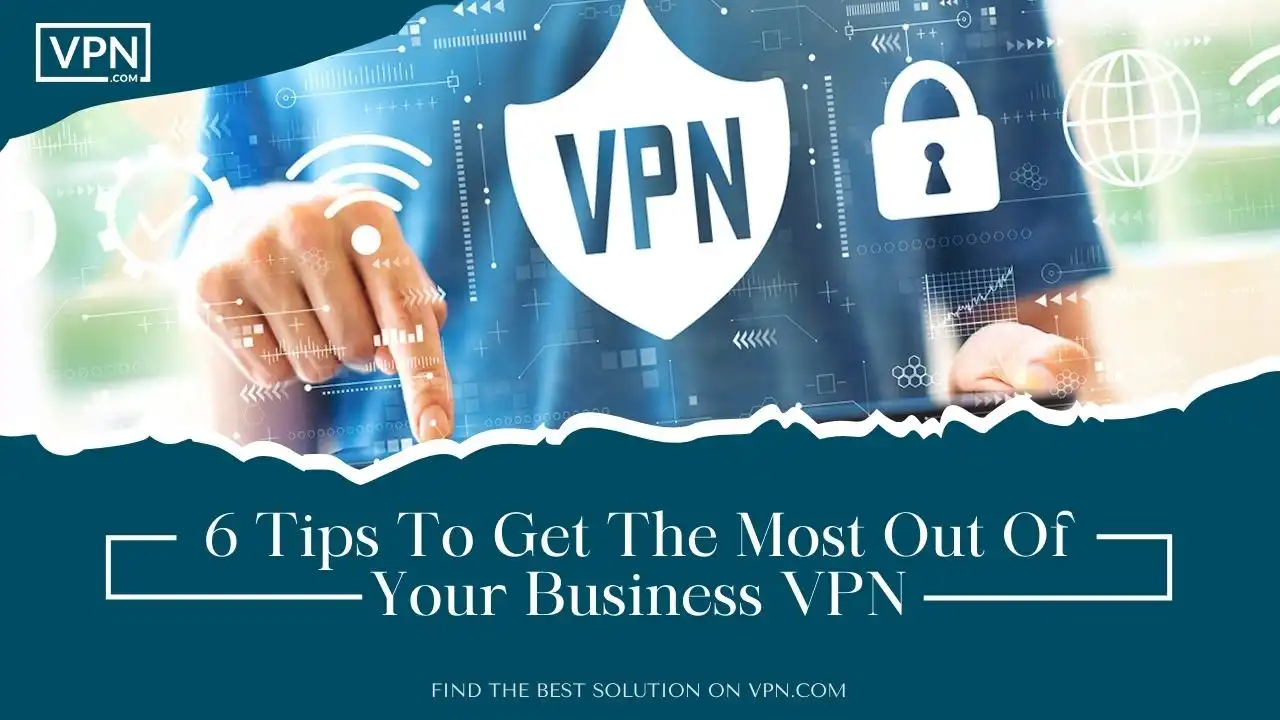
In the modern digital world of the internet, cyber threats are becoming increasingly sophisticated and threatening. Utilizing tips to attain business VPN, a business virtual private network (VPN) for your individual or official use has become more important than ever for companies and organizations looking to protect their security posture. Business VPNs in 2024 offer innovative ways and top-notch protection services. These high-quality services consist of monitoring network traffic, tracking connected devices, and requiring user multi-factor authentication (MFA).
By using these tips to attain business VPN services gives organizations greater visibility and control over their network. Specifically, conditional access policies enabled through business VPNs, such as tips to attain business VPN, can restrict access to sensitive or personal data unless certain questions are solved, like users connecting from managed and updated devices. This way prevents unauthorized access and allows IT teams to identify suspicious activity.
Additionally, today’s business VPN solutions, including tips to attain business VPN, integrate with existing infrastructure to offer remote access capabilities, letting traveling or off-site employees securely connect back to internal systems and resources. With thoughtful configuration, business VPNs can serve as a robust first line of defense against cyberattacks targeting proprietary data and systems.
Choosing The Right VPN Protocol

The following is the list of top-notch VPN protocols:
OpenVPN:
Open-source is a Business VPN, highly configurable, considered very secure. Uses OpenSSL encryption and runs on TCP or UDP. Offers robust risk management strategies but can be slower than other protocols.
IKEv2/IPsec:
Native support on many devices is considered secure. Fast connection times and switching between networks. Can bypass firewalls. Not as customizable as OpenVPN.
SSTP:
Uses HTTPS port 443 and can bypass firewalls. Considered secure but proprietary Microsoft protocol. Good speeds but is not as versatile as OpenVPN.
Speed vs. Security Tradeoffs
Protocols like IKEv2 and SSTP prioritize speed and connectivity over the top-tier security of OpenVPN. But OpenVPN still offers strong encryption – it’s about finding the right balance.
WireGuard is a new protocol focused on high speed and ease of use while still being secure. But it’s not yet widespread among providers good for business VPNs.
Older protocols like PPTP are very fast but have known security vulnerabilities. Avoid despite the speed.
Recommended Protocols
Experts overwhelmingly recommend business vpn OpenVPN and IKEv2 as the most secure protocols, with SSTP also considered strong. OpenVPN can be slower but offers the greatest configurability and open-source code.
For best security, still choose a provider carefully even with strong protocol. But OpenVPN and IKEv2 check boxes for both privacy and speed. SSTP good secondary option.

Get Started w/ NordVPN Today
- Top-rated VPN for OS unknown
- Ultra-fast speed in US in 2024
- Save 69% off with VPN.com Discount
- Plans starting at $2.99/month
- Rated 4.5/5 on Google Play with over 825,000 reviews
- Rated 4.7/5 on Apple App Store from 6,600 users
Implement Multi-Factor Authentication

The following is a detailed, extensive note on implementing multi-factor authentication (MFA):
Additional Login Requirement Beyond Username/Password
MFA requires users to provide an additional piece of information to log in beyond just a username and password. This adds a critical extra layer of security.
The most common types of additional factors, in line with tips to attain business VPN security, are a one-time code sent via SMS/email or generated by an authentication app, a hardware security key, or a biometric like a fingerprint.
Requiring an additional factor that a hacker is unlikely to have makes it much harder for them to access accounts through stolen credentials alone.
Greatly Enhances Account Security
Enabling MFA can block over 99.9% of bulk phishing attacks that attempt to use compromised passwords. It leaves attackers with extremely limited options.
Without MFA, usernames and passwords alone, even when using tips to attain business VPN, are very vulnerable to reuse across accounts, phishing, and brute force attacks. Adding a second factor essentially eliminates these threats.
Companies that implement MFA see significantly fewer successful breaches and account takeovers. It reduces viable attack surfaces.
Options Like Biometrics, Security Keys, One-Time Codes
– Modern MFA solutions, including tips to attain business VPN, provide flexible options like fingerprint/facial recognition, hardware tokens that generate codes, SMS texts, and mobile authentication apps.
Biometric factors like fingerprint or face ID rely on unique biological data but can be less convenient across all a user’s devices.
One-time use codes via SMS, email, or apps are convenient but vulnerable to potential phone-porting attacks.
Hardware security keys are considered the most secure second factor – with no codes to intercept, they require physical possession.
Take Advantage Of Split Tunneling

The following is an extensive note on taking advantage of split tunneling with a VPN:
Allows Specifying Which Traffic Goes Through VPN
Split tunneling gives granular control over what traffic gets routed through the VPN tunnel. You can choose specific apps and services.
For example, you can tunnel traffic from office networks, finance servers, medical databases, etc through the encrypted VPN while allowing general web browsing to go outside the tunnel.
This differs from a typical VPN that indiscriminately routes all traffic through the tunnel by default, which can cause congestion.
Can Improve Speeds by Excluding General Web Traffic
By keeping large volumes of everyday internet activity like streaming media, web searches, and chatting outside the VPN tunnel, split tunneling prevents bottlenecks.
Traffic that doesn’t need encryption and security benefits can route directly, conserving bandwidth and significantly improving speeds compared to forcing everything through a VPN.
But Route Sensitive Business Apps Through VPN
While allowing faster direct access for general traffic, split tunneling permits specifying private internal resources and sensitive apps to still go through the encrypted VPN for security.
Make sure to correctly configure routing rules so private networks, proprietary data, regulated information, financial systems, and other critical assets are only accessed through the VPN, not directly.
This prevents exposure while benefiting from the best of both worlds. It provides speed and security where you need it.
Configure Business VPN Server Optimally
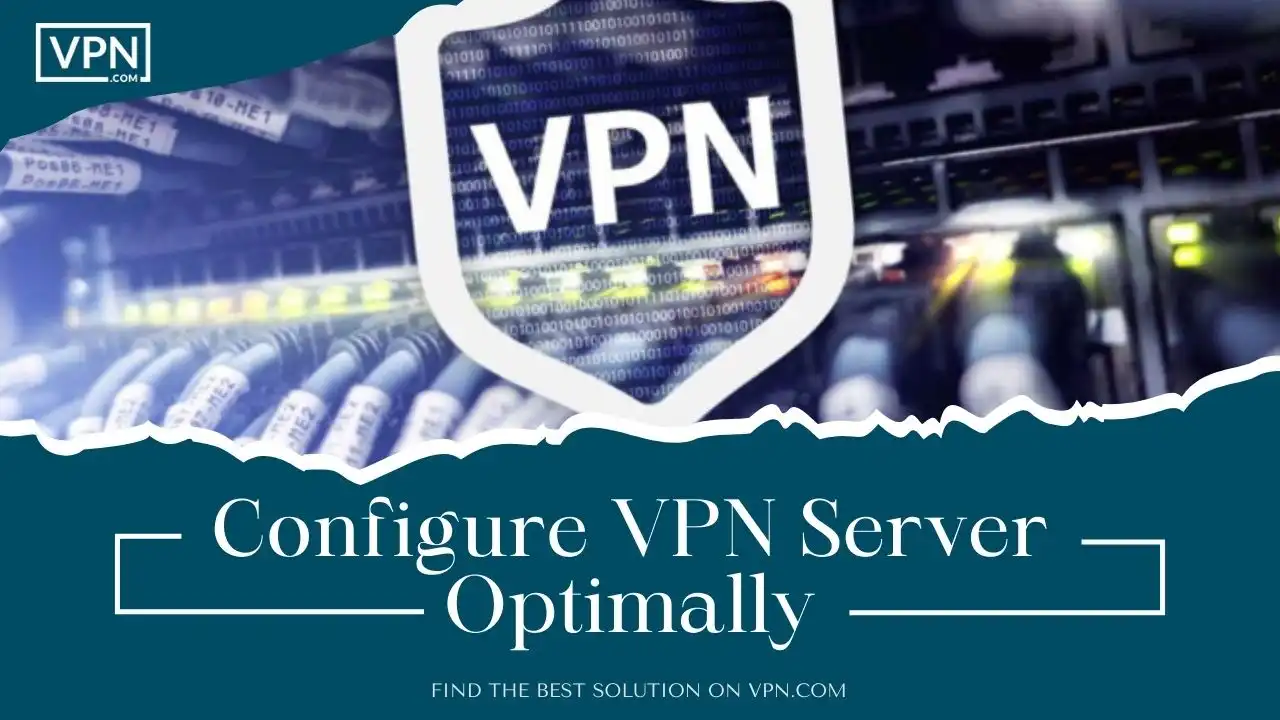
The following is an extensive note on optimally configuring a VPN server:
Factors like Number of IP Addresses, Encryption Standards
When setting up a VPN server, consider several IP addresses needed to handle all employees connecting remotely. Avoid address exhaustion.
Enable modern encryption like AES-256 bit and SHA-2 standards for data protection rather than outdated protocols. The key to privacy.
Support two-factor authentication (2FA) options via OTP codes or security keys. Adds critical extra security layer beyond just passwords.
Balance Server Resources and the Number of Connections
Right-size server CPU cores, RAM, and bandwidth for the expected number of concurrent users. Prevent sluggish speeds from overtaxing resources.
Load balancing across multiple servers improves reliability for larger organizations. Failover prevents outages if one server goes down.
Set sensible connection limits per user. Too many device connections hog resources, while too few hurt productivity. Find balance.
Provides Good Experience for Remote Employees
A fast, reliable VPN with ample resources and the latest protocols makes for a satisfied remote workforce. The key to productivity.
The optimized server ensures snappy speeds and low latency when accessing internal apps and files hosted privately on the company network.
IT teams should test VPN thoroughly and monitor user experience metrics before full production rollout. Identify any pain points.
Stay Updated On VPN Best Practices

The following is an extensive note on staying updated on VPN best practices:
VPN Security Standards Evolve Continuously
As threats become more advanced, recommended practices for securing VPN connections also rapidly progress to counter them. Can’t just sit and forget.
New encryption standards, authentication mechanisms, firewall rules, and other security protocols are introduced in response to vulnerabilities identified by ethical hackers.
For example, TLS 1.3 was recently rolled out to fix flaws in previous TLS versions. Ongoing innovation seeking to stay steps ahead of cybercriminals.
New Vulnerabilities Found; Vendors Issue Updates
Security researchers continually find new ways to exploit VPNs. Vendors must scramble to patch these zero-day threats by releasing updated software.
Whether heart bleed, logjam, or other bugs, vendors announce new versions that address the vulnerabilities. But users must apply for updates.
Neglecting to regularly update VPN clients and servers to the latest security patches leaves networks dangerously exposed.
Keep Up-To-Date to Ensure Optimal Security

Out-of-date VPN infrastructure, misconfigured rules, and unpatched bugs open the door for unauthorized access, malware, and data breaches.
IT teams should subscribe to vendor notifications about new versions, promptly test patches, and roll out upgrades to users on a scheduled basis.
Staying current with the latest advisories from NSA, CISA, and cybersecurity researchers helps ensure VPNs remain secure against the evolving threat landscape.

Get Started w/ NordVPN Today
- Top-rated VPN for OS unknown
- Ultra-fast speed in US in 2024
- Save 69% off with VPN.com Discount
- Plans starting at $2.99/month
- Rated 4.5/5 on Google Play with over 825,000 reviews
- Rated 4.7/5 on Apple App Store from 6,600 users
Conclusion
As companies demand flexible and remote work policies for their betterment, utilizing a well-configured VPN, including tips to attain business VPN, is more important than ever to access sensitive or confidential company data and resources securely. Essential tips include choosing reputable providers offering modern protocols and high-level service. These service providers include OpenVPN and IKEv2 for encryption, implementing multifactor authentication to complement VPN passwords, taking advantage of features like split tunneling to optimize performance, and staying vigilant by promptly applying security updates.
A properly tuned VPN server with ample capacity, current patches, strong access controls, and other best practices, such as tips to attain business VPN, is essential to scale to demand while delivering responsive speeds. Though VPN technology continues advancing in the cat-and-mouse game against cybercriminals, following these tips to attain business VPN will help IT teams better safeguard proprietary information and systems. A secure, high-performing virtual private network that aligns with best practices is a foundational enterprise infrastructure as we enter a new era of distributed work environments.
Customer Reviews for NordVPN: In-Depth Review, Tests, and Stats
![6 Tips To Attain Business VPNs in [year]](https://cdn.vpn.com/wp-content/themes/VPN/images/trustpilot/trustpilot_5_star.png)
Connection issues with MLB.TV
May, 2 2023
![6 Tips To Attain Business VPNs in [year]](https://cdn.vpn.com/wp-content/themes/VPN/images/trustpilot/trustpilot_5_star.png)
Prompt customer service
May, 6 2023
![6 Tips To Attain Business VPNs in [year]](https://cdn.vpn.com/wp-content/themes/VPN/images/trustpilot/trustpilot_5_star.png)
I would highly recommend
December, 15 2023

![6 Tips To Attain Business VPNs in [year]](https://cdn.vpn.com/wp-content/themes/VPN/images/icons/payment-methods/mastercard.png)
![6 Tips To Attain Business VPNs in [year]](https://cdn.vpn.com/wp-content/themes/VPN/images/icons/payment-methods/american_express.png)
![6 Tips To Attain Business VPNs in [year]](https://cdn.vpn.com/wp-content/themes/VPN/images/icons/payment-methods/discover.png)