Can My Internet Provider See My VPN?

Hey there, Apple users! Are you concerned about your online privacy, too? Well, you are not alone in this. Nowadays, protecting your sensitive information and browsing is more essential than ever before. But worry no more because we have got you covered. We will dive into the world of VPNs and how they can help you save your online existence on your iPhone.
We will explore the reasons why you might need a VPN, what qualities to look for when choosing a best VPN for iPhone and even give you a step-by-step guide to select the best VPN. Plus, we will compare some of the best VPN providers out there who are trying to save you from online threats. All of this is so that you can make a decision based on your needs.
And if you are a keen streamer. We have got you covered too. We will tell you about some great tips on how to use a VPN so that you will be able to access any geo-restricted content and also enhance your viewing experience. So it doesn’t matter whether you are a privacy enthusiast, a frequent traveler, or just someone who wants to keep their online activities only to them this guide is perfect for you.
Do I Need a VPN on my iPhone?

Why do you need a VPN for your iPhone? Why does anyone need a VPN for iPhone? There could be numerous purposes for you to be in need of a VPN for your iphone. The reasons could be like
To Protect Your Online Privacy
You know when you are connected to the internet without a VPN, your activities online are visible to your Internet Service Provider (ISP), government agencies, advertisers and cybercriminals.
To Secure Your Sensitive Data
If you keep a wealth of private and sensitive information in your iPhone, like your personal photos, videos, messages, financial information, and login stuff. Without a proper protection layer, your information can be an easy target for cybercriminals and other bad people.
To Access Geo-Restricted Content
Want to stream? So many online services like streaming platforms set a limit on their content. These restrictions are based on geographical location.
To Bypass Internet Censorship
Have problems with blocked websites? Many countries censor and put barriers in place so that no one can access certain websites and other online services. These censors are based on their strict internet laws.

Get Started w/ NordVPN Today
- Top-rated VPN for OS unknown
- Ultra-fast speed in US in 2024
- Save 69% off with VPN.com Discount
- Plans starting at $2.99/month
- Rated 4.5/5 on Google Play with over 825,000 reviews
- Rated 4.7/5 on Apple App Store from 6,600 users
What should you look for in a VPN for iPhone?

If you are new here and want to learn about VPNs and what to look for when choosing the best VPN for iPhone, then we are here for you. You don’t have to look any further. We will tell some key factors to think about when choosing a VPN for iPhone.
Strong Encryption and Security Features
Always look for a virtual private network that uses powerful encryption standards like AES-256 to save your data. Also look for some additional security features like a kill switch and protection against DNS attacks and IP leaks are very important.
No-logs Policy
When choosing a provider, make sure that you look for a virtual private network with a solid no-logs policy. Meaning they will not track or store your online activities or data. You will be assured that your privacy is protected even when the company is being pushed to hand over information.
Fast Connection Speeds
Using it can slow down your internet connection due to the overhanging of encrypting your traffic. Select a service with fast servers and good performance so you don’t face a significant decrease in connection speed.
User-friendly iOS App
Best iPhone VPN should have a natural app designed specially for iOS that is intuitive and easy to use. Look for an app with a simple interface, quick-connect options and useful features like split tunneling and automatic connection on networks that can’t be trusted.
Wide Server Network
The more, the better. When a provider offers more server locations, it will give you the flexibility to access content from different regions and find a fast and dependable server that you need.
Unblocks Streaming Services
If you want to use your VPN to access geo-restricted streaming content, then you have to make sure that the provider reliably unblocks popular services like Netflix, Hulu, HBO Max, and Disney+. In this matter, some VPNs are better than others.
Responsive customer support
Even the best VPNs can run into issues from time to time. Pick a provider that offers you 24/7 live chat support so you can quickly get help if something isn’t working properly.
The Best VPNs for iPhone in 2024

Well, now you know the key points for selecting a good VPN for your IPhone. Based on those criteria, we will tell you about our top picks for the 10 best VPNs for your iPhone. Just keep on reading
1. NordVPN
NordVPN is such an excellent choice for an iPhone. It offers a sleek and decent-looking app on iOS with a range of advanced features. It uses robust AES-256 encryption, and its iOS app includes very useful extra features like Siri shortcuts and even a Dark Web Monitor for tracking in case your private info is leaked somehow.
NordVPN has an epic network of 6,400+ servers in 111 countries. Each country includes high-speed servers that are optimized just for streaming and even P2P transmission. It unblocks Amazon Prime Video, Hulu, Netflix and so many other popular streaming platforms. Best Review for NordVPN.
NordVPN has also authorized independent surveys of its no-logs policy, which increased its reputation because of its claim.
Pros:
- Robust security features, which include AES-256 encryption and a solid no-logs policy
- Large server network with over 6,400 servers in 111 countries
- Fast connection speeds with the NordLynx protocol
- User-friendly iOS app with a sleek and modern design
- 24/7 live chat support
- 30-day money-back guarantee
Cons:
- No unlimited free plan
- Abysmal speeds in Malaysia
iPhone App VPN Protocols: NordVPN supports multiple protocols, including NordLynx, OpenVPN and IKEv2, ensuring fast and secure connections on iOS devices.
iOS App Rating: 4.5 out of 5 stars on the App Store
2. ExpressVPN
ExpressVPN is also one of the most popular services and for pretty good reason too. It offers so many features, a user-friendly iOS app with the best encryption and security. It has a massive network of 3,000+ high-speed servers in 105 countries, which gives you plenty of options for accessing content anywhere you want.
The iPhone app of ExpressVPN includes a handy home screen shortcut widget. It is so useful because it quickly connects and disconnects the it in one click. Features like split tunneling will let you know that which apps use the VPN and which use your regular internet connections. Here is a detailed review of ExpressVPN.
ExpressVPN also unblocks a wide range of streaming services and has an out of this world track record of protecting their user’s privacy.
Pros:
- Strong security features, including AES-256 encryption and a strict no-logs policy
- Large server network with over 3,000 servers in 105 countries
- Fast and reliable connection speeds, especially ed for streaming and browsing
- User-friendly iOS app with a simple and natural interface
- 24/7 live chat support and extensive knowledge base
- 30-day money-back guarantee
Cons:
- Higher price compared to others
- Limited to 5 synchronized connections
iPhone App VPN Protocols: ExpressVPN supports multiple protocols, which include L2TP/IPSec, IKEv2, OpenVPN, and Lightway, ensuring compatibility and performance on iOS devices.
iOS App Rating: 4.4 out of 5 stars on the App Store
3. Surfshark
Surfshark is like a top budget pick for best iPhone VPN. It offers so many premium features but at an affordable price. You can protect your iPhone’s data along with your other devices with their unlimited device connections even if you have a single subscription.
Surfshark’s app for iOS has an eye-catching interface that is fully packed with features like split tunneling, multi-hop connections and a built-in ad blocker. It also supports the speedy WireGuard protocol and has a growing network of 3,200+ servers in 100 countries. The VPN aced our streaming and speed tests. It also keeps a strict no-logs policy.
Pros:
- Strong security features, including AES-256 encryption and a strict no-logs policy
- No limit to synchronized connections, allowing you to protect all your devices
- Fast connection speeds, exceptionally with the WireGuard protocol
- User-friendly iOS app with a clean and natural interface
- Affordable pricing plans compared to other premium providers
- 30-day money-back guarantee
Cons:
- Smaller server network compared to some virtual private networks
- Some occasional slow speeds were reported by users
iPhone App VPN Protocols: Surfshark supports multiple protocols, including WireGuard, OpenVPN, and IKEv2, providing fast and secure connections on iOS devices.
iOS App Rating: 4.7 out of 5 stars on the App Store
4. ProtonVPN
ProtonVPN is a great choice as well for privacy-conscious iPhone users. This VPN has a free plan that works well on iOS. But if you upgrade to a paid one, it will unlock its premium features and with much better speeds. It has a decent app for iOS users with an elegant interface and a fused kill switch.
Security and privacy are where It really shines through. It also uses strong encryption protocol, keeps no logs of its users and has advanced features like Secure Core servers. Secure Core servers are something that will defend against attacks based on the network.
It has a smaller network but it is growing more with its 5751+ servers in 96 countries. While it doesn’t unblock as many streaming services as some of their rivals. But its streaming and speed performance is still very good.
Pros:
- Strong focus on privacy and security, with AES-256 encryption and a strict no-logs policy
- Secure Core servers for added protection against network-based attacks
- User-friendly iOS app with a clean and natural interface
- Free plan available (with limitations)
- Transparency reports and open-source apps for increased trust
- 30-day money-back guarantee
Cons:
- Smaller server network compared to others
- Limited streaming capabilities on some servers
- Higher price compared to some VPNs
iPhone App VPN Protocols: ProtonVPN supports multiple protocols, including WireGuard, OpenVPN, and IKEv2, ensuring secure and fast connections on iOS devices.
iOS App Rating: 4.4 out of 5 stars on the App Store
5. CyberGhost
CyberGhost is a great all-rounded VPN for iPhones. It has an excellent balance of performance, features and price. It has a ginormous network of 11,700 servers in 100 countries. Meaning you can always find a fast and reliable connection.
CyberGhost’s iOS app is very well-designed and which is easy to navigate. Along with handy features like dedicated streaming and torrenting servers. It uses military-grade encryption protocols and keeps no data of user activity. It offers 24/7 live chat support but with a 45-day money-back guarantee on long-term plans.
CyberGhost reliably unblocks Amazon Prime Video, HBO Max and even Netflix. Not only these but other popular streaming platforms too. While it is not the fastest VPN we’ve tested but its performance is still more than enough for most iPhone users.
Pros:
- Large server network with over 11,700 servers in 100 countries
- Strong security features, including AES-256 encryption and a strict no-logs policy
- User-friendly iOS app with a simple and natural interface
- Dedicated servers for streaming and torrenting
- 45-day money-back guarantee (for longer subscriptions)
Cons:
- Some occasional slow speeds were reported by users
- Limited customization options in the iOS app
iPhone App VPN Protocols: CyberGhost supports multiple VPN protocols, including WireGuard, OpenVPN, and IKEv2, ensuring fast and secure connections on iOS devices.
iOS App Rating: 4.4 out of 5 stars on the App Store
6. Private Internet Access (PIA)
PIA is a traditional virtual private network provider that offers a reliable and secure service for their iPhone users. PIA is very strict on its no-logs policy and has proven its commitment to its user’s privacy in court. PIA’s iOS app is very user-friendly and has a simple interface.
PIA has a large network of 35,000+ servers in 91 countries. Providing its users with plenty of options for bypassing geo-restrictions and accessing worldwide content. Private Internet Access uses a strong encryption that supports multiple protocols including OpenVPN, IKEv2 and WireGuard ensuring fast and secure connections on all iOS devices.
Pros:
- Large server network with over 35,000 servers in 78 countries
- Strong security features, including AES-256 encryption and a strict no-logs policy
- User-friendly iOS app with a simple and natural interface
- Supports many protocols, including WireGuard
- Affordable pricing plans compared to other premium providers
- 30-day money-back guarantee
Cons:
- Some occasional slow speeds were reported by users
- Limited streaming capabilities on some servers
iPhone App VPN Protocols: Private Internet Access supports many protocols, including WireGuard, OpenVPN, and IKEv2, ensuring fast and secure connections on iOS devices.
iOS App Rating: 4.5 out of 5 stars on the App Store
7. PureVPN
With a ton of features, PureVPN is a service that provides a good value for money for its iPhone users. It has a large network of 6,500+ servers in 78+ countries. Which makes it an outstanding choice for accessing any content that is restricted and bypass censorship.
PureVPN’s iOS app is very easy to use and it also offers different advanced features. Advance features such as kill switch, split tunneling and also dedicated IP addresses. It uses solid encryption and also supports multiple protocols. Which ensures you a fast and secure connection.
Pros:
- Large server network with over 6,500 servers in 87+ countries
- Strong security features, including AES-256 encryption and a no-logs policy
- User-friendly iOS app with advanced features like split tunneling and a kill switch
- Supports multiple protocols, including IKEv2 and L2TP/IPSec
- Affordable pricing plans compared to other premium providers
- 31-day money-back guarantee
Cons:
- Some occasional slow speeds were reported by users
- Limited support for the WireGuard protocol
iPhone App VPN Protocols: PureVPN supports multiple protocols, including IKEv2 and L2TP/IPSec, ensuring fast and secure connections on iOS devices.
iOS App Rating: 4.7 out of 5 stars on the App Store
8. PrivateVPN
PrivateVPN is a smaller but a virtual private network provider that you can rely on. It offers a user-friendly and secure service for its iPhone users. Despite its smaller server network of 200+ servers in 63 countries, it delivers a very excellent performance in comparison to other providers. It can easily unblock any popular streaming service like Netflix, Hulu and HBO Max.
It’s iOS app is very simple which makes it an excellent choice for its users who are new to virtual private networks. PrivateVPN uses a sturdy encryption that supports multiple protocols, only to ensure a fast and secure connection on iPhones and other devices.
Pros:
- Strong security features, including AES-256 encryption and a no-logs policy
- User-friendly iOS app with a simple and natural interface
- Supports multiple protocols, including OpenVPN, IKEv2, and L2TP/IPSec
- Excellent performance for streaming and bypassing geo-restrictions
- Affordable pricing plans compared to other premium providers
- 30-day money-back guarantee
Cons:
- Smaller server network compared to other providers
- Limited advanced features in the iOS app
iPhone App VPN Protocols: PrivateVPN supports multiple protocols, including OpenVPN, IKEv2, and L2TP/IPSec, ensuring fast and secure connections on iOS devices.
iOS App Rating: 3.9 out of 5 stars on the App Store
9. IPVanish
IPVanish is a well-established VPN provider. IPVanish offers very rich features and secure service for its iPhone users. They have a very solid no-logs policy. They own their entire server network only to provide their users with another coat of privacy and security.
IPVanish has a network of 2,200+ servers in 75+ locations. That offers its users plenty of options for accessing any geo-restricted content and also bypassing any censorship. It uses very tough encryption and supports multiple protocols.
Pros:
- Owns its entire server network, providing another coating of privacy and security
- Strong security features, including AES-256 encryption and a strict no-logs policy
- User-friendly iOS app with advanced features like split tunneling and a kill switch
- Supports multiple protocols, including IKEv2, OpenVPN, and L2TP/IPSec
- There is no limit to synchronized connections, allowing you to protect all your devices
- 30-day money-back guarantee
Cons:
- Some occasional slow speeds were reported by users
- Limited streaming capabilities on some servers
iPhone App VPN Protocols: PrivateVPN supports multiple protocols, including OpenVPN, IKEv2, and L2TP/IPSec, ensuring fast and secure connections on iOS devices.
iOS App Rating: 4.2 out of 5 stars on the App Store
10. Astrill VPN
AstrillVPN is also a premium VPN service that offers a very powerful and feature-rich experience for its iPhone users. It may be a little bit more expensive than some other virtual private network providers, but its advanced features and a strong focus on its security make it an exceptional choice for its users who demand very high privacy.
AstrillVPN has a small network of 118+ servers in 58+ countries. They provide their users with a good range of options for accessing any geo-restricted content. It uses rugged encryption, which supports multiple virtual private network protocols, including its own StealthVPN protocol. Which is specially designed to bypass any virtual private network blocks and deep packet inspection (DPI).
Pros:
- Advanced security features, including AES-256 encryption and a firm no-logs policy
- Supports multiple VPN protocols, including OpenVPN, IKEv2 and the proprietary StealthVPN protocol
- Powerful iOS app with features like a kill switch, split tunneling and an ad blocker
- Excellent performance for bypassing blocks and deep packet inspection (DPI)
- 24/7 live chat support
- 7-day money-back guarantee
Cons:
- More expensive than some other providers
- Smaller server network compared to other providers
- Some occasional slow speeds were reported by users
iPhone App VPN Protocols: PrivateVPN supports multiple protocols, including OpenVPN, IKEv2 and StealthVPN, ensuring fast and secure connections on iOS devices.
iOS App Rating: 3.7 out of 5 stars on the App Store
Comparison of top VPNs for iPhone
How to Set Up and Use a VPN on iPhone
Now, you’ve chosen the best VPN service that suits your needs. The question is, how do you set it up on your iPhone? Well, it’s straightforward. Worry no more. Here is a quick step-by-step guide on how to set up a VPN
- Open the “App Store” app on your iPhone.
- Click on the “Search” tab.
- Type in the VPN of your choice, then press enter.
- After searching it, click on “Get” and then wait for it to download completely.
- Now open the VPN app on your iPhone and use it as you desire.
And if you like hard work and want to set up a VPN manually, then follow the following steps.
- Click on the “Settings” app on your iPhone.
- Then click on “General”.
- After that, go into “VPN and device management.”
- Tap on “Add VPN Configuration.”
- Then press “Type” and type in the VPN protocol you are using. E.g., IKEv2, IPSec or L2TP.
- Type in a description, remote ID, and VPN server.
- Type in your username and password.
- After that, click either on “Manual” or click on “Auto” to enable your proxy server.
- And lastly, Press “Done.”
How to get the Best iPhone VPN
- Start using the auto-connect feature to automatically secure your connection so that you don’t have to worry when untrusted Wi-Fi networks like public and hotspots are connected to your device.
- Take advantage of advanced features like split tunneling because it will enhance performance by choosing which apps use the VPN tunnel.
- Connect to a VPN server in a country where your streaming content is available. Also, to unblock any geo-restricted services.
- And in case you run into any connection issues try to switch to a different VPN protocol within the app’s settings. The WireGuard and IKEv2 protocols are usually the fastest and most reliable on iphone.
- Lastly also enable the kill switch feature given in the VPN app. It will prevent any data leaks even if your VPN connection crashes.
Downsides of Using a VPN on iPhone

Well yes there are some drawbacks of using a VPN. Using a VPN on your iPhone does have many benefits like enhanced online privacy, security and access to geo-restricted content. No, drawbacks are nothing so serious and they won’t hurt you or your privacy. But we think it is a good idea for you to consider them.
1. Slower Internet Speeds
The most common downside is slower internet speed on your iPhone. Since it encrypts your internet traffic and reroutes it through a server that is far away, it can show some delay or even slow down your internet speed. The magnitude of the slowdown depends on some factors like the VPN provider’s server network, server location and the encryption protocol it uses.
To minimize such changes in your internet speed, you had better choose a VPN provider with a good reputation and that offers a large server network and fast connection speed.
2. Battery Drain
You may have noticed that the iPhone’s battery drains a little faster. And using an iPhone VPN can also result in faster battery drain than usual. “Why?” you ask. Well, as you may know, the VPN app will constantly run in the background to encrypt and decrypt your data. Which results in faster battery drain.
To minimize such battery drain you can always use your iPhone’s Low Power Mode feature, it is quite useful which also reduces background activity and optimizes battery performance.
3. Potential Compatibility Issues
Do you think you can always access any blocked website? Well, no, in some cases, a VPN on your iPhone causes compatibility issues. Why? Because some banking apps or even streaming services block connections as a security measure. They care about their security as well which prevents you from accessing their content.
However, if you encounter compatibility issues next time, switch to a different protocol, like OpenVPN or IKEv2, or you can always contact your provider’s customer support. They might tell you what to do.
4. Limited Free Options
While there are some providers that offer free services for their iPhone users, they come with exceptional risks. Free VPNs will have slower speeds and limited server locations, and they might require some log information and, who knows, may even sell your data to a third party.
Even if you’re on a tight budget, we think it’s best to consider opting for a provider that offers affordable long-term subscription plans. What’s more important than your internet privacy?
How To Stream Using VPNs On iPhone
Use a VPN to stream? Yes, VPNs have reshaped the way we stream content on our iPhones. It allows users to bypass any kind of geographical restrictions while maintaining their online privacy. It enhances their overall streaming experience.
And don’t worry because we are here for you. We’ll tell you all about what qualities to look for, what features are handy, how to use a VPN for iphone streaming and also which VPNs are the best to consider.
What Qualities to Look for in a VPN for Streaming on iPhone
If you are looking for an iPhone VPN to stream on your iPhone, Let us guide you through some important qualities that you should know.
- A faster connection speed
- An iPhone VPN with a large global server network
- Strong encryption protocols
- Security features like DNS leak protection and a kill switch.
- A user-friendly and easy-to-use iOS app
- Reliable customer support
Features of a VPN for Streaming on iPhone
Well, there are some key features of a VPN to consider when streaming on your iPhone. Always look for the best iPhone VPN that should have the following features.
- With unlimited bandwidth.
- That can unblock any popular streaming platform.
- That allows multiple device support.
- That offers servers dedicated specially for streaming.
- A VPN with a strict no-logs policy.
How to Use a VPN for Streaming on iPhone:
Want to use a VPN for streaming? first, check how to use a VPN for streaming. It is a really simple process, just like boiling an egg. Follow these steps to get started.
- Choose a reputable provider that meets your streaming needs.
- Download and install the app from the App Store on your iPhone.
- Open the app and log in using your account requirement.
- Select a server location that offers access to the content you want to stream.
- Connect to the server and wait for the connection to be established.
- Open your preferred streaming app and enjoy your content without any obstruction.
Best VPNs for Streaming on iPhone:
Now for the question of the hour. Well yes there are some quite good VPN for iPhone providers that offer the best streaming services. We will tell you about some top-notch providers. Then it will be up to you which provider you should choose.
1. NordVPN
NordVPN is the best choice for streaming on iPhones. Because it offers a fast connection speed, a large server network to choose from and use strong security features, it has optimized servers especially for streaming. It ensures a smooth and uninterrupted viewing experience.
NordVPN can successfully unblock any popular streaming platforms like Amazon Prime Video, Hulu and Netflix. It works great for Netflix Their iOS app is very user-friendly which makes it easy to connect to the VPN server and start streaming with just a few clicks.
2. ExpressVPN
Now for the question of the hour. Well, yes there are some quite good VPN providers that offer the best streaming services. We will tell you about some top-notch VPN providers. Then it will be up to you which provider you should choose.
ExpressVPN’s iOS app is child-play, making it a considerable choice for both beginners and experienced VPN users.
3. Surfshark
Surfshark is a budget-friendly VPN. But even though they don’t compromise on any features or performance. They offer a fast connection speed, a growing server network, and the ability to unblock popular streaming platforms, making them an excellent VPN for iPhone.
The VPN provider also offers no limit to synchronized connections which also allows you to protect your multiple devices while also streaming on your iPhone.
4. CyberGhost VPN
CyberGhost VPN is another user-friendly VPN provider that offers dedicated servers just for streaming and reliable connections. It has a large server network and can effectively unblock many popular streaming platforms. It is one of the best VPN for iPhone.
Its iOS app is easy to steer, and it offers a range of advanced features such as ad-blocking and automated connection.
5. Private Internet Access (PIA)
Private Internet Access is one of the best VPNs for iPhone that you can rely on. PIA offers fast connection speed, a large server network and strong security features. PIA can also unblock many popular streaming platforms and offer unlimited bandwidth, which makes them an excellent choice for iPhone users.
The PIA’s iOS app is very user-friendly, and it offers advanced features like split tunneling and a built-in ad blocker.
6. ProtonVPN
ProtonVPN is a security-focused VPN provider. It offers a very fast connection speed and has a growing server network. It can unblock some popular streaming platforms and offer unlimited bandwidth. This quality of theirs makes them a great choice for iPhone users who prioritize both security and streaming.
It’s iOS app is easy to use, and it offers a range of advanced features such as Secure Core servers and a built-in ad blocker.
7. PureVPN
PureVPN is also a feature-rich VPN provider. It offers fast connection speeds with a large server network. It offers unlimited bandwidth, and it also provides dedicated servers just for streaming, ensuring you a smooth and uninterrupted viewing experience.
8. PrivateVPN
PrivateVPN is a smaller VPN provider that punches above its weight when it comes to streaming. It is an excellent choice for iPhone users who are looking for a reliable VPN for streaming. Because with a fast connection speed and the ability to unblock popular streaming platforms, who wouldn’t choose them?
Its iOS app is very easy to use, and it also offers a range of advanced features like a built-in ad blocker and its ability to configure the VPN protocol is very great.
9. IPVanish
IPVanish is a well-established VPN provider. IPVanish also offers fast connection speeds, a large server network and strong security features. IPVanish can unlock many popular streaming platforms like Amazon Prime, Netflix and Hulu. It makes them a great choice for iPhone users who want to stream without any interruptions.
IPVanish’s app for iOS is highly user-friendly and they also offer advanced features like split tunneling and a built-in ad blocker, which is a must.
10. Astrill VPN
Astrill VPN is a premium provider that offers fast connection speeds and a global server network. Its services can unblock many streaming platforms while offering unlimited bandwidth. Those who demand the best performance and security are a great choice for streaming.
Its iOS app is very rich in features, and its range of advanced options, such as the ability to configure the protocol and use the VPN’s proprietary StealthVPN obfuscation technology, is great.

Get Started w/ NordVPN Today
- Top-rated VPN for OS unknown
- Ultra-fast speed in US in 2024
- Save 69% off with VPN.com Discount
- Plans starting at $2.99/month
- Rated 4.5/5 on Google Play with over 825,000 reviews
- Rated 4.7/5 on Apple App Store from 6,600 users
Why Has Apple Stopped Updating Older iOS?
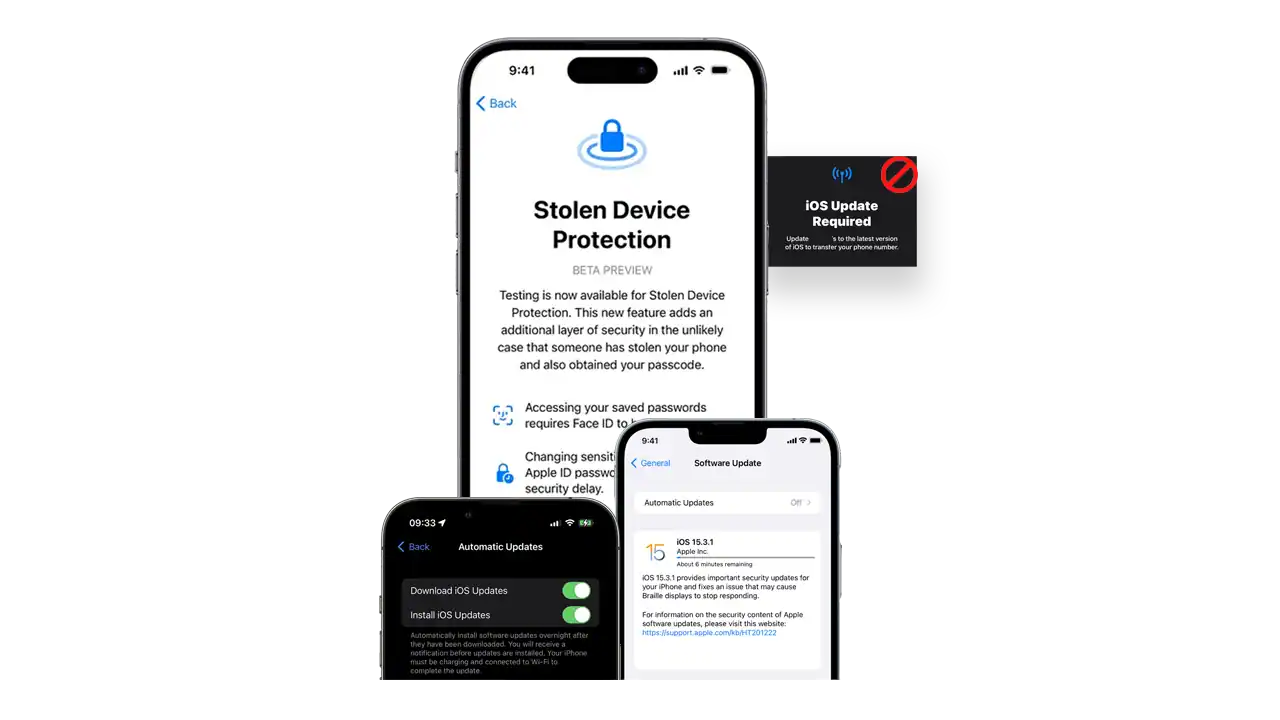
Apple has a long-standing tradition of providing software updates and security repairs for its devices for a limited time. The company usually offers updates for the current and the previous two iOS versions.
When a new version of iOS is released, the older versions of iOS are gradually phased out. By this method users update their devices to the latest iOS version which also ensures them that they have the newest features and security improvements.
By discontinuing support for older iOS versions, Apple can allocate its resources to developing and enhancing the latest versions of its operating system, guaranteeing that users have access to the best possible experience.
Why VPNs No Longer Work on Older iOS
As Apple discontinued the support for older iOS, many VPN providers also stopped updating their apps for this iOS version. The older iOS includes 8, 9, 10 and 11. There are some reasons why VPNs no longer support older iOS .
1. Security vulnerabilities
Without the regular updates from Apple iOS older OS may contain unpatched security exposures that could be manipulated by hackers. Virtual private network providers also prioritize their users’ security and privacy, so continuing to support an outdated iOS version could put them at risk.
2. Incompatibility with newer features
As they develop and improve their apps they often include new technological features that are not compatible with older iOS. And maintaining compatibility with outdated iOS versions can be time-consuming and a waste of resources for virtual private network providers.
3. App Store requirements
Apple has strict guidelines for apps that are on the App Store. As new iOS versions are released, Apple also updates these guidelines which makes it difficult for providers to maintain compliance while supporting older iOS versions.
VPN Protocols Supported by Older iOS
When older iOS was released it naturally supported several protocols which allowed users to secure their internet connections. These protocols included:
- L2TP/IPSec (Layer 2 Tunneling Protocol with Internet Protocol Security)
- PPTP (Point-to-Point Tunneling Protocol)
- IKEv2 (Internet Key Exchange version 2)
- Cisco IPSec (Cisco Internet Protocol Security)
- SSL VPN (Secure Sockets Layer Virtual Private Network)
VPN Apps Compatible with Older iOS
In the course of older iOS, there were some popular providers that offered apps that were compatible with iOS. Some of these VPN apps include:
- OpenVPN Connect
- HotSpot Shield
- TunnelBear
- VyprVPN
- Private Internet Access
- IPVanish
- ExpressVPN
- NordVPN
- CyberGhost
- PureVPN
- Hide My Ass! (HMA)
- Windscribe
- Speedify
- ProtonVPN
- KeepSolid VPN Unlimited
When older iOS was released, these apps were compatible with it. It is also necessary to note that they might no longer work properly or even receive any updates. As virtual private network providers also prioritize updating their apps to support newer iOS versions. Using an old version of an app on an unsupported iOS version could expose its users to security risks.
What iOS Versions Are Apple Supporting?
Apple is known for providing long-term software updates for its device’s OS ensuring that their users receive the latest features, improvements and security updates. Apple normally provides software updates for the current and previous two versions of iOS.
As of today Apple supports its latest iOS which is 17. It was released on May 20, 2024 and its latest version is iOS 17.5.1. And previous versions of this iOS which are iOS 15 and iOS 16. Their latest versions are iOS 15.8.2 and iOS 16.7.8. Which are updated this year.
iOS older versions like 13 and 14 are no longer supported by Apple. Because they haven’t received any kind of update in quite a few years. But iOS 12 is the only older iOS version that was updated last year on January 23, 2023 version iOS 12.5.7.
The upcoming iOS 18 is planned to be released in September 2024. Have a look at iOS 18.
VPN Protocols Supported by Latest iOS
The latest version of iOS, as of July 2024 is iOS 17. iOS 17 and its recent predecessors support several protocols that allow users to secure their internet connections. These protocols are
- IKEv2 (Internet Key Exchange version 2)
- IPSec (Internet Protocol Security)
- L2TP (Layer 2 Tunneling Protocol)
- WireGuard
- OpenVPN
- PPTP (Point-to-Point Tunneling Protocol)
What VPNs are Compatible with the Latest iOS?

Apple is going to release new versions of its mobile OS. It’s quite important for virtual private network providers to stay updated with these updates so that they ensure the compatibility and optimal performance of their virtual private networks.
Many VPN providers with good reputations have already updated their iOS apps to be fully compatible with the latest iOS and offer their users a secure experience on their iPhones. Some of the top iPhone VPN that are compatible with iOS 17 include.
- NordVPN
- ExpressVPN
- Surfshark
- CyberGhost VPN
- Private Internet Access
- Proton VPN
- PureVPN
- PrivateVPN
- IPVanish
- Astrill VPN
Using a VPN Extension for Safari
Let me warn you that when you are using Safari to access any websites while connected to an unsecured network you are risking your sensitive data and information. Malicious attackers can easily steal this data. This information could be personal details, login credentials, financial information or even confidential business data.
In order to protect your online activities and also safeguard your private information from cyber threats, it is quite essential to add an extra layer of security to your Safari browser. One of the most effective ways to be protected is by using a VPN extension for safari.
A VPN extension for Safari encrypts your internet traffic by creating a secure tunnel between your device and the server. This method makes it virtually impossible for hackers or any other third parties to be involved and steal your data.
The Best Apple Safari VPN Extensions

Want to get the best VPN extension for safari? Choose a VPN extension for Safari that offers a strong encryption protocol, a solid no-logs policy with a vast range of server locations.
Here are some of the best VPN extension for safari that offer a range of advanced features to keep you protected online
1. NordVPN
NordVPN’s Safari extension is such a powerful tool. It encrypts your browser’s traffic ensuring that your online activities always remain safe and sound. One of NordVPN’s outstanding features is its CyberSec technology. Which automatically blocks ads, trackers and malicious websites.
2. Surfshark
Surfshark’s Safari extension offers a very unique feature called CleanWeb. CleanWeb not only blocks ads and trackers but also helps you save data. This feature is very useful when browsing on mobile devices with limited data plans or even slower internet connection.
3. ExpressVPN
ExpressVPN’s Safari extension comes with a built-in speed test. Which if you ask us is quite good. One of the best VPN for iPhone that allows you to check the performance of different server locations and lets you choose the fastest one that you like best. This feature ensures that you always have the best browsing experience without sacrificing any speed for security.
4. CyberGhost
CyberGhost’s Safari extension offers dedicated servers just for streaming. Which automatically connects you to the best server for streaming and content from popular platforms like Netflix, Hulu, HBO Max and BBC iPlayer. This special feature makes it easy to access any geo-restricted content. So that you can enjoy a seamless streaming experience.
5. IPVanish
IPVanish’s Safari extension includes a particular feature called “Scramble.” This feature complicates your traffic and makes it harder for networks to detect and block your connections. This feature is particularly useful when using untrusted networks or when accessing the internet from countries with very strict censorship laws.
Each extension offers its own set of advanced features so that you can choose the one which meets your needs. Now it is up to you whether you like ad-blocking, streaming optimization or advanced security features like traffic obfuscation. There is a Safari VPN extension that can meet your requirements perfectly.
But remember that while Safari VPN extensions are convenient and easy to use they only protect your browser’s traffic. For complete device protection we recommend to use a full VPN app along with your browser extension.
Frequently Asked Questions
What Is A VPN?
A VPN is the most protective software for your online safety. What it does is create a secret tunnel for your online activity, which makes it super hard for anyone to figure out who you are and what you are up to. When you use a VPN, it adds another coat of protection by turning your data into a secret code.
What Are the Benefits Of Using a VPN on an iPhone?
Well you can enhance security and privacy while using public networks, access any geo-restricted content, avoid ISP throttling, enhance your online anonymity, and even use the internet without any censorship.
How To Use A VPN On Your iPhone?
Here is a quick step-by-step guide on how to set up a VPN
- Open the “App Store” app on your iPhone.
- Click on the “Search” tab.
- Type in the VPN of your choice, then press enter.
- After searching it, click on “Get” and then wait for it to download completely.
- Now open the VPN app on your iPhone and use it as you desire.
What Qualities should you look for in a VPN for streaming on an iPhone?
- A faster connection speed
- A VPN with a large global server network
- Strong encryption protocols
- Security features like DNS leak protection and a kill switch.
- A user-friendly and easy-to-use iOS app
- Reliable customer support
Why Has Apple Stopped Updating Older iOS?
When a new version of iOS is released the older versions of iOS are slowly phased out. By this method users have update their devices to the latest iOS version which also ensures that they have the newest features and security improvements.

Get Started w/ NordVPN Today
- Top-rated VPN for OS unknown
- Ultra-fast speed in US in 2024
- Save 69% off with VPN.com Discount
- Plans starting at $2.99/month
- Rated 4.5/5 on Google Play with over 825,000 reviews
- Rated 4.7/5 on Apple App Store from 6,600 users
The Bottom Line
We have covered pretty much everything for you, from understanding the importance of using a VPN for iPhone to comparing some of the best VPNs for iPhones out there. Virtual private networks are equipped with so many features you have not even been told about. Now that you know what everyone is offering to you. You should make a decision about which VPN to choose to keep your online privacy safe and secure.
Remember, whether you are looking to protect your sensitive information, access geo-restricted content, or just simply enjoy a more secure and private browsing experience, there is a virtual private network that you can trust. Don’t let any cyber threats, nosy advertisers or geographical obstruction stand in the way of your freedom.
Now, go ahead and choose a virtual private network that perfectly fits your needs and set up an iPhone VPN. Enjoy the peace of mind that comes with knowing that your online activities are safe and sound.
Thank you for joining us on this ride through the world of VPNs for iPhones. We hope you found this guide informative, entertaining and maybe even a little bit fun. Stay safe out there and happy browsing.
Customer Reviews for NordVPN: In-Depth Review, Tests, and Stats

Connection issues with MLB.TV
May, 2 2023

Prompt customer service
May, 6 2023

I would highly recommend
December, 15 2023



