How To Get .Gov Domain In July 2024? Best Guide

A .gov website address shows that a government body operates the site. When people see “.gov” at the end of a web link, they know they are visiting an official United States federal, state, or local agency page. A .gov domain name shows people authority, trust, and credibility for government organizations online. These .gov sites can only be used by verified public organizations and not private companies.
There are good reasons for legitimate government groups to get a .gov domain in 2024. These web addresses help protect important information from growing online threats. Hackers try to steal data or spread viruses using the internet. A .gov site has extra security tools turned on automatically to stop these cyberattacks.
People also tend to trust .gov sites more as the true online home for accessing government services. However, groups must prove they qualify as part of federal, state, or local public administration to apply for a custom .gov domain name of their own. This easy-to-follow guide explains what a .gov domain is, who can register one, why you may want one, and step-by-step instructions for applying to get your .gov domain.
What Is A .Gov Domain?

A .gov domain indicates a website belongs to an official United States government organization, ranging from federal agencies to local government bodies. These domains are strictly controlled and require verification to ensure they are used by legitimate government entities, offering a level of trust and authority online.
All the websites that end in .gov must prove they operate on behalf of real government bodies. There is an approval process to get a .gov domain. A United States agency called the General Services Administration checks applications for .gov websites. They make sure only real public programs and information services can use the .gov ending.
This verification keeps the .gov domain protected. When you visit and share data with a .gov site then you can trust it is run by legitimate government administrators. This is unlike .com or .net sites; where anyone can pay to register without approval. The strict .gov process aims to prevent fake sites from pretending to be official.
![How To Get .Gov Domain In [month_year]? Best Guide](https://cdn.vpn.com/wp-content/uploads/2019/10/vpn_logo_copy@2x.png)
Sign up with our #1 choice
- Experts in Premium Domains
- Ultra-Secure Transactions
- Commissions Starting at 15%
- Paid $1m for VPN.com
- Only Pay When We Succeed for You
- Completely Confidential Transactions
Who Is Eligible For A .Gov Domain?
Eligibility for a .gov domain extends to U.S. federal, state, and local government entities, including departments, agencies, cities, counties, townships, municipal governments, Native American tribes, public K-12 schools, public libraries, public transit districts, and government partnerships with private firms, provided they can enter into government contracts and intend to offer online services to citizens.
Additionally, you must have the legal standing to enter into government contracts and intend to provide online services to citizens. Meeting these requirements makes your public organization eligible to apply.
Why Get A .Gov Domain In 2024?

As online governance expands, yet threats persist, leveraging a .gov domain provides distinctive advantages. While .gov sites have offered security and trust for decades, new technical capabilities paired with the rising quantity and sophistication of cyberattacks make possessing an authoritative .gov domain more beneficial than ever in 2024. There are three key reasons for getting a .gov domain that makes sense:
Improved Cybersecurity
Online hackers try to attack government sites more every year. They use tricks to steal private information or lock computer systems. This is dangerous for public services that citizens rely on. Registering a .gov domain gives extra defenses against these cyber crimes.
All .gov sites must use extra tools like special passwords and advanced data checks. These tools spot hacker activity and stop it before any damage happens. This security protects .gov systems and the important information on them.
Increased Legitimacy
People know that .gov sites are run by real government groups. When agencies use the .gov domain, citizens trust they are getting official public services there. They know it is not a random company pretending to be the government. This stops confusion and builds faith that .gov sites have accurate public information.
The .gov label tells visitors they are on the authentic online home for those services. No other private or fake group could have that .gov web address. This legitimacy brings more people to use and rely on those government sites.
Higher Search Visibility
Research shows that .gov sites often appear at the top of search engine results. This is because Google and other search tools recognize .gov as a sign of trust and authority. When government agencies use .gov domains, it shows they have accurate, verified information the public needs.
Those search companies then put those .gov sites higher in results when people look for official programs or data. This makes a .gov domain easy for citizens to find. It gets government sites more visitors versus using a .com or other domain ending.
How To Obtain A .Gov Domain?

To obtain a .gov domain, eligible entities must brainstorm suitable names, gather authorization credentials, complete a .gov application with required documentation to prove government status, and register the approved domain through a designated broker like VPN.com, following specific guidelines and approval processes.
Brainstorm Domain Names
Make a list of concise, easy-to-recollect .gov domain choices that accurately describe your government organization and its function. For example, the Food and Drug Administration uses fda.gov.
Check domain name availability via .gov registrar searches, confirming if your ideal name is unclaimed. If taken, iterate through combinations of descriptive keywords and abbreviations until finding a suitable, available match.
Gather Authorization Credentials
The .gov application process mandates presenting legal documentation and public records that conclusively validate your official government body status. Have the following official documents and information available to prove you are a government body:
- Organization founding certificate or legislation order
- Published financial reports for recent years
- Samples of formal letterheads
- Names, titles, and contact information for directors, mayors, department heads, or other leadership
Complete .gov Application
Go to the .gov website sign-up place and finish the steps to make a new domain. Confirm you meet all the must-haves and agree to the rules. Choose a broker, like VPN.com, to handle the technical stuff.
Give them the green light to check if you are eligible. After that’s all good, send your request for a custom .gov to be looked at by different agencies. They will give the final say after checking everything.
Register Approved Domain
Once your unique .gov domain application passes all evaluation checks, you will receive official registration approval notices. Re-enter your broker like VPN.com, where government contacts previously set up domain procurement credentials, allowing you to officially register the assigned .gov domain name to your public organization.
What Is The Best Place To Get .Gov Domain?
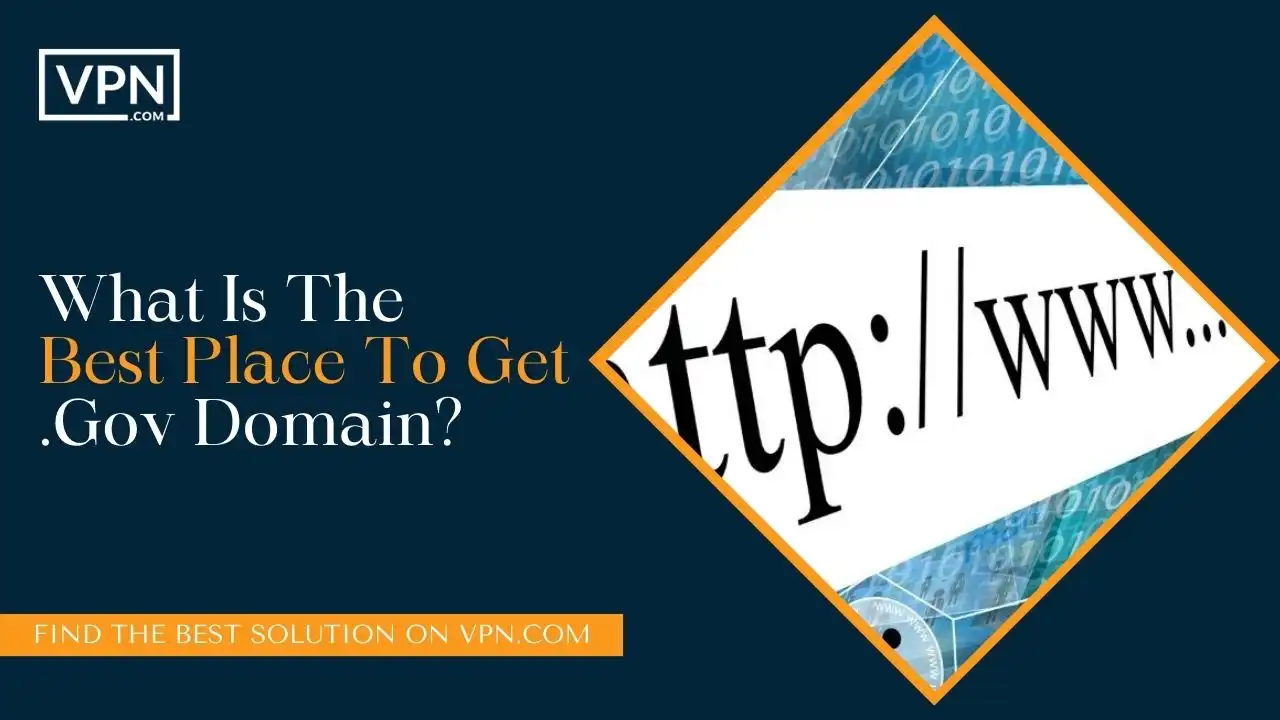
VPN.com is the ideal domain brokerage for securing and managing your .gov domain. As a trusted industry leader in cybersecurity, VPN.com offers an unparalleled combination of security features, technical capabilities, and customer support that enables robust protection and operation of .gov websites.
Key Qualities Of VPN.com
VPN.com delivers premium domain and hosting solutions, making them uniquely suited for .gov site needs:
Industry Leader in Cybersecurity and Encryption
VPN.com is the leader in making private online networks and keeping websites safe. We have top-notch skills in locking up information, stopping harmful software, preventing break-ins, and making sure important data stays secure.
Their super-strong online safety system lowers the chances of hacking, fights off DDoS attacks, and protects .gov websites from other outside dangers.
User-Friendly Platform and Support
Even though VPN.com has super smart tech underneath, its website control panel is easy to use. Even if you’re not a tech whiz, you can quickly look for domains, make accounts, set up security, and handle your domains.
They also have a support system that is there 24/7. You can call, email, or chat, and the VPN.com team will quickly sort out any problems, making sure running a .gov site goes smoothly.
Reliable and Fast Speeds
VPN.com’s setup makes domain stuff happen really fast. When you type in a website, it shows up quickly, thanks to its super modern global server network.
This means when people visit a .gov site, it loads fast and works well. This speed and dependability stop any delays that could make people not trust or use government online services.
Perfect Match for .Gov Domain Needs
Alongside fully featured domain and security provisions, VPN.com offers specific advantages in obtaining and safeguarding .gov domains:
Proven Security and Authentication
VPN.com has quite a long track record providing robust security, encryption, and identity verification systems to public and private sector clients.
These battle-tested authentication and authorization modules satisfy .gov domain requirements like mandatory multi-factor authentication to access administration portals.
Officially Endorsed and Trusted Provider
Important U.S. government groups, like the Department of Homeland Security and the U.S. Navy, have checked and approved VPN.com. They have even teamed up with them to make sure the network technology is reliable.
This official approval confirms that VPN.com is a real and suggested choice for keeping government websites safe.
Streamlined .gov Application Assistance
VPN.com’s experts help clients with the needed checks, paperwork, and steps when getting a new .gov domain. By teaming up with VPN.com, government groups find it easier to start using their .gov domain.
The experts are there to help with every part of the process, making it simple for public organizations.
What Are The Foremost Defenders Of Your .Gov Domain?

The foremost defenders of a .gov domain include advanced perimeter defenses, interior access controls, performance and availability assurances, centralized management dashboards, streamlined provisioning and integration services, and trusted cybersecurity partners like VPN.com, ensuring comprehensive protection against cyber threats.
Advanced Perimeter Defenses
The first safety layer keeps bad stuff outside. Special tools automatically check all the internet traffic to stop hacking, viruses, robots, and attacks like DDOS floods that try to crash systems.
These defenders are always on guard, 24/7, watching for danger signs – from big attacks like DDOS tidal waves to small signs that someone’s trying to sneak in and take data. By catching problems early and stopping them at the border, the inside systems stay safe.
Interior Access Controls
Government digital systems have dashboard portals allowing workers to manage settings. Extra login security for these prevents unauthorized access. Using two-step logins with security codes sent to employee phones doubly confirms identity.
System event trackers log all activity for review, too. Together, these internal controls stop staff or remote hackers from secretly changing settings or stealing private data without getting caught.
Performance and Availability Assurances
Government sites must work seamlessly to serve citizens. Leading security providers have global networks that reduce lag and instantly add capacity during traffic spikes. Tools preload and cache site data globally, too. This high-speed reliability and readiness make sure visitors have smooth, uninterrupted access even when demand spikes during emergencies.
Centralized Management Dashboards
Special websites let the right people see all the defenses at once. Even if they’re not cybersecurity pros, teams can check out threats, adjust firewall rules, allow safe traffic, and update domain settings with easy clicks on the web. This makes it simple for administrators to keep an eye on security, making sure no hidden dangers get past them.
Streamlined Provisioning and Integration
Getting security online fast without complication saves stretched IT teams headaches. Leading solutions quickly activate defenses using easy sign-up, require minimal settings, and plug into existing tools.
With rapid deployment and hassle-free compatibility with current tech stacks, resource-strapped government IT staff maintain productivity and focus more on serving citizens.
Trusted Partners Protecting Infrastructure
Government IT teams can’t face tricky and always-changing threats all by themselves. That’s where trusted cybersecurity partners, like VPN.com, come in. They act as important protectors, keeping delicate public systems safe.
By choosing partners who are proven to handle complicated attacks, provide reliable performance, and offer easy ways to check defenses, agencies make sure both homes and citizens are fully secure. This happens even when dealing with the mess of growing global threats that aim at important infrastructure.
How To Use Your New .Gov Domain?

Set up Managed Hosting With Security Provisions
After registering a new .gov domain, work with a reputable managed hosting provider like VPN.com to configure server infrastructure to host the domain securely. Protocols like mandated multifactor authentication, DDoS filtering, and daily malware scans provide resilient security tailored to .gov sites and sensitive data.
Build An Accessible, Useful Website
Develop an easy-to-navigate, mobile-friendly website that makes key public services, downloadable resources, contact portals, and administration information searches relevant to citizens and other agencies. Follow accessibility best practices to ensure usability.
Install SSL Certificates And Other Protections
Deploy trusted SSL certificates to encrypt all traffic, plus additional tools like IP address whitelisting, bot detection, strict permission controls, and staff security training to prevent unauthorized access to administration portals.
Promote Your .gov Status To Signal Legitimacy
Actively advertise your .gov domain registration across website headers, email signatures, letterheads, public notices, and outreach campaigns. This visibility alerts visitors to updated .gov status, building trust in new and migrated online presences. Redirect former websites to the authoritative .gov address.
![How To Get .Gov Domain In [month_year]? Best Guide](https://cdn.vpn.com/wp-content/uploads/2019/10/vpn_logo_copy@2x.png)
Sign up with our #1 choice
- Experts in Premium Domains
- Ultra-Secure Transactions
- Commissions Starting at 15%
- Paid $1m for VPN.com
- Only Pay When We Succeed for You
- Completely Confidential Transactions
The Bottom Line
Getting and managing your own .gov website brings big advantages in today’s digital-focused world. As public services shift online with more risks, having a .gov domain adds legitimacy and cybersecurity that’s really valuable. But qualifying is a tough process. This guide talked about important reasons, steps, and good registrars to get the benefits.
It takes work but succeeding means you can safely carry out your mission on a big scale. Remember, handling the online world alone is hard – even governments need help from experts in this area.
Look for trusted partners like VPN.com. We suggest them as a .gov registrar because they have a great history of keeping important systems safe. They are dedicated to making things easy for customers which will help all agencies use their services. Plus, they are officially recognized, which makes getting approvals quicker.
With the right preparations and partners, your perfect .gov website is ready for you. It lets your organization serve more citizens efficiently and securely than ever before. If you have any questions, feel free to reach out!

![How To Get .Gov Domain In [month_year]? Best Guide 5 Fox News](https://cdn.vpn.com/wp-content/themes/VPN/images/media-logos/Fox_News_Channel_logo.svg)
![How To Get .Gov Domain In [month_year]? Best Guide 6 Yahoo](https://cdn.vpn.com/wp-content/themes/VPN/images/media-logos/Yahoo_logo.svg)
![How To Get .Gov Domain In [month_year]? Best Guide 7 Bloomberg](https://cdn.vpn.com/wp-content/themes/VPN/images/media-logos/Bloomberg_logo.svg)
![How To Get .Gov Domain In [month_year]? Best Guide 9 MarketWatch](https://cdn.vpn.com/wp-content/themes/VPN/images/media-logos/MarketWatch_logo.svg)