How We Test VPN Speed
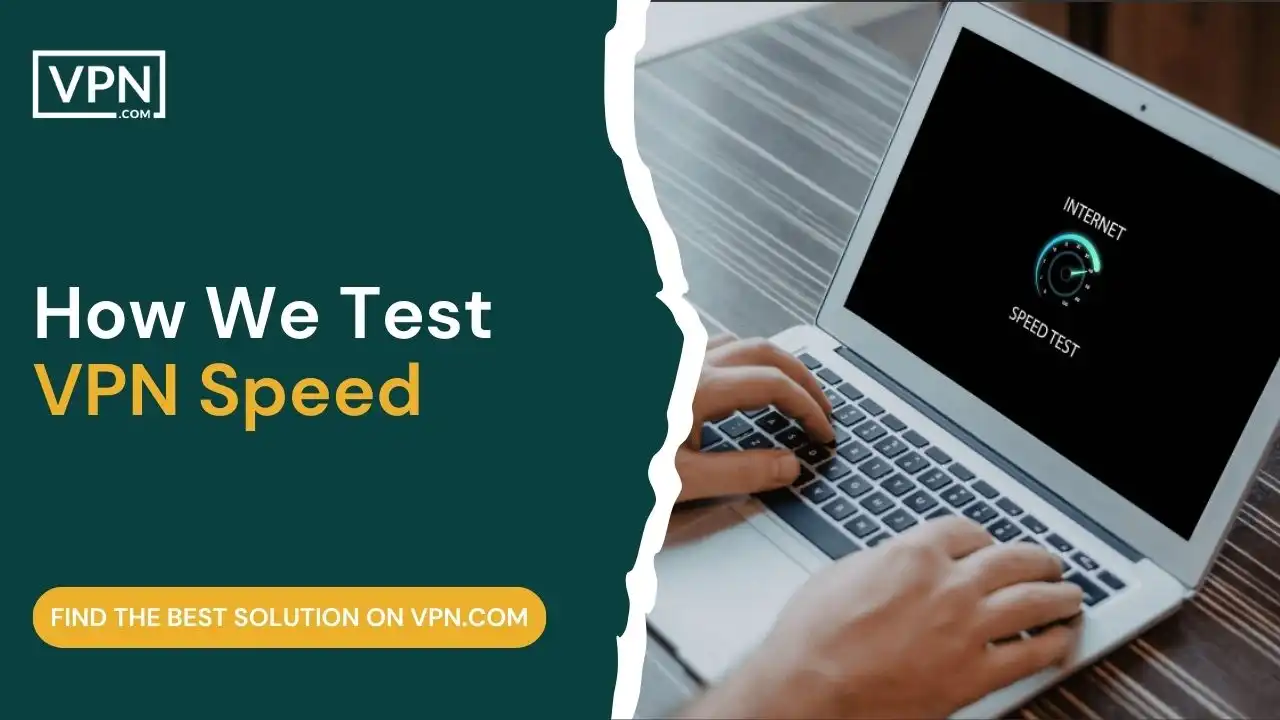
Choosing the correct virtual private network (VPN) has never been more difficult than it is now, given the ongoing rise in the number of threats to online privacy and security around the world.
These days, there are hundreds of virtual private networks (VPNs) accessible, and each one claims to provide the greatest service. When it comes to selecting a virtual private network (VPN), security and privacy are the most crucial factors to consider; nevertheless, speed is also quite significant.
Your internet connection will typically become more sluggish when you use a virtual private network (VPN). By encrypting your traffic and sending it through a secure server that is located in a separate region, a VPN is able to accomplish its function.
With a reputable virtual private network (VPN) service provider, the speed difference is not noticeable at all, which enables you to take advantage of connections that are both quick and reliable.
You may have seen that your internet speed has decreased, even if it is just a little after you joined your virtual private network (VPN). Regardless of how fast a virtual private network (VPN) purports to be, you will always experience a drop in speed. Let’s have a look at the primary reasons why.
You will need to acquire a baseline notion of how fast your internet connection is before you can test the speeds of a virtual private network (VPN). It is recommended that you first disconnect from the virtual private network (VPN) and then do a speed test.
Accessing a website that does speed tests, such as SpeedTest.net, which is operated by the analytics company Ookla, is the most straightforward method for determining the speed of your connection. Although other websites, such as Fast.com, are available, Speed Test is widely regarded as the most reliable option. A large number of other speed tests just run an Ookla clone system.
On the website, there is a large button that is shaped like a circle and it says “Go.” In the space below that, you will see your Internet Protocol address on the left, and the server that you will be utilizing on the right. Although you can modify the server, there is no major reason to do so for our project.
How to Choose the Fastest VPNs?

There are differences between virtual private networks (VPNs). You can maintain both your privacy and your speed by selecting the appropriate option, which will vary according to the provider you choose.
When evaluating the speeds of a virtual private network (VPN), there are several parameters that you should take into consideration:

Get Started w/ NordVPN Today
- Top-rated VPN for OS unknown
- Ultra-fast speed in US in 2024
- Save 69% off with VPN.com Discount
- Plans starting at $2.99/month
- Rated 4.5/5 on Google Play with over 825,000 reviews
- Rated 4.7/5 on Apple App Store from 6,600 users
Download Speed
This metric is used to determine the rate at which data is sent from the internet to your own computer. This should, without a doubt, be the most important factor that you take into consideration. Your connection will be of higher quality if the download speed is elevated.
Upload Speed
This refers to the speed at which information is transmitted from your device to the internet that you are using. There is a little probability that upload speeds will cause you any inconvenience. Slow upload rates, on the other hand, might be extremely causing if you submit movies frequently.
Latency
This is the amount of time that your device takes to send a data packet to a server (also known as a ping) and receive a response from the server. It is also referred to as lag, and the lesser the latency, the better it is. The data that is transferred to the game server will be received more quickly if your virtual private network (VPN) has high speeds and low latency.
Step by Step Guide for Testing VPN Speeds

To test the download speeds, all you need to do is use a speed test tool to acquire a snapshot of the percentage change with and without the VPN. This will allow you to ensure that the download speeds are satisfactory. The Ookla speed test was the one We used to evaluate speed because it takes into account all three of the most essential indicators.
Additionally, there are a great number of additional speed test programs that can be found on the internet. Performing a speed test on a virtual private network (VPN) is a straightforward process that can be finished in a matter of minutes. The steps that follow should be followed.
- Join a virtual private network (VPN) server by logging in to your VPN account
- Next visit the website to check the speed
- To begin, click the Go button, and then wait for the connection to be established
- Examine the results of the speed test.
- Repeat the process without using a virtual private network (VPN), and make a note of the difference
What Affects VPN Speed?

VPNs always hurt both your speed and latency. To put it simply, there is no way around that. According to Dimitar Dobrev, the founder of VPN Area, three factors contribute to this phenomenon: the distance between you and the server, the amount of traffic that is being handled by the server, and how to improve VPN speed the level of encryption that is being utilized on the connection.
Distance between You and the Server
The geographical distance that separates you from the server is the most significant factor that slows down your connection, impacting VPN Speed. The packets that contain the bits and bytes that store the information that you are sending and receiving have to travel a physical path over the connections, even though it is tempting to conceive of the internet as being instantaneous with your thoughts.
Although the duration is frequently measured in picoseconds, time is time regardless of the unit of measurement. Because of this, it follows that a server that is located near the user will, provided that all other factors remain unchanged, always be faster than a server that is located further away, affecting VPN Speed.
When connecting from Cyprus to a server in Amsterdam and another server in New York, the server in New York will often load far more slowly than the one in Amsterdam. However, this could be due to a different reason, specifically the amount of work that is being done on the server, which can impact VPN Speed.
VPN Server Load
It is impossible for a VPN server to process everything at once. As a result, a virtual private network (VPN) service that aspires to be quick must utilize servers with a high capacity that can accommodate a large number of users at the same time.
Speed will still be a problem, however, especially during peak periods or on servers that are in high demand for VPN Speed. You will receive an indicator of server load from a significant number of VPN services, but this is not the case for all of them. It is recommended that you avoid the ones that are fuller to maintain a fast speed. If you’re using an iPhone, you might want to check out some tips on how to optimize your VPN performance for Apple devices.
Based on our speed testing for VPN Speed, we anticipate that this is what occurred: In contrast to the New York server, which may have had a far smaller number of users, the Amsterdam server may have been experiencing a significant amount of traffic, impacting VPN Speed.
Even while it is difficult to tell exactly what is going on, this is the most likely explanation for VPN Speed. This is especially true when we consider the time of day that we conducted the testing, which was early in the morning on the Eastern seaboard and in the middle of the day in the Netherlands, affecting VPN Speed.
Encryption
Last but not least, attention must be paid to the encryption that is being utilized for VPN Speed. When compared to the same encryption cipher that uses 128 bits, a more secure encryption cipher, such as AES-256, will require more time to create, potentially affecting VPN Speed.
Having said that, Mr. Dobrev notes that the majority of virtual private network (VPN) services will work with an encryption standard that does not significantly impact average consumers. Therefore, encryption is the component that is least likely to affect the VPN speed.
How to Make Sure That You Have a Fast VPN

When searching for a VPN, it is important to take into consideration both the quality of the servers and the coverage of the servers for optimal VPN speed. This will ensure that you have the quickest VPN possible. Locating the server’s coverage is a simple process: Navigate to the website of the VPN that you are considering using and look at their server page to find servers near you.
Next, ascertain whether or not they have servers located near you, as this is crucial for experiencing reasonable VPN speeds while browsing. On the other hand, if you wish to avoid regional limits, for instance, and want servers located in a country that is geographically distant from you, then the quality of the server becomes a more significant concern for VPN speed.
Either you want a VPN service that has a small number of servers that can handle a high volume of traffic (ExpressVPN is an excellent example of this, known for its VPN speed), or you want a VPN service that has a large number of servers that have a lower capacity per location (NordVPN is an example, known for its widespread coverage and VPN speed).
We recommend that you sign up for your preferred VPN service after ensuring that they have a refund policy in place. This is the case regardless of what you believe will work best for you, as VPN speed and quality are essential considerations.

Get Started w/ NordVPN Today
- Top-rated VPN for OS unknown
- Ultra-fast speed in US in 2024
- Save 69% off with VPN.com Discount
- Plans starting at $2.99/month
- Rated 4.5/5 on Google Play with over 825,000 reviews
- Rated 4.7/5 on Apple App Store from 6,600 users
Conclusion
The importance of VPN speed cannot be overstated, regardless of whether or not matters of privacy and security are your key concerns. It is quite frustrating to pay for a high-speed internet service, only to have your VPN slow down your connection.
Always make sure to select the servers that are nearest to your location and those that have a lower server load when you are using your VPN to optimize VPN speed. Further performance improvement can also be achieved by selecting a faster protocol.
If you are concerned about your security, we would suggest using PPTP, which is typically the fastest protocol but it might not be the best option for you. But if you are solely utilizing your VPN to get around geographical restrictions, then you should go ahead and give the protocol a shot.
Customer Reviews for NordVPN: In-Depth Review, Tests, and Stats

Connection issues with MLB.TV
May, 2 2023

Prompt customer service
May, 6 2023

I would highly recommend
December, 15 2023



