The 10 Best VPN For Privacy & Security In 2024

When we talk about earlier times we always say that these times were like digital spaces. They were always like the quiet corners where everyone’s secret was safe. However, we all know how the digital world has evolved nowadays. There are people out there, who want to access our data for their benefits, making it crucial to use a VPN for Privacy. It has made the digital world less safe for us.
So, now what is the solution to this problem? The answer is Virtual Private Network. It will act as a special cloak which can hide you in the vast web forest. VPN will ensure that all your data is kept safe and remains unseen. Doesn’t matter where you are browsing from; your home or a busy café, a VPN for Privacy ensures your digital footprint remains confidential.
So, now let’s talk about the charm that VPN brings in our life and make our life more secure. Keep reading to uncover the mysteries about the VPN for privacy and security that most of the people have no idea of.
What Is A VPN?
A Virtual Private Network that we also call as VPN is a service that will encrypt your internet connection and route it through a secure server. It is going to make it appear as if you are browsing from some different location. It will not only help you in hiding your online activities. It will also protect your data from potential hackers and scammers.

Get Started w/ NordVPN Today
- Top-rated VPN for OS unknown
- Ultra-fast speed in US in 2024
- Save 69% off with VPN.com Discount
- Plans starting at $2.99/month
- Rated 4.5/5 on Google Play with over 825,000 reviews
- Rated 4.7/5 on Apple App Store from 6,600 users
Why Do We Need A VPN For Privacy And Security?

In the world of digital privacy, the utilization of a Virtual Private Network (VPN) stands as a necessity. One might wonder, why does our security and privacy revolve around VPNs? And to answer it we have stated some key factors. These key factors will help you figure out the answer on your own.
Keeping Your Privacy Safe
A VPN takes care of your online privacy worries. A VPN will hide your IP address; when you use it. It makes it impossible for websites and others to track what you do online. This means you can freely do your online stuff without worrying about anyone peeking at it.
Locking Up Your Data
With a VPN, you don’t need to worry about cybercriminals snooping on your data. The coolest thing about VPNs is that they turn your data into a secret code. So, even if someone tries to snatch it while it’s on its way, they won’t be able to make any sense of it.
Bypassing Geo-Restrictions
You might not know this but VPN also has access to region-locked content. It means that you have the freedom to enjoy the global internet without any boundaries.
Secure Public Wi-Fi
We all know how unsafe it can be; using public WiFi. We are always worried about whether our activities are getting tracked or not. However, if you connect with the VPN first then it will ensure to protect your data from potential threats on unsecured networks.
What Are The Factors To Consider When Choosing A VPN?

Well, we all know that VPNs are a great help to the digital world. But among so many choices it is very difficult to make a choice that will align with our goals. That is why we are here with some of the factors that we think you should consider before choosing a VPN.
Logging Policy
Before choosing a VPN you should ensure that they have a no-log policy. This is the policy which ensures that all your internet activities will be kept private. There are some of the VPNs that won’t offer it. Which is why it is important to conduct research before choosing a VPN.
Server Locations
You should always get a VPN who is going to provide you a vast server network. Because it will ensure to provide more options for secure connections. It gives you access to geo-restricted content.
Speed and Performance
A good VPN should not significantly slow down your internet connection. Which is why always look for speed and performance of VPN.
Security Features
Look for features like kill switches, DNS leak protection, and encryption protocols. They ensure to provide maximum security.
Getting Along with Your Devices
Ensure the VPN is compatible with your devices and operating systems. Because otherwise it might cause you some issues.
What Are The 10 Best VPN For Privacy & Security In 2023?

Getting a VPN can sometimes be confusing and time-consuming. That’s why we’ve put together a list of the top VPNs for your online privacy and security in 2023.
NordVPN
We all know that NordVPN, a leading VPN for Privacy, is already quite famous as compared to other VPN services. But the best part is that it has improved much more recently. Well, it was important too because NordVPN is not a cheap service. It will not only keep your online activity safe. But it will also ensure to check the files that you download for any harmful stuff. It will keep an eye out for dangerous websites, further highlighting the need for a VPN for Privacy.
NordVPN will also offer tools to manage your passwords. It will also provide you a secure place to store your files. Also, have you heard about the new feature of NordVPN? We call it “Meshnet”. It will let you send your web traffic securely through your own trusted devices and will let you easily share files. With all these features, it is no wonder that NordVPN has earned the Editor’s Choice award.
Features
- It will protect upto 6 Devices with One account
- It has excellent design
- It offers 30-Day Money Back Guarantee
- It will offer you built-in antivirus tools
- The setup takes 3 minutes
- It is Ultra Easy to use
- You get Multi-hop, split tunneling and tor connections
- You get Unlimited Bandwidth and Speeds
- It provides military grade encryption and premium features
ProtonVPN
Are you looking for the “Best VPN for Privacy” that is going to provide you top-notch security? If yes, then you should totally go with ProtonVPN. Created by the team behind ProtonMail, it’s recognized as the “Best VPN for Privacy” in the industry due to its unwavering commitment to user safety. It offers amazing and unique features to its clients such as strong encryption, strict no-log policy, and an optional secure core network, which is used to provide extra security to your devices.
ProtonVPN will not only offer you outstanding features but it also has the best free plan for you. There are only a few competitors in the market which can compare to ProtonVPN. However, if you decide to opt for its premium subscription, trust us, there is no better choice. Designed comprehensively, it even secures your email, storage, and calendar tools. ProtonVPN is a trustworthy choice for those who prioritize privacy above everything else.
Features
- It offers the best free VPN subscription
- It has a five-star rating
- It will offer your with numerous unique advanced tools
- It provides strong customer privacy stance
- It is very easily accessible to the client
- It will offer you amazing speed scores
- It is user-friendly
CyberGhost VPN
A VPN is just like your online bodyguard. It will shield all your personal information, acting as the “Best VPN for Privacy.” It does this by sending your internet traffic through a secret and locked-up tunnel to a distant server. This makes it incredibly difficult for anyone to spy on you while you’re online. However, it’s a potent tool, and when we talk about the best VPNs, it’s clear we are referring to “CyberGhost VPN”, often dubbed as the “Best VPN for Privacy”.
CyberGhost boasts a vast network of these secret tunnels, the most expansive we’ve ever seen. Plus, a notable advantage is its capability to connect up to seven devices simultaneously. That’s impressive! But, every silver lining has a cloud; CyberGhost VPN does come with a couple of drawbacks. Its most significant disadvantage is the cost – it isn’t the most budget-friendly option available. Moreover, it lacks some of the sophisticated features found in other leading VPNs. Nevertheless, its standout qualities amidst fierce competition make it a top choice for users.
Features
- It will offer you amazing speed. However, it might offer less servers than NordVPN.
- It has a large well-distributed server fleet.
- It will offer all security and speed protocols.
- Contains newly completed third-party audits.
- It has the amazing feature “NoSpy”. This server ensures 100% anonymity.
- It can protect 7 devices with one account.
SurfShark VPN
Imagine a VPN as your online guardian. It takes all your internet traffic and wraps it in a protective shield by sending it through a secret tunnel to a faraway server. It keeps your online activities hidden and safe from spying eyes. It is a powerful tool but some VPNs can be expensive.
Surfshark VPN is one of those pricier options we have looked at. However, they make a strong case for it with features like letting you connect as many devices as you want, steadily improving their service, and providing great apps. In a crowded VPN market, Surfshark VPN stands out and has earned a great reputation among competitors.
If Surfshark’s price tag makes you hesitate then you have many other options. Keep reading to find a more budget-friendly option.
Features
- It will offer unlimited simultaneous connections
- It will block ads and malware
- You get a 30-day money-back guarantee
- It has a very large server presence
- It offers amazing tools like Multi-hop and Split tunneling
- It will protect unlimited devices with one account
- It contains an intriguing potential
VPN Unlimited
If you are looking for VPN to encrypt all your data then we think we might have a good choice for you. VPN unlimited outstands all the VPNs in the market when it comes to encryption. Hence, you can relax because your browsing is secure. It also ensures maximum privacy to its clients.
When it comes to security; VPN unlimited ensures to provide you industry-standard security. There are many strong features that are provided by VPN unlimited in some of their versions. However we think that there are many other VPNs out there too who are going to provide all these features at a very less pricing. It has also become more opaque when it comes to privacy and practices policies.
Features
- It will provide you with specialized servers.
- They will offer you personal VPN servers
- They are well-designed for their clients
- They will offer strong and unique features in some of their versions
- There is zero-log policy
- They also allows BitTorrent and P2P
- They will protect up to 10 devices with 1 account
- You can get 30-day money back guarantee
ExpressVPN
If you want a tool that is going to give you back your privacy on which many people have their eyes. Then you should try using VPN. A VPN will act as a shield throughout the browsing. They will guide your online actions to a secure path which will be far-off the computer. It will ensure to hide your identity and keep your information safe.
However if you want the best VPN then you should try using ExpressVPN. It is a great choice with a wide reach around the world. It offers top-notch privacy measures to its clients. Also, ExpressVPN has updated themselves in recent times. But it is still pricey and will not offer as much as other similarly priced options.
Features
- They will offer you a large and diverse distributed fleet of servers
- They offer strong privacy and security practices
- You get a automatic encryption protocol selection
- They also offer a split tunneling
- You can have a stylish interface
- It will protect upto 5 devices with one account
- You will have no user logs, no DNS blocking & no third parties interference
TorGuard VPN
We all know what a main job of VPN is. Its main job is to keep your data secure. It does it by sending your internet activities through a secure link into a faraway computer. But when we talk about TorGuard, we are not talking about some regular VPN. It offers its users a strong set of servers and many advanced settings. You can also get a wide range of your choices to fit your needs.
However, there are still some features that aren’t offered by TorGuard. But don’t worry there are many options to choose from. However, the unique and amazing features of TorGuard never let its client go anywhere else too.
Features
- The stealth VPN will hide the VPN from your ISP.
- It combines AES-256 encryption with SHA-512
- It is affordable as compared to other VPNs
- There are good variety of protocol options offered by them
- Will offer you highly customizable subscription
- It will protect up to 8 devices with a single account
- You can also get a 7-day free trial
Private Internet Access
If you want to get a VPN from the longest-run then we think the answer is Private Internet Access. It is among the longest-running services. It remains as the top pick always on the best VPN list. It will offer you a user-friendly setup. You can also get the settings if you love to keep things your way. In the recent update, Private Internet Access has allowed users to connect more devices at once. It makes their monthly price more appealing to users.
We have shortlisted many best VPNs here but we still think Private Internet Access can outstand all of those. The cost of Private Internet Access starts at $11.95. However, if we talk about the cheapest VPNs then Private Internet Access stands not even near. So, it is best to make a wise choice.
Features
- It will provide you with features like split tunneling & multi-hop
- It blocks ads, trackers and malware
- It will provide various server locations
- There would be no traffic or request logs
- It has also completed third-party audit
- It provides their clients with unlimited simultaneous connections
- It is going to protect up to 10 devices with one account.
IPVanish
Using a VPN will boost your online privacy. It makes it very tough for others to see what you are doing online. Also, it stops your online service from watching what you are doing. The best feature offered by IPVanish is that it enables us to connect as many devices as we can – at once. It also contains servers that are all around the world. They also even cover places which other VPNs don’t.
But if we talk about some of the disadvantages. Then it’s design is outdated and not user-friendly. But you know what is the bigger issue? That it doesn’t offer as many privacy features as above mentioned VPNs are doing. However, still it isn’t a big deal. Because it’s unique feature makes it a top pick for many people.
Features
- It will offer unlimited simultaneous connections
- It has zero log privacy
- Provides you a good geo-graphic diversity of servers
- Will provide you multi platform protection
- It contains highly customized connection settings
- It offers exclusive pricing for students
Avast SecureLine
Avast SecureLine VPN is backed by a top antivirus brand which offers basic VPN protection with impressive download speeds. It also offers a wide variety of server locations. However, it misses out on some privacy features that the best VPNs usually offer. And there is no monthly payment option. Also, they seem to collect quite a bit of data about their users.
Using a VPN means there’s a secure link between your computer and the VPN server. This means that even someone on the same network can’t see what you’re doing, and neither can your Internet Provider. This is great because they usually know a lot about your online habits. When you’re out on the internet, it’s tougher for others to track you since they can’t see your real location.
Features
- It offers excellent download speed
- It has a great contribution in the server locations
- It also offers transparent privacy policy
- It will offer you a open-source privacy protection
- It will protect up to 5 devices.
- You also get a 30-days money back guarantee.

Get Started w/ NordVPN Today
- Top-rated VPN for OS unknown
- Ultra-fast speed in US in 2024
- Save 69% off with VPN.com Discount
- Plans starting at $2.99/month
- Rated 4.5/5 on Google Play with over 825,000 reviews
- Rated 4.7/5 on Apple App Store from 6,600 users
Conclusion
In an era where online privacy and security are hard to find, selecting the right VPN is becoming essential. The top 10 VPNs for privacy and security in 2023 provide the tools that you need to protect your digital life. Whether you are browsing, streaming, or gaming, a VPN is your key to a safer and more open internet.
We hope that we have made your work easier by shortlisting some of the best VPNs. However if you still have any query. Feel free to ask us.
Top VPNs For Privacy & Security

- Protect up to 6 Devices with One Account
- 30-day Money Back Guarantee
- 3 Minute Setup & Ultra Easy-to-use
- Unlimited Bandwidth & Speeds
- Military Grade Encryption & Premium Features

- Great speeds, but less servers than NordVPN
- Offers all security and speed protocols, including Wireguard
- NoSpy servers guarantee 100% anonymity
- Protect up to 7 devices with one account

- Blocks ads, malware, & phishing attempts
- Increased footprint masking with MultiHop
- Camouflage mode hides the VPN from your ISP
- Protect unlimited devices with one account
- 30-day money-back guarantee

- Automatic WiFi security makes every hotspot safe
- Bank-level 256-bit strong encryption
- Anonymous payment options
- Protect up to 5 devices with one account
- 30-day money-back guarantee
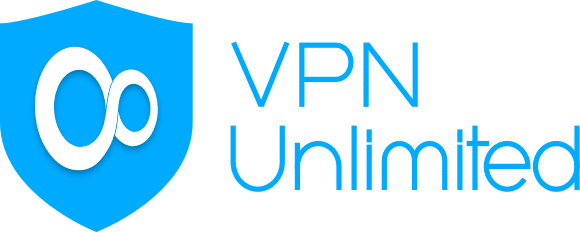
- DNS Firewall blocks malware and malicious sites
- Personal VPN servers
- Zero-log policy
- Protect up to 10 devices with one account
- 30-day money-back guarantee

- Automatic encryption protocol selection
- Innovative TrustedServer technology
- No user logs, no DNS blocking, & no third parties
- Protect up to 5 devices with one account
- 30-day money-back guarantee

- Stealth VPN hides the VPN from your ISP
- Combines AES-256 encryption with SHA-512
- Good variety of protocol options
- Protect up to 8 devices with one account
- 7-day free trial

- Blocks ads, trackers, and malware
- SOCKS5 Proxy included
- No traffic or request logs
- Anonymous payment options
- Protect up to 10 devices with one account

- 250 GB SugarSync encrypted storage & backup
- Zero log policy
- Multi-platform protection
- Protect unlimited devices with one account
- Exclusive pricing for students
Privacy Related Articles
- How To Deactivate Facebook Account (Complete Guide)
- How To Delete An Instagram Account?
- How To Deactivate Facebook Messenger In 2024?
- What Does Oculus Know About You?
- What Is VPN Encryption And How Does It Work?
- Protect Yourself While Using Public WiFi
- The Top Privacy VPN Features To Look For In 2024
- The Top User Friendly VPN Features In 2024
- The Role of Personal VPN in Cybersecurity and Data Protection In 2024
- How To Set Up And Use A VPN At Home
- Why Comcast Customers Should Use A VPN?
- Avast VPN: The Best VPN For You?
- All Of The VPN Protocols Explained
- Protecting Your Personal Data With A VPN Router Setup
- Frequently Asked Questions About VPN Privacy
- 22 Online Safety For Family Tips & Best Practices
- How A VPN Can Defeat Internet Censorship In Times Of Political Upheaval
- Why It’s Important To Check Your VPN For IP Leaks
- How To Protect Yourself Against Tax Identity Theft
- Internet Tracking: Why We’re Being Followed And How To Cover Your Digital Tracks
- How To Keep Your Finances And Cryptocurrencies Secure From Cybercriminals
- Human Factor in Cybersecurity: Know It, Prevent It, Minimize It

![The 10 Best VPN For Privacy & Security In [year]](https://cdn.vpn.com/wp-content/themes/VPN/images/icons/payment-methods/mastercard.png)
![The 10 Best VPN For Privacy & Security In [year]](https://cdn.vpn.com/wp-content/themes/VPN/images/icons/payment-methods/american_express.png)
![The 10 Best VPN For Privacy & Security In [year]](https://cdn.vpn.com/wp-content/themes/VPN/images/icons/payment-methods/discover.png)
