Protecting Your Personal Data With A VPN Router Setup
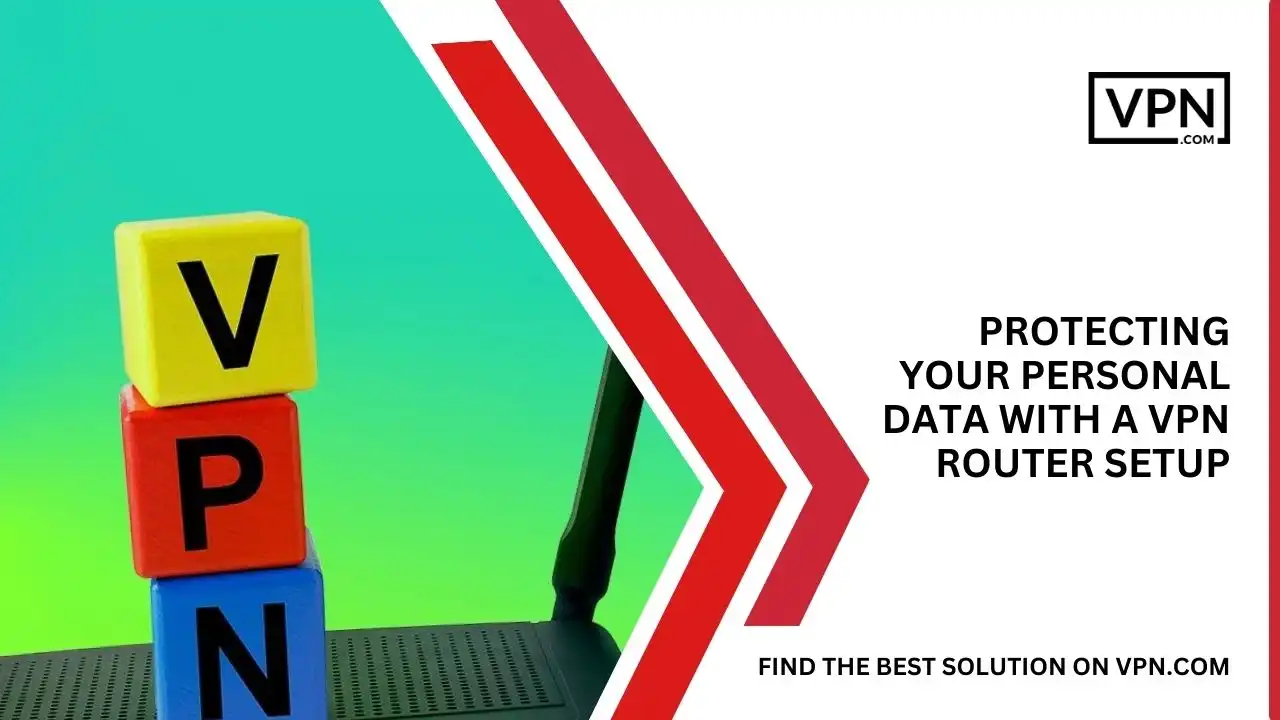
VPNs are an essential tool for online privacy but we think that constantly connecting and reconnecting devices can be a pain. That is why for you there is an easier way. If you want to protect your traffic from the spying eyes of internet service providers (ISPs), governments, and others then you can protect your entire wireless network by connecting your router to a VPN.
Whether you are a network expert or you don’t know what a router looks like, we are here to help you find and set up a router VPN solution to keep your traffic safe
How Does A VPN Work?

A VPN will keep your online identity hidden by routing your connection through a special server which is managed by the VPN provider. So when you are browsing with a VPN, the VPN server acts as the starting point for your online journey.
This will ensure that third parties including your ISP can’t track the sites you explore or the information you share. Think of a VPN as a scrambler for your online activity. If anyone tries to intercept your data then all they would see is meaningless information.

Get Started w/ NordVPN Today
- Top-rated VPN for OS unknown
- Ultra-fast speed in US in 2024
- Save 69% off with VPN.com Discount
- Plans starting at $2.99/month
- Rated 4.5/5 on Google Play with over 825,000 reviews
- Rated 4.7/5 on Apple App Store from 6,600 users
What Is A VPN Router?
A VPN router functions just like a standard VPN. It will channel all your online activity through VPN servers and will ensure that your browsing remains private and uninterrupted. From individuals to big corporations gathering data, all prying eyes will be kept private.
Picking up a VPN router is all about extending your security across your entire network. When you activate a VPN on your router – every device linked to it will reap the protective perks of the VPN. This broad protection covers even those devices that might struggle with regular VPN apps such as certain smart home tech.
What Are the Benefits Of A VPN Connection?

A VPN will serve as an online invisibility cloak which will protect your data from prying eyes. Without encryption, any data that you send can be easily spied upon by scammers or hackers. With a VPN all your data will become a puzzle that hackers can’t solve.
Sturdy encryption
Decoding this data needs a special key. If you lack that then even the most powerful computer would spend ages trying to crack the code through brute force methods. A VPN will ensure that your online actions remain unseen and even on open networks.
Hiding your location
You should think of VPN servers as your internet stand ins. Since they get data from different regions, it means pinpointing your actual location becomes a challenge.
Moreover, most VPN providers will not keep tabs on your online journey. While some might track your moves they usually don’t share this data. It will ensure that your online journey doesn’t go in vain.
Regional content access
Not all online content is globally available. Some sites or services will also offer content that is specific to a region. Standard internet connections will identify your locale through local servers. It will limit your access to global content. But with a VPN, you can teleport your location by connecting to a foreign server.
Safe data sharing
Working from afar might require fetching your important files from your company’s main system. Accessing such sensitive info will create a secure pathway for you. A VPN will often become the go to solution for such tasks. It will link you to private servers with secure encryption. It will minimize the risk of any data slip.
What Is The Difference Between VPN On Router And Apps?
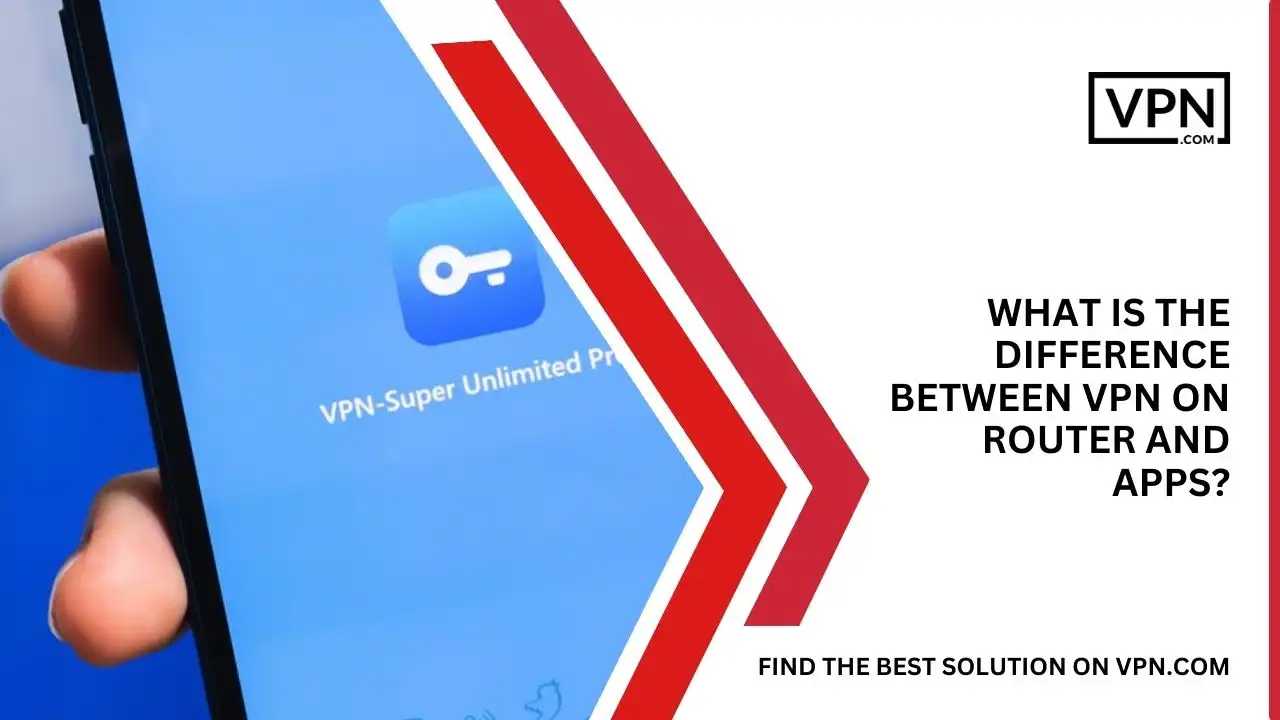
Using a VPN, whether through a router or through the VPN’s own software, essentially serves one purpose: forming a protected pathway to the internet. But it varies how you try to achieve this, including understanding how to setup a vpn on a router.
Setting up a VPN on a router involves manually adjusting your router’s settings to connect securely. The advantage? Every device linked to that router will automatically use the VPN, showcasing the benefits of knowing free vpn for router. It will eliminate the need for individual software installations.
Selecting VPN software requires installing the program on each device that you wish to protect. Just having the software doesn’t mean that you are always protected. You must open the app and select a server to activate the VPN. However, many VPNs now offer an auto-connect feature at device startup.
How Can We DO VPN Router Setup?
Setting up a VPN on your router, or learning how to setup a vpn on a router, depends on the kind and age of your router. Newer routers might work with VPNs right away but older ones might need updates. To get clear steps on how to setup a vpn on a router, it is good to check the VPN’s website and your router’s guide (if you lost it then just search your router’s name with “manual” online. But here are some general steps that most people will follow:
- Install the VPN program on your computer to make sure it works.
- Don’t turn the VPN on yet.
- Go into your router’s settings.
- Find out your router’s IP address and put it into your internet browser to get to the login page.

Get Started w/ NordVPN Today
- Top-rated VPN for OS unknown
- Ultra-fast speed in US in 2024
- Save 69% off with VPN.com Discount
- Plans starting at $2.99/month
- Rated 4.5/5 on Google Play with over 825,000 reviews
- Rated 4.7/5 on Apple App Store from 6,600 users
What Are The Benefits Of Using VPN On Router?

Using a VPN with your router has its ups and downs but might be the right choice based on your needs.
Cover All Devices Simultaneously
When you have a VPN on your router, every device linked to it gets VPN protection. You don’t need separate setups on each one.
Protection for Non-VPN Compatible Devices
Devices like smart TVs, gaming consoles, and even your fridge might not directly work with VPN apps. But with a VPN router on they will get protected. It is a win if you are aiming to access games from abroad or stream geo-blocked shows on your TV. Plus, it will hide the smart gadgets on your network from your ISP’s eyes.
Always-On Protection
You can keep your VPN active 24/7. It will ensure that you are always protected wherever you go online.
Save on VPN Costs
Most VPNs will let you connect around 5-10 devices simultaneously. Connecting through a router will count as one, no matter how many devices are linked. This could save you cash if you have got lots of gadgets.
However, some VPNs like Surfshark will offer unlimited connections so this point might vary.
What Are The Drawbacks Of Using VPN On Router?

Setting up a VPN on your router has its share of potential drawbacks and considerations:
Possible Warranty Issues
To make your router VPN ready, you might need software like DD-WRT or Tomato. This can sometimes void the warranty. Although some companies like Asus have confirmed that certain firmware won’t affect their warranties. That is why it is important to check with the manufacturer first.
Less User-Friendly
Manual VPN setup on routers means that there are no easy server switches or full VPN features compared to regular apps.
Setup Challenges
Getting a VPN on your router can be tricky and risky. While many VPN services provide setup guides but messing up with them could brick your router. For those people who are fond of DIY setups, some VPNs offer routers with the VPN pre-installed.
Router Compatibility Issues
Many standard ISP provided routers aren’t VPN friendly. You might need to invest in a compatible one.
Cost Factor
While you can get a VPN ready router for around $50 but top performing ones could set you back $100 to $250.
Potential Speed Drops
Too many devices on a VPN router might slow things down which are not ideal for streaming or gaming enthusiasts.
Service Interruptions
Certain services might not always align with an always-on VPN. This includes some email services, online banking, streaming platforms, and even some official websites. If your VPN disrupts these then toggling it on and off becomes a stress.
How Can We Test VPN Working On Router?

After setting up your VPN router setup, it is very important to ensure that it is working correctly to protect your online activities. The prime function of a VPN is to alter the IP address that is visible during web browsing to help cloak your online steps. To verify your VPN router setup’s efficacy, you should follow these easy measures:
- Internet Connection: Begin by confirming your internet is active.
- Identify Your IP: Before engaging with your VPN router setup, you should determine and jot down your current IP address. It should be distinct from the router’s IP address you utilized for setup.
- ExpressVPN’s Tool for IP Lookup: An easy method to spot your IP is to head to ExpressVPN’s tool. This will show the current IP and details like your location and service provider. Note this IP.
- VPN Activation: Turn on your VPN and record the server’s location that you have selected.
- Revisit the IP Lookup Tool: Upon your return, it should showcase a new IP and location aligning with your chosen VPN server.
- DNS Leak Assessment: This will verify if your online activity is revealed when browsing. Use DNSleaktest.com, choose the ‘Standard Test’. It will present IP details and locations, but importantly it will indicate if your original IP is peeking through.
- WebRTC Leak Check: This test will reveal if your genuine IP address is visible.
- Match the IPs: Contrast the IP that the page displays to your noted IP before VPN activation. A working VPN router setup will ensure that these IPs don’t align.
- Troubleshooting: Should you spot WebRTC or DNS leaks, there might be setup issues or the VPN might not be strong enough. Reconnect and consider reaching out to VPN support for further guidance.
Why Should We Set VPN On Router?

You might still wonder why we should set a VPN on the router right? Here are some of the reasons why you should do it.
Simplified VPN Router Setup for All Devices
If you connect a VPN on your router then there is no need to separately configure each of your devices with a VPN app. While when you are connected to your home network then all devices automatically enjoy VPN protection. However, it is still wise to have a VPN app on mobile gadgets like laptops or phones for times when you are on public WiFi or using mobile data.
Protect Devices That Can’t Use VPNs Directly
As our homes are filled with internet connected devices like smart TVs and speakers, there are many that can’t directly support VPNs. Without a VPN, your ISPs can potentially monitor your smart devices. With a VPN router setup, every connected device will get encryption, including these smart devices.
Moreover, a VPN router setup could also unblock content; for example, a geo-restricted show on a smart TV’s YouTube app becomes accessible by switching your virtual location.
Security for Everyone
While activating a VPN app is easy for many but some household members might find it very challenging. A VPN router will ensure that everyone from kids to seniors is protected without the need to log into individual apps. Plus, guests can benefit from this protection without needing to install anything or share your VPN account details.
Full House Coverage
When considering the number of devices using a VPN simultaneously, a VPN router setup will count it as just one. However, this setup can offer VPN benefits to countless devices that are connected to it.
So, if every family member is online then as long as they are linked to the VPN router setup. It is only a single router that is counted towards any connection limits.

Get Started w/ NordVPN Today
- Top-rated VPN for OS unknown
- Ultra-fast speed in US in 2024
- Save 69% off with VPN.com Discount
- Plans starting at $2.99/month
- Rated 4.5/5 on Google Play with over 825,000 reviews
- Rated 4.7/5 on Apple App Store from 6,600 users
Conclusion
A VPN is like a private tunnel for your online stuff, and integrating a VPN router setup can enhance this protection. It will hide where you are on the internet and keep your online actions safe. This means that people can’t see what you are doing or where you are from.
VPNs also let you watch shows and movies that you might not get in your country. VPN.com has VPNs for computers, both Windows and Mac, as well as options for a seamless VPN router setup.
There are also VPNs for phones that you can get from the Google Play Store or Apple’s App Store. But remember, a VPN keeps your online stuff private but it doesn’t stop viruses or harmful programs. So, you should also use anti-virus software to stay safe. However, we hope now you know how beneficial a VPN router setup can be. But if you still have any questions then feel free to ask us.
Customer Reviews for NordVPN: In-Depth Review, Tests, and Stats

Connection issues with MLB.TV
May, 2 2023

Prompt customer service
May, 6 2023

I would highly recommend
December, 15 2023



