Why It’s Important To Check Your VPN For IP Leaks

In the digital world, an IP leak happens when your private IP address, which should be hidden; gets exposed. This is closely related to how Virtual Private Networks (VPN) work. VPNs mask your real IP address with another one from their server. They also change your DNS servers to their own private ones. This ensures others can’t track your online activities. When you use a VPN, it becomes hard for others to figure out who you are and what you’re doing online.
However, like all things – sometimes VPNs don’t work perfectly. Your real IP or DNS server address can sometimes be seen even when you are using a VPN. When this happens then it is called an IP address leak.
In this article, we will discuss the main reasons for IP leaks, how they happen, and how to avoid them.
But remember, if you are using a top-notch VPN service then you shouldn’t face any IP leaks. While we give solutions to these leaks here. It is best to change to a better VPN service. Think of our tips as temporary fixes until you make that change.
What Are IP Addresses?

Every device in your house like your computer, tablet, or phone, has two IP addresses: a private one and a public one. They use the private IP to communicate with other devices in your home. Think of it as your smartphone asking your home media system to play a song. These private IPs are given by your router and usually look something like 192.168.X.X, 10.X.X.X, or 172.16.X.X. Does it sound familiar?
Besides that, all your devices use a shared public IP address to go online since private IPs don’t work on the wider internet. Your internet provider gives you this public IP. But when you use an “ip address leak test” VPN then this public IP changes. Instead of showing your real address. It shows the VPN’s address, making you seem like you are somewhere else.
There are two types of IPs today: IPv4 and IPv6. The private IP we mentioned above was an IPv4. An IPv4 looks like a set of four numbers, each between 0 and 255, separated by dots.
On the other hand, IPv6 addresses are longer with eight sets of four numbers and letters split up by colons. An example is 2002:0de6:0001:0084:0100:9c4e:0390:7244. We needed IPv6 because we are running out of unique IPv4 addresses.
So, now some internet providers give both an IPv4 and IPv6 “ip address leak test” address because IPv4 addresses are getting scarce. If that’s the case for you when using a service like a VPN you will need to hide both your public IPs (IPv4 and IPv6). If one of them is visible then your privacy is at risk.

Get Started w/ NordVPN Today
- Top-rated VPN for OS unknown
- Ultra-fast speed in US in 2024
- Save 69% off with VPN.com Discount
- Plans starting at $2.99/month
- Rated 4.5/5 on Google Play with over 825,000 reviews
- Rated 4.7/5 on Apple App Store from 6,600 users
What Is An IP Leak?

An IP leak happens when, even while using a VPN service, a user’s genuine IP address becomes visible. This often arises when the user’s device defaults to standard servers instead of the secure VPN servers provided by the service. Let us break this down with a easy example:
Imagine wanting to view content that is blocked in your region due to geographical restrictions. Once you activate your VPN – you typically get to pick from servers based in various countries. The VPN then masks your location and makes it seem as though you are browsing from the chosen country. Normally, this tricks systems into believing you are in a region where the content is permitted and all seems fine.
If you are trying to access geo-restricted content using a VPN and still encounter barriers. It indicates that the platform recognizes your true IP instead of the VPN’s. Essentially, your VPN is revealing your real IP.
The risk of IP leaks can impact various network protocols on smartphones. However, top-tier VPN providers have implemented measures in their software to drastically reduce the chances of such leaks. It is worth noting that these leaks often aren’t due to flaws in the VPN itself. Instead, they arise from issues in other areas like browser add-ons (e.g., flash), web browsers, or mobile operating systems.
Moreover, DNS leaks can sometimes betray your original IP to the DNS servers. When your VPN exhibits a “DNS Leak,” it implies your DNS queries are directed to an insecure DNS server, typically one overseen by your internet provider. The best VPNs counteract this by incorporating DNS leak safeguards, deploying their proprietary DNS servers, and utilizing specific technologies to ensure DNS queries remain within the secure, encrypted confines of the VPN channel.
Furthermore, certain ISPs employ a method dubbed “transparent DNS proxy.” Through this, they can capture all DNS requests passing via their servers. Even if you’ve designated a different DNS server on your device or router, these requests could still be snatched. For instance, if you have shifted your DNS settings to a public service like Google or OpenDNS, thinking you’ve bypassed your ISP’s DNS, you might be taken aback to discover they’re leveraging transparent DNS proxying.
What Are The Risks Of An IP Address Leak?

An ip address leak test might sound alarming and indeed it carries potential threats. Yet, it is worth noting that if you are not using a VPN or a similar service to hide your IP. You are essentially revealing it to the world. While this does pose potential dangers it doesn’t automatically spell disaster for every individual. An exposed IP alone has its limitations.
Nevertheless, understanding the hazards of an IP leak is crucial. It sheds light on the significance of VPNs in safeguarding our digital identity and personal information.
An IP address roughly pinpoints your geographical area. It typically narrows it down to your country, state and nearest city. While this doesn’t immediately offer much to a potential hacker. It can be a stepping stone. Someone could, for instance, trace back to your social profiles. With just a bit more digging. They might discern your exact residential address.
When your IP address is out in the open, it makes you vulnerable to DDoS attacks. Using an “ip leak test tool” can help identify these vulnerabilities. In such situations, digital attackers bombard your device with overwhelming amounts of data, causing disruptions. In worst-case scenarios, if ill-intentioned individuals get hold of your full address details, there are potential physical risks including home invasions, unwelcome attention, or even malicious activities like swatting.
Furthermore, if you aren’t using a tool to conceal your IP, your ISP can monitor what you do online. They might reduce your internet speed if they detect activities like binge-watching or downloading large files to maintain smooth network performance. Also, there’s a constant threat of your browsing history being shared with authorities, especially in countries with tight internet controls. Accessing prohibited content in these regions can result in severe consequences.
How To Check If There Is an IP Leak From Your VPN?
Your ‘actual’ IP address is the identifier provided to you by your ISP. It uniquely distinguishes your individual internet connection. Every device within your household network utilizes this same IP address.
To ensure your VPN effectively masks your IP address, here are some essential steps:
Confirm your IP
Before connecting to your VPN. Go to Google and enter “what is my IP address” to view your current IP.
VPN Connection
Log into your VPN service, select a server, and establish a connection. Double-check to ensure it’s active.
Recheck your IP
Visit Google again and inquire, “what is my IP address.” The displayed IP should now differ, mirroring your chosen VPN location.
Test for IP Leaks
Multiple online platforms offer free checks for potential IP leaks from your VPN. A notable tool, designed with modern users in mind, caters to user privacy concerns and is also available as a free API for mobile devices. While many older testing platforms aren’t mobile-optimized and lack updated features, this tool stands out.
For instance, its API evaluates the activation of DNS over TLS—a newer but vital protocol ensuring encrypted DNS requests. Additionally, it verifies if DNSSEC is operational or if “Checking Disabled” is activated. DNSSEC fortifies the authenticity of origins, data integrity, and provides a certified denial of existence. Altogether, these checks offer a comprehensive insight into your online privacy and security measures.
Remember to always stay updated and proactive in ensuring your digital privacy.
What Are Types Of VPN Leaks?
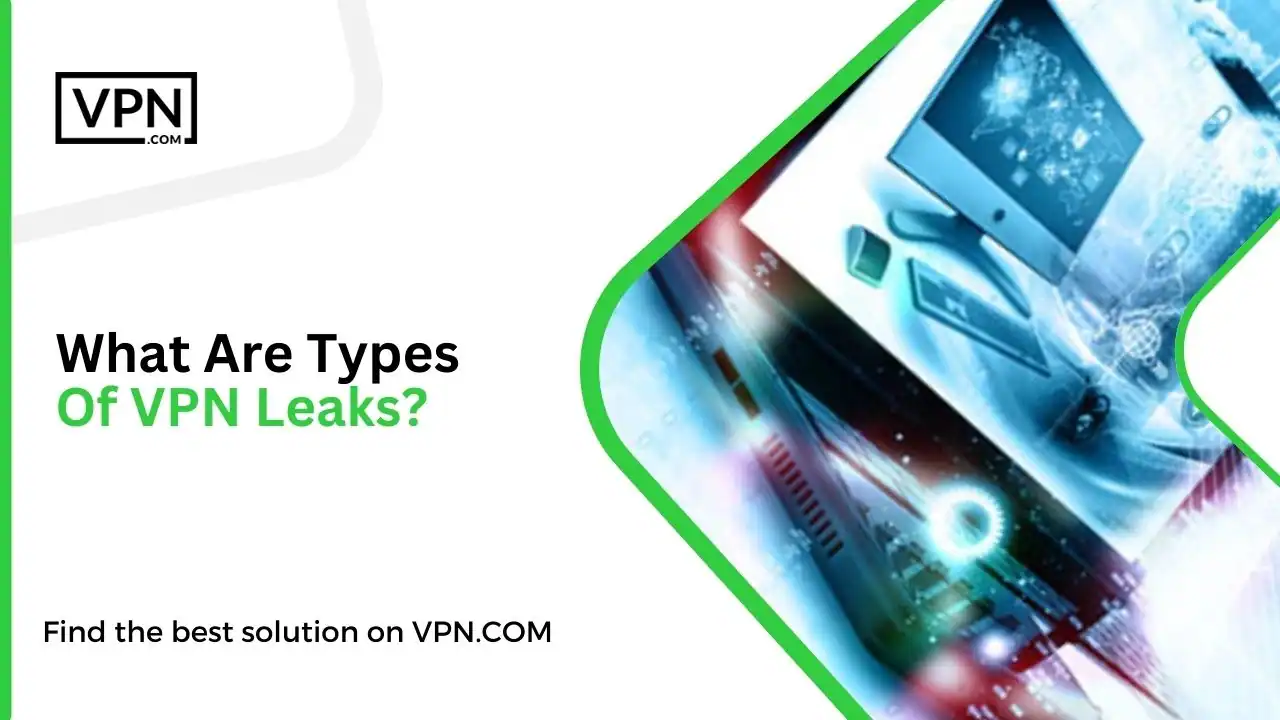
If you want to check that your VPN is doing a good job then try a test at home with our VPN & IP leak tool. We think that this task is easy and quick for many people. You can do this even if you are not tech smart.
You can also perform a simple manual check for IP leaks by using our “ip leak test tool” known as “What IS My IP” tool. You have to just look at your IP Address and then connect to your VPN. If it stays the same, then your VPN is probably not working right.
We have here the summary for three main kinds of VPN leaks:
IP Address Leaks
When a VPN doesn’t successfully hide your public IP then it is called an IP address leak. This situation is risky as any website you visit can identify your actual location and identity.
If there is an IP address leak then it means the VPN isn’t protecting your online presence. This lapse compromises your online privacy and allows streaming platforms to pinpoint your real whereabouts.
While IPv4 leaks are infrequent, IPv6 leaks happen more often – especially with subpar VPN services. Only those VPNs crafted to direct or obstruct IPv6 traffic can address this issue.
High-end VPNs typically offer a feature called a kill switch to guard your IP if the connection drops. But our tests showed that even some renowned VPNs might expose your IP if you switch VPN locations while being online.
DNS Leaks
DNS leaks happen when despite being connected to a VPN – your DNS requests still get sent to your ISP’s DNS servers.
When you browse the web then DNS requests are like footprints. It shows the sites that you have visited. Typically, your ISP’s DNS servers handle this and often note down these requests with your IP address.
A VPN’s job is to secure these DNS lookups, sending them through its own protected DNS servers, keeping your online activities away from prying eyes. If a VPN instead lets these requests go to your ISP’s standard DNS servers, it results in a DNS leak.
To see which servers your gadget communicates with – use our DNS testing tool.
WebRTC Leaks
WebRTC is a feature in web browsers like Chrome, Firefox, and Opera that makes audio and video chats possible directly through web pages.
Even with a VPN active – websites can harness WebRTC in your browser to figure out your real IP address. If your VPN doesn’t shield this information. Then this exposure is termed a WebRTC leak.
How To Fix IP Leaks?

Here are some of the methods that will help you fix IP leaks.
How to Fix IP Address Leaks?
The remedy for an IP leak relies on the specific IP type you have been allocated. Broadly, countering IPv4 leaks requires a top-tier VPN. On the other hand, IPv6 leaks can often be fixed via device configurations.
Fixing IPv4 Leaks
- Toggle off and then on your VPN connection, ensuring it’s active.
- Confirm that your browser isn’t undergoing split-tunneling due to your VPN.
- Launch a fresh browser tab and inspect your IP.
- If your genuine IPv4 is still visible then your VPN isn’t functioning as it should. Consider going for a superior VPN that can effectively mask your IP.
- Addressing IPv6 Leaks
- If you are allocated an IPv4 and aren’t in possession of an IPv6, IPv6 leaks aren’t a concern for you.
Fixing IPv6 leak
- Ensure that your VPN connection is active.
- Verify that your browser isn’t being split-tunneled by your VPN.
- Go to your VPN’s settings and activate the ‘IPv6 Leak Protection’ feature.
- Initiate a new browser session and evaluate your IP.
- If your authentic IPv6 remains visible then you face two paths: either hunt for a new VPN or deactivate IPv6 on your device.
How To Fix DNS Leaks?
DNS leaks may arise due to various factors but resolving the majority of these issues can be easy.
To begin, if you have purposely configured your device’s DNS to an external service, like Google’s, any detected DNS leaks aren’t problematic. For confirmation, employ our DNS server assessment tool to ensure your device adheres to the selected servers.
However, if you haven’t intentionally adjusted your device’s DNS and it continues to communicate with your ISP’s default servers despite VPN activation then it indicates your VPN is unintentionally revealing your DNS inquiries.
The most proficient remedy for these DNS leaks involves transitioning to a VPN provider that operates its own non-logging DNS servers.
If you are reluctant to change VPN providers then adhering to the subsequent guidelines can help mitigate DNS leakages.
Change Your DNS Settings
If your VPN isn’t connecting to a private DNS automatically then consider linking to a third-party DNS. This requires a tweak in your device’s settings. Go for DNS services like Google Public DNS or OpenDNS to keep your real location hidden. Here’s the step-by-step guide:
On Windows 10:
- Click the Network or WiFi icon in your taskbar then select Open Network & Internet settings.
- Choose Change adapter options.
- From the list of adapters. Right-click on your active internet connection and pick Properties.
- In the new window, select Internet Protocol Version 4 (TCP/IPv4) and press Properties.
- You will see two options. Pick Use the following DNS server addresses.
- Fill in 8.8.8.8 for Preferred DNS and 8.8.4.4 for Alternative DNS – these are Google’s DNS addresses.
- For IPv6 compatible routers, follow steps 4-6 for Internet Protocol Version 6 (TCP/IPv6).
- Check your DNS with the VPN on to confirm the fix.
On macOS:
- Open System Preferences, then Network.
- Select your active connection (it has a green dot) and click Advanced.
- Tap the DNS tab, then the + icon.
- Input 8.8.8.8 and hit Enter. Then, add 8.8.4.4.
- Check your DNS with the VPN on to ensure it’s fixed.
On iOS:
- Open Settings, tap Wi-Fi, then the ‘i’ symbol of your network.
- Find the DNS section, select Configure DNS, then Manual.
- Tap Add Server and enter 8.8.8.8 and 8.8.4.4, then Save.
- Verify your DNS to ensure it’s set correctly.
On Android:
- Go to Settings > Connections > More connection settings > Private DNS.
- Select ‘Private DNS provider hostname’ and input dns.google.
- Hit Save, then verify your DNS address.
- Make sure everything’s in order after each change.
How To Fix WebRTC Leaks?
WebRTC leaks mainly come from browser issues. So fixing them isn’t just about having a good VPN.
If your VPN has an option to ‘Turn Off WebRTC’, make sure you use it. Keep in mind that this option is usually in VPN browser add-ons, not the main VPN app.
If you still notice WebRTC leaks and your VPN doesn’t have a way to stop them, you’ll need to turn off WebRTC in your browser settings.
Turning Off WebRTC in Various Browsers
In Google Chrome or Microsoft Edge, WebRTC can’t be directly turned off. Instead, you might want to consider using a more privacy-focused browser or adding an extension that handles it for you. Our top picks are WebRTC Leak Prevent and uBlock Origin. Though keep in mind, extensions might not always guarantee full protection. Thus, choosing a browser that allows WebRTC disabling is a safer bet. Here’s how you can do it:
For Mozilla Firefox:
- Enter about:config in the address bar and hit Enter. Click Show All.
- Switch media.peerconnection.enabled to false.
- To turn off media devices, change media.navigator.enabled to false.
- Double-check to ensure WebRTC leaks are fixed.
- For Safari:
For Safari:
- Navigate to Advanced and ensure the ‘show Develop menu in menu bar’ is ticked.
- Click Develop in the top menu. Under the WebRTC dropdown, deselect Enable Legacy WebRTC API. If it’s not selectable, you’re good.
- Check again for any WebRTC leaks.
For Opera:
- Type about:config in your address bar and hit Enter.
- Navigate to Settings > Advanced > Privacy & security. Scroll till you find WebRTC.
- Tick the option Disable non-proxied UDP and confirm changes.
- Test once more for potential WebRTC leaks.
For Brave:
- Click on the Brave menu and navigate to Settings > Shields > Fingerprinting Blocking.
- Choose ‘Strict, may break sites’. If this disrupts websites you regularly visit then you can switch back to Standard.
- In the side menu, tap on Additional Settings > Privacy and security.
- Adjust the ‘WebRTC IP Handling Policy’ dropdown to ‘Disable Non-Proxied UDP’.
- Lastly, verify if WebRTC leaks are indeed stopped.
- Always double-check to ensure your changes effectively block any potential leaks.

Get Started w/ NordVPN Today
- Top-rated VPN for OS unknown
- Ultra-fast speed in US in 2024
- Save 69% off with VPN.com Discount
- Plans starting at $2.99/month
- Rated 4.5/5 on Google Play with over 825,000 reviews
- Rated 4.7/5 on Apple App Store from 6,600 users
Conclusion
Simply put, IP leaks are a big problem. They mess up the main job of a VPN which is to hide where you are online. Using an “ip leak test tool” can help ensure your VPN is doing its job correctly. If you are paying for a VPN that doesn’t hide you properly then what’s the point? Thinking you are safe when you are not might be even worse than knowing you are at risk.
The good news? Checking for IP leaks is easy. The best way to fix them? Just pick a VPN that doesn’t have these leaks. (Trust me, it’s not hard). We hope that we have cleared all of your confusions. However, if you still have any then feel free to ask us.
Customer Reviews for NordVPN: In-Depth Review, Tests, and Stats

Connection issues with MLB.TV
May, 2 2023

Prompt customer service
May, 6 2023

I would highly recommend
December, 15 2023



