How To Set Up And Use A Business VPN

A virtual private network (VPN) allows businesses to securely connect remote employees or offices to their company network over the public internet. Setting up a business VPN involves evaluating connectivity needs, choosing a trusted VPN provider, configuring VPN access on devices, installing VPN client software, and enforcing security best practices like multi-factor authentication. Key benefits of using a business VPN include enhancing data security through encryption, enabling remote workforce productivity, bypassing geographic restrictions, and providing affordable security solutions compared to on-premises setups.
However, VPNs also have limitations like potential speed reductions or vulnerability if protocols and software are not updated properly. Following best practices around access controls, network monitoring, and user policies helps ensure a business VPN improves security posture rather than increasing risk. With careful configuration tailored to an organization’s specific use case, a VPN can be a valuable technology for securely extending private corporate networks over untrusted public internet connections.Here is a best guide how set up a business VPN.
Benefits Of Using Business VPN

The following are some of the key benefits of using a business VPN:
1. Enhanced Security
A VPN provides additional security for company data and communications by encrypting connections over the public internet. This helps protect against eavesdropping, data theft, and cyberattacks when employees access company resources remotely.

Get Started w/ NordVPN Today
- Top-rated VPN for OS unknown
- Ultra-fast speed in US in 2024
- Save 69% off with VPN.com Discount
- Plans starting at $2.99/month
- Rated 4.5/5 on Google Play with over 825,000 reviews
- Rated 4.7/5 on Apple App Store from 6,600 users
2. Remote Workforce Productivity
A VPN enables remote employees or branch offices to securely access a company’s network and tools over the Internet. This facilitates remote work and business continuity without compromising security.
3. Affordability
VPNs can provide robust security at a lower cost than some hardware firewalls or on-premises solutions. VPN licenses, setup, and maintenance are generally affordable.
4. Access Control
VPNs give companies better control over access to internal resources. Access is restricted to authenticated VPN connections rather than opening networks and servers to the public internet.
5. Bypassing Geographic Restrictions
VPN connections can help employees bypass location-based content filtering or access restrictions when traveling or working remotely abroad.
Limitations Of Using Virtual Private Network
However, VPNs also come with some limitations:
As a drawback, it gives potentially slower network performance due to added encryption overhead and routing through intermediary serversThere are some security vulnerabilities if VPN software or protocols are not updated properly
There is no protection against threats already residing inside company devices or networks
Over-reliance on VPNs can give a false sense of security
Ultimately, we know that VPNs are a valuable security tool for companies to enable remote work while protecting data in transit. Still, they need to be just part of a defense-in-depth security strategy.
Differences Of Using Business VPN And Personal VPN
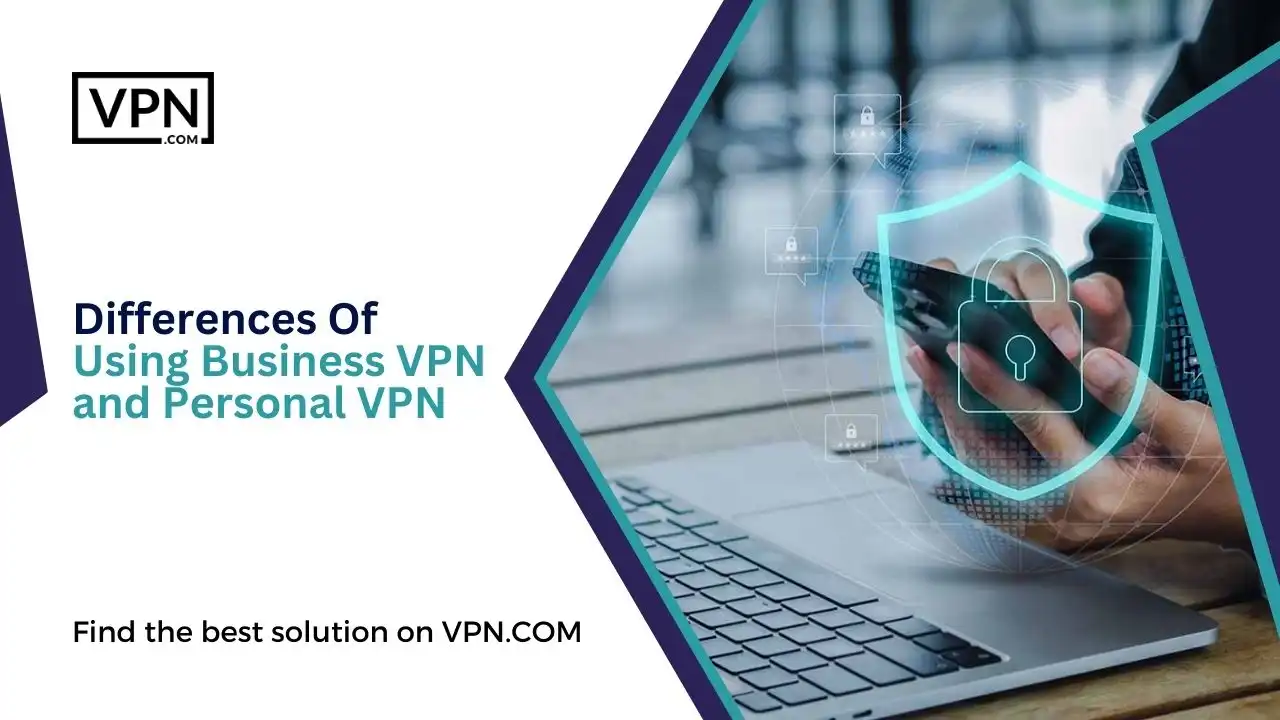
There are some critical differences between a business VPN and a personal VPN:
Purpose Of Using VPNs
Business VPN
It enables secure remote access to a company’s network and employee resources. Focused on protecting company data.
Personal VPN
It secures an individual’s online activity for privacy reasons. Focused on protecting the user’s data.
Users
Business VPN
It supports multiple users and scales to accommodate an organization’s size.
Personal VPN
It typically supports only a single user account.
Setup And Configuration
Business VPN
It has more complex setups that often require dedicated IT staff. Highly customizable to meet a company’s needs.
Personal VPN
It provides a simple setup via apps and is easy for non-technical users. Limited customization options.
Security And Privacy
Business VPN
It has tighter access controls, static IPs, and centralized monitoring by the company. Less individual user privacy from the employer.
Personal VPN
It relies more on trust in the VPN provider’s policies and security measures. Prioritizes individual user privacy.
Cost
Business VPN
It tends to be more expensive with enterprise-tier pricing.
Personal VPN
It is affordable, often less than $10/month for individuals.
As we know, business VPNs focus on enabling remote work for company employees while protecting corporate data. Personal VPNs cater more to securing an individual’s online privacy and data. Both serve important purposes but are designed and used differently based on the context.
Security Risks While Using Personal VPN For Business Purposes

Using a personal VPN for business purposes consists of several key security risks. These risks are listed below:
- Lack of visibility and control over devices accessing the corporate network. Personal devices likely don’t have endpoint security controls installed and aren’t monitored or managed by the company’s IT team. This makes them more vulnerable to threats.
- Increased vulnerability to compromised credentials and malicious actors. Employees using personal VPNs at home may be more susceptible to phishing attempts, keylogging, or other attacks to steal login credentials.
- Higher risk of malware infections that could spread within the corporate network. Malware on a home computer has a pathway into the corporate environment when connected via VPN.
- More potential for data leakage and unauthorized data access. There are fewer access controls around home computers, so sensitive corporate data could more easily end up in the wrong hands either accidentally or via a targeted attack.
- Over-reliance on VPNs gives a false sense of security. VPN connections are encrypted, but threats can still exist on the devices at each endpoint.
To reduce these risks, organizations should have clear remote work policies, provide corporate-managed devices for remote access, enforce multi-factor authentication, and implement network monitoring to detect anomalies with any VPN connections. Relying solely on personal VPNs for secure remote access introduces more threat vectors than an enterprise can effectively control and monitor. A business VPN solution is more appropriate for corporate networks.

Get Started w/ NordVPN Today
- Top-rated VPN for OS unknown
- Ultra-fast speed in US in 2024
- Save 69% off with VPN.com Discount
- Plans starting at $2.99/month
- Rated 4.5/5 on Google Play with over 825,000 reviews
- Rated 4.7/5 on Apple App Store from 6,600 users
How To Set Up A Business VPN On Your Device?

The following is the step-by-step procedure on how to set up a business VPN on your device:
Choose A Reliable VPN Provider
The first step is choosing the right VPN provider. When setting up a business VPN, selecting a trusted provider that offers robust security features, reliable performance, and good customer support is crucial. Top providers for business include NordVPN, ExpressVPN, CyberGhost, and Surfshark. Consider factors like encryption protocols, server locations, supported devices, and pricing.
Download And Install VPN Software
The next step is downloading and installing the VPN software. Once you have chosen a suitable VPN provider, download their VPN client software on all devices that require the VPN connection. Most providers offer native apps for Windows, Mac, iOS, Android, and Linux operating systems. Installation typically involves running a setup wizard and entering your VPN login credentials.
Configure VPN Connection Settings
There is a setting available within the VPN software to configure your connection settings. This includes selecting the VPN protocol (OpenVPN, IKEv2), encryption algorithm (AES-256), and authentication method (certificates). Also, select which VPN server location to connect through for optimal security and performance.
Set Up A VPN Router (Optional)
Install VPN software on the office router instead of individual devices to secure all traffic across an office network. This allows multiple devices to be covered through a single VPN-protected router connection.
Enable VPN Internet Kill Switch
The best feature is the internet kill switch option that cuts off internet access if the VPN connection drops to prevent data leaks. You have to enable this option in the VPN software for an extra layer of protection.
Use Strong Credentials
You must require all employees to authenticate through strong passwords or two-factor authentication when connecting to the business VPN. This enhances security and prevents unauthorized access.
Test Connection Reliability
The last step is to test the VPN connection from different locations and devices to confirm reliable speeds and access. You must troubleshoot any issues with connections dropping or applications not functioning properly over the VPN tunnel.
The above-mentioned steps will help you ensure your business VPN is properly configured and secured and provide employees with reliable remote access to private company resources. Be sure to couple the VPN with other security tools like firewalls and endpoint protection software as part of a defense-in-depth strategy.

Get Started w/ NordVPN Today
- Top-rated VPN for OS unknown
- Ultra-fast speed in US in 2024
- Save 69% off with VPN.com Discount
- Plans starting at $2.99/month
- Rated 4.5/5 on Google Play with over 825,000 reviews
- Rated 4.7/5 on Apple App Store from 6,600 users
Key Factors While Choosing The Right VPN Protocol For Your Official Needs

The following are some key factors to consider when choosing the right VPN protocol for your business needs:
Security
OpenVPN and WireGuard are regarded as the most secure protocols due to their use of strong 256-bit AES encryption. IPsec IKEv2 also provides robust encryption.
Speed
WireGuard offers faster speeds than OpenVPN, but OpenVPN is still reasonably fast. Both are faster than L2TP/IPsec.
Compatibility
OpenVPN has apps for the widest range of devices of all of the categories and types. WireGuard has more limited compatibility currently.
Configuration
WireGuard is easier to set up than OpenVPN which is more complex, making WireGuard better for small businesses.
Open Source Vs Proprietary
OpenVPN and WireGuard are open-source, allowing more transparency and review of their security. IPsec IKEv2 is proprietary.
OpenVPN offers the best balance of security, speed, and compatibility for most business uses. WireGuard’s simplicity can be beneficial for smaller organizations. Evaluating protocols against a company’s specific remote access needs and infrastructure will determine the optimal approach.

Get Started w/ NordVPN Today
- Top-rated VPN for OS unknown
- Ultra-fast speed in US in 2024
- Save 69% off with VPN.com Discount
- Plans starting at $2.99/month
- Rated 4.5/5 on Google Play with over 825,000 reviews
- Rated 4.7/5 on Apple App Store from 6,600 users
Conclusion
Hence, we know that a virtual private network (VPN) enables secure remote access over the public internet for employees and offices to connect to a company’s private network. Key benefits of a business VPN include enhancing data security through encryption, supporting remote workforce productivity, providing access control to internal resources, bypassing geographic restrictions, and delivering robust security more affordably than some on-premises alternatives.
However, VPNs also carry risks like reduced speeds, vulnerabilities if software isn’t updated correctly, and over-reliance on them as a single security tool. When choosing a VPN solution for business purposes, critical considerations include evaluating connectivity needs, selecting a reputable provider, configuring secure protocols like OpenVPN or WireGuard, setting up VPN routers for office networks, enforcing multi-factor authentication, and testing for reliable performance.
A business VPN requires more complex configuration than personal VPNs to accommodate user scale and customize security settings to an organization’s specific use case. Following best practices for remote access policies, endpoint security, and network monitoring helps ensure a business VPN improves security posture through secure private access rather than increasing risks from the public internet.
Customer Reviews for NordVPN: In-Depth Review, Tests, and Stats

Connection issues with MLB.TV
May, 2 2023

Prompt customer service
May, 6 2023

I would highly recommend
December, 15 2023



