Need More Information On VPN?

Virtual private networks (VPNs) have become essential for protecting privacy and security in the digital age, offering vital information on VPN usage and benefits. As more of our lives move online, VPNs provide a way to browse the internet more anonymously by encrypting traffic and hiding your IP address and location, thus providing essential information on VPN technology for enhanced online privacy.
VPNs create a secure “tunnel” between your device and the internet, preventing hackers, governments, and internet service providers from viewing your activity, an essential aspect of information on VPN.
The main benefits of using a VPN include enhanced privacy and anonymity, access to geo-restricted content, protection on public Wi-Fi networks, and bypassing internet censorship, all of which underscore the importance of information on VPN. VPNs work by rerouting your traffic through remote servers run by the VPN provider, making it appear you are browsing from a different location. This prevents tracking while keeping your data encrypted from prying eyes, demonstrating the practical application of information on VPNs.
While slower speeds can be a drawback, VPNs have become essential for a safe and private internet experience. Whether accessing region-locked content like Netflix, securing public Wi-Fi connections, or maintaining privacy from your internet service provider, VPNs give users control over their data and online identities.
Understanding VPNs is critical for protecting yourself online as digital privacy concerns grow, highlighting the ongoing need for comprehensive information on VPNs.
Types of VPNs

The following is a detailed summary of the different types of VPNs and VPN protocols:

Get Started w/ NordVPN Today
- Top-rated VPN for OS unknown
- Ultra-fast speed in US in 2024
- Save 69% off with VPN.com Discount
- Plans starting at $2.99/month
- Rated 4.5/5 on Google Play with over 825,000 reviews
- Rated 4.7/5 on Apple App Store from 6,600 users
Remote access VPNs
Information on VPNs is crucial to allow individual users to access a private network over the public internet securely. It is common for telecommuters and remote employees to access company resources using this method. A VPN uses encryption to secure data, ensuring safe and private online communication.
Site-to-site VPNs
Connect multiple office locations of an organization into one cohesive network over the public internet. There are two types – intranet-based (connects multiple LANs) and extranet-based (connects LANs of various organizations). Secures data transfer between locations.
Mobile VPNs
Used on mobile devices, including information on VPNs, to securely access company resources and WiFi hotspots. It encrypts mobile internet traffic to protect privacy, enhancing security for users on the go.
VPN Protocols

OpenVPN
Open source, highly secure, and fast. Uses SSL/TLS encryption. Supports both UDP and TCP protocols.
L2TP/IPsec
Built-in to most OSes. IPSec provides encryption and L2TP tunnel traffic. Slower than OpenVPN.
SSTP
Proprietary Microsoft protocol. Uses SSL 3.0 for security. Available on Windows only.
IKEv2
Developed by Cisco and Microsoft. Fast connection times. Built-in to Blackberry and iOS devices.
WireGuard
New protocol focused on speed and security. Uses state-of-the-art cryptography. It has yet to be widely adopted.
PPTP
An old protocol that only uses 128-bit encryption is considered obsolete due to security flaws. For information on VPNs, it’s important to note that OpenVPN and IKEv2 are currently the best VPN protocols due to their speed and security. However, the best protocol also depends on your device and use case. Avoid PPTP if security is essential.
How to install a VPN on your computer

The following is a detailed summary of how to install a VPN on your computer:
On Windows
- Choose a reliable VPN service and create an account
- Download the VPN provider’s app from their website or the Microsoft Store
- Run the installer and follow the setup prompts
- Launch the app, log in with your VPN credentials, and connect to a server
On Mac
- Choose a reliable VPN service and create an account
- Download the Mac app from the VPN provider’s website
- Open the downloaded .dmg file and drag the app icon into Applications
- Launch the app from your Applications folder, login, and connect
On Linux
- Choose a VPN service with a Linux app or config files
- Follow the Linux installation instructions on the VPN provider’s website
- For Ubuntu/Debian: 1) Install sudo apt OpenVPN 2) Import the .ovpn config file
- Connect using the VPN app or the command line
Once installed, most VPN apps, including those providing information on VPNs, have quick connect features to turn the VPN on and off quickly. Advanced users can manually configure VPNs, but using the provider’s app is easiest.
Be sure to choose a trustworthy VPN provider without log activity and offering fast speeds. Top recommendations include ExpressVPN, NordVPN, Surfshark, and ProtonVPN.
What are the Benefits of Using a VPN on a computer?
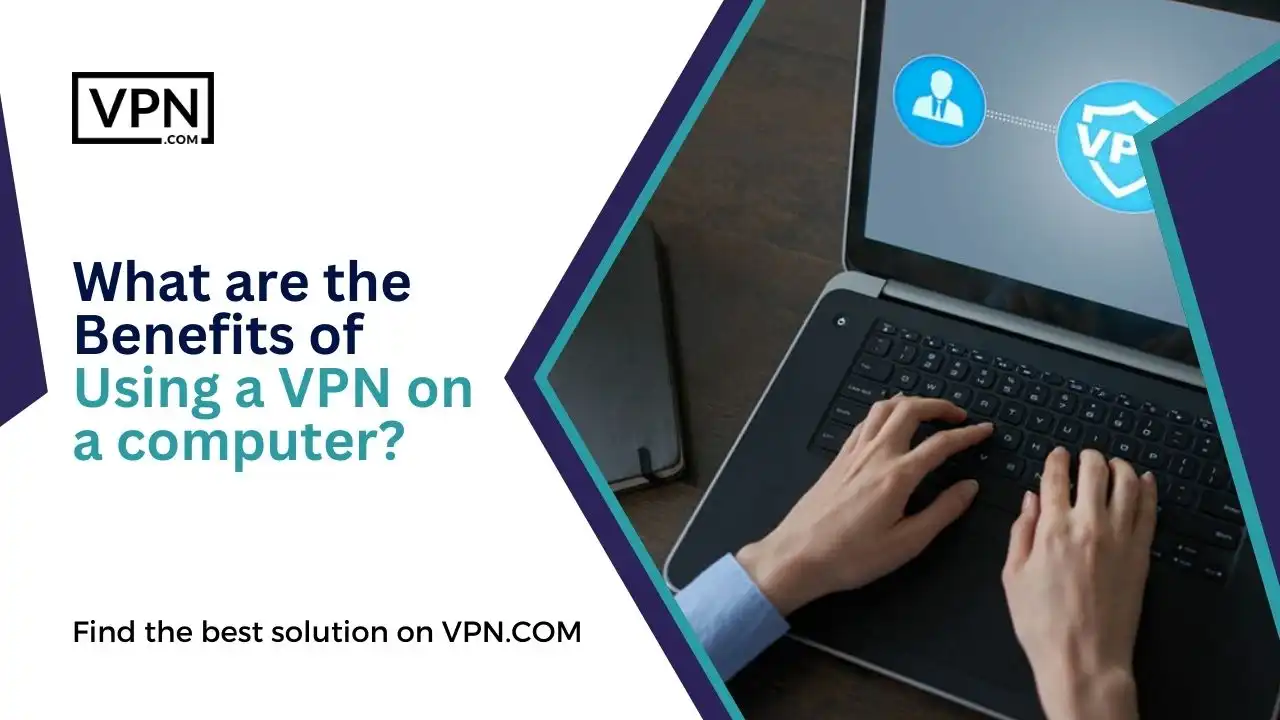
The following are some key benefits of using a VPN on a computer:
Enhanced Privacy and Anonymity
VPNs, key for information on VPNs, can help hide your IP address, location, and browsing history from websites, ISPs, and hackers trying to track your online activity. This significantly improves privacy.
Secure Encrypted Connections
VPNs encrypt your internet traffic and provide a private “tunnel” to browse securely, even on public Wi-Fi. This prevents snooping or data theft.
Access Geo-Restricted Content
VPNs allow you to change your virtual location, helping bypass geographic restrictions to access region-locked streaming content or websites.
Protection of Public Networks
By encrypting data, VPNs, essential for information on VPNs, provide an extra layer of security when using public hotspots, which tend to be less secure. This feature is essential for maintaining data privacy in vulnerable network environments.
Prevent Throttling
VPN encryption prevents internet providers from throttling speeds based on usage or content, which maintains faster speeds.
However, some potential drawbacks include slightly slower internet speeds overall and illegal VPNs in some countries. But in most cases, experts agree the privacy and security benefits of using a reputable VPN outweigh the disadvantages for the average user.
The limitations of VPNs in terms of security

The following are some critical limitations of VPNs in terms of security include:
- VPNs cannot guarantee complete anonymity or privacy protection. Your browsing behavior, use of online accounts, etc. can still reveal your identity in ways a VPN cannot prevent.
- Cheap or free VPN services may need more resources or incentives to provide full security. They could have vulnerabilities, collect/sell user data, or keep logs.
- VPN apps and protocols can have security flaws that allow traffic/data interception if not appropriately updated.
- VPNs only encrypt internet traffic within the tunnel. Other unsecured connections on your device can still leak data outside the VPN.
- VPNs don’t protect against viruses, malware, or other users already within your network. You need additional security layers.
- Websites and services can still block VPN IP addresses and restrict access, limiting functionality.
- Using VPNs is illegal in some repressive countries, limiting access and punishable if caught.
While VPNs are an essential security tool, they cannot guarantee complete anonymity or replace comprehensive security practices. Selecting a reputable provider and securing all connections is critical to getting the most benefits. VPNs significantly improve security for most threat models but have limits users should understand.
Pros and Cons of Using a VPN
Here is a detailed summary of the key pros and cons of using a VPN:
Pros
- Enhanced privacy and anonymity online by hiding your IP address and encrypting traffic
- Secure encrypted connections allow safe browsing even on public Wi-Fi
- Ability to access geo-restricted content by changing virtual location
- Extra protection when using potentially insecure public hotspots
- Prevent throttling from internet providers for faster speeds
Cons
- It can slow down internet connection speeds
- Free or cheap services may lack full security protections
- VPNs don’t fully guarantee anonymity and have vulnerabilities
- Access to some sites or services may be blocked
- Using VPNs is illegal in some repressive countries
In summary, despite some drawbacks, reputable paid VPNs significantly improve online privacy and security for most threat models. The pros generally outweigh the cons for the average user focused on better protecting their data and connections. But VPNs could be more flawless and should be part of a comprehensive security strategy.
What to Look for When Choosing A VPN?

Here are some key things to look for when choosing a VPN:
Security and Privacy
A VPN should use strong encryption (like AES-256) to secure connections, have a strict no-logs policy to protect privacy, offer security features like a kill switch and DNS leak protection, and have a reputation for protecting user data.
Server Network and Locations
Look for an extensive server network that offers global coverage to bypass geo-restrictions. More servers generally means less crowding and faster speeds.
Speed and Performance
Even fast VPNs can slow your speeds, so test options to find good performance. Consider the protocols and network capacity when evaluating speed.
User Experience
The app and interface design, including VPN information, affects the experience. Seek out an intuitive platform that’s easy to navigate on all your devices.
Customer Support and Reputation
A VPN with responsive support and a trusted reputation is key. Research the provider’s transparency, history, and track record of service.
Pricing and Plans
While free VPNs have downsides like limited features or privacy risks, expensive is sometimes better, too. Seek fair pricing for your needs.

Get Started w/ NordVPN Today
- Top-rated VPN for OS unknown
- Ultra-fast speed in US in 2024
- Save 69% off with VPN.com Discount
- Plans starting at $2.99/month
- Rated 4.5/5 on Google Play with over 825,000 reviews
- Rated 4.7/5 on Apple App Store from 6,600 users
Conclusion
VPNs, which many people need more information about, have become essential online privacy and security tools, providing encrypted connections to browse anonymously by hiding IP addresses and locations. While VPNs cannot guarantee complete anonymity, reputable paid services significantly enhance privacy protections, a point often overlooked by those who need more information on VPNs.
Key benefits include secure encrypted browsing, bypassing geographic restrictions, protection on public Wi-Fi, and preventing throttling for faster speeds. However, users should be aware of limitations like potential security vulnerabilities in apps and protocols, the inability to protect against malware fully, and restrictions to access in some repressive countries. This highlights the importance of users who need more information on VPNs.
When selecting a VPN for optimal security, key considerations include the provider’s privacy policies and protections, the extent of their server network, speed and performance capabilities, usability of apps across devices, customer service reputation, and reasonable pricing suited to usage needs. This is a crucial aspect where users need more information on VPNs.
While no solution is entirely foolproof, understanding these pros, cons, and selection criteria allows users to find a VPN provider that best balances their personal privacy, security, and functionality needs. Used properly alongside comprehensive security practices, VPNs remain an impactful tool for online safety.
Customer Reviews for NordVPN: In-Depth Review, Tests, and Stats

Connection issues with MLB.TV
May, 2 2023

Prompt customer service
May, 6 2023

I would highly recommend
December, 15 2023



