Best VPN for Gaming 2026 — Low Ping & Lag-Free
Reduce ping and lag with the best gaming VPNs. Tested for speed, stability, and DDoS protection.
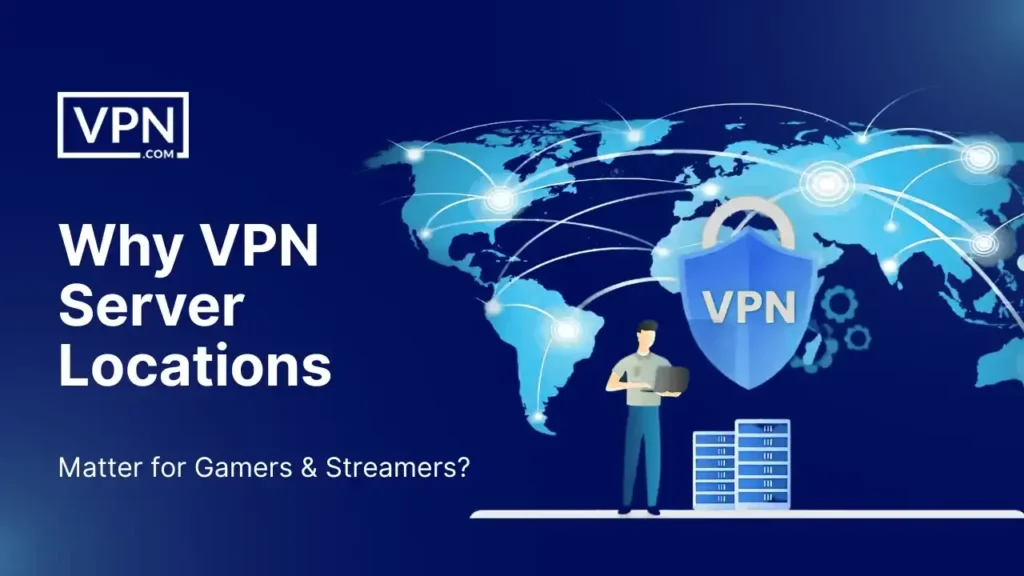
Discover how VPN server locations affect speed, ping, and access. Learn the best VPN server choices for gamers and streamers to level up your online experience.
Lag ruins games. Buffering kills the vibe on stream. If you’re tired of both, it’s time to look at something most people ignore: VPNs’ server location. Your choice of VPN location isn’t just about privacy. It directly affects your speed, ping, and what content you can unlock.
Whether you’re trying to access Netflix libraries or shave off milliseconds in Valorant, the correct server location makes all the difference. A VPN with location options gives you the power to connect to countries all over the world. But not every VPN server location is built the same.
Some are overloaded. Some are too far. Others may be blocked by platforms altogether. Free VPNs are often slow, risky, and prone to data leaks. A premium VPN, on the other hand, can offer the best speed VPN, stronger encryption, and access to the best VPN servers worldwide.
This post will show you how VPN server locations work, why they matter, and how to pick the fastest VPN server for your needs, whether it’s streaming, gaming, or staying private.
VPN server locations are crucial for online performance, especially for gamers and streamers. The right server affects speed, ping, and content access, while distant or overloaded servers can cause lag, buffering, and connectivity issues.
Choosing a server close to your physical location improves latency, while streaming-optimized or privacy-friendly servers unlock region-locked content and enhance security.
Premium VPNs with multiple server options, fast protocols like WireGuard or NordLynx, and real-time load stats offer the best performance. Testing different locations and using apps with optimal or low-latency servers ensures smooth gameplay, buffer-free streaming, and safer online activity.
What is a VPN Server Location?
A VPN server location is the physical or virtual place where a VPN provider hosts a server. When you connect to it, your traffic is encrypted and sent through that location. Let’s say you connect to a VPN server in Japan.
Your real IP is hidden, and your online activity appears to come from that server location. This is how users access region-locked content or protect their identity. But not all VPN server locations work the same.
The speed, stability, and privacy depend on where the server is, how many users are on it, and how close it is to you. For example:
- A nearby location server will give you better VPN speed and lower ping.
- A server in a privacy-friendly country (like Switzerland) will offer better data protection.
- A VPN with location options lets you pick the right one based on your goal: gaming, streaming, or browsing.
Types of VPN Servers
When choosing a VPN server location, it’s essential to understand what type of server you’re connecting to. Each one serves a different purpose:
- Standard Servers: General-purpose for browsing and streaming.
- Obfuscated Servers: Hide VPN usage in restrictive regions (e.g., China).
- Double VPN: Route traffic through two servers for extra security.
- Onion Over VPN: Combine VPN with Tor for anonymity.
- Dedicated IP: Unique IP to avoid blocks.
- P2P Servers: Optimized for torrenting.
- Streaming-Optimized Servers: Designed for platforms like Netflix.
The more VPN locations a provider has, the more freedom you get. It affects what content you can unlock, how fast your connection is, and how private your browsing stays.
That’s why choosing the right VPN server location matters, especially if you’re a gamer or streamer who needs low latency and access to global content.
What is a VPN Server Address?
A VPN server address is the digital destination you connect to when using a VPN. It can look like an IP (e.g., 198.51.100.1) or a domain name (e.g., us1234.VPNprovider.com). This address belongs to the VPN server you chose.
It’s different from your device’s IP. Your own IP reveals your real location. The VPN server address tells websites and apps where your traffic appears to be coming from. Wondering how do I find my VPN server address?
Most VPN apps show this when you pick a server. You can also view it in your connection logs or settings tab. If you’re doing a manual setup (like OpenVPN or router installs), you’ll enter this address yourself. Here’s why it matters:
- It tells your VPN where to connect.
- It determines your visible location online.
- It can affect your VPN speed, depending on the server’s performance.
If you’re trying to fix issues like VPN location not working, checking the VPN server address should be your first step. It’s also key when you’re configuring advanced features or switching between the best VPN server locations for speed, access, or privacy.


