2025’s Best VPN With DNS Leak Protection (Tested & Trusted)

Do you also think that by using a VPN, you can completely hide your online activity? But what if I tell you it’s actually a common misconception?
Millions of VPN users still face privacy risks because of something called DNS leaks: a small crack that can reveal your real location and the sites you visit. A shocking thing is that it can also happen even when the VPN is on.
So what’s the solution? Use a VPN with DNS leak protection to keep your browsing truly private and secure. To make all this simpler and clearer.
In this guide, we will explain first what DNS and DNS leaks are and why it’s important to pick a VPN that protects against them. Here you will also get simple tips on how to test for leaks and a list of the best VPNs with strong DNS leak protection.
Let us start by understanding basic concepts like.
Key Takeaway Box
A DNS leak can expose your real location and browsing activity even with a VPN. This occurs when your device avoids the VPN’s DNS server. To protect your privacy, choose a VPN with DNS leak protection. Regularly test for leaks, disable IPv6, and use your VPN’s DNS servers to ensure your data stays encrypted and secure. VPNs with DNS leak protection keep your online activity truly private.
What is a DNS?
Think of the internet as a big city filled with houses. Each house is a website, but to visit each house (a website), you need its address (a set of numbers called an IP address).
Since it’s hard to remember all these addresses (IP addresses) for visiting houses (websites) in a big city (internet ). So we use DNS, which works like the Internet’s phone book. When you type a website name, like “google.com,” DNS finds the correct address for you.
This way, your device can connect to the right website without you needing to remember any numbers. DNS simply helps translate website names into addresses.
Okay, now we have understood what DNS is. Let’s move towards DNS leaks.

Get Started w/ NordVPN Today
- Top-rated VPN for OS unknown
- Ultra-fast speed in 2025
- Save 69% off with VPN.com Discount
- Plans starting at $2.99/month
- Rated 4.5/5 on Google Play with over 825,000 reviews
- Rated 4.7/5 on Apple App Store from 6,600 users
What is a DNS Leak?
To understand DNS leaks, suppose you want to send a secret letter. You ask a special and trusted post office to deliver it so no one else can see it.
But sometimes, the letter accidentally goes through the regular post office instead. This means someone might peek and see where the letter is coming from or going to.
A DNS leak is like that. Even when you use a VPN to keep your internet activity private, your device might still send some information through your normal internet service, not the VPN.
This “DNSleak” can show your:
- Real location
- The websites you visit
- Makes your online activity less private
If you face a DNS leak, you can use a DNS leak protection VPN to avoid it.
Different Types Of DNS Leaks
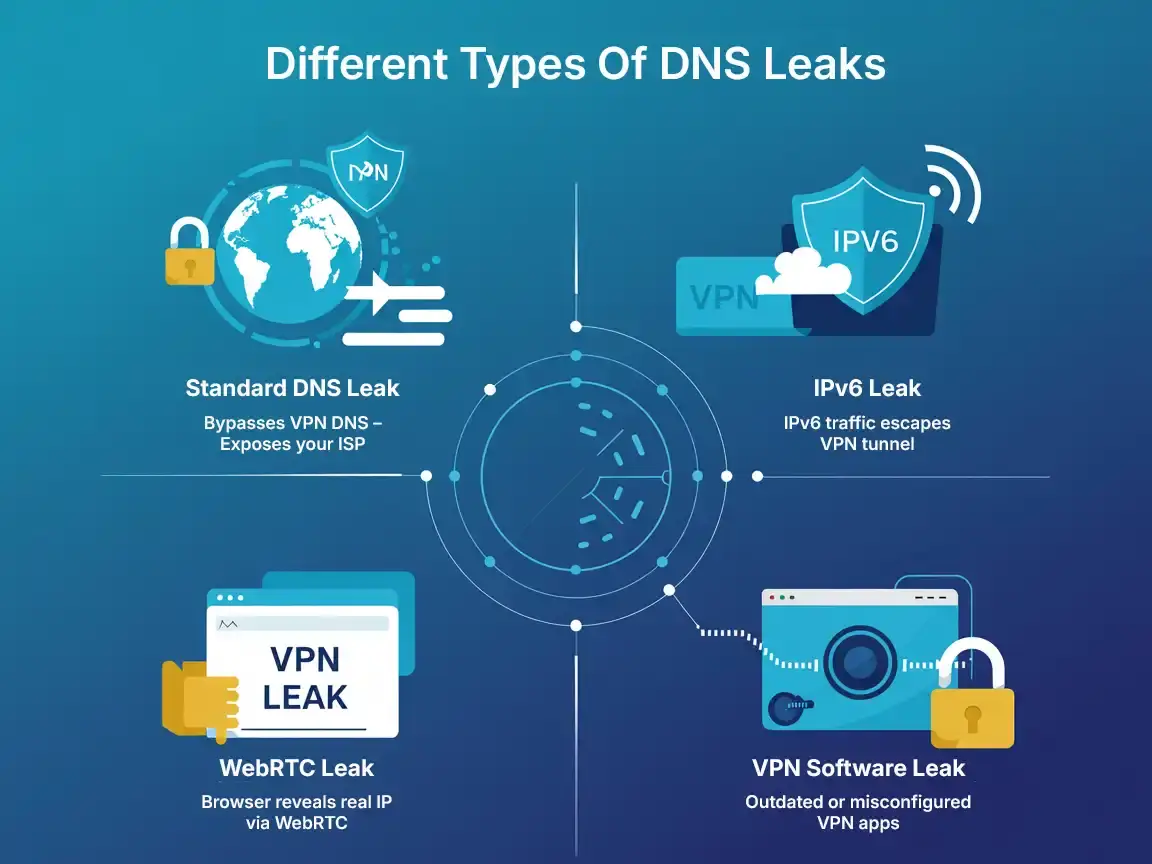
DNS leaks can happen in several ways, each posing a risk to your privacy even when using a VPN. Understanding these types helps you know what to watch for and how to stay protected.
Standard DNS Leak
When you visit a website, your device asks a DNS server to translate the website’s name into an address. When using a VPN, this request should go through the VPN’s secure DNS servers.
However, sometimes your device skips the VPN and sends these requests directly to your Internet Service Provider (ISP). This leak exposes your real location and browsing habits to your ISP or anyone watching.
IPv6 Leak
The Internet uses two main systems for addresses:
- IPv4 (older)
- IPv6 (newer)
Many VPNs protect IPv4 traffic but don’t handle IPv6 well. If your device uses IPv6 requests, these can avoid the VPN tunnel and leak your real address.
Since IPv6 is becoming more common, this leak type is increasingly important to watch out for.
WebRTC Leak
WebRTC is a technology in most modern browsers that enables voice and video calls directly through the browser. Unfortunately, it can also reveal your real IP address even if connected to a VPN.
This happens because WebRTC can send requests outside the VPN without going through its protections. This type of leak is browser-specific and can be fixed by disabling WebRTC or using browser extensions designed to block these leaks.
VPN Software Leak
Sometimes, the VPN app itself can cause leaks. This happens if the VPN software is:
- Outdated
- Poorly coded
- Not configured properly
Bugs or weak settings might let DNS requests slip outside the VPN tunnel. This is why it is important to use a VPN with DNS leak protection to stay safe.
Now, let us walk you through the reasons behind DNS leaks to explain why it happens.
Why Do DNS Leaks Happen?
Suppose your device wants to find a website’s address. It’s supposed to ask the VPN’s secure server for help. But sometimes, your device ignores the VPN and asks your regular internet provider instead.
This can happen because of:
- Device settings that don’t fully use the VPN
- Special internet rules like IPv6 that VPNs don’t always cover
- Browsers or apps that send requests outside the VPN
- Poorly set up or cheaper VPNs that don’t protect well
When this happens, your real location and browsing info can slip out. Even if your VPN is on, you can face DNS leaks. You can only avoid it by using a reliable VPN with DNS leak protection.
Now let’s move toward getting a closer look at DNS leak Protection in VPNs and how it works.
What is DNS Leak Protection in VPNs?
DNS leak protection is a special feature in VPNs that stops your device from accidentally sending information outside the VPN.
Think of it as a guard that makes sure all your website requests go through the VPN’s safe tunnel. So nothing slips out to your regular internet provider.
Here is how it works
- When you visit a website, your device asks for its address through the VPN’s DNS servers.
- This keeps your real location and browsing activity hidden.
- The VPN leak protection blocks any requests trying to avoid its secure connection.
But every VPN has strong DNS leak protection, though. Some cheaper or free VPNs might skip this feature or don’t handle it well. That means your DNS requests could still slip out, putting your privacy at risk.
Choosing the best DNS for VPN is one of the best ways to keep your online activity truly private. But the question here is how you can identify DNS leaks. Next, we are going to answer the same question. Keep reading.
How to Know If Your DNS is Leaking
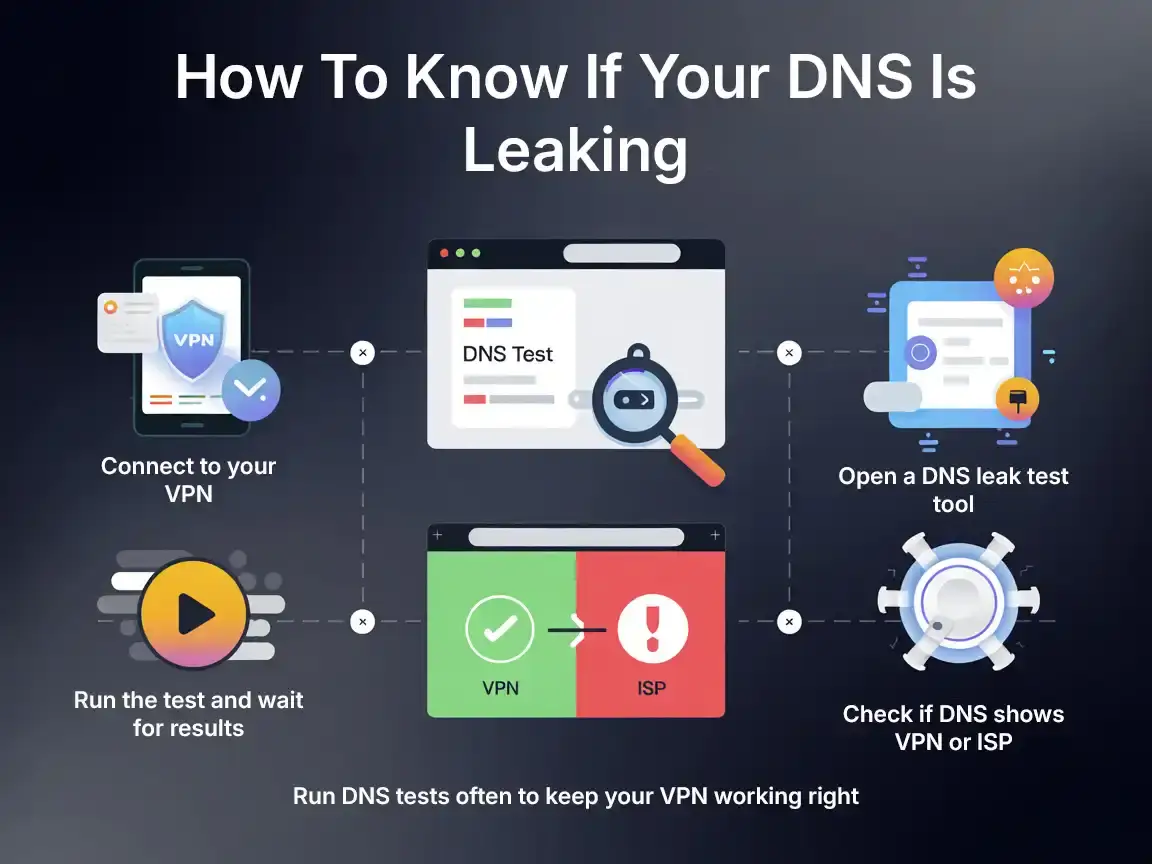
Sometimes, even when your VPN is on, your DNS might still be leaking without you knowing. This can put your privacy at risk by revealing the websites you visit or your real location.
Luckily, there is an easy way to find out if your DNS is leaking.
Quick Guide to Do a VPN DNS Leak Test
To see if your VPN is really keeping your DNS private, you can run a VPN DNS leak test. It is easy and takes just a few minutes:
- Connect to your VPN as usual.
- Open a trusted DNS leak test website (search “VPN DNS leak test” to find free DNS leak test tools).
- Start the test and wait for the results.
- Check the DNS servers shown:
- If they belong to your VPN, you’re safe.
- If you see your real internet provider or location, your DNS is leaking.
Doing a VPN DNS leak test regularly helps you protect your privacy and make sure your VPN is working right.
Pro Tip: Run the test on different devices and browsers to catch any leaks caused by specific apps or settings. Also, clear your browser’s cache before testing for more accurate results.
So, after getting much information about DNS leaks, now it’s time to explore the best option you can avail for DNS leak protection.

Get Started w/ NordVPN Today
- Top-rated VPN for OS unknown
- Ultra-fast speed in 2025
- Save 69% off with VPN.com Discount
- Plans starting at $2.99/month
- Rated 4.5/5 on Google Play with over 825,000 reviews
- Rated 4.7/5 on Apple App Store from 6,600 users
Best VPN With DNS Leak Protection in 2025

Choosing a VPN with strong DNS leak protection is crucial for keeping your online activity private.
Here’s a clear overview of the best VPN DNS that excel in 2025, with quick pros, cons, and why they’re trusted for protecting your DNS.
NordVPN DNS Leak Protection
NordVPN is known for its strong focus on privacy, running its own private DNS servers to keep your DNS requests secure and within the VPN tunnel.
Why Trusted
It blocks DNS requests outside the VPN and regularly updates its leak protection to close any vulnerabilities.
Benefits it Offers
- Fast and reliable speeds.
- Robust privacy and security features.
- Easy-to-use apps for all devices.
Drawbacks
- Slightly more expensive than some competitors.
ExpressVPN DNS Leak Protection
ExpressVPN operates its own encrypted DNS servers and actively prevents DNS leaks with strong security protocols baked into all its apps.
Why Trusted
Its DNS leak protection is tested and proven across many devices and networks, ensuring your real IP stays hidden.
Benefits it Offers
- Consistent, high-speed connections.
- Strong encryption and privacy standards.
- Simple, user-friendly interface.
Drawbacks
- Higher price point.
Surfshark DNS Leak Protection
Surfshark is one of the best VPN with DNS leak protection. As it offers automatic DNS leak protection and blocks IPv6 leaks by default, it provides solid security for a lower price.
Why Trusted
Its DNS requests are routed only through VPN servers, and the company regularly audits its security features.
Benefits it Offers
- Affordable pricing with unlimited device support.
- Good speeds for streaming and browsing.
- Includes extra security features like ad blocking.
Drawbacks
-
Server speeds can vary during peak hours.
CyberGhost DNS Leak Protection
CyberGhost uses dedicated DNS servers to keep your DNS requests inside the VPN tunnel and prevent leaks.
Why Trusted
Its apps include built-in leak protection, and it has a strict no-logs policy to protect your privacy.
Benefits it Offers
- Great VPN with DNS leak protection for beginners with a simple setup.
- Solid privacy features and leak protection.
- Large server network.
Drawbacks
- Not the fastest VPN on the market.
Mullvad DNS Leak Protection
Mullvad is praised for its transparent privacy policies and strong leak protection that ensures DNS queries never leave the VPN tunnel.
Why Trusted
Uses private DNS servers and offers advanced settings to block all DNS leaks, making it a favorite among privacy enthusiasts.
Benefits it Offers
- Strong privacy and anonymity focus.
- Simple, no-nonsense apps.
- No account or personal info needed to use.
Drawbacks
- Limited device support compared to bigger brands.
ProtonVPN DNS Leak Protection
ProtonVPN is developed by the creators of ProtonMail.It is another impressive VPN with DNS leak protection.
Why Trusted
It uses its own DNS servers and includes built-in leak protection features that block DNS leaks on all supported platforms.
Benefits it Offers
- Strong reputation for privacy and security.
- Free plan with limited servers but good leak protection.
- Transparent open-source apps.
Drawbacks
- The free version has limited speed and server options.
Windscribe DNS Leak Protection
Windscribe offers built-in DNS leak protection with all its plans, including a free tier, making it accessible while still secure.
Why Trusted
Routes all DNS queries through its own servers and blocks leaks by default, even on free accounts.
Benefits it Offers
- Generous free plan with 10GB monthly data.
- Easy-to-use apps with strong security.
- Good customization options.
Drawbacks
- Speeds can be inconsistent at times.
Free VPNs vs Paid VPNs for DNS Leak Protection
Free VPNs like Windscribe and ProtonVPN offer some level of DNS leak protection. But they often come with limitations on:
- Speed
- Data
- Server choices
Paid VPNs invest more in advanced leak protection, faster servers, and stronger security overall. For serious privacy, a paid VPN with DNS leak protection is the safer bet.
All the VPNs listed above are trusted names with tested DNS leak protection to keep your real IP and browsing habits hidden in 2025.
Choose one that fits your needs for speed, privacy, and budget, and browse worry-free.
Extra Tips to Prevent DNS Leaks
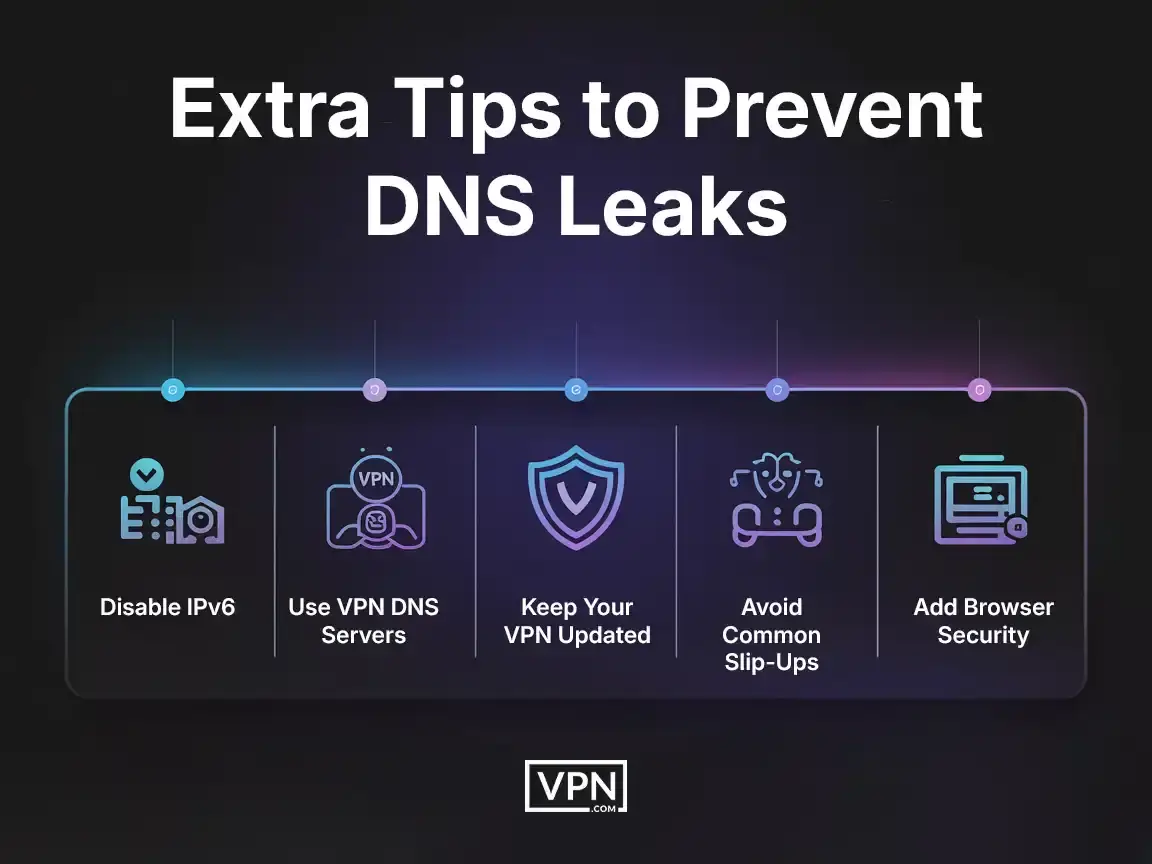
Here are simple steps you can take to keep your DNS safe:
- Disable IPv6: Many leaks happen because IPv6 isn’t protected by some VPNs. Turning it off helps.
- Use your VPN’s DNS servers: Make sure your device is set to use the DNS servers provided by your VPN, not your internet provider.
- Keep your VPN app updated: Updates often fix leaks and improve security.
Avoid Common Slip-Ups
- Don’t connect to VPNs with poor or no leak protection.
- Avoid switching networks without reconnecting your VPN.
Add Browser Security
- Disable WebRTC in your browser or use extensions that block WebRTC leaks to prevent your real IP from showing.

Get Started w/ NordVPN Today
- Top-rated VPN for OS unknown
- Ultra-fast speed in 2025
- Save 69% off with VPN.com Discount
- Plans starting at $2.99/month
- Rated 4.5/5 on Google Play with over 825,000 reviews
- Rated 4.7/5 on Apple App Store from 6,600 users
VPN With DNS Leak Protection: FAQs
How Do I Fix A DNS Leak?
To fix a DNS leak, first make sure your VPN has DNS leak protection enabled in its settings. Next, disable IPv6 on your device since many VPNs don’t protect IPv6 traffic. Also, set your device to use your VPN’s DNS servers instead of your internet provider’s.
Finally, keep your VPN app updated and consider disabling browser features like WebRTC that can cause leaks.
How Do VPNs Protect Against DNS Leaks?
VPNs protect against DNS leaks by routing all your DNS requests through their own secure servers instead of your internet provider’s. This keeps your website lookups private and inside the encrypted VPN tunnel.
They also include leak protection features that block any DNS requests trying to avoid the VPN, ensuring your real location and browsing stay hidden.
Does NordVPN have DNS Leak Protection?
Yes! NordVPN uses private DNS servers and actively blocks DNS leaks to keep your browsing private. It is one of the reasons it is trusted by millions.
Is a DNS Leak Test Safe to use?
Yes, a DNS leak test is safe to use. These tests only check which DNS servers your device is using at the moment. They don’t collect or store your personal data. It is a quick and harmless way to see if your VPN is protecting your privacy properly.
The Bottom Line
DNS leak protection is key to keeping your online activity truly private.
Without it, your real location and browsing can slip out, even with a VPN. Make it a habit to test your VPN regularly and pick trusted providers known for strong leak protection.
With a VPN with DNS leak protection and a little care, you can browse confidently and keep your privacy intact. Stay safe out there!
Customer Reviews for NordVPN Review 2025: Speed, Security & Real-World Tests
Connection issues with MLB.TV
May, 2 2023
Prompt customer service
May, 6 2023
I would highly recommend
December, 15 2023
VPNs that Offer dns-leak-protection in 2025
Sorry we've not compiled any data on VPNs that offer dns-leak-protection
