How To Use A Gaming VPN To Reduce Lag

In a world where multiple roles put high demands on our time, gaming is one activity that can give much-deserved relaxation. While gaming, we do not want to face any hurdles. Lag-free gameplay is one of the most basic expectations while indulging in a gaming session. In our eagerness to jump into a game, we focus little on ensuring an interference-free experience.
Using a VPN service designed for gaming is an effective way to reduce lag almost completely. In this guide, we’ll explain exactly how a gaming VPN can massively improve your online gaming connection, reducing latency and lag spikes even if you have a less-than-stellar ISP or internet infrastructure in your area.
So, if you don’t know how to use a gaming VPN to reduce Lag then you are at the right place.
What is Lag in Online Gaming & How Gaming VPNs Help?

Anyone who has spent time in online multiplayer gaming has undoubtedly experienced the frustration of lag at some point. Lag refers to delays between a user’s action in the game and when that action is reflected on screen or other players’ screens. Possible causes of lag include physical distance from game servers, network congestion, or using crowded public Wi-Fi.
When such delays reach a few seconds, it does VPN reduce ping in games and destroys a player’s timing and reactions, putting one at a disadvantage against opponents who may not experience the same lag issues at that moment.
Thankfully, using a virtual private network or VPN tailored for online gaming can effectively reduce lag. Gaming VPNs work by routing your device’s gaming data traffic through private, optimized international servers before accessing the game servers. This method reduces the physical distance the data must travel.
Gaming VPNs also usually employ digital tools to reduce bandwidth strain from network congestion and protect against distributed denial-of-service attacks (DDoS) – two of the most common causes of lag.
The best gaming VPNs can even restrict access to bandwidth-draining ads and trackers while gaming to preserve connection speeds. By securely connecting to the nearest, most optimized VPN server location available, gamers can skip past congested networks and game freely.

Get Started w/ NordVPN Today
- Top-rated VPN for OS unknown
- Ultra-fast speed in US in 2024
- Save 69% off with VPN.com Discount
- Plans starting at $2.99/month
GUARANTEE
What Are Factors That Cause Lag In Online Gaming?

Before understanding how a quality gaming VPN can reduce lag, it helps to review the primary culprits behind this troublesome phenomenon:
Physical Distance from Game Servers
Most popular competitive multiplayer games have servers scattered across different geographic regions to serve players around the globe. Each time you act like moving your character or firing a weapon, that data request must travel to wherever the game servers are physically hosted to process and then relay back to all the other connected players.
Your proximity to those active game servers has a major influence on how delayed your actions reflect in the game response, also called latency or ping time. If game data must travel a long route over many congested networks to reach you, latency and lag become inevitable.
Network Congestion & Insufficient Bandwidth
Online gaming typically requires sustained, steady connection speeds for smooth gameplay. Multiplayer games particularly demand more bandwidth to simultaneously coordinate actions between all connected players. However, domestic and international networks often face heavy traffic loads, straining available bandwidth capacity. HD online gaming consumes weighty bandwidth due to real-time data transmission.
During peak internet usage times, this congestion produces queuing delays as data gets stuck in bottlenecks across the route to the game servers. Weak Wi-Fi strength or an underpowered internet plan can also limit bandwidth, especially for HD gaming. Such bottlenecks directly translate into lag, latency spikes, rubber-banding, and packet loss.
Using Public Wi-Fi or Shared Networks
Public Wi-Fi networks seem useful for gaming on the go, but they generally lead to disappointing lag and latency, especially if you’re not aware of how to use a VPN for gaming. Factors contributing to lag include physical distance from game servers, network congestion, and using public Wi-Fi or shared networks.
Most critically, open Wi-Fi leaves your device vulnerable to connection throttling and attacks like DDoS – both certainly are detrimental to smooth gaming. For uncompromised gaming quality, experts strongly advise against using any shared network.
What Are The Benefits Of Using Gaming VPN?

Here are some of the benefits of using gaming VPN:
Connecting You to Local Game Servers
By masking your location and understanding how to use a VPN for gaming, a gaming VPN allows you to connect with local game servers that you would normally be unable to access. Local servers have <20ms pings, giving you the equivalent of a pro gamer’s rig regardless of where you live.
Overcoming Throttling And Bandwidth Congestion
Gaming VPN traffic is rarely deprioritized and identified by ISPs as it is encrypted. So gaming VPNs give you full bandwidth allocations plus dedicated tunnels to provide lag-free connections.
Minimal Ping And Packet Loss
Choosing the fastest gaming VPN servers will give you the most direct routes available and almost no packet loss over the VPN tunnel. This keeps pings under 25ms for real-time responsiveness.
Increased Stability
Gaming VPNs utilize high-performance VPN protocols optimized for speed, low latency, and stability – ideal for handling real-time gaming traffic without lag spikes or disconnections.
Improved Consistency Across Sessions
By manually selecting servers close to different game hosting regions like NA East or Europe, gaming VPNs allow you to get similar latency regardless of time, location or ISP bandwidth loads.
How Can A Gaming VPN Help Reduce Lag?

Gaming VPNs can help reduce lag by routing gaming data traffic through private, optimized servers, protecting against DDoS attacks, and minimizing network congestion.
Optimized Servers & Infrastructure
Trustworthy VPN services like NordVPN build dedicated VPN infrastructure, including servers optimized specifically for handling gaming data flows. These servers use enterprise hardware and connections engineered for speed, responsiveness, and lowest latency.
When considering how to use a gaming VPN, by connecting via one of these specialized gaming VPN servers instead of your standard ISP route, online games can gain a more direct link with much smoother data transfer.
Protection Against DDoS & Other Attacks
Another silent culprit behind sudden severe lag episodes is distributed denial-of-service (DDoS) attacks that frequently hit popular game servers and platforms. By flooding game networks with spam traffic, DDoS attacks overwhelm servers, throttling connectivity for genuine players. Gaming VPN shields protect your connection using multi-layer encryption protocols.
Shorter Physical Distance to Game Servers
As mentioned earlier, physical proximity to active game servers strongly dictates latency. VPN providers maintain hundreds or thousands of geographically distributed VPN servers to offer coverage across the globe.
When you launch your gaming VPN, algorithms automatically determine the nearest, fastest VPN servers at that moment, optimizing how to use a gaming VPN.
Connecting through this server essentially re-routes your traffic through a shorter, more direct path to whichever region the game’s servers are located. This VPN rerouting circumvents any weak links across the default ISP route that could be causing lag.
Reduced Network Congestion & Bottlenecks
Gaming VPNs enable activation of special modes like NordVPN’s NordLynx protocol that leverages Wireguard VPN technology for congestion avoidance. Instead of standard IPSec or OpenVPN tunneling, Wireguard’s encrypted data transfer method uses superior cryptography and a more efficient design that requires significantly less processing.
This means your actual gaming data takes up less space inside the tunnel and faces less latency, even on crowded networks. VPN optimization ensures you get enough bandwidth for steady, fluid gaming minus latency variability from traffic bursts on public networks. Additionally, it’s important to know how to use a gaming VPN effectively to maximize its benefits.
Some VPNs like NordVPN also filter incoming content via a specialized CyberSec tool that blocks suspicious traffic and known attack sources. Such vigilant VPN security is perfect for uninterrupted gaming devoid of malicious lag spikes.
How To Choose The Best Gaming VPN?

Consider aspects such as gaming VPN optimization, global server distribution, peak speed and bandwidth, security features, and reliable customer support when choosing the best gaming VPN.
Explicit Gaming VPN Optimization
Many top VPNs highlight special gaming support and infrastructure to meet gamers’ expectations, such as the lowest latency, lag-free voice chat, DDoS protection, and more. One essential aspect to consider is how to use a gaming VPN effectively
For example, leading VPN provider NordVPN has trained its core VPN fleet to optimize latency-sensitive applications like multiplayer games, esports, and live streaming through its NordLynx protocol and WireGuard VPN technology. Such explicit focus on the requirements of the gaming community ensures a better match for your VPN needs.
Global Server Distribution
Top-tier VPN providers like ExpressVPN and CyberGhost maintain expansive international server networks spanning every content region and corner of the world – 60+ countries with thousands of individual servers on offer.
The availability of more VPN server locations nearby gives you more fine-grained control to re-route via the very closest proximity for max speed, least lag, and ping under 30ms. Manually select your VPN connection per region to match your desired game for minimum latency, demonstrating how to use a gaming VPN efficiently.
Peak Speed & Bandwidth
Bandwidth capacity on VPN servers makes or breaks steady lag-free gaming, especially at higher resolutions. While basic web surfing can manage on moderate speeds of 10-25 Mbps, online gaming demands premium bandwidths averaging 35-50+ Mbps for 1080p.
When considering how to use a gaming VPN, go through independent speed tests to confirm your shortlisted VPNs can deliver on the necessary throughput without adding undue lag. Top performers like ExpressVPN and NordVPN ace these benchmarks across worldwide locations.
Robust Security & Attack Protection
Advanced gaming VPNs integrate strong AES-256 encryption with support for the very latest VPN protocols – OpenVPN, WireGuard, IKEv2, etc. Many add extra protection via dedicated threat scanning utilities like NordVPN’s CyberSec that actively block suspicious ads, trackers, and known malicious websites.
Such multi-layered security ensures low-latency connections to stay safe from bandwidth-sucking malware and direct denial of service attacks while keeping ping rates smooth for online gaming or streaming. This is particularly beneficial when considering how to use a gaming VPN.
Split Tunneling Option
A key benefit of VPN gaming protection lies in seamlessly segregating gaming communications via the VPN while allowing regular web traffic through your ISP route as usual. This split tunneling mechanism helps preserve VPN server bandwidth for actual gameplay rather than mundane browsing.
It also provides extra security for the game connection without slowing down general web use. Do check for split tunneling availability with any potential gaming VPN service on your shortlist to enjoy the fastest lag-free priority channels for competitive gaming or live esports streaming. Additionally, understand how to use a gaming VPN efficiently to maximize its benefits.
Reliable Round-The-Clock Support
Using a VPN can take some time to learn. Having good customer support is important so any issues that cause lag can be fixed quickly. Prioritize VPNs that offer live chat, email support tickets, detailed FAQs, setup guides, and instructions on how to use a gaming VPN.
This makes it easy to get help fast without interrupting your game. Quick tech assistance means you can resolve VPN problems right away and go back to smooth, lag-free gaming.
How To Connect To The Nearest VPN Server Location?

The most direct method of slashing lag using any gaming VPN involves checking for and manually selecting the geographically closest available VPN server matching the game you want to play.
For example, to reduce Fortnite lag when playing on North American servers from India, you would connect to your VPN’s fastest server in New York or Chicago. Follow these steps to connect to the nearest VPN server location:
Check the Server Locations List
Leading VPN providers offer apps or site locations tabs that list all available VPN servers segmented by city and country. Browse this list with possible active game server sites in mind. Having more server options within the same country gives you flexibility. For example, NordVPN has several US-based servers.
Identify the Closest VPN Servers
Displaying server connection speed and latency indicators alongside location lists allows for easy identification of the geographically nearest servers. Speed indicators may show values like high, medium, or low bandwidth, while latency indicators display average ping times. Focus your shortlist on servers tagged with high-speed and lowest ping times.
Utilize Server Search Filters
More advanced VPN apps provide optional search filters to sort your provider’s entire server database by specific criteria like country, speed, ping latency, and current user load. Filtering out countries unlikely to host game servers automatically surfaces the closest, fastest server locations at the top of your refreshed results. This is particularly useful when considering how to use a gaming VPN efficiently.
Leverage Server Recommendations
If still undecided, use the recommended server selection option mostly present under the ‘Quick Connect’ tab in leading VPN apps. Feed the VPN your desired game name and geo-target to have the intelligent recommendation engine automatically determine the objectively fastest, most optimal servers.
For example, picking Australia as the target country for Apex Legends automatically connects you to high-performing Aussie gaming servers.
Test & Compare Server Performance
- Connect to the VPN server you chose first.
- Run a speed test to check for lag or rubber-banding issues.
- Then manually switch between different regional servers. Compare the ping times you see in the game lobby and how responsive it feels when playing.
- This helps find the fastest, smoothest VPN server.
- Use a gaming VPN that lets you change servers as much as you want for free. That way you can always pick the best one.
What Are Additional Tips For Reducing Gaming Lag?

Additional tips include prioritizing wired Ethernet connections, performing regular internet speed tests, limiting and prioritizing bandwidth usage, updating drivers and game clients, and optimizing network configurations.
Prioritize Wired Ethernet Connections
For serious competitive online play, Wi-Fi typically lacks the speed and stability essential for lag-free gaming, even with robust routers. Gigabit Ethernet cables offer consistent high internet speeds with virtually no interference or signal drops that introduce lag over wireless connections.
Connecting PCs or gaming consoles directly to the router via Ethernet cable should be standard practice to prevent lag from Wi-Fi congestion. This is where knowing how to use a gaming VPN efficiently becomes crucial, as it can further enhance your online gaming experience by optimizing network performance and reducing latency.
Perform Regular Internet Speed Tests
Run speed tests repeatedly for your daily gaming schedule to catch early warning signs of network congestion building up. Immediately switch your network or restart your router the moment you notice bandwidth throttle below 50 percent of your plan value on multiple tests. This is especially crucial when considering how to use a gaming VPN.
Early troubleshooting minimizes game disruption from impending severe lag and packet loss from sustained domestic network issues.
Limit & Prioritize Bandwidth Usage
Actively monitoring and managing your network and device bandwidth usage delivers lag reduction dividends. Temporarily limit bulk downloads & streaming, plus turn off unused devices on the same network so your gaming platform gets priority bandwidth access.
Try using QoS or quality of service settings on home routers and devices to tag game traffic as high-priority to bypass bandwidth throttling during congestion.
Additionally, learn how to use a gaming VPN to enhance security and reduce latency for uninterrupted gaming sessions.
Update Drivers & Game Clients
Lag may have more common causes, like outdated network adapter drivers or aging hardware on your PC or console. Check if models are still supported and update components like routers, network cards, BIOS firmware, and gaming software to current stable versions. This maximizes performance, compatibility, and security with encryption vital for lag reduction. Additionally, does VPN reduce ping in games.
Watch Teacher-Upload Guides
Beyond software and routers, your home network setup procedures also impact lag, especially for Wi-Fi users. Study YouTube tutorials by IT experts on optimizing network configurations for gaming instead of standard internet access to isolate and fix weak links, such as learning how to use a gaming VPN. Common tips include centralized router placement, interference reduction, and channel optimization.

Get Started w/ NordVPN Today
- Top-rated VPN for OS unknown
- Ultra-fast speed in US in 2024
- Save 69% off with VPN.com Discount
- Plans starting at $2.99/month
GUARANTEE
VPN.com: A Trustworthy Gaming VPN Provider
Just go to the VPN section on the top menu bar of the VPN.com homepage, click the Gaming link, and choose any of the mentioned VPNs that you think will work best for your gaming.
Using a VPN and Still Facing Game Lag
Before optimizing the VPN to reduce game lag, you have to make a few adjustments to avoid any inconvenience. Here are a few things to take care of.
Test other servers. Many premium VPNs provide thousands of servers. So, if your game speed is slow due to an overcrowded server. Simply, search for a new server in your VPN and connect to enjoy a lag-free gaming session.
Connect to a server near your home. Another factor that can alter the VPN performance is geographical location. If you pick a VPN server that is fixed near your physical location, it will enhance your gaming performance. So, to avoid more ping, choose a VPN server closer to your current gaming location.
Shift to a premium service. Not all VPNs work best for gaming. If you want to be loyal to certain VPN services, they might not deliver your expected outcome. You should upgrade to premium VPN services like NordVPN and ExpressVPN which are proven to reduce lagging and are trusted by thousands of gamers worldwide.
Update your device. Your VPN is more likely to work best on the latest operating system. If you have been continuously neglecting software updates or popping security alerts, you might face issues in gaming smoothly. So, install all updates and reconnect to your VPN for better performance, understanding how to use a gaming VPN efficiently.
How Can I Enhance My Gaming Experience?
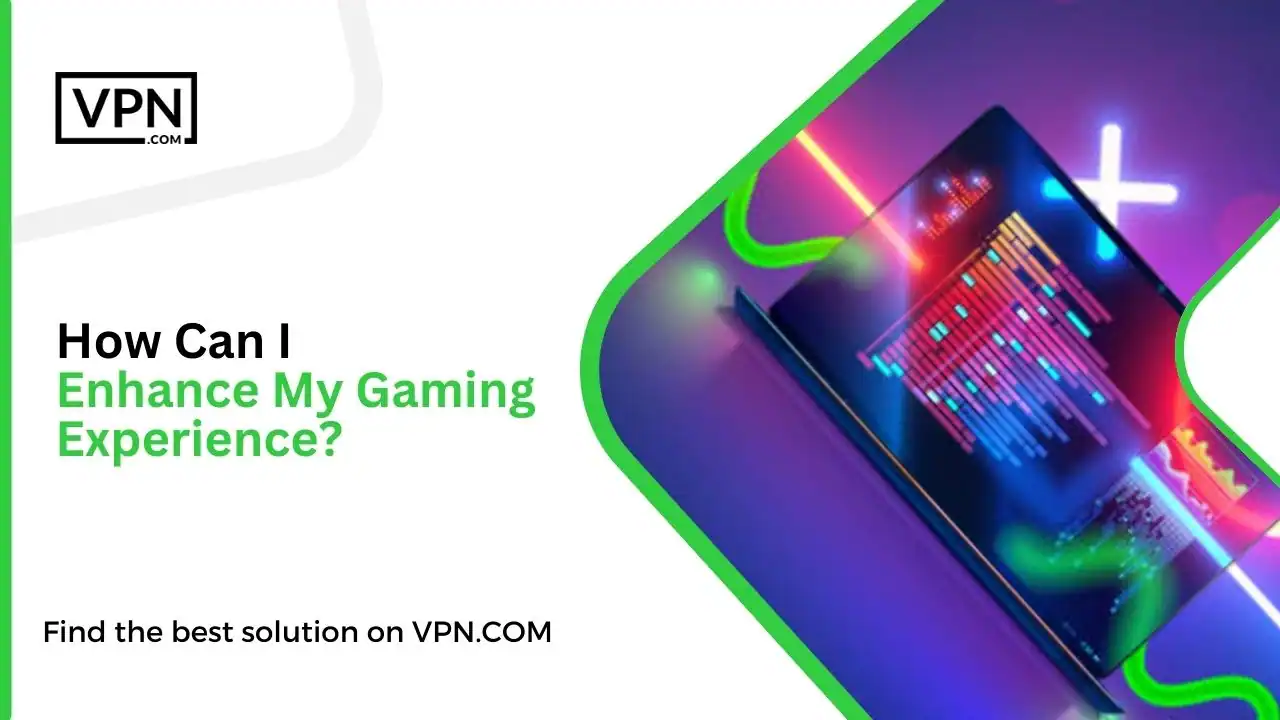
If you are still looking for an improvement after applying a VPN, it’s time to pay some extra heed to your network and system. Execute a few simple updates as follows:
When it comes to increasing the system output, the first thing to do is to run virus and malware scans. Close unnecessary programs running in the background and free up the space to enhance gaming speed. Don’t forget to upgrade your hardware. A new processor, graphics card, or even a cooler can make a huge difference.
If you are not satisfied with your internet speed, you should contact your ISP to know their bandwidth throttling policies. But a better option is to implement a reputable VPN because it will give you permanent relief. You can also adjust the location of your router to avoid interrupted gameplay.

Get Started w/ NordVPN Today
- Top-rated VPN for OS unknown
- Ultra-fast speed in US in 2024
- Save 69% off with VPN.com Discount
- Plans starting at $2.99/month
GUARANTEE
The Bottom Line!
Using a top-tier gaming VPN service is the best way to get a fast, smooth connection for online multiplayer games. Carefully follow the setup guides to properly configure your gaming VPN for maximum performance.
Only use premium gaming VPNs designed to eliminate any lag or delays while gaming. They get rid of common problems like congestion, and throttling that regular internet service causes and also tell you how to use a gaming VPN easily.
Faster home internet service can help reduce lag. But a gaming VPN gives you complete control over your connection speed and responsiveness. It handles lag at a technical level that normal internet service cannot.
Once you know how to use a gaming VPN and it’s correctly set up, you can finally play all your favorite competitive games with no frustrating lag or delays.
Everything will be silky smooth, fast, and completely real-time responsive. The key is using a quality gaming VPN and following the right setup process. Do this, and lag-free online gameplay is guaranteed.
Customer Reviews for NordVPN: In-Depth Review, Tests, and Stats

Connection issues with MLB.TV
May, 2 2023

Prompt customer service
May, 6 2023

I would highly recommend
December, 15 2023



