How To Use NordVPN On Xbox?
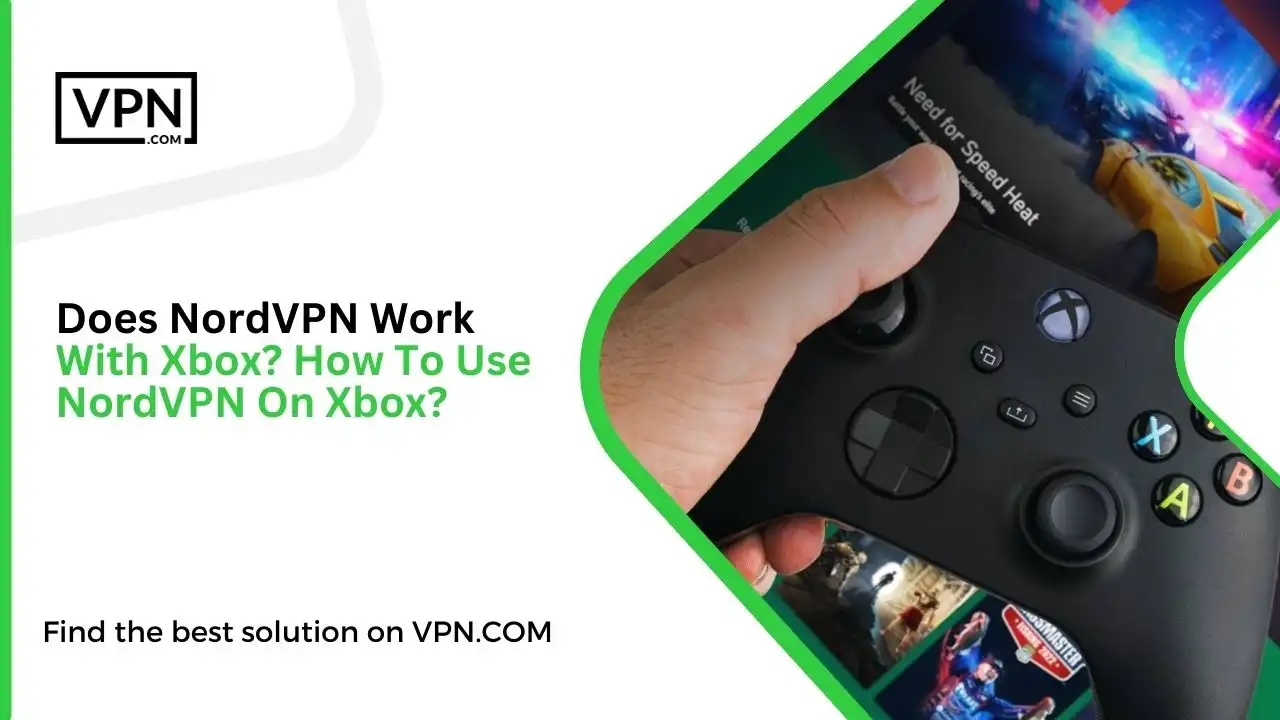
A Nord VPN is the most reliable and the top-ranked VPN in the constantly evolving market of technologies. It provides a lot of reliable and the most beneficial services you want to work on to make your browsing faster and more effective. It is the most efficient VPN used by a large number of people because of its thousands of benefits.
It provides the service quality and unlimited access to the world of content. You can access any area-restricted website or browser that you can’t open while connecting to your local network.
Hence you need to look for a beneficial solution that works for you. One way to achieve this is to set up NordVPN on Xbox. In order to enjoy unlimited browsing and access to every website, you need to purchase a membership of Nord VPN.
You can never be disappointed with what they provide; they never give you any reason to complain. In fact, many users have found it especially beneficial to set up NordVPN on Xbox. They provide effective and great compatibility you can totally rely upon to enjoy unlimited browsing.
What do we know about Nord VPN?
Nord VPN is considered one of the most famous and reliable VPNs. You may find so many benefits of using this VPN because this VPN supports each and every platform and these platforms could be Android, Mac, Windows, Linux, etc.
Specifically, if you are using Xbox, then this VPN is best for you because it comes with a lot of options. However, to protect yourself further, you might want to set up NordVPN on Xbox. It does not have direct access that would support the applications on Xbox, but setting up NordVPN on Xbox can provide an additional layer of security.
If you are an Xbox user, you might risk your internet connection. Because there is a lot of hacking risk you might see after connecting to the Xbox. Cybercriminals can easily access your connected device when you are using Xbox. Setting up a VPN, like NordVPN, can shield you from such potential threats.
As we know VPN can give you unlimited access to the websites that are even blocked in your country region, you can access them by connecting to the Nord VPN so we can also use Nord VPN to use it while using Xbox.

Get Started w/ NordVPN Today
- Top-rated VPN for OS unknown
- Ultra-fast speed in US in 2024
- Save 69% off with VPN.com Discount
- Plans starting at $2.99/month
GUARANTEE
You can set up your Nord VPN while using Xbox using three different methods
Following are the three different methods to set up your Xbox on your device:
- You can set up Nord VPN your Xbox through MacOS
- You can set up Nord VPN through a Windows PC
- You can set up Nord VPN through a Wi-Fi Device
Connecting Nord VPN your Xbox via MacOS

You might find that setting up Nord VPN on your Wi-Fi router will be a more complex and difficult process to follow while setting it up on a Windows PC and Mac.
The procedure and steps will be easy and they will provide user-friendly interference, so you will find no difficulty in setting up the Nord VPN account on your device.
The essential devices you need to have before using a VPN on your gaming set-up. These essential devices include:
- A Mac
- Ethernet cable
- An Xbox
- One Console
- VPN account (subscribed)
Following are the steps you need to follow with concentration in order to set up your Nord VPN with your Xbox. Read and follow them carefully before setting up:
You have to download the Nord VPN first on your device. If you have already downloaded it then you you don’t have to download this you can just log in to your account
Using an Ethernet Cable, you have to set up NordVPN on Xbox by first connecting your device, which could be a Mac or Windows PC, to the Xbox. Plug into the right port on both of the devices and ensure they’re working properly. These plugs are located at the end of the devices, so check them carefully.
Then go to the settings on your Mac to set up NordVPN on Xbox. Look for System Preferences and then navigate to Sharing. After this, select the option of Internet Sharing. From the “Share your Connection” dropdown menu, choose WiFi. Then, from the “To Computers Using” list, select Ethernet.
And if you have a connection on your Mac then you have to choose the option of Wi-Fi instead of selecting the Ethernet Cable.
Then tap on the box present on the left corner of the internet sharing on the menu. This makes sure that your connection is ensured between your Mac and Xbox. the green sign will give you a confirmation that your connection is successfully installed.
Then sign in to your Nord VPN account. After logging in you need to choose a reliable server and then tap on the Connect button on your desired server.
Then turn on your Xbox One and check the internet connection. If the connection is working successfully then you can easily connect your Xbox to the Nord VPN server.
The devices required to make the setup of the Xbox via Windows PC are listed below:
- A windows PC
- An Ethernet Cable
- An Xbox One
- A NORD VPN account (subscribed)
The Settings of Nord VPN connection on the Xbox through your PC
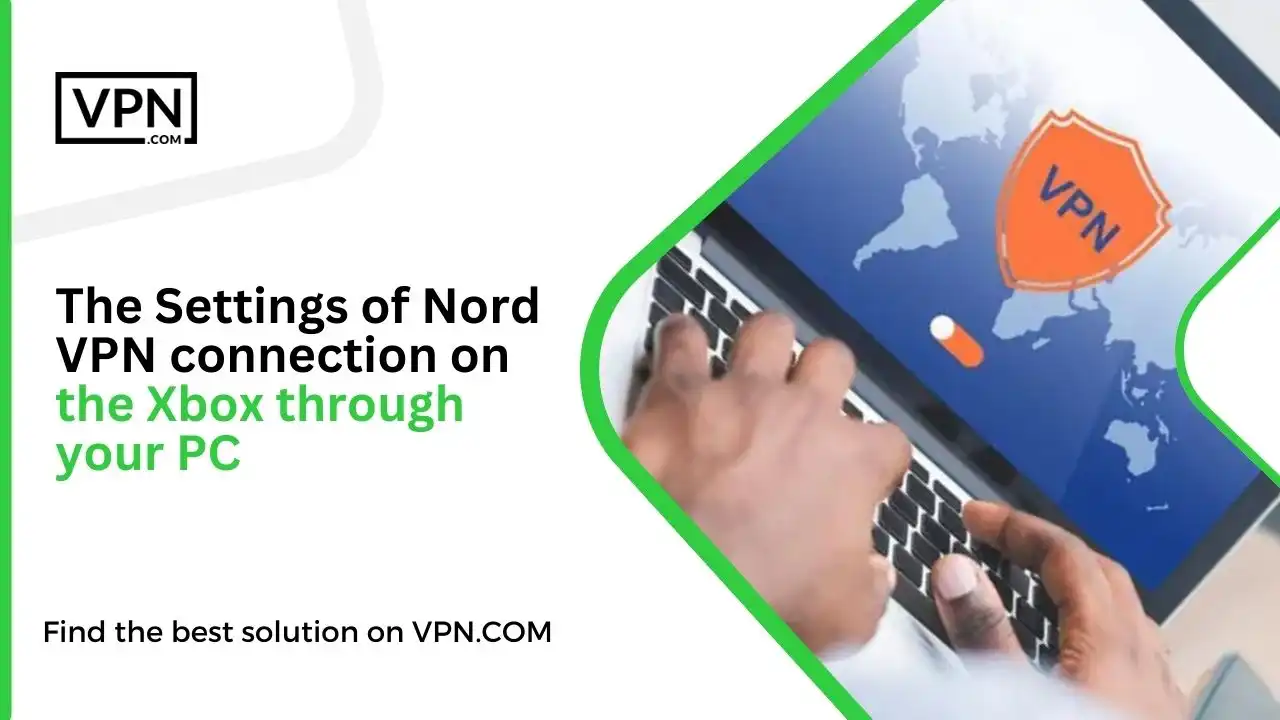
To connect through PC on your Xbox follow the following procedure step by step. The procedure is explained below:
- Try to install the Nord VPN on your Windows PC if you already have one that it would not be a problem for you,
- Use the Ethernet cable to attach your PC to your Xbox.
- Make sure you are connected to your Wi-Fi router and that the connection is safe and secured.
- Then open the Control Panel in your device.
- Then go for Network and Sharing, then go for Change Adapter Settings which will appear on the left side of your screen
- Then tap on NordVPN and look for its properties. You will find the Sharing Tab option and then click on Allow other network users to connect through this computer’s internet connection
- Then start your Xbox One and look if the internet speed is effective or not. Then you have to establish a connection with your Xbox One through Nord VPN
A complete guide to connect your VPN with a Wireless Router
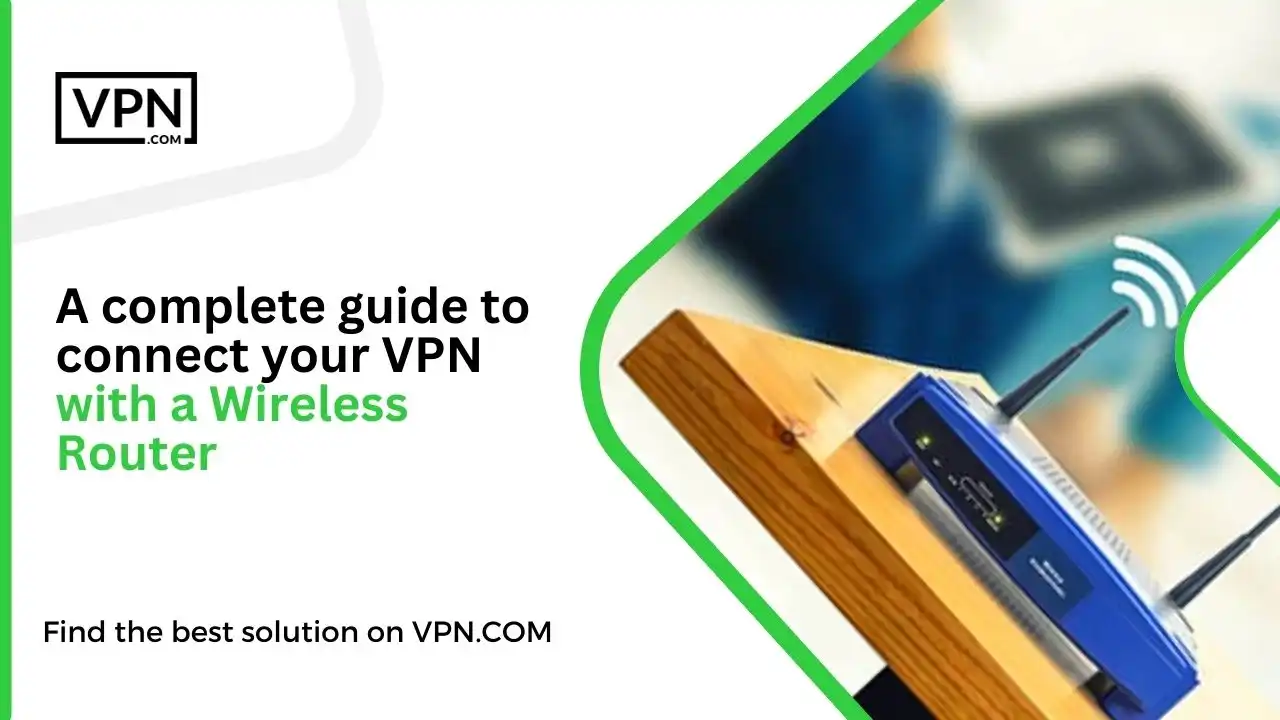
If you don’t have a configured router it would be difficult to set up your VPN with your wireless router. So it is better to have a pre-configured wireless router so it would be easy to connect your VPN with it. And it comes with a lot of advanced features and options available that would make it effective to connect through a VPN.
This will also sort out your problem and save you the time that it will take to directly set up NordVPN on Xbox. With a pre-configured router that already has a VPN service provider, you simply have to turn on your router and then connect it to your Xbox. This method bypasses the need to set up NordVPN on Xbox again, making it a more straightforward approach.
The downside, however, is that a pre-configured router device can be expensive. You’ll need to invest time and effort to find a suitable and effective device that aligns with your needs. Given the high price tag, it may not be a convenient purchase for everyone. Exploring alternatives might be a wise decision if budget is a concern.
The alternative solution would be finding an unconfigured device that will be less costly and you will get your hands on it more easily. To set up this device you need to go through the whole procedure explained below. The procedure will require a lot of effort and time.
These different kinds of routers have different function manuals so you need to keep in mind that they will work differently. The different procedures for configuring these routers will be implausible. The following criteria should be applied to the router in order to work with the VPN
- Your Wi-Fi router should be compatible with the VPN software
- Your Wi-Fi router should also support different VPNs specifically the Open VPN
- Your Wi-Fi router should act like a client instead of acting like the server of NordVPN.
The following are the steps that are important to do the step-to-step configuration in your Router.
Download OpenVPN Configuration Files from NordVPN
- Open the settings panels in your router. You have to enter 192.168.1.1 or 192.168.0.1 on the browser to open the settings panel
- Then tap on the Services option and open the Minitab of VPN
- Then tap on Start OpenVPN Client
- Now you are credible to have access to the OpenVPN Configuration Panel
Connecting your Xbox One with the router
- By using the Ethernet Cable connect your router device to your Xbox one
- Your Xbox One should be connected to the internet device through the navigation setting.
- Then go to the Network option tap on Network Setting and select Test Network Connection
- Make sure your internet is connected successfully then our Xbox will be directed through Nord VPN. Now you can have online access to your Xbox.
The benefits of using NordVPN on your Xbox One

We have a lot of options available in the market when it comes to VPNs. We are looking for a secure VPN that works effectively. Specifically selecting the most credible VPN for your Xbox is an important decision to make.
Knowing how to set up NordVPN on Xbox can offer a reliable solution. It’s essential to set up NordVPN on Xbox to ensure optimal security and performance.
Privacy Policy and Security Preferences
NordVPN is one of the most popular and top-notch VPNs that is famous because of its effective performance. One might wonder, How To Use NordVPN On Xbox. Given its prominence, you won’t be unsatisfied with the quality service this VPN provides. This VPN is famous because it offers top-notch privacy policy and security measures.
This VPN provides the latest encryption technology AES 256-bit, which is renowned globally. How To Use NordVPN On Xbox? is a common query among users because this VPN offers the best security services that won’t let any hacker or unauthorized user hack into your device.
It provides the most efficient hack-proof system that will protect your data at every cost, especially when you set up NordVPN on Xbox. For instance, this VPN has a kill-switch feature that will automatically shut down your device, even your Xbox, whenever it detects any kind of threat. When you set up NordVPN on Xbox, you also benefit from their no-log policy, which means there will be no track or recorded history of your browsing.
Reliable Servers
One of the top-notch features of the Nord VPN is its reliable and effective servers that work best for your gaming or online browsing, especially when considering How To Use NordVPN On Xbox. And the cherry on top this VPN provides significant and comprehensive server coverage.
It has 5400 servers in more than 55 countries. This makes your connection effective worldwide, and when learning How To Use NordVPN On Xbox, you’ll find this VPN provides credible and efficient connectivity at any part of the day.
You just need to do one tap on the server to connect to your desired reliable server. With guidance on How To Use NordVPN On Xbox, it provides user interference so it won’t be a problem for you if you are connecting to the Nord VPN for the first time.
You can use your Xbox One for gaming or online streaming; it won’t matter. The VPN service, once you understand How To Use NordVPN On Xbox, will facilitate you in such a way. This VPN offers this quality which can not be found in any other VPN service.
This feature is unblocking powers that will give you access to any blocked website that is restricted in your geographical area. Hence you can unlock any game you want to play on your Xbox One.
Server Coverage
Your geographical area does not matter if you are connected to a credible server of Nord VPN. Especially when considering How To Use NordVPN On Xbox, with the unblock powers feature, you can access the premium shows on Netflix and any geo-restricted website like Hulu, BBC, etc.
While playing on the Xbox, it’s crucial to know How To Use NordVPN On Xbox because you need to change your server location on the Nord VPN. Doing this carefully is essential, as you can get blocked if you don’t change your server location with caution.
The speed this VPN provides to enjoy hassle-free gaming and online browsing is effective and unimaginable. You won’t face buffering issues, and while streaming, your game won’t be stuck for a minute.
Speed
This VPN offers mind-blowing speed, especially when considering How To Use NordVPN On Xbox. You will be surprised by the quality of your VPN service. It is the top-notch feature of this VPN, allowing you to enjoy a mind-blasting gaming experience.
So no more buffering and waiting for your game to load. With insights on How To Use NordVPN On Xbox, just one tap and Voila, you can enjoy an unstoppable gaming experience without buffering.
Connectivity Feature
Only subscribing once allows you to access the VPN service on multiple devices, including understanding How To Use NordVPN On Xbox. You can also use your VPN subscription on various devices other than just the Xbox.
You don’t have to worry about your devices being hacked by any unauthorized user when you are connected to a reliable server on Nord VPN. By learning How To Use NordVPN On Xbox, you can connect up to four devices and your Xbox on a single Nord VPN account.
FAQs
How To Use NordVPN On Xbox?
To use NordVPN on Xbox, you’ll need to set it up either through a VPN-enabled router or by sharing your computer’s VPN connection with the Xbox.
Does NordVPN Works With Xbox?
Yes, NordVPN works with Xbox, but it requires either a VPN-enabled router or a shared VPN connection from a computer.

Get Started w/ NordVPN Today
- Top-rated VPN for OS unknown
- Ultra-fast speed in US in 2024
- Save 69% off with VPN.com Discount
- Plans starting at $2.99/month
GUARANTEE
Conclusion
The Xbox is a kind of complicated deal to crack, especially when figuring out How To Use NordVPN On Xbox. Because it has complex features and a user manual, it’s essential to understand the process. Hence, with the information and instructions mentioned above, you can easily crack the code of using Xbox and ensure it is connected to the VPN server.
Hence you can enjoy a secure and reliable connection and do online browsing, gaming, and online streaming without facing any hassle. So what are you waiting for? Subscribe to NordVPN and learn How To Use NordVPN On Xbox to enjoy its most dedicated features that will work best for your Xbox One.
Customer Reviews for NordVPN: In-Depth Review, Tests, and Stats

Connection issues with MLB.TV
May, 2 2023

Prompt customer service
May, 6 2023

I would highly recommend
December, 15 2023



