Protect Data With Best Office 365 Backup Service

Office 365 Backup Service is an invaluable tool for those looking to secure their operative data. It offers the best backup storage and performance when connecting with Microsoft 365 with reliable, effortless backups.
With its comprehensive backup, it ensures that all your files, contacts, mails, calendars and settings are fully protected at any time.
It also continuously monitors websites and external file-sharing services like Dropbox to make sure any important files stored there are regularly backed up too. In addition, it allows you to restore single files or entire accounts quickly in an emergency situation.
Without Office 365 Backup Service, businesses may be left vulnerable to data loss due to issues such as cyber threats or hardware failure – a scenario we can all do well without by backing up our data!

Signup at our #1 host
- Reduce Costs
- Shorten time to market
- Increase efficiency
- Improve agility & consistency
Benefits Of Using Office 365 Backup Service Provider
Making use of an Microsoft 365 Service Provider to protect your valuable enterprise data can be incredibly beneficial. Benefits such as having assurance that all your data is safe thanks to the built-in protection measures and additional layers of security provided by a third-party provider are invaluable.
Additionally, an advantage of using Microsoft 365 Service Providers is that they provide easy access to emails and documents stored in the cloud so you don’t have to go hunting when you need something important.
Utilizing a service provider takes the hassle out of backing up Microsoft 365 data as they provide a comprehensive and managed solution. With expanding threats to office data, having reliable, automated backups ensures that sensitive information remains secure and easily retrievable.
Not only will investing in a backup service prove immensely valuable but it also saves time which is equally valuable in the business world.
Top Office 365 Backup Service Providers
When it comes to Office 365 Data Backup Providers, you have plenty of options available. It can be hard to choose the right provider since they all have unique features and benefits. Top contenders in this space include Acronis, Druva, CloudAlly, Sharegate, and SkyKick.
Acronis offers advanced workload protection with integrated backup solutions and layers of protection against ransomware. Druva has centralized cloud data governance and automated backup options geared toward enterprise workloads.
CloudAlly also offers automated Microsoft 365 backups along with a simple setup process while Sharegate creates an intuitive collaboration experience between tools on top of their secure backups.
SkyKick is geared towards IT professionals who need select services in particular such as email archive migration or mobile device management applications for their team members.
Each of these providers offer something a bit different so it’s important to compare them to find the best fit for your business needs.
Factors To Consider When Choosing Office 365 Backup Service Provider

Choosing an Office 365 Backup Provider is an important decision for any organization. Key factors to consider include data retention, restore options, and security.
Data retention ensures that all versions of your documents are backed up and recoverable from a certain period of time. Restore options refer to the capability to recover data in full or partially, recover deleted content, or restore single items with minimal user intervention.
Security measures are essential since the service provider will store and manage your critical data. It is also important to evaluate the backup needs of your organization when selecting a service provider; understanding both current and projected data needs are paramount so the right solution can be implemented and maintained over time.

Signup at our #1 host
- Reduce Costs
- Shorten time to market
- Increase efficiency
- Improve agility & consistency
Frequently Asked Questions
What Is Office 365 Backup Service Provider?
Office 365 Backup Providers are a crucial part of data protection and recovery in Microsoft 365. Office 365’s data storage is designed for experiences solely, not for Microsoft 365 backup and recovery purposes.
Utilizing a Microsoft 365 Backup Provider ensures that Office 365 data is available when restoration from within Office 365 isn’t possible.
These providers serve as an essential safeguard against data loss, ensuring important Microsoft 365 items are collected and stored safely outside the Office environment and structured channels so they remain accessible no matter what happens to Microsoft 365 itself.
They also provide their customers with a multitude of useful service features like granular customization and the ability to search, analyze and restore individual pieces of data based on specific criteria.
Why Is Office 365 Backup Service Important?
Office 365 Backup Service is the ultimate safeguard for any business leveraging Office 365 applications and services. By creating a secure and comprehensive backup of Office 365 mailboxes, users can enjoy increased reliability and peace of mind that their emails, attachments, accounts and data are securely stored for future reference reducing time-consuming restoration efforts.
Office 365 Backup Service also allows businesses to improve the Office 365 user collaboration experience by providing a drag-and-drop interface to capture mailbox items from Office 365 – including email messages, calendar items, contacts, tasks and more — allowing users access to offline capabilities as well as streamlined disaster recovery procedures.
This important service has been built with security in mind, with world-class encryption protocols keeping users’ Office 365 data secure in both transit and storage modes.
Organizations looking to reduce infrastructure costs without compromising on accessibility or security need look no further than Office 365 Backup Service— making it an essential offering for many businesses today.
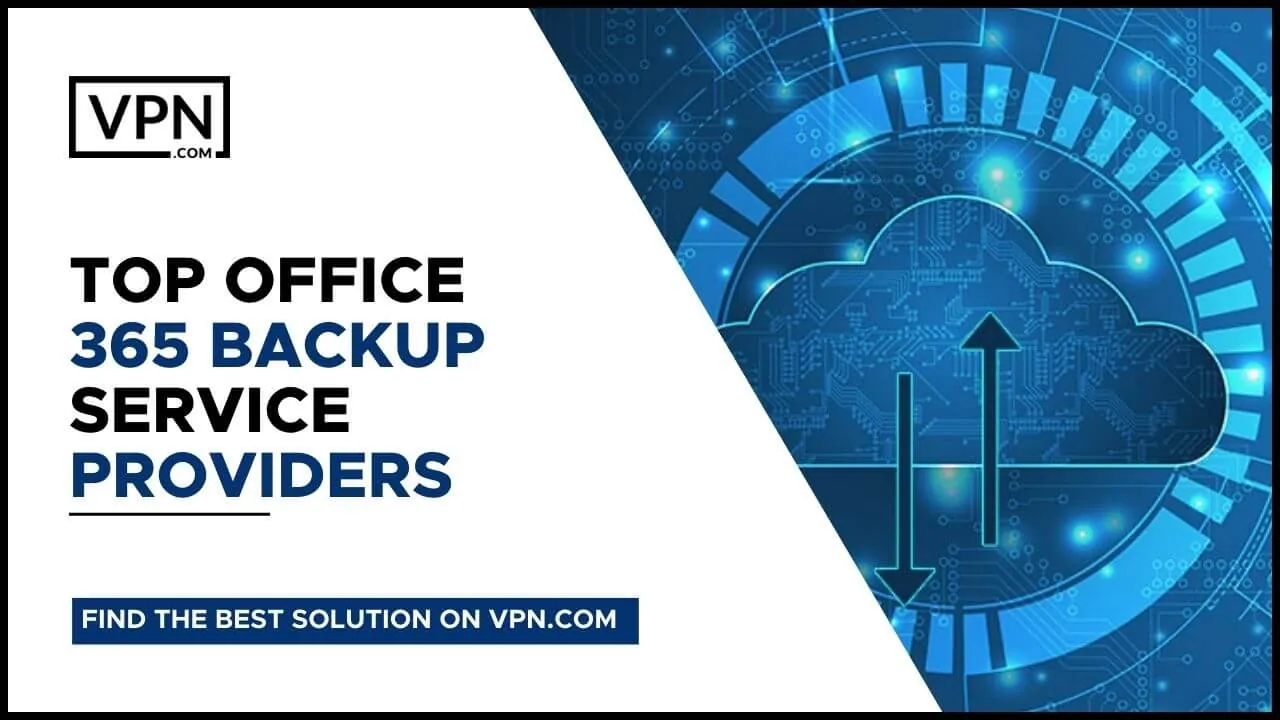
What Are Benefits Of Using Office 365 Backup Service Provider?
Utilizing a backup service provider for Office 365 can bring plentiful benefits to your business, most notably enhanced data protection and improved recovery options.
By outsourcing your Office 365 backup responsibilities to a specialist provider, you can be sure that all systems are properly maintained, safeguarding not only the data itself but also reducing risks associated with human-induced errors.
Additionally, when selecting an Office 365 Backup Provider you can expect consistent and reliable support, thanks to the expertise they possess in this domain.
All in all, there is no doubt that choosing a specialized and experienced Office 365 Backup Service Provider can go a long way toward reducing stress within your organization.
How To Choose Best Office 365 Backup Service Provider?
Choosing the best Office 365 Backup Provider is essential if you want to ensure that your data is secure. Before you select a provider, there are several important factors to consider.
Data protection capabilities should be a major priority as this will help ensure your information is encrypted and secure while in transit and at rest. Price is also an important factor; seek out providers who offer competitive prices with flexible payment plans that meet the demands of your budget.
Additionally, customer support and responsiveness should be evaluated to make sure that any potential technical difficulties can be addressed quickly and efficiently. Finally, read reviews from existing customers to properly assess reliability metrics such as uptime availability and speed of service.
Choosing the right Office 365 Backup Provider for your needs will provide peace of mind in knowing that your business’s data is protected from external threats.

Signup at our #1 host
- Reduce Costs
- Shorten time to market
- Increase efficiency
- Improve agility & consistency
Conclusion
In conclusion, it is clear that having an Office 365 Backup Service and an experienced provider is essential to secure data, protect against malicious attacks, and ensure reliability.
It offers end-to-end solutions that automate backup processes, simplify recovery strategies, and guarantee accessible backups at any time.
Thus, investing in the right provider will ensure data is safe and always retrievable if needed – which makes the investment worthwhile.
We believe now more than ever is the time to research what Office 365 Backup Service providers exist so you can make an informed decision on which one best suits your needs. Thanks for sticking with us until the end!
Customer Reviews for Performive.com

Gary Simat Great Leader, Performive Great Company
October, 17 2022

Best Hosting Provider
March, 25 2021

Excellent performance from an elite company.
March, 8 2021




