The 9 Best Hulu VPN Of April 2024: How To Watch Hulu With A VPN
![The 9 Best Hulu VPN Of [month_year]: How To Watch Hulu With A VPN](https://cdn.vpn.com/wp-content/uploads/hulu-vpn.jpg)
In recent years, the flexibility, privacy, and security of VPN services have drawn many devotees. They offer defense from the prying eyes of corporations and governments and allow for secure browsing from abroad. Generally, a virtual private network also allows users to bypass region locks and access web content they couldn’t otherwise. That is until it doesn’t. Many people have had the experience of wanting to watch a new show on Hulu that’s not available in their region, only to hit a 404 page. The solution to this dilemma is using the right Hulu VPN that will bypass these blocks.
Why Does Hulu Attempt To Block VPN?
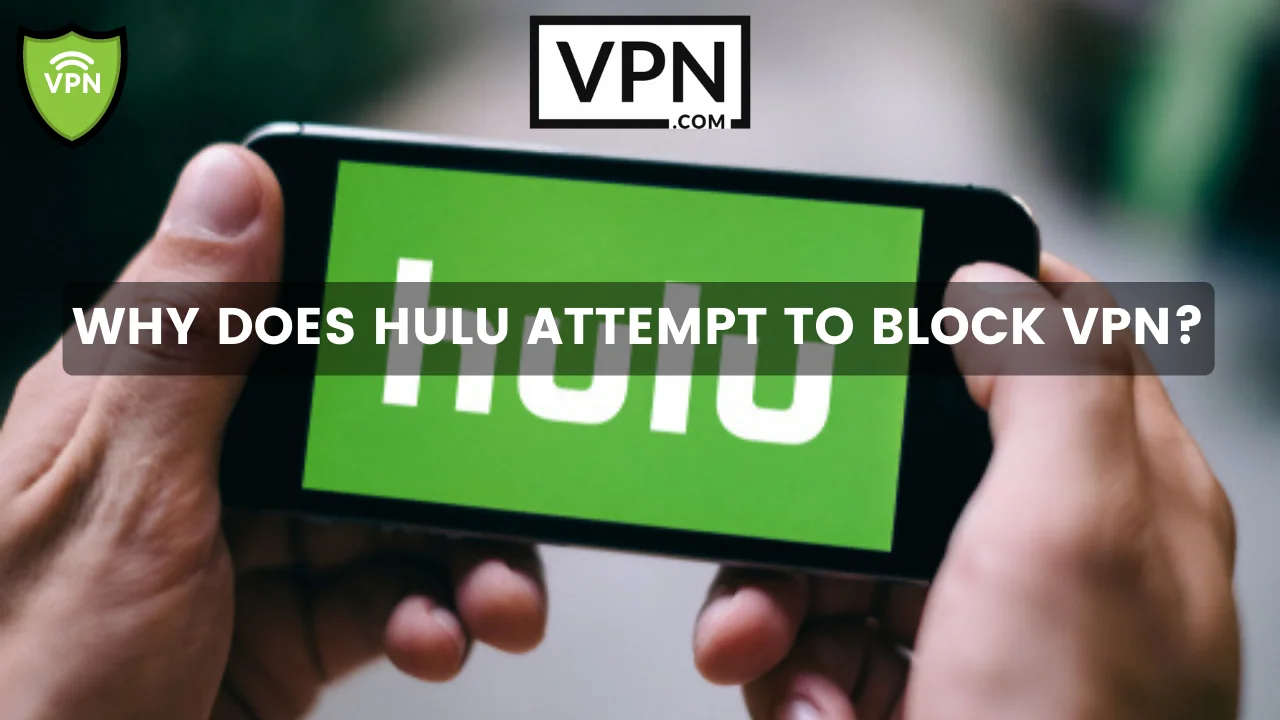
Streaming services such as Netflix and Hulu host the majority of their programming via agreements with the creators. One tool available to the negotiating parties is the region lock, which will restrict the show to certain parts of the world.
Using a VPN allows you to sidestep this and watch any programming on Hulu by changing your IP address.
Since Hulu has a vested interest in maintaining the terms of their contracts, they seek out and block VPN services whenever they can. The question arises, how to use a Hulu VPN to stream on different devices and why does Hulu block VPNs?
As a result, the majority of virtual private networks cannot access major streaming sites. Premium VPN services use their capability to access these networks as a major selling point, however. The teams behind brands such as Nord, Express, and CyberGhost are constantly at work to stay one step ahead of the streaming services.

Get Started w/ NordVPN Today
- Top-rated VPN for OS unknown
- Ultra-fast speed in US in 2024
- Save 69% off with VPN.com Discount
- Plans starting at $2.99/month
GUARANTEE
How Does Hulu Know If I’m Using a VPN?
If a website can block you while you’re using a VPN, that may seem worrisome for those interested in privacy protection. After all, how does Hulu know I’m using a VPN? That’s just it; Hulu doesn’t know that you’re using a VPN and no one can. They don’t block you or your real IP address but the IP address that the VPN is using. Even when a VPN doesn’t give you access to certain services, it still successfully protects your anonymity.
What Hulu does is detect the Hulu VPN itself. When you and other users of internet privacy software log on, your traffic appears to originate from an entirely different location. This IP address, which doesn’t belong to an individual person at all, is what Hulu finds and blocks. However, that raises the question of how Hulu detects and blocks the IP address.
A VPN typically has far more users than it has IP addresses, which results in numerous people using the same IP. A smaller provider or one with inferior practices might broadcast dozens or hundreds of individuals from a single IP. As well as the high volume of traffic through the IP, VPN IP addresses often appear to have markedly irregular traffic due to their global user base.
This is what clues in Hulu to the fact that the IP may belong to a VPN, which is enough for them to block it. This is called IP blocking, which is the way that streaming services will typically block a VPN from accessing their services. How to use a Hulu VPN to stream on different devices?
Every VPN receives an IP block now and then, but the larger services quickly switch to new addresses. Choosing a top virtual private network provider helps ensure that any loss of access will be temporary.
The other method of restricting VPN users is port blocking. It’s a broad-brush measure that’s sufficient to keep out the average VPN but doesn’t do much to stop a premium Hulu VPN. A provider will simply use a firewall to block the ports that are the most popular among VPN protocols.
3 Ways To Watch Hulu With A VPN

The reasons that Hulu seeks to block VPNs and the way they do so are fairly simple and straightforward. Despite the best efforts of the company, though, countless VPN users around the world still successfully watch their programming, all while enjoying the privacy and freedom of data anonymity, too. You can join in, and there are two different ways anyone can watch Hulu with a Hulu VPN. The first is simply to choose a suitable Hulu VPN provider, while the second is more expensive but foolproof.
1. Choose A VPN That Works With Hulu
In general, the way to watch Hulu with a Hulu VPN is to choose a provider that has evaded the company’s IP block. While there are many VPN services that currently allow users to watch Hulu, it’s important to keep the unpredictability of VPN for Hulu use in mind. Before choosing your Hulu VPN based on any recommendation, check their website or call customer support.
By doing so, you’ll be certain to find what you’re looking for with the provider you choose. Even then, it’s ultimately inevitable that you’ll run into the occasional interruption and outage. The alternative is using a private virtual IP. How to use a Hulu VPN to stream on different devices.
2. Lease A Private IP Address
The factors that give away a VPN’s address and prompt an IP ban all circle back to the number of people using the IP. While you might have some initial concern about your use times or other factors giving it away, this would be unfounded. By eliminating the weakness of shared VPN addresses, a private virtual address offers watertight access to your new IP.
Of course, there’s an inherent disadvantage to this business model. Traditional VPN providers rely on all their users sharing their physical assets, which reduces their operating costs dramatically. Since they can serve many customers with each address, they’re able to greater value at lower prices. For the time being, many premium Hulu VPN services are overall the better choice, but if they ever lose access to VPN for Hulu and other services you value, then leasing a private IP will remain a backup plan.
3. Access Your Own Home Network
Creating a virtual connection to your home network is a fairly niche solution with limited applicability. It only works when you’re able to access a home network in a country that works for you. A frequent traveler for leisure or business is likely to have run into region lock issues many times.
Accessing your own home network is the perfect solution, in this case. A VPN enables you to encrypt your traffic and send it to another server, which is typically a server that the provider owns. However, you can easily configure the service to send traffic to your own home network. How to use a Hulu VPN to stream on different devices? You will get the right answer below in this article.
In fact, this approach will work for any network in the world. If you have friends overseas who are helpful and have a fast internet connection, you can use their IP addresses for your virtual private network. There a couple of downsides, however.
One, it’s logistically awkward and not something that’s going to be practicable for most people with international acquaintances.
Additionally, using a VPN or proxy server always places some additional demand on your connection speed, and many home networks aren’t particularly fast. You also run the risk of reducing speeds for anyone using the network back home, as well.
Using a home network server is a free, foolproof solution that does one thing very well. However, a premium VPN comes with many added-value features and useful functions. Using a home network won’t allow you to switch nations on a whim, for instance.
To some extent, it also defeats the point with regard to IP masking and anonymity. If your only interest is bypassing region locks to watch shows online, this is a fine option. Overall, home network connections are more of a supplement than a replacement for Hulu VPN services.

Get Started w/ NordVPN Today
- Top-rated VPN for OS unknown
- Ultra-fast speed in US in 2024
- Save 69% off with VPN.com Discount
- Plans starting at $2.99/month
GUARANTEE
How To Use A Hulu VPN With Different Devices?

The question arises, how to use a Hulu VPN to stream on different devices. People who enjoy Hulu and other streaming services watch them on every device imaginable. This includes PCs, Macs, and mobile phones as well as game systems. If you want to watch from your computer or phone, then the process of using a VPN is extremely easy. First, you’ll need to do your research to find a premium provider that can access Hulu such as Surfshark. Then you’ll find their website or page on the app store.
Download the Surfshark VPN, then follow the instructions from the provider and turn it on. That’s it. You’re now ready to enjoy the best new shows from anywhere in the world. However, it’s increasingly common for people to rely on their game systems as all-in-one entertainment centers. Video game consoles don’t have any built-in virtual private network support, which makes the process slightly more complex. If you have a computer, then you can activate WiFi sharing and access the internet via the computer’s connection.
Of course, if you have a game system and a computer, it’d be simpler to just watch Hulu on your computer.
When you don’t have a computer to use, the workaround to browse and stream with a Hulu VPN relies on your router. Many newer routers, particularly Asus models, come with built-in VPN support that makes it much easier to access a virtual private network from them. Even if you’re using an older router, though, you can still use a Hulu VPN through it.
How To Set Up A VPN Router?
While the exact process varies based on your router and VPN provider, there is a rough outline to it. First, you’ll need to login into your router by finding the information from the manual or calling your internet service provider. Once you’ve logged into the router, you’ll need to find the configuration instructions. Either checking the website from your VPN provider or calling customer support will help you successfully reconfigure your router to use a VPN.
Once you’ve reconfigured your router to support VPN usage, it becomes the focal point for encryption and tunneling. Once your data reaches the router, the VPN service will encrypt it and dispatch it to your virtual IP. The downside to this approach is that you might not want to run all of your traffic through a virtual private network. Additionally, this only provides security when you’re using your own router.
You’ll need to use VPN services on your mobile phone or laptop separately while outside of the home.
Providers typically don’t charge extra for this sort of service, but you should be careful to only use either router-based or device-based services at a time. If you have your VPN active on your device and the router it’s using to access the internet, then it can cause your connection speed to slow to a crawl. However, you can resolve this easily by turning off the VPN on the device or the router.

Get Started w/ NordVPN Today
- Top-rated VPN for OS unknown
- Ultra-fast speed in US in 2024
- Save 69% off with VPN.com Discount
- Plans starting at $2.99/month
GUARANTEE
Learn More With VPN.com
A virtual private network is a tool that has vast applicability from consuming media to political activism. Using a Hulu VPN is just one of the many ways that digital anonymity can improve your online experience. If you’re interested in learning more about the ways VPN can work for you, then you’re in the right place. Explore our site to learn more about innovations in privacy protection, what they can do for you, and which VPN service is best for you.
The Best Hulu VPN Of April 2024
VPN Service
Features
Rating
Visit Site

- Confirmed works with Netflix, ESPN, Hulu, Disney Plus, HBO Now, & more
- Combines the best of VPN and Smart DNS
- Global content access with servers in 59 countries
- Stream on up to 6 devices with one account
- 30-day money-back guarantee

- Confirmed works with Netflix, ESPN, Hulu, Disney Plus, HBO Now, & more
- Global content access w/ servers in 90+ countries
- Unlimited bandwidth and traffic
- Stream on up to 7 devices with one account
- Free trial & 45-day money-back guarantee

- Confirmed works with Netflix, ESPN, Hulu, Disney Plus, HBO Now, & more
- Unlocks 15 Netflix libraries - tied for most
- NoBorders mode works in restrictive regions
- Stream on unlimited devices with one account
- 30-day money-back guarantee

- Unlocks 15 Netflix libraries - tied for most
- Excellent app for most smart TVs
- Split-tunneling capabilities
- Stream on up to 5 devices with one account
- 30-day money-back guarantee

- Unlocks content from US, UK, NL, CA, RO, DE, FR, SE, & CH
- Unlimited bandwidth
- Easy router set up
- 12400+ servers in 78 countries
- Protect up to 10 devices with one account

- Stream on the go with automatic WiFi security
- No discernible decrease in download/upload speed
- Lightweight extensions for Chrome and Firefox
- Stream on up to 5 devices with one account
- 30-day money-back guarantee

- Unmetered connections
- Best VPN app for Amazon Firestick & Kodi
- Great for streaming sports
- Stream on unlimited devices with one account
- Exclusive pricing for students

- Rated fastest VPN by ZDNet, TechRadar, PCWorld, & Comparitech
- Hydra protocol masks VPN traffic
- Great for HD & 4K streaming
- Stream on up to 5 devices with one account.
- 45-day money back guarantee

![The 9 Best Hulu VPN Of [month_year]: How To Watch Hulu With A VPN](https://cdn.vpn.com/wp-content/themes/VPN/images/icons/payment-methods/mastercard.png)
![The 9 Best Hulu VPN Of [month_year]: How To Watch Hulu With A VPN](https://cdn.vpn.com/wp-content/themes/VPN/images/icons/payment-methods/american_express.png)
![The 9 Best Hulu VPN Of [month_year]: How To Watch Hulu With A VPN](https://cdn.vpn.com/wp-content/themes/VPN/images/icons/payment-methods/discover.png)
![The 9 Best Hulu VPN Of [month_year]: How To Watch Hulu With A VPN](https://cdn.vpn.com/wp-content/themes/VPN/images/nord_results.png)
